Fill and Sign the Letter to Doctor Form
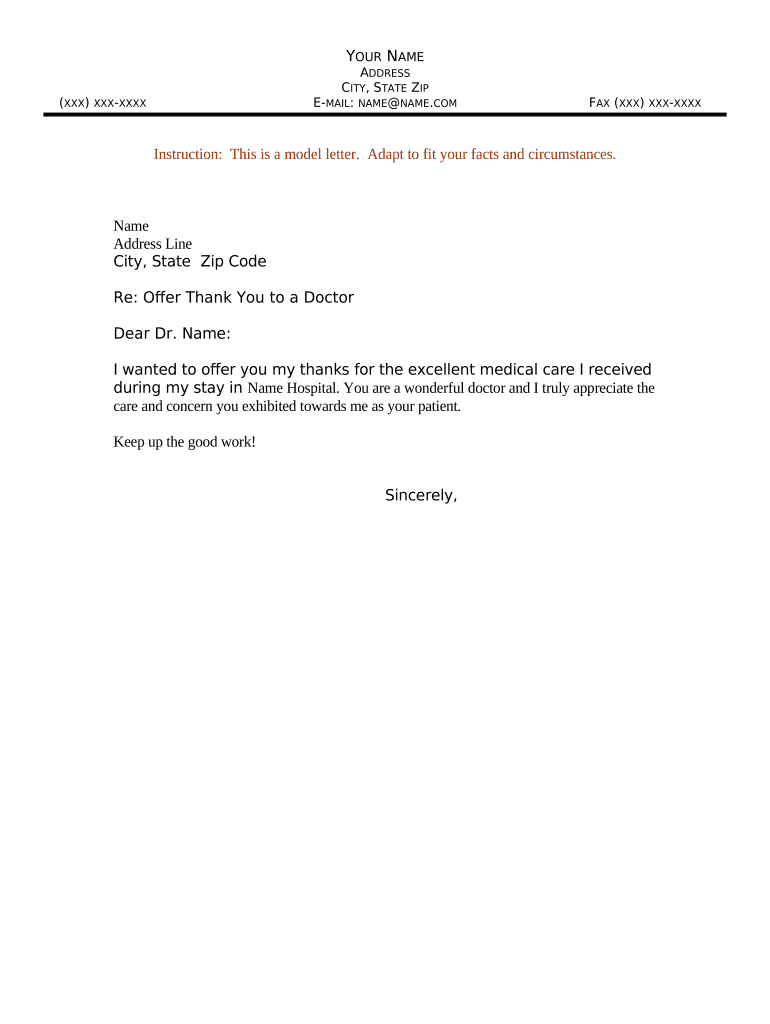
Practical advice on finishing your ‘Letter To Doctor’ online
Are you fed up with the inconvenience of managing paperwork? Look no further than airSlate SignNow, the leading eSignature platform for individuals and small to medium-sized businesses. Bid farewell to the boring routine of printing and scanning documents. With airSlate SignNow, you can seamlessly complete and sign documents online. Make use of the robust features integrated into this intuitive and affordable platform and transform your approach to document management. Whether you need to authorize forms or gather signatures, airSlate SignNow makes it simple, needing just a handful of clicks.
Follow this detailed guide:
- Log in to your account or initiate a free trial with our service.
- Click +Create to upload a document from your device, cloud, or our template collection.
- Open your ‘Letter To Doctor’ in the editor.
- Click Me (Fill Out Now) to finalize the form on your end.
- Add and designate fillable fields for other participants (if needed).
- Proceed with the Send Invite settings to solicit eSignatures from others.
- Download, print your copy, or convert it into a reusable template.
No need to worry if you require collaboration with your colleagues on your Letter To Doctor or need to send it for notarization—our platform provides all the tools necessary to accomplish such tasks. Sign up with airSlate SignNow today and take your document management to a new level!
FAQs
-
What is a Letter To Doctor and how can airSlate SignNow assist with it?
A Letter To Doctor is a formal communication typically used to address medical concerns or requests. With airSlate SignNow, you can easily create, send, and eSign a Letter To Doctor, ensuring that your communication is professional and legally binding. Our platform simplifies the process, making it quick and efficient for patients and healthcare providers alike.
-
How do I create a Letter To Doctor using airSlate SignNow?
Creating a Letter To Doctor with airSlate SignNow is straightforward. Simply log into your account, choose the document template for a Letter To Doctor, fill in the necessary details, and send it for eSignature. Our user-friendly interface guides you through each step, making document creation hassle-free.
-
Is there a cost associated with sending a Letter To Doctor using airSlate SignNow?
Yes, airSlate SignNow offers flexible pricing plans that cater to different needs. Depending on your usage, you can choose a plan that allows you to send multiple Letters To Doctor and other documents at a competitive price. Check our pricing page for specific details on plans and features.
-
What security measures does airSlate SignNow have for a Letter To Doctor?
When sending a Letter To Doctor through airSlate SignNow, your data is protected with top-notch security measures, including encryption and secure access controls. We prioritize your privacy, ensuring that all communications and documents remain confidential and secure throughout the signing process.
-
Can I customize my Letter To Doctor templates in airSlate SignNow?
Absolutely! airSlate SignNow allows you to customize your Letter To Doctor templates to suit your specific needs. You can add your logo, modify text, and adjust formatting to create a professional and personalized document that reflects your style.
-
Does airSlate SignNow integrate with other applications for managing Letters To Doctor?
Yes, airSlate SignNow seamlessly integrates with various applications, making it easy to manage your Letters To Doctor alongside other documents and workflows. Our integrations enhance your productivity by allowing you to sync with platforms like Google Drive, Dropbox, and more.
-
What are the benefits of using airSlate SignNow for my Letter To Doctor?
Using airSlate SignNow for your Letter To Doctor streamlines the signing process, reduces paperwork, and saves time. With features like eSignatures, document tracking, and quick reminders, you can ensure timely communication with your doctor while maintaining a professional standard.
The best way to complete and sign your letter to doctor form
Find out other letter to doctor form
- Close deals faster
- Improve productivity
- Delight customers
- Increase revenue
- Save time & money
- Reduce payment cycles















