Fill and Sign the Letter Witness Accident Statement Form
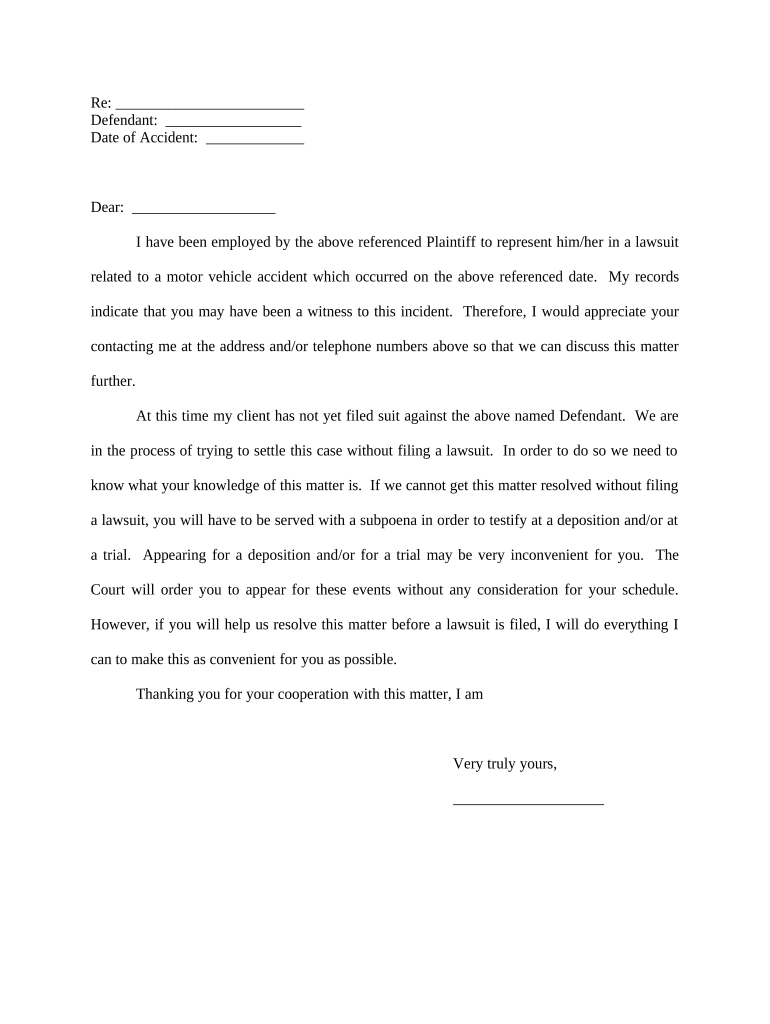
Helpful hints for finishing your ‘Letter Witness Accident Statement’ online
Are you fed up with the annoyance of handling documentation? Search no further than airSlate SignNow, the premier eSignature solution for individuals and organizations. Bid farewell to the lengthy procedure of printing and scanning documents. With airSlate SignNow, you can effortlessly complete and sign documents online. Take advantage of the extensive features incorporated into this user-friendly and affordable platform and transform your method of document management. Whether you need to approve forms or collect eSignatures, airSlate SignNow manages it all simply, needing just a few clicks.
Adhere to this comprehensive guide:
- Log into your account or register for a complimentary trial with our service.
- Click +Create to upload a file from your device, cloud storage, or our template collection.
- Access your ‘Letter Witness Accident Statement’ in the editor.
- Click Me (Fill Out Now) to ready the document on your end.
- Add and assign fillable areas for others (if needed).
- Proceed with the Send Invite settings to solicit eSignatures from others.
- Save, print your version, or convert it into a reusable template.
Don’t fret if you need to collaborate with others on your Letter Witness Accident Statement or send it for notarization—our platform provides everything you need to achieve such goals. Register with airSlate SignNow today and elevate your document management to a new standard!
FAQs
-
What is a car accident statement example and how can airSlate SignNow help?
A car accident statement example is a document outlining the details of an accident, including involved parties, damages, and witness accounts. With airSlate SignNow, you can easily create, send, and eSign this document, ensuring that all necessary information is captured efficiently and securely.
-
How does airSlate SignNow ensure the security of my car accident statement example?
AirSlate SignNow prioritizes document security by utilizing advanced encryption methods and secure cloud storage. When creating a car accident statement example, your information is protected, ensuring that sensitive data remains confidential and accessible only to authorized users.
-
Can I customize my car accident statement example using airSlate SignNow?
Yes, airSlate SignNow allows you to customize your car accident statement example to fit your specific needs. You can add fields, adjust templates, and incorporate company branding, making your document uniquely suited to your requirements.
-
What are the pricing options for airSlate SignNow when creating a car accident statement example?
AirSlate SignNow offers flexible pricing plans that cater to various business sizes and needs. Whether you're a solo entrepreneur or part of a large organization, you can find a plan that suits your budget while enabling you to create and manage car accident statement examples efficiently.
-
Does airSlate SignNow integrate with other tools for managing car accident statement examples?
Absolutely! AirSlate SignNow seamlessly integrates with popular applications such as Google Drive, Salesforce, and Microsoft Office. This allows you to streamline your workflow when creating and sharing car accident statement examples across different platforms.
-
What features does airSlate SignNow offer for creating car accident statement examples?
AirSlate SignNow provides a range of features designed to simplify the document creation process. You can utilize templates, add electronic signatures, and track the status of your car accident statement example, making it a powerful tool for managing important documents.
-
How can airSlate SignNow benefit my business in handling car accident statement examples?
By using airSlate SignNow to manage your car accident statement examples, you can save time and reduce paperwork. The platform’s user-friendly interface and automated processes allow for quicker document turnaround, improving overall efficiency for your business.
The best way to complete and sign your letter witness accident statement form
Find out other letter witness accident statement form
- Close deals faster
- Improve productivity
- Delight customers
- Increase revenue
- Save time & money
- Reduce payment cycles















