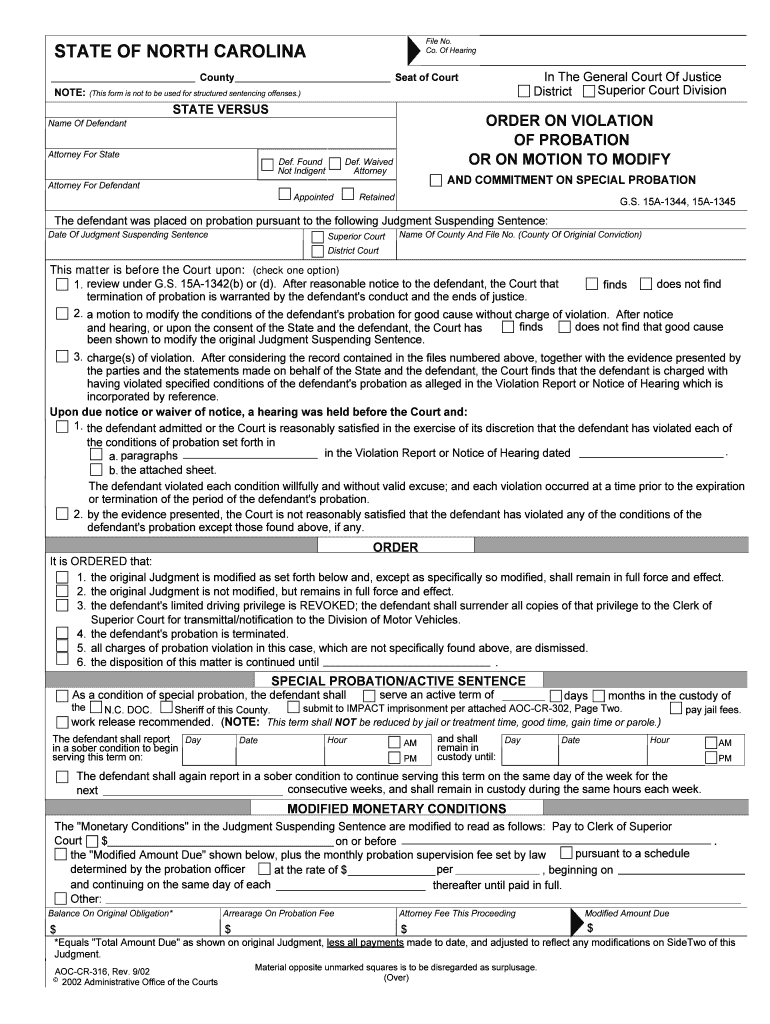As a condition of special probation, the defendant shall
The "Monetary Conditions" in the Judgment Suspending Sentence are modified to read as follows: Pay to Clerk of Superior
Court
The defendant shall again report in a sober condition to continue serving this term on the same day of the week for the
next
AM
PM AM
PM
1.
2.
3.
4.
5.
6.
2. by the evidence presented, the Court is not reasonably satisfied tha t the defendant has violated any of the conditions of the
defendant's probation except those found above, if any.
a.
b. . paragraphs
the attached sheet. in the Violation Report or Notice of Hearing dated
3.
2.
1.
Superior Court
District Court
ORDER ON VIOLATION
OF PROBATION
OR ON MOTION TO MODIFY
AND COMMITMENT ON SPECIAL PROBATION
STATE OF NORTH CAROLINA
the original Judgment is modified as set forth below and, except as sp ecifically so modified, shall remain in full force and effect.
the original Judgment is not modified, but remains in full force and ef fect.
the defendant's limited driving privilege is REVOKED; the defendant shall surrender all copies of that privilege to the Clerk of
Superior Court for transmittal/notification to the Division of Motor Vehicle s.
the defendant's probation is terminated.
all charges of probation violation in this case, which are not specifically fo und above, are dismissed.
the disposition of this matter is continued until
1.
Def. Waived Attorney Def. Found
Not Indigent
The defendant shall report
in a sober condition to begin
serving this term on:
and shall
remain in
custody until: Day Date Hour Hour Day Date
SPECIAL PROBATION/ACTIVE SENTENCE
ORDER
MODIFIED MONETARY CONDITIONS
review under G.S. 15A-1342(b) or (d). After reasonable notice to t he defendant, the Court that
termination of probation is warranted by the defendant's conduct a nd the ends of justice.
Material opposite unmarked squares is to be disregarded as surplusage. (Over)
work release recommended.
( NOTE: This term shall NOT be reduced by jail or treatment time, good time, gain time or parole. )
consecutive weeks, and shall remain in custody during the same hours each we ek.
submit to IMPACT imprisonment per attached AOC-CR-302, Page Two.
N.C. DOC.
the days months in the custody of
It is ORDERED that: In The General Court Of Justice
File No.
Co. Of Hearing
NOTE: (This form is not to be used for structured sentencing o ffenses.) Seat of Court
County
STATE VERSUS
G.S. 15A-1344, 15A-1345
The defendant was placed on probation pursuant to the following Judgment Suspending Sentence:
*Equals "Total Amount Due" as shown on original Judgment, less all payments made to date, and adjusted to r eflect any modifications on SideTwo of this
Judgment.
.
District Superior Court Division
This mat t er is bef ore t he Court upon:
(check one opt ion)
findsdoes not find
a motion to modify the conditions of the defendant's probation for good cause without charge of violation. After notice
and hearing, or upon the consent of the State and the de fendant, the Court has
been shown to modify the original Judgment Suspending Sentence. finds does not find that good cause
charge(s) of violation. After considering the record contained in the files numbered above, together with the evidence presented by
the parties and the statements made on behalf of the State and the defendant, the Court finds that the defendant is charged with
having violated specified conditions of the defendant's probation as alleged in the Violation Report or Notice of Hearing which is
incorporated by reference.
Upon due notice or waiver of notice, a hearing was held before the Court and:
the defendant admitted or the Court is reasonably satisfied in the exercise of its discretion that the defendant has violated each of
the conditions of probation set forth in
The defendant violated each condition willfully and without valid excu se; and each violation occurred at a time prior to the expiration
or termination of the period of the defendant's probation.
serve an active term of
Sheriff of this County. pay jail fees.
on or before
the "Modified Amount Due" shown below, plus the monthly probation supe rvision fee set by lawpursuant to a schedule
determined by the probation officer at the rate of $per
, beginning on
and continuing on the same day of each thereafter until paid in full.
Other: Appointed Retained
.
Name Of Defendant
Attorney For State
Attorney For Defendant
Date Of Judgment Suspending Sentence Name Of County And File No. (County Of Originial Conviction)
Modified Amount Due Attorney Fee This Proceeding Arrearage On Probation Fee Balance On Original Obligation*
AOC-CR-316, Rev. 9/02
2002 Administrative Office of the Courts
$
$ $ $
$
Signature Of Presiding Judge
Deput y CSC
Signature And Seal
1. Appellate Entries (AOC-CR-350)
2. Additional Conditions Of Probation (AOC-CR-302, Page Two)
3. Judgment Suspending Sentence (Check only if a term of imprisonment is imposed as a new condition of special probation.)
AWARD OF FEE TO COUNSEL FOR DEFENDANT
ORDER OF COMMITMENT/APPEAL ENTRIES
a. be imprisoned for
b. pay a fine of $
c. Other:
1. The defendant's term of probation is extended for a period of
2. The defendant's assignment to the Intensive Probation Sup ervision Program is terminated and the defendant is continued on
supervised probation.
3. The defendant is transferred to
4. The defendant is allowed until
5. The special conditions of probation identified below, as numbered and set out in the Judgment Suspending Sentence, are
reaonably modified as follows: (state number of each condition to be modified and set out modification.)
6. The defendant shall also comply with the following additional special conditions of probation which the Court finds are
reasonably related to the defendant's rehabilitation:
7. Comply with the Additional Conditions of Probation which are set fo rth on AOC-CR-302, Page Two, attached.
CERTIFICATION
OTHER MODIFICATIONS OF PROBATION
SIGNATURE OF JUDGE
1. It is ORDERED that the Clerk deliver two certified copies of this Order and Commitment to the sheriff or other qualified officer and
that the officer cause the defendant to be delivered with these copies to the custody of the agency named on the re verse to
serve the sentence imposed or until the defendant shall have complie d with the conditions of release pending appeal.
2. The defendant gives notice of appeal from the judgment of the District Court to the Superior Court. The current pretrial
release order is modified as follows:
3. The defendant gives notice of appeal from the judgment of the Superior Court to the Appellate Division. Appeal entries
and any conditions of post conviction release are set forth on form A OC-CR-350.
Material opposite unmarked squares is to be disregarded as surplusage.
( NOTE: Defendant signs the following statement in all cases of supervised probation except where probation is terminated or is not modified.)
I have received a copy of this Order which contains modifications of my probation and I agree to them. I understand that no person who supervises me or
for whom I work while performing community or reparation service is liable to me for any loss or damage which I may sustain unless my injury is caused by
that person's gross negligence or intentional wrongdoing. I understand that my probation may be extended pursuant to G .S. 15A-1342(a).
It is ORDERED that the defendant for willful contempt:
CONTEMPT
NOTE: This Contempt section applies to a defendant sentenced on or after May 1, 1994. [G.S. 5A-11(a)(9a) and 15A-1344. ]
A hearing was held in open court in the presence of the defenda nt at which time a fee, including expenses, was awarded the
defendant's appointed counsel or assigned public defender in this p roceeding.
Upon due notice or waiver of notice, a hearing was held before the Court and the defendant is found guilty of contempt beyond a
reasonable doubt. , from
to
unsupervised supervised probation. to comply with the following condition(s)
complete hours of community service during the first days of probation, as
directed by the community service coordinator, and pay the fee prescribed by G.S. 143B-475.1(b).
Other: (set out conditions)
days in the custody of the sheriff.
A ssist ant CSC Clerk Of Superior Court .
.
Date Name Of Presiding Judge (Type Or Print)
Witnessed By Signature Of Defendant Date Signed
Date Certified Copies Delivered To Sheriff Date Of Certification
I certify that this Order and the attachment(s) marked below is a true and complete copy of the ori ginal which is on file in this case.
AOC-CR-316, Side Two, Rev. 9/02
2002 Administrative Office of the Courts
NOTE: Send a Certified Copy to the Clerk of Superior Court of the County of Original Conviction, if Different.
(Use this option when placing defendant under house arrest as a special condition of supervised probation in any case, or as a condi tion of supervised
special probation upon conviction of DWI under G.S. 20-138.1 and imposition of Level One or Level Two impr isonment. In DWI cases, check the block
at the end of this option, see G.S. 20-179(g) and (h), and designate days of imprisonment and house arrest accordi ngly.)
at the end of this 90 day period, the defendant shall continu
e to submit to imprisonment for an additional period of 30 days if
required to do so as provided in those rules and regulations, and
If, within
participation or for any other reason is not ordered to submit to imprison ment as provided above then the defendant shall
reappear before the Court as directed by the probation officer for a hearing to determine what modifications, if any, should be
made to this Judgment.
a.
b. days from the date of this Judgment, the defendant is not certif ied to be medically fit for program
Other:
Submit as directed by the defendant's probation officer to a medica l evaluation by a physician approved by the officer and, if certified
to be medically fit for participation in the Intensive Motivation Progra m of Alternative Correctional Treatment (IMPACT), further submit,
as ordered by the officer, on the date and at the place specifie d, to imprisonment in a facility for youthful offenders for a period of 90
days from that date, and abide by all rules and regulations as provid ed in conjunction with the IMPACT program, provided:
Submit at reasonable times to warrantless searches by a probation officer o
f the defendant's person, and of the defendant's
vehicle and premises while the defendant is present, for the following purposes which are reasonably related to the defendant's
probation supervision:
Not use, possess or control any illegal drug or controlled substance unless it has been prescribed for the defendant by a
licensed physician and is in the original container with the prescription numbe r affixed on it; not knowingly associate with any
known or previously convicted users, possessors or sellers of any illegal drugs or con trolled substances; and not knowingly be
present at or frequent any place where illegal drugs or controlled substa nces are sold, kept or used.
Supply a breath, urine and/or blood specimen for analysis of the possib le presence of a prohibited drug or alcohol, when
instructed by the defendant's probation officer.
Complete not less than
the defendant's probation officer, and under the direction of the community service coordinator and pay the fee
prescribed by G.S. 143B-475.1( b)
Participate in any evaluation, counseling, treatment or education pro gram as directed by the defendant's probation officer,
faithfully keep all scheduled appointments, and abide by all rules, regu lations and directions of each program.
Not be away from the defendant's place of residence between the hours of
authorized in writing by the defendant's probation officer.
Not leave the defendant's county of residence without prior approv al of the defendant's probation officer.
Other:
Be assigned to the INTENSIVE PROBATION SUPERVISION PROGRAM for a pe riod of not less than six months, obey all rules,
regulations and directions of the program until discharged, and
p.m. and a.m. unless
Electronic House Arrest Program for a period of
regulations and directions of the program until discharged
days in the custody of the sheriff of this co unty.
Other Conditions: days, submit to electronic monitoring and abide by all rules,and before being assigned, serve a term of imprisonment of
1.
2.
3.
4.
5.
6.
7.
8. within
NOTE:
Use this page in conjunction with AOC-CR-302, "Judgment Suspending Sentence"; AOC-CR-310, "Impair ed Driving Judgment Suspending
Sentence"; or AOC-CR-316, "Order On Charge Of Violation Of Probation Or On Moti on To Modify".
ADDITIONAL CONDITIONS OF PROBATION - G.S. 15A-1343(b1)
In addition to complying with the regular and any special conditions of probation set forth in the "Judgment Suspending Sentence"
entered in the above case(s), the defendant shall also comply with th e following special conditions of probation and conditions of special
probation, which the Court finds are reasonably related to the defe ndant's rehabilitation.
Material opposite unmarked squares to be disregarded as surplusage.
STATE VERSUS File No. days of this Judgment and before beginning service.
stolen goods
controlled substances contraband
Name Of Defendant
Date Name Of Presiding Judge (Type Or Print) Signature Of Presiding Judge
AOC-CR-302, Page Two, Rev. 7/2000
2000 Administrative Office of the Courts hours or more than
hours of community or reparation service, as determined by the
.
Be assigned to the
Valuable advice on preparing your ‘List Of Courts Of The United States Wikipedia’ online
Are you exhausted by the complications of managing paperwork? Look no further than airSlate SignNow, the premier eSignature platform for individuals and enterprises. Bid farewell to the lengthy process of printing and scanning documents. With airSlate SignNow, you can effortlessly complete and sign paperwork online. Utilize the extensive features embedded in this user-friendly and cost-effective platform and transform your document management approach. Whether you need to authorize forms or collect electronic signatures, airSlate SignNow takes care of it all efficiently, needing only a few clicks.
Follow this comprehensive guide:
- Access your account or register for a complimentary trial with our service.
- Select +Create to upload a document from your device, cloud, or our template repository.
- Open your ‘List Of Courts Of The United States Wikipedia’ in the editor.
- Click Me (Fill Out Now) to finalize the document on your end.
- Add and designate fillable fields for others (if needed).
- Proceed with the Send Invite settings to solicit eSignatures from others.
- Download, print your version, or convert it into a reusable template.
Don’t fret if you need to collaborate with others on your List Of Courts Of The United States Wikipedia or send it for notarization—our solution provides everything necessary to accomplish such tasks. Sign up with airSlate SignNow today and elevate your document management to a new level!