Fill and Sign the Macomb Transcript Form
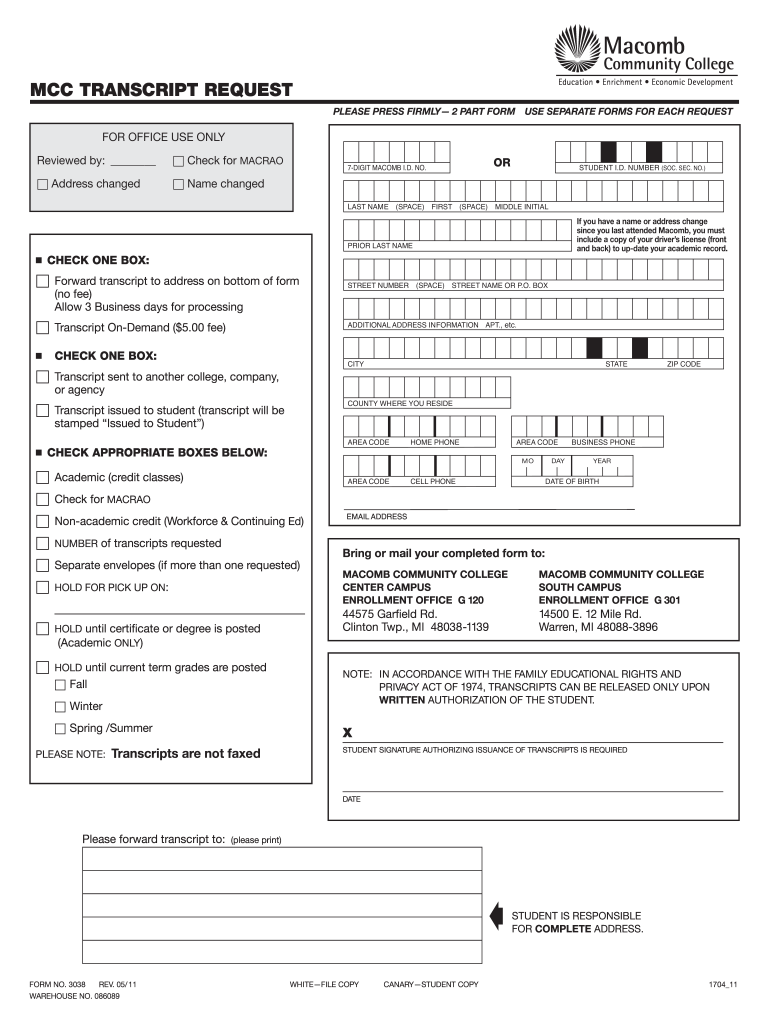
Practical advice on preparing your ‘Macomb Transcript Form’ online
Are you fed up with the complications of handling paperwork? Look no further than airSlate SignNow, the top electronic signature solution for individuals and organizations. Bid farewell to the lengthy process of printing and scanning documents. With airSlate SignNow, you can effortlessly complete and sign paperwork online. Take advantage of the robust features included in this user-friendly and cost-effective platform and transform your method of document management. Whether you need to approve forms or collect eSignatures, airSlate SignNow takes care of it all efficiently, with just a few clicks.
Follow this step-by-step guide:
- Log into your account or sign up for a free trial with our service.
- Click +Create to upload a file from your device, cloud storage, or our template library.
- Open your ‘Macomb Transcript Form’ in the editor.
- Click Me (Fill Out Now) to finish the document on your end.
- Add and allocate fillable fields for others (if required).
- Proceed with the Send Invite settings to solicit eSignatures from others.
- Save, print your copy, or convert it into a multi-use template.
No need to worry if you need to collaborate with your team on your Macomb Transcript Form or send it for notarization—our solution equips you with everything you require to accomplish such tasks. Join airSlate SignNow today and advance your document management to new levels!
FAQs
-
What is the process for submitting a Macomb Community College Transcript Request?
To submit a Macomb Community College Transcript Request, you can use the online portal provided by the college. Simply navigate to the transcript request section, fill out the necessary details, and follow the instructions to complete your request. If you need further assistance, airSlate SignNow offers a streamlined eSignature solution to help you manage any required documents quickly.
-
Are there any fees associated with the Macomb Community College Transcript Request?
Yes, there may be a fee associated with your Macomb Community College Transcript Request, depending on the method of delivery and the number of transcripts requested. It's best to check the college’s official website for the most current pricing information. Additionally, using airSlate SignNow can save you time and money by simplifying the document handling process.
-
How long does it take to process a Macomb Community College Transcript Request?
The processing time for a Macomb Community College Transcript Request can vary based on the method you choose. Typically, electronic requests are processed faster than paper requests. If you need your transcripts quickly, consider using airSlate SignNow to expedite the signing and submission process.
-
Can I track my Macomb Community College Transcript Request status?
Yes, you can track the status of your Macomb Community College Transcript Request through the college's online portal. This feature allows you to stay informed about the progress of your request. By integrating airSlate SignNow, you can also receive notifications when your documents are signed and processed.
-
What documents do I need to provide for a Macomb Community College Transcript Request?
When making a Macomb Community College Transcript Request, you typically need to provide your student ID, the specific details of your request, and a valid form of identification. If you’re using airSlate SignNow, you can easily upload and sign any required documents directly online.
-
Is it possible to send my transcripts electronically after a Macomb Community College Transcript Request?
Yes, once your Macomb Community College Transcript Request is processed, you can often choose to have your transcripts sent electronically. This option is convenient and ensures quicker delivery. Using airSlate SignNow can help manage the eSignature process needed for such requests.
-
What should I do if I encounter issues with my Macomb Community College Transcript Request?
If you encounter issues with your Macomb Community College Transcript Request, it's best to contact the college's registrar office for assistance. They can provide guidance on resolving any problems. Additionally, airSlate SignNow's support team is available to help you with any document management issues during the request process.
Find out other macomb transcript form
- Close deals faster
- Improve productivity
- Delight customers
- Increase revenue
- Save time & money
- Reduce payment cycles

