Fill and Sign the Media Request to Photograph Record or Broadcast California Courts Form
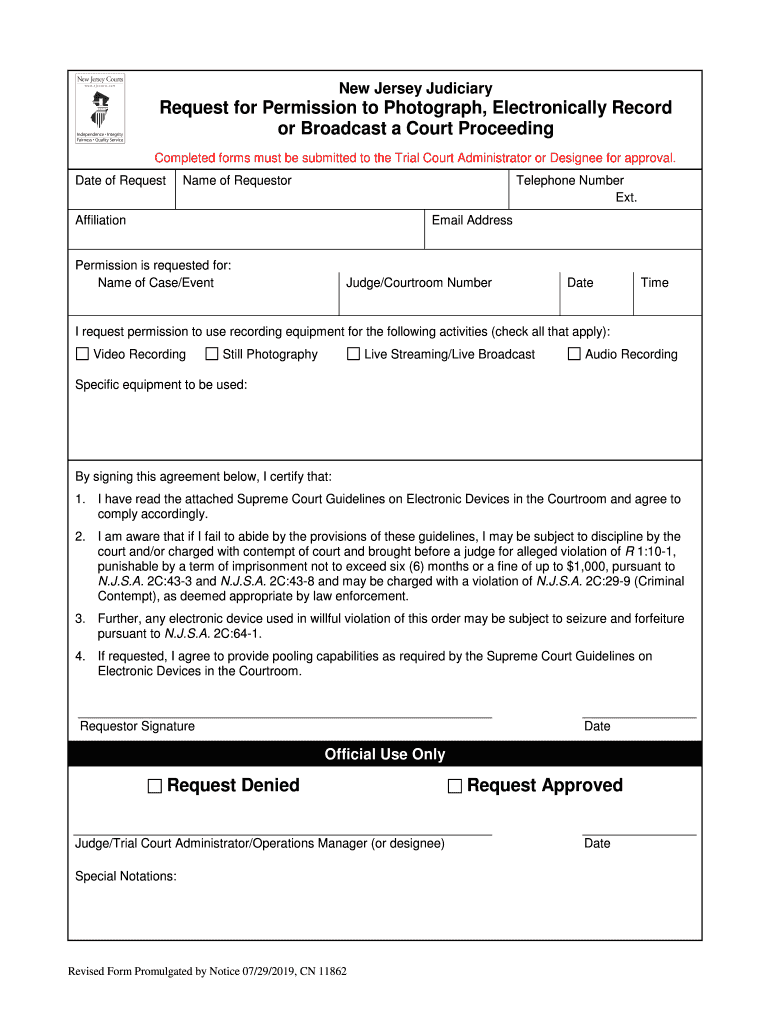
Practical advice on finishing your ‘Media Request To Photograph Record Or Broadcast California Courts’ online
Are you fed up with the inconvenience of managing paperwork? Look no further than airSlate SignNow, the premier eSignature solution for individuals and organizations. Say farewell to the lengthy task of printing and scanning documents. With airSlate SignNow, you can effortlessly finalize and sign documents online. Utilize the powerful features integrated into this intuitive and cost-effective platform and transform your method of document management. Whether you need to approve forms or collect signatures, airSlate SignNow takes care of everything seamlessly, needing only a few clicks.
Follow this comprehensive guide:
- Sign into your account or register for a free trial with our service.
- Click +Create to upload a document from your device, cloud storage, or our template library.
- Open your ‘Media Request To Photograph Record Or Broadcast California Courts’ in the editor.
- Click Me (Fill Out Now) to set up the form on your end.
- Add and designate fillable fields for others (if necessary).
- Proceed with the Send Invite configurations to request eSignatures from others.
- Download, print your copy, or convert it into a reusable template.
Don’t fret if you need to collaborate with others on your Media Request To Photograph Record Or Broadcast California Courts or send it for notarization—our platform has everything you require to accomplish such tasks. Create an account with airSlate SignNow today and enhance your document management to a new standard!
FAQs
-
What is a Media Request To Photograph, Record, Or Broadcast California Courts?
A Media Request To Photograph, Record, Or Broadcast California Courts is an official application required for media representatives to capture images, audio, or video within California courtrooms. This request must be submitted to the court to ensure compliance with legal regulations and court procedures. It is crucial for journalists and media outlets to understand these requirements before proceeding with any recording activities.
-
How can airSlate SignNow assist with submitting a Media Request To Photograph, Record, Or Broadcast California Courts?
airSlate SignNow streamlines the process of submitting a Media Request To Photograph, Record, Or Broadcast California Courts by allowing users to easily create, sign, and send their request documents electronically. With our user-friendly interface, you can quickly gather necessary signatures and ensure your request is submitted promptly to the appropriate court. This efficiency helps you avoid delays and stay compliant.
-
What features does airSlate SignNow offer for managing Media Requests?
airSlate SignNow offers a range of features that enhance the management of Media Requests To Photograph, Record, Or Broadcast California Courts. These include customizable templates for requests, real-time tracking of document status, and secure storage of signed documents. Additionally, our platform supports collaboration among team members, making it easier to coordinate media coverage.
-
Is airSlate SignNow a cost-effective solution for filing Media Requests To Photograph, Record, Or Broadcast California Courts?
Yes, airSlate SignNow is a cost-effective solution designed to simplify the process of filing Media Requests To Photograph, Record, Or Broadcast California Courts. With our affordable pricing plans, you can access powerful tools that reduce administrative overhead and improve workflow efficiency. This allows media professionals to focus on their core activities rather than paperwork.
-
How does airSlate SignNow ensure the security of submitted Media Requests?
Security is a top priority at airSlate SignNow. When you submit a Media Request To Photograph, Record, Or Broadcast California Courts through our platform, your documents are protected with advanced encryption and secure access controls. This ensures that your sensitive information remains confidential and that only authorized individuals can view or manage your requests.
-
Can airSlate SignNow integrate with other tools for managing Media Requests?
Absolutely! airSlate SignNow offers seamless integrations with various tools and platforms that can enhance your workflow when dealing with Media Requests To Photograph, Record, Or Broadcast California Courts. By connecting our solution with your existing systems, you can streamline communication, data management, and document handling, making the entire process more efficient.
-
What are the benefits of using airSlate SignNow for media professionals?
Using airSlate SignNow provides numerous benefits for media professionals handling Media Requests To Photograph, Record, Or Broadcast California Courts. Our platform simplifies document creation and management, ensures compliance with court regulations, and reduces the time spent on administrative tasks. This enables journalists to focus on their reporting while maintaining professionalism and legal adherence.
The best way to complete and sign your media request to photograph record or broadcast california courts form
Find out other media request to photograph record or broadcast california courts form
- Close deals faster
- Improve productivity
- Delight customers
- Increase revenue
- Save time & money
- Reduce payment cycles















