Fill and Sign the Medical Documents Form
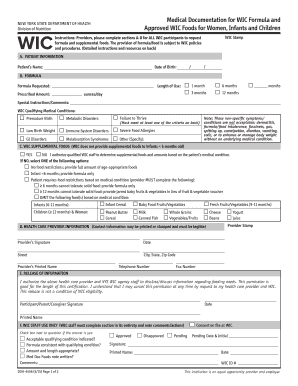
Useful advice on preparing your ‘Medical Documents’ online
Are you fed up with the trouble of managing documents? Your search ends with airSlate SignNow, the premier electronic signature solution for individuals and businesses. Bid farewell to the lengthy routine of printing and scanning files. With airSlate SignNow, you can easily complete and sign documents online. Utilize the extensive features integrated into this intuitive and affordable platform and transform your method of document management. Whether you need to approve forms or gather eSignatures, airSlate SignNow takes care of everything seamlessly, needing only a few clicks.
Follow this comprehensive guide:
- Sign in to your account or sign up for a complimentary trial of our service.
- Click +Create to upload a file from your device, cloud storage, or our template collection.
- Open your ‘Medical Documents’ in the editor.
- Click Me (Fill Out Now) to prepare the form on your end.
- Add and assign fillable fields for others (if needed).
- Proceed with the Send Invite options to request eSignatures from others.
- Download, print your version, or convert it into a reusable template.
Don’t fret if you need to collaborate with your colleagues on your Medical Documents or send it for notarization—our platform offers everything necessary to achieve those tasks. Sign up with airSlate SignNow today and enhance your document management to a new level!
FAQs
-
What types of Medical Documents can I sign using airSlate SignNow?
With airSlate SignNow, you can easily sign a variety of Medical Documents, including patient consent forms, medical release forms, and treatment agreements. Our platform allows for the secure and efficient handling of these important documents, ensuring compliance with healthcare regulations. Experience the convenience of electronic signatures for all your medical documentation needs.
-
How does airSlate SignNow ensure the security of Medical Documents?
Security is a top priority at airSlate SignNow. We utilize industry-leading encryption and compliance standards to protect your Medical Documents during transmission and storage. Additionally, our platform supports secure user authentication to ensure that only authorized personnel can access sensitive medical information.
-
Is there a free trial available for signing Medical Documents?
Yes, airSlate SignNow offers a free trial that allows you to explore our features for signing Medical Documents. This trial provides you with access to our electronic signature tools, making it easy to evaluate how our solution can enhance your document management process. Sign up today to start managing your medical documents effortlessly!
-
Can I integrate airSlate SignNow with other healthcare software for Medical Documents?
Absolutely! airSlate SignNow seamlessly integrates with various healthcare software systems, making it simple to manage your Medical Documents within your existing workflows. Whether you use practice management software or electronic health records (EHR), our platform can enhance your efficiency and streamline the signing process.
-
What are the pricing plans for using airSlate SignNow for Medical Documents?
airSlate SignNow offers flexible pricing plans designed to meet the needs of businesses handling Medical Documents. We provide competitive pricing based on the number of users and features required, ensuring that you only pay for what you need. Contact our sales team for detailed pricing information and to find the best plan for your organization.
-
How can airSlate SignNow improve the workflow for Medical Documents?
airSlate SignNow improves the workflow for Medical Documents by simplifying the signing process and reducing turnaround times. Our platform allows for easy document sharing, tracking, and management, enabling healthcare professionals to focus more on patient care rather than paperwork. Experience faster approvals and enhanced collaboration with our user-friendly solution.
-
Are there templates available for common Medical Documents in airSlate SignNow?
Yes, airSlate SignNow provides a library of customizable templates for common Medical Documents. These templates help you quickly create and send documents such as consent forms and medical history records, saving you time and ensuring accuracy. You can easily modify these templates to fit your specific needs and requirements.
Find out other medical documents form
- Close deals faster
- Improve productivity
- Delight customers
- Increase revenue
- Save time & money
- Reduce payment cycles

