Fill and Sign the Memorandum of Understanding Mou Template in Gov Form
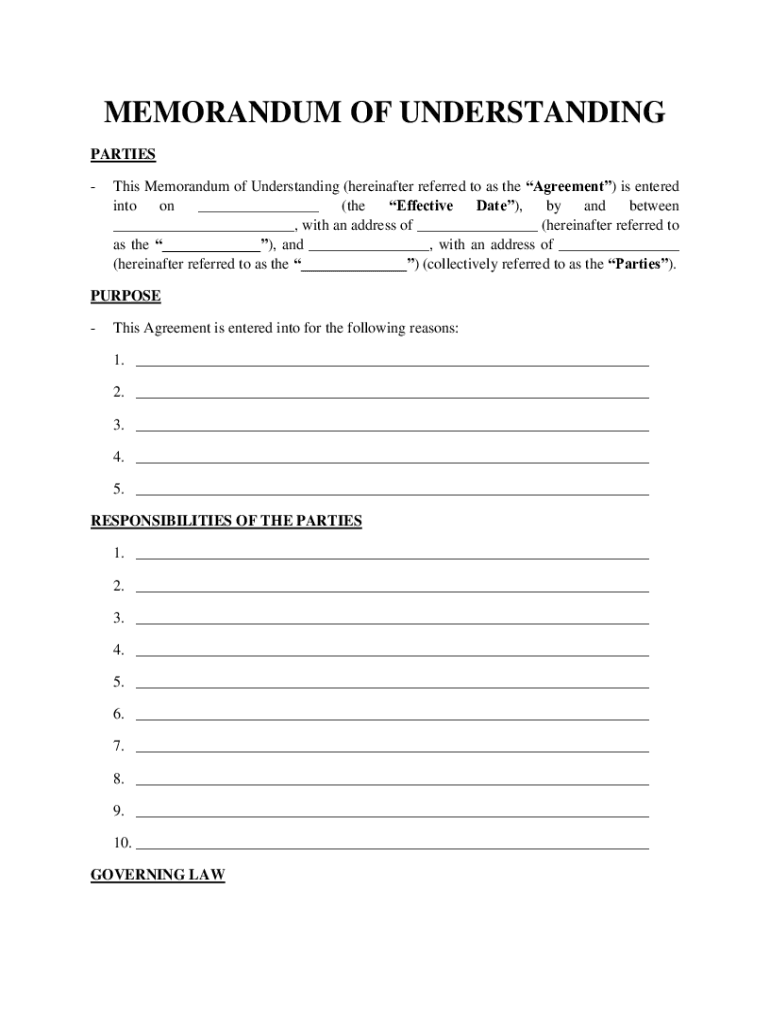
Useful advice on setting up your ‘Memorandum Of Understanding Mou Template In Gov’ online
Are you weary of the inconvenience of handling paperwork? Look no further than airSlate SignNow, the leading electronic signature solution for individuals and small to medium-sized businesses. Bid farewell to the lengthy process of printing and scanning documents. With airSlate SignNow, you can conveniently complete and sign documents online. Make use of the extensive features included in this user-friendly and cost-effective platform and transform your method of document management. Whether you need to approve forms or collect eSignatures, airSlate SignNow manages everything effortlessly, with just a few clicks.
Follow this comprehensive guide:
- Log into your account or begin a free trial with our service.
- Click +Create to upload a file from your device, cloud storage, or our template library.
- Open your ‘Memorandum Of Understanding Mou Template In Gov’ in the editor.
- Click Me (Fill Out Now) to prepare the document on your end.
- Add and assign fillable fields for other individuals (if necessary).
- Continue with the Send Invite settings to request eSignatures from others.
- Download, print your copy, or change it into a reusable template.
Do not be concerned if you need to collaborate with others on your Memorandum Of Understanding Mou Template In Gov or send it for notarization—our solution offers everything you require to accomplish such tasks. Create an account with airSlate SignNow today and elevate your document management to new levels!
FAQs
-
What is a Memorandum Of Understanding MOU Template IN gov?
A Memorandum Of Understanding MOU Template IN gov is a formal document that outlines the agreement between two or more parties, typically used by government entities. This template helps clarify the terms and conditions of collaboration, ensuring that all parties are on the same page. Using a well-structured MOU template can streamline the negotiation process and facilitate smoother partnerships.
-
How can airSlate SignNow help with a Memorandum Of Understanding MOU Template IN gov?
airSlate SignNow provides an easy-to-use platform where you can create, edit, and eSign a Memorandum Of Understanding MOU Template IN gov. Our intuitive interface allows users to quickly customize templates to fit their specific needs, ensuring that all necessary details are included. Additionally, our eSigning features enhance the efficiency of document signing, making the process seamless.
-
Is there a cost associated with using the Memorandum Of Understanding MOU Template IN gov through airSlate SignNow?
Yes, airSlate SignNow offers various pricing plans to accommodate different business needs, including access to the Memorandum Of Understanding MOU Template IN gov. Our plans are designed to be cost-effective, providing excellent value for businesses looking to streamline their document management processes. You can explore our pricing options to find the best fit for your organization.
-
What features are included with the Memorandum Of Understanding MOU Template IN gov?
The Memorandum Of Understanding MOU Template IN gov available on airSlate SignNow includes customizable fields, eSignature capabilities, and secure storage options. Users can easily modify the template to include specific clauses, terms, and signatures. Additionally, our platform ensures that all documents are securely stored and easily accessible whenever needed.
-
Can I integrate the Memorandum Of Understanding MOU Template IN gov with other software?
Absolutely! airSlate SignNow offers integrations with various business applications, allowing you to connect your Memorandum Of Understanding MOU Template IN gov with tools you already use. Whether it’s a CRM, project management, or cloud storage solution, our integrations can enhance your workflow and improve collaboration between teams.
-
How can I ensure that my Memorandum Of Understanding MOU Template IN gov meets legal standards?
To ensure that your Memorandum Of Understanding MOU Template IN gov meets legal standards, it's recommended to consult with legal professionals who can review the document. airSlate SignNow provides templates that are designed with legal compliance in mind, but having a legal expert verify the details can add an extra layer of assurance. This is especially important for government-related agreements.
-
What are the benefits of using a digital Memorandum Of Understanding MOU Template IN gov?
Using a digital Memorandum Of Understanding MOU Template IN gov offers numerous benefits, including increased efficiency, reduced paper usage, and enhanced security. With airSlate SignNow, you can quickly create, edit, and eSign documents from anywhere, saving time and resources. Additionally, digital documents are easier to store and retrieve, ensuring that important agreements are always accessible.
Related searches to memorandum of understanding mou template in gov form
Find out other memorandum of understanding mou template in gov form
- Close deals faster
- Improve productivity
- Delight customers
- Increase revenue
- Save time & money
- Reduce payment cycles

