Fill and Sign the Michigan Disclosure Form
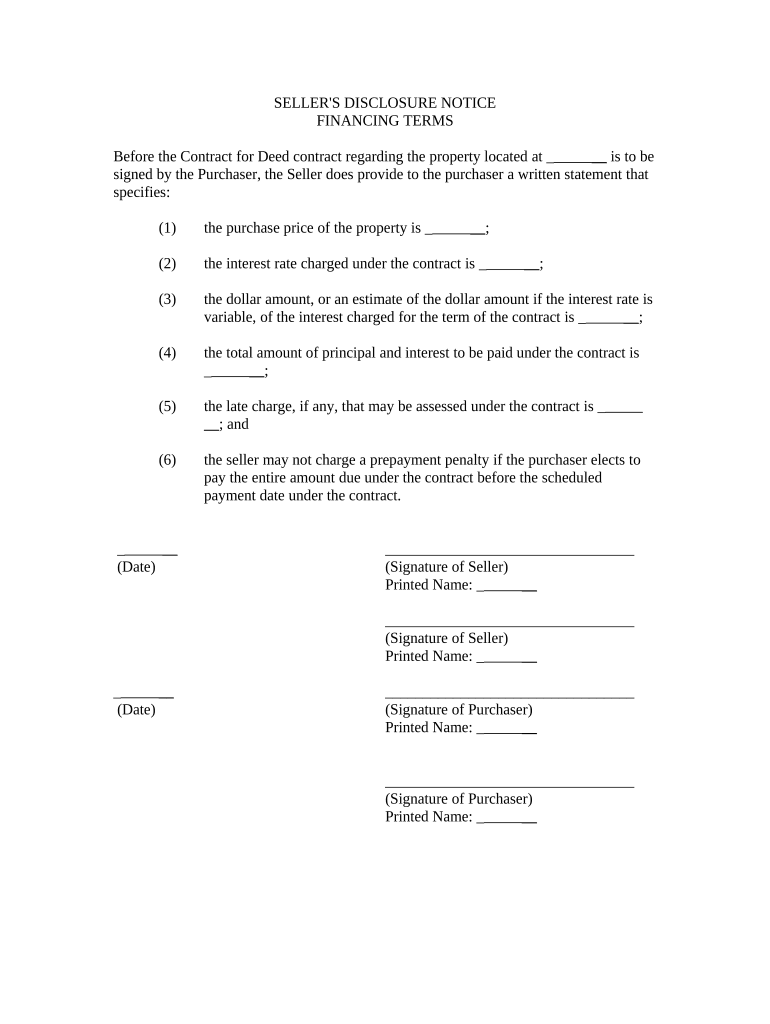
Useful tips on preparing your ‘Michigan Disclosure Form’ online
Are you fed up with the inconvenience of handling paperwork? Your search ends with airSlate SignNow, the premier electronic signature solution for individuals and organizations. Bid farewell to the lengthy procedure of printing and scanning documents. With airSlate SignNow, you can easily finalize and approve paperwork online. Take advantage of the powerful tools integrated into this user-friendly and cost-effective platform and transform your paperwork management approach. Whether you need to approve forms or collect signatures, airSlate SignNow manages it all effortlessly, with just a few clicks.
Adhere to this comprehensive guide:
- Sign in to your account or create a free trial with our service.
- Click +Create to upload a file from your device, cloud storage, or our form library.
- Access your ‘Michigan Disclosure Form’ in the editor.
- Click Me (Fill Out Now) to complete the document from your side.
- Add and allocate fillable fields for others (if needed).
- Proceed with the Send Invite settings to request eSignatures from others.
- Save, print your copy, or convert it into a reusable template.
Don’t be concerned if you need to work with your colleagues on your Michigan Disclosure Form or submit it for notarization—our solution provides you with everything necessary to complete such tasks. Establish an account with airSlate SignNow today and elevate your document management to new levels!
FAQs
-
What is the Michigan Disclosure Form and why is it important?
The Michigan Disclosure Form is a crucial document that informs potential buyers about the condition of a property, including any known issues. Utilizing this form is vital for compliance with Michigan real estate laws and helps protect both buyers and sellers during a transaction.
-
How can airSlate SignNow help with the Michigan Disclosure Form process?
airSlate SignNow streamlines the process of creating, sending, and eSigning the Michigan Disclosure Form. With our easy-to-use platform, you can ensure that all parties involved can review and sign the document quickly and securely, reducing delays in real estate transactions.
-
Is there a cost associated with using airSlate SignNow for the Michigan Disclosure Form?
Yes, airSlate SignNow offers affordable pricing plans that vary based on your needs. Whether you're an individual agent or a large real estate agency, our cost-effective solution ensures you can manage the Michigan Disclosure Form without breaking your budget.
-
What features does airSlate SignNow offer for managing the Michigan Disclosure Form?
Our platform provides features like customizable templates, secure eSignature options, and real-time tracking for the Michigan Disclosure Form. These tools enhance your workflow and ensure that your documents are handled efficiently and securely.
-
Can I integrate airSlate SignNow with other software to manage the Michigan Disclosure Form?
Absolutely! airSlate SignNow offers seamless integrations with various CRM and real estate management software. This allows you to efficiently manage the Michigan Disclosure Form alongside your existing tools, creating a more streamlined workflow.
-
How does using airSlate SignNow improve the signing experience for the Michigan Disclosure Form?
Using airSlate SignNow enhances the signing experience by providing a user-friendly interface and mobile access. This means that all parties involved can sign the Michigan Disclosure Form anytime and anywhere, making the process more convenient and faster.
-
What security measures does airSlate SignNow implement for the Michigan Disclosure Form?
airSlate SignNow takes security very seriously, employing advanced encryption and compliance with legal standards to protect your documents. When handling the Michigan Disclosure Form, you can trust that your information is safe and secure.
The best way to complete and sign your michigan disclosure form
Find out other michigan disclosure form
- Close deals faster
- Improve productivity
- Delight customers
- Increase revenue
- Save time & money
- Reduce payment cycles















