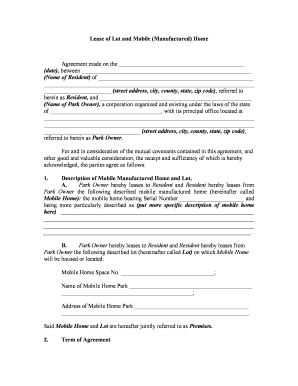Lease of Lot and Mobile (Manufactured) Home Agreement made on the ___________________________________________
(date), between __________________________________________________________
(Name of Resident) of _____________________________________________________
________________________________________________________________________ _______________________ (street address, city, county, state, zip code), referred to
herein as Resident, and ____________________________________________________
(Name of Park Owner), a corporation organized and existing under the laws of the state
of ______________________________________, with its principal office located at
________________________________________________________________________________________________________________________________________________ _________________________________ (street address, city, county, state, zip code), referred to herein as Park Owner.For and in consideration of the mutual covenants contained in this agreement, and
other good and valuable consideration, the receipt and sufficiency of which is hereby
acknowledged, the parties agree as follows: 1. Description of Mobile Manufactured Home and Lot. A.Park Owner hereby leases to Resident and Resident hereby leases from
Park Owner the following described mobile manufactured home (hereinafter called
Mobile Home): the mobile home bearing Serial Number ______________________ and
being more particularly described as (put more specific description of mobile home
here) __________________________________________________________________
________________________________________________________________________ ________________________________________________________________________ _______________________________________________________________________.B. Park Owner hereby leases to Resident and Resident hereby leases from
Park Owner the following described lot (hereinafter called Lot) on which Mobile Home
will be housed or located: Mobile Home Space No. ________________________________;Name of Mobile Home Park __________________________________________
_____________________________________________; Address of Mobile Home Park _______________________________________________________________________________________________________. Said Mobile Home and Lot are hereafter jointly referred to as Premises.2.Term of Agreement
The period of this Lease is months beginning on the day of
20_____, and ending on the day of ____________________________________
20_____.
3.RentalResident agrees to pay as rental for the use of the Premises the sum of
$____________________ per month, the first payment to made on
________________________________________________ (date), and each subsequent payment to be made in advance on the first day of each subsequent month.4.Use of PremisesThe Premises shall be used only for the parking of a mobile home, housing not
more than ________ persons. No storage shall be allowed under the Mobile Home, unless
the Premises are attractively enclosed by approved fencing or metal sheeting. Resident
will in every respect comply with the ordinances of ______________________________
_______________________________________________________ (city, county, state),
with the rules and orders of the Boards of Health thereof, and with the orders and
requirements of the police, sheriff s, and fire departments thereof. Resident will not use
the Premises in any manner which may vitiate the insurance or increase the rate of
insurance on the Premises or the mobile home park as a whole.5. Facilities and Utilities (Two Options)First Option: Resident shall pay for all water, gas, heat, electricity, telephone, and
other services, except as may be herein excepted. Resident’s Initials _____________Second Option: Water, sewage and garbage service, and community television
antenna connection are furnished by Park Owner as part of this Lease at no additional
cost. Cost for gas, electricity, and telephone service must be borne by Resident , which
services must be contracted or arranged for directly between Resident and the appropriate
utility company. Resident’s Initials _________6. Assignment and SublettingResident shall not sublet the Premises, or any part thereof, or assign this lease
agreement without Park Owners prior written consent.7.MovementMobile homes shall be moved in or out at such favorable weather periods as may
be mutually agreed upon.8.Notice to MovePark Owner retains the right to require Resident to move to another locationwithin the mobile home park, provided Park Owner gives Resident written notice of such
requirement at least _______ days prior to such movement. In the event Park Owner
requires Resident to move to another location within the mobile home park, Park Owner
will be responsible for and will pay all costs of moving Resident mobile home, including
connection of all utilities involved. Park Owner agrees that the space to which Resident
may be required to move under this Section shall not be smaller than the Premises
described in this Agreement.9.Signs Resident shall not erect or display either in Resident’s space or within the mobile
home park any business sign without the prior written consent of Park Owner . 10.Deliveries of Products and ServicesInasmuch as Park Owner’s mobile home park is maintained as a private
enterprise, its streets and lanes are private and not public thoroughfares. Park Owner
may, therefore, at Park Owner ’s discretion, and in the interest of safety and traffic
control, and for the well being of the other tenants, restrict the delivery of certain
products and services to tenants within the mobile home park. These controls may or may
not include such goods and services as the furnishing of dairy products, fuel, bakery
goods, laundry, and dry cleaning. Where such limitations exist, the information shall be
posted in the office of the mobile home park, and such posting is hereby made a part of
this lease agreement.11.Rules and RegulationsIt is expressly understood between the parties that the rules and regulations postedin the office of the mobile home park are a part of this lease agreement at the time ofexecution hereof. Park Owner reserves the right to alter, add to, or amend such rules and
regulations from time to time, but such changes shall not take effect, insofar as Resident
is concerned, until written notice to this effect is delivered to Resident .12.WaiverWaiver of one breach of a term, condition, or covenant of this lease agreement by
either party shall be limited to the particular instance and shall not be deemed to waive
past or future breaches of the same or other terms, conditions, or covenants.13.Termination and Surrender of PremisesEither Park Owner or Resident may terminate this lease agreement at any time,
without cause, by ___________ days prior written notice to the other. At the
termination of this lease for any reason, Resident shall yield up immediate possession of
the Premises to Park Owner, and failing to do so, shall pay as liquidated damages for the
time such possession is withheld _______________________________ Dollars
($_____________) per day. However, the provisions of this Section and the acceptance
of any such liquidated damages shall not constitute a waiver by Park Owner of any right
of re-entry as set forth, nor shall any other act in apparent affirmation of the tenancy
operate as a waiver by Park Owner of the right to forfeit this lease agreement and the
term granted for the period still unexpired, for any breach of the terms, conditions, and
covenants contained in this agreement.14.DefaultIt is expressly agreed between the parties that if default is made in the payment of
the rent agreed to in Section 3 of this agreement, or any part of such rent, or in any of the
terms, conditions, and covenants contained in this agreement, to be kept by Resident , or
any of the rules and regulations now or hereafter established, or if the Premises shall be
deserted or vacated, it shall be the right of Park Owner at any time thereafter, at Park
Owner’s option, without notice, to declare the lease term ended and to re-enter the Premises, or any part thereof, either with or without process of law, to expel and remove
Resident from the premises, using such force as may be necessary to do so, and to
repossess and enjoy the Premises as before this lease agreement, without prejudice to any
remedies which might be otherwise used for arrears of rent or preceding breach of
covenants by Resident, Resident expressly waiving all right to any notice or demand
under any statute of this state relating to forcible entry and detainer. Resident further
agrees that Park Owner or the representatives or assigns of Park Owner, shall have, at all
times, the right to distrain for rent due, and shall have a valid and first lien on all property
of Resident, whether exempt by law or not, as security for the payment of the rent
reserved in this agreement.15.Suit and Attorney FeesResident agrees to pay and discharge all reasonable costs, attorney fees and
expenses that shall be made or incurred by Park Owner in enforcing this lease agreement;
and the parties agree that the terms, conditions, and covenants of this lease agreement
shall be binding on, apply and inure to their respective heirs, executors, administrators
and assigns.Witness our signatures as of the day and year first above named. __________________________________ ______________________________ ________________________________________________________________Name and Signature of Park Owner Name and Signature of Resident
Practical advice for completing your ‘Mobile Home Lot Lease Agreement’ online
Are you fed up with the inconvenience of managing paperwork? Look no further than airSlate SignNow, the leading eSignature platform for individuals and companies. Bid farewell to the tedious process of printing and scanning documents. With airSlate SignNow, you can easily complete and sign paperwork online. Take advantage of the robust tools built into this intuitive and cost-effective platform and transform your approach to document management. Whether you need to sign forms or collect electronic signatures, airSlate SignNow simplifies everything, all with just a few clicks.
Follow these comprehensive steps:
- Log into your account or register for a complimentary trial with our service.
- Click +Create to upload a file from your device, cloud storage, or our template library.
- Open your ‘Mobile Home Lot Lease Agreement’ in the editor.
- Click Me (Fill Out Now) to finalize the document on your end.
- Add and designate fillable fields for others (if necessary).
- Proceed with the Send Invite settings to request eSignatures from others.
- Save, print your copy, or convert it into a reusable template.
Don’t be concerned if you need to collaborate with your colleagues on your Mobile Home Lot Lease Agreement or send it for notarization—our solution provides everything you need to complete such tasks. Create an account with airSlate SignNow today and elevate your document management to a new height!