Fill and Sign the Motion Court Form
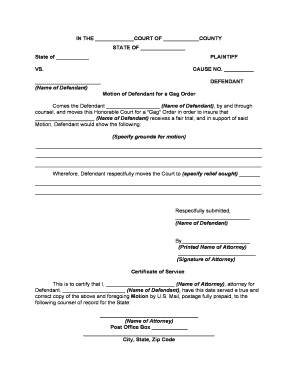
Helpful tips for completing your ‘Motion Court Form’ online
Are you weary of the inconvenience of handling paperwork? Search no more than airSlate SignNow, the premier eSignature solution for individuals and organizations. Bid farewell to the lengthy process of printing and scanning documents. With airSlate SignNow, you can seamlessly fill out and sign paperwork online. Take advantage of the powerful features included in this user-friendly and cost-effective platform and transform your method of document management. Whether you need to approve forms or collect electronic signatures, airSlate SignNow manages everything effortlessly, requiring just a few clicks.
Adhere to this comprehensive guide:
- Log into your account or sign up for a complimentary trial with our service.
- Select +Create to upload a document from your device, cloud storage, or our template collection.
- Access your ‘Motion Court Form’ in the editor.
- Click Me (Fill Out Now) to finalize the document on your end.
- Add and designate fillable fields for others (if necessary).
- Proceed with the Send Invite settings to solicit eSignatures from other parties.
- Download, print your copy, or convert it into a reusable template.
Don’t fret if you need to collaborate with your coworkers on your Motion Court Form or send it for notarization—our platform offers all the tools you need to complete such tasks. Register with airSlate SignNow today and enhance your document management to a new height!
FAQs
-
What is a blank motion template and how can it be used?
A blank motion template is a pre-designed document that allows users to create legal motions quickly and efficiently. By utilizing a blank motion template from airSlate SignNow, you can easily fill in the necessary details, ensuring compliance with court requirements while saving time on document preparation.
-
How much does a blank motion template cost with airSlate SignNow?
The cost of a blank motion template from airSlate SignNow varies depending on the subscription plan you choose. Our pricing is designed to be cost-effective, allowing businesses of all sizes to access essential document templates, including blank motion templates, without breaking the bank.
-
Can I customize a blank motion template in airSlate SignNow?
Yes, you can fully customize a blank motion template in airSlate SignNow to meet your specific needs. The user-friendly editor allows you to add, remove, or modify sections of the template, ensuring it aligns perfectly with your legal requirements.
-
Are there any integrations available for the blank motion template?
Absolutely! airSlate SignNow offers various integrations with popular software applications, allowing you to streamline your workflow when using a blank motion template. Whether it’s CRM tools or cloud storage services, our platform ensures seamless connectivity for enhanced productivity.
-
What are the benefits of using airSlate SignNow’s blank motion template?
Using airSlate SignNow’s blank motion template provides numerous benefits, including time savings, accuracy, and ease of use. This template helps reduce the risk of errors in legal documents while enabling you to eSign and send motions quickly, enhancing your overall efficiency.
-
Is the blank motion template suitable for all types of legal motions?
Yes, the blank motion template from airSlate SignNow is versatile and can be tailored for various types of legal motions. Whether you need to draft a motion for summary judgment or a motion to dismiss, our template provides the necessary framework to create compliant documents.
-
How do I access the blank motion template?
Accessing the blank motion template is simple with airSlate SignNow. Once you sign up for an account, you can navigate to our template library, where you can find and select the blank motion template to start customizing your legal documents right away.
The best way to complete and sign your motion court form
Find out other motion court form
- Close deals faster
- Improve productivity
- Delight customers
- Increase revenue
- Save time & money
- Reduce payment cycles















