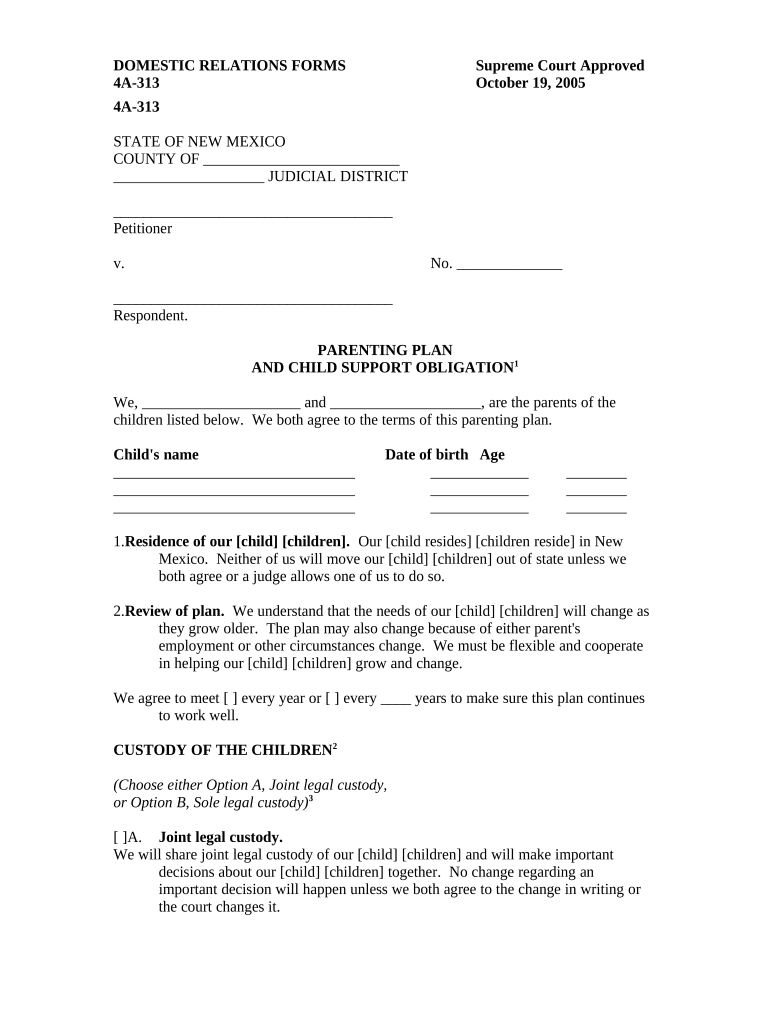DOMESTIC RELATIONS FORMS Supreme Court Approved
4A-313 October 19, 2005
4A-313
STATE OF NEW MEXICO
COUNTY OF __________________________
____________________ JUDICIAL DISTRICT
_____________________________________
Petitioner
v. No. ______________
_____________________________________
Respondent.
PARENTING PLAN
AND CHILD SUPPORT OBLIGATION 1
We, _____________________ and ____________________, are the parents of the
children listed below. We both agree to the terms of this parenting plan.
Child's name Date of birth Age
________________________________ _____________ ________
________________________________ _____________ ________
________________________________ _____________ ________
1. Residence of our [child] [children]. Our [child resides] [children reside] in New
Mexico. Neither of us will move our [child] [children] out of state unless we
both agree or a judge allows one of us to do so.
2. Review of plan. We understand that the needs of our [child] [children] will change as
they grow older. The plan may also change because of either parent's
employment or other circumstances change. We must be flexible and cooperate
in helping our [child] [children] grow and change.
We agree to meet [ ] every year or [ ] every ____ years to make sure this plan continues
to work well.
CUSTODY OF THE CHILDREN 2
(Choose either Option A, Joint legal custody,
or Option B, Sole legal custody) 3
[ ]A. Joint legal custody.
We will share joint legal custody of our [child] [children] and will make important
decisions about our [child] [children] together. No change regarding an
important decision will happen unless we both agree to the change in writing or
the court changes it.
2DOMESTIC RELATIONS FORMS Supreme Court Approved
4A-313 October 19, 2005
Joint custody decisions regarding our [child] [children]
(Use a separate sheet if necessary.)
City and county of residence: ________________________
Religion: ___________________________
Recreational Activities: _____________________________
Name Address and telephone
Doctor _______________________ ______________________
Dentist _______________________ ______________________
School _______________________ ______________________
Child care _______________________ ______________________
Other _______________________ ______________________
[ ] B. Sole custody. 3
( Complete all 3 blanks.)
_______________________________ (name of parent with sole custody) will have sole
legal custody of our [child] [children]. The parent with sole custody will make the
important decisions regarding our [child] [children].
_______________________________ (name of other parent) will have visitation with
our children as explained in this agreement.
Sole custody 3
is in the best interest of our [child] [children] because:
_____________________________________________________________________
_____________________________________________________________________
WHERE OUR CHILDREN SPEND THEIR TIME
(Complete whether you chose joint or sole custody .)
1. Time sharing.
We will share time with the [child] [children] as we agree between ourselves. If we
cannot agree, we will share time with the [child] [children] as set forth here. 3
2. Transfer of the children.
We will transfer the children as follows:
_____________________________________________________
_____________________________________________________
____________________________________________________.
THE USUAL PLAN 4
(Either complete the blank lines in "Plan 1" or write your own plan in "Plan 2" below.)
3DOMESTIC RELATIONS FORMS Supreme Court Approved
4A-313 October 19, 2005
[ ] Plan 1. Same plan each week or every two weeks.
(Set out the time that mother or father will have the [child] [children] for that day.)
Week 1 Mother's time Father's time
Monday ____________ ______________
Tuesday ____________ ______________
Wednesday ____________ ______________
Thursday ____________ ______________
Friday ____________ ______________
Saturday ____________ ______________
Sunday ____________ ______________
Week 2 Mother's time Father's time
Monday ____________ ______________
Tuesday ____________ ______________
Wednesday ____________ ______________
Thursday ____________ ______________
Friday ____________ ______________
Saturday ____________ ______________
Sunday ____________ ______________
[ ]Plan 2. Write your own plan. (Write your own plan here or attach a separate sheet
or calendar or make additions to Plan 1).
_____________________________________________________
_____________________________________________________
_____________________________________________________
___________________________________________________.
4DOMESTIC RELATIONS FORMS Supreme Court Approved
4A-313 October 19, 2005
THE VACATION AND HOLIDAY PLAN
1. Vacations. We will each have ____ [days] [weeks] (circle one) of uninterrupted time
with the [child] [children] each year. We will give each other at least ____ (days)
(weeks) notice of the vacation time. Any dispute will be resolved in the manner
agreed to in the "Solving Arguments" section of this parenting plan.
2. Holidays. Regardless of the day of the week, the [child] [children] will spend:
Holidays: Even yearOdd year Times
(if split)
Mother's Day MotherMother
Father's Day Father Father
Child's Birthday _________ ________
Halloween _________ ________
Thanksgiving break _________ ________ From _________
To _________
Winter religious _________ ________ From _________
holidays To _________
1st 1/2 winter break _________ ________ From _________
To _________
2nd 1/2 winter break _________ ________ From _________
To _________
Spring Break _________________
July 4th _________________
Other religious
holidays _________________
Others: _________________
The Monday of a 3-day weekend is the same as the Sunday schedule unless we agree
differently.
3.Write in any other information regarding the plan or the vacation schedule here:
_____________________________________________________________
_____________________________________________________.
DETAILS ABOUT THE CUSTODY PLAN
5DOMESTIC RELATIONS FORMS Supreme Court Approved
4A-313 October 19, 2005
1. Telephone and mail. The [child] [children] may call each of us and receive letters and
packages from each of us. We will not interfere with the [child's] [children's]
communication with the other parent.
2. Transportation. We will share responsibility for getting the [child] [children] to and
from each other's house, day care, school, etc., as follows: ( write what you will do
here ) __________________________________________________
_______________________________________________________________.
3. Emergencies. If there is a medical emergency, the parent with the child will try to call
the other parent about the emergency. If the other parent cannot be reached, any
decision for emergency medical treatment will be made by the available parent in
the best interest of the child.
4. Changes. We may ask each other for changes to this schedule. The other parent has
the right to say "no". If the other parent says "no", we will not argue or criticize
the other parent's decision. If we don't agree, we will follow the "solving
arguments" section of this agreement.
CHILD SUPPORT
1. Child Support Worksheet. 5
We attach a signed worksheet to this plan. (Complete
and sign a child support worksheet prior to completing this section.)
Child support: _______________ pays ________________ $_____________.
( Choose A or B )
[ ] A.This amount is the amount shown on the worksheet; or
[ ] B.We ask the judge to order an amount different from the child support amount in
the worksheet because (fill in the reason here) 6
__________________________________________________
___________________________________________________.
2. Health insurance coverage 7
[Father] [Mother] agrees to keep the minor [child] [children] covered by health and
dental insurance under the policy of insurance available to [father] [mother] from
the [father's] [mother's] employer or other group health care insurance plan.
3. Additional expenses to be determined by percentage. We have not included the
following costs on the child support worksheet because we do not have actual
dollar figures to include on the worksheet. We will split the following expenses
by percentage of the actual cost incurred 5
.
6DOMESTIC RELATIONS FORMS Supreme Court Approved
4A-313 October 19, 2005
Additional expenses Mother pays Father pays
(List percent for each
that applies to you)
Medical co-payments and
deductibles ________% ________
%Medical expenses not paid
by insurance ________% ________%
Dental expenses if no
insurance or co-payments
and deductible ________% ________%
Dental expenses not paid by
insurance ________% ________%
Counseling expenses for
[child] [children] ________% ________%
Educational expenses or
child care expenses, such
as camp, not listed on
worksheet ________% ________%
Transportation and
communication expenses if
child does not live in
same city as one parent ________% ________%
Increase in medical premium
________% ________%
Increase in dental premium ________% ________%
Day care, school tuition or
additional educational or child
care expenses, such as camp,
not listed on worksheet ________% ________%
Increase in counseling
expenses ________% ________%
Other costs not listed
on worksheet ________% ________%
4. Child support. Payments shall begin on ________________ (date) and continue until
the child is eighteen (18) years of age or nineteen (19) years of age if attending
high school, whichever happens last.
5. Wage withholding of child support.
(Choose A or B)
[ ] A. Withhold wages for child support. Child support payment will be withheld from
______________________'s monthly paycheck. We attach a Wage
Withholding Order 8
.
7DOMESTIC RELATIONS FORMS Supreme Court Approved
4A-313 October 19, 2005
or
[ ] B. Do not withhold wages for child support 9
. We agree not to do wage withholding
at this time.
6. Health and dental insurance. Unless we agree otherwise, we will:
follow the insurance plan in selecting a doctor or dentist;
not use a doctor or dentist who is not on the insurance plan;
make sure each parent has a copy of the insurance card and policy; and
cooperate and work together to promptly submit all insurance forms.
7. Exchange of information. We agree that once a year either one of us can ask, in
writing, for the other one to give us:
federal and state tax returns for the prior year;
W-2 statements for the prior year;
IRS form 1099's for the prior year;
work related day care statements for the prior year;
dependent medical insurance premiums for the prior year; and
wage and payroll statements for the four months prior to the request.
We agree to review and adjust, if necessary, the child support payments (fill in your plan
here) 10
[ ] Annually
[ ] When a major change of circumstances happens
[ ] Other: _________________
8. Tax issues. Here is our plan about tax issues that relate to our [child] [children] (Who
will declare the [child] [children] as dependents, who will take the child care
deduction, etc. 11
) ________________________
_____________________________________________________.
9. Other expenses. Each of us will provide our [child] [children] with items that they
need while they are with us.
10. Additional expenses. We agree to the following support issues related to our [child]
[children]: _____________________________________
__________________________________________________________.
SOLVING ARGUMENTS
1. Dispute resolution. We will resolve any custody, visitation or time-sharing dispute
regarding our [child] [children] in this way:
2. Solving problems. (steps continue until problem solved)
A. Talk together; or
8DOMESTIC RELATIONS FORMS Supreme Court Approved
4A-313 October 19, 2005
B. Communicate through writing:
requesting parent sends document listing the change and why; and
answering parent sends response within ____ days.
If the answering parent does not agree to the change the response must say why, and, if
possible, make a new proposal.
C.Take the following steps:
(check all that apply and number them if there is a particular order)
[ ]___. Go to couple, family or other counseling;
[ ]___.Go to mediation with a neutral party;
[ ]___.Other: ___________________________________;
[ ]___.Go to court.
3. Cost of dispute resolution.
Mother will pay ______% and father will pay ______% of all dispute resolution costs,
except legal and court costs. If we have to go to court to solve our argument, the
judge will decide how much we each must pay. If we have a disagreement, we
will continue to follow the time-sharing plan until the disagreement is resolved.
GENERAL AGREEMENTS; HOW WE TREAT OUR CHILDREN
1.We will both actively be responsible for and involved in our [child's] [children's] lives.
2. As our [child grows] [children grow] [his] [her] [their] needs will change. We will
talk about the changing needs.
3.We will support our [child's] [children's] relationship with the other parent and not
interfere in it. We will be positive about that relationship.
4. We both have a right to medical and educational information about our [child]
[children]. We each may talk with our [child's] [children's] doctors and schools.
If either of us learns that our [child is] [children are] involved in any other legal
proceeding, we agree to notify the other parent.
5.We will consider what our [child wants] [children want] when we make decisions
about the [child] [children]. We will never ask our [child] [children] to make
decisions that they are not old enough or mature enough to make. We will never
ask a child to choose between us.
When I sign here, I am telling the judge that I have read this document and agree with
everything in it. I state, upon oath, that this document, and the statements in it, are true
and correct as far as I know and believe.
9DOMESTIC RELATIONS FORMS Supreme Court Approved
4A-313 October 19, 2005
________________________ _______________________
Husband's signature Wife's signature
Address: __________________ Address: ______________
___________________________ _______________________
Telephone:________________ Telephone:_____________
STATE OF NEW MEXICO )
COUNTY OF _____________ ) ss
Acknowledged, signed and sworn to before me this _____ day of _____________, _____
by ______________________, the husband.
________________________________
Notary public
My commission expires: _______________________.
STATE OF NEW MEXICO )
COUNTY OF _____________ ) ss
Acknowledged, signed and sworn to before me this _____ day of _____________, _____
by ______________________, the wife.
________________________________
Notary public
My commission expires: _______________________.
USE NOTES
1.The court may require the use of a different parenting plan. The parties should check
with the clerk of the court prior to completing a parenting plan. For a further
explanation of this form, see Domestic Relations Form 4A-205 NMRA. The
parenting plan will become a part of the judge's final order when the Final Decree
of Dissolution of Marriage, with children, Domestic Relations Form 4A-322, is
signed by the judge.
2.The parties should understand the difference between the rights and obligations of joint
custodians and a sole custodian. Descriptions of these terms are set out in Section
40 - 4 - 9.1 NMSA 1978. See an attorney with questions you may have. Joint legal
custody does not necessarily mean that the [child] [children] must spend fifty
percent (50%) of the time with each parent.
10DOMESTIC RELATIONS FORMS Supreme Court Approved
4A-313 October 19, 2005
3.The law prefers joint custody for most children. Many judges will require a hearing
before granting sole custody.
4.In developing a parenting plan, consider the needs of younger children. See a
professional specializing in child development for a plan appropriate for your
children.
5. See Section 40-4-11.1 NMSA 1978 for the child support worksheet. An interactive
version of this worksheet may be found at www.nmcourts.com, click on "Family
Law Forms". See also Domestic Relations Form 4A-205 NMRA for a further
explanation of the child support worksheet. The child support worksheet is used
to determine the monthly child support obligation.
6.The judge may or may not accept a proposed change from the worksheet amount.
7. See Section 40-4C-4 NMSA 1978 for medical support orders.
8. See Domestic Relations Form 4A-341 NMRA for the Wage Withholding Order. A
Wage Withholding Order is required if either party or the children born of this
marriage are receiving public assistance. Either party may request the court to
enter a Wage Withholding Order. See also Domestic Relations Form 4A-205
NMRA for a further explanation of the Wage Withholding Order.
9.The court will sign a Wage Withholding Order upon request of either party. If child
support is not paid in a timely manner, interest will be added to the amount owed
at the rate provided by law. See Section 40 - 4 - 7.3 NMSA 1978 for accrual of
interest on delinquent child and spousal support. The rate is the rate in effect
pursuant to Section 56 - 8 - 4 NMSA 1978.
10.You need a court order to adjust child support payments.
11.See a professional about tax issues that relate to any children.
Useful advice on setting up your ‘New Mexico Parenting’ digitally
Are you fed up with the inconvenience of handling paperwork? Look no further than airSlate SignNow, the premier eSignature solution for individuals and organizations. Bid farewell to the tedious steps of printing and scanning documents. With airSlate SignNow, you can easily complete and sign documents online. Take advantage of the robust features incorporated into this simple and cost-effective platform and transform your method of document management. Whether you need to sign forms or collect digital signatures, airSlate SignNow manages everything seamlessly with just a few clicks.
Follow this comprehensive guide:
- Access your account or initiate a free trial with our service.
- Click +Create to upload a document from your device, cloud storage, or our form repository.
- Open your ‘New Mexico Parenting’ in the editor.
- Click Me (Fill Out Now) to finalize the form on your end.
- Add and designate fillable fields for others (if needed).
- Proceed with the Send Invite preferences to solicit eSignatures from others.
- Download, print your copy, or convert it into a reusable template.
Don’t fret if you need to work together with others on your New Mexico Parenting or send it for notarization—our platform offers everything you require to complete such tasks. Create an account with airSlate SignNow today and elevate your document management to new levels!