Fill and Sign the North Carolina Waiver Form
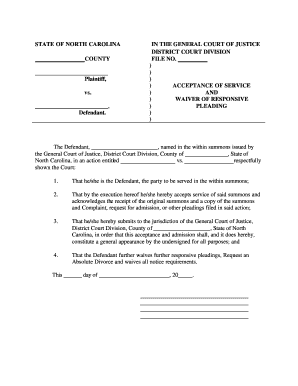
Useful tips for completing your ‘North Carolina Waiver Form’ online
Feeling overwhelmed by the burden of handling paperwork? Look no further than airSlate SignNow, the leading electronic signature solution for individuals and small to medium-sized businesses. Bid farewell to the tedious tasks of printing and scanning documents. With airSlate SignNow, you can effortlessly complete and sign documents online. Utilize the robust features integrated into this easy-to-use and cost-effective platform to transform your document management approach. Whether you need to sign forms or collect signatures, airSlate SignNow simplifies everything with just a few clicks.
Follow this comprehensive guide:
- Access your account or initiate a free trial of our service.
- Click +Create to upload a file from your device, cloud storage, or our template collection.
- Edit your ‘North Carolina Waiver Form’ in the editor.
- Select Me (Fill Out Now) to finish the document on your part.
- Add and assign fillable fields for others (if necessary).
- Proceed with the Send Invite options to request eSignatures from others.
- Save, print your copy, or convert it into a reusable template.
Don't fret if you need to work with others on your North Carolina Waiver Form or send it for notarization—our platform equips you with everything required to perform such tasks. Register with airSlate SignNow today and enhance your document management to new heights!
FAQs
-
What is the nc court fee waiver form, and who needs it?
The nc court fee waiver form is a legal document that allows individuals in North Carolina to request a waiver for court fees due to financial hardship. This form is essential for those who cannot afford the costs associated with filing a lawsuit or other court proceedings. By submitting the nc court fee waiver form, you can ensure access to justice without the burden of court fees.
-
How can airSlate SignNow help with the nc court fee waiver form?
airSlate SignNow simplifies the process of completing and submitting the nc court fee waiver form by providing an intuitive eSigning platform. You can easily fill out the form online, sign it electronically, and send it directly to the appropriate court. This streamlines the process, saving you time and reducing the risk of errors.
-
Is there a cost associated with using airSlate SignNow for the nc court fee waiver form?
airSlate SignNow offers competitive pricing plans, making it a cost-effective solution for managing legal documents, including the nc court fee waiver form. While there may be a subscription fee, the benefits of easy document management and eSigning often outweigh the costs, especially for those who frequently handle legal paperwork.
-
Can I integrate airSlate SignNow with other applications for the nc court fee waiver form?
Yes, airSlate SignNow supports integrations with various applications, enhancing the workflow for handling the nc court fee waiver form. You can connect it with cloud storage services and CRM platforms, allowing for seamless document management. This integration helps you keep all your documents organized and easily accessible.
-
What features does airSlate SignNow offer for managing the nc court fee waiver form?
airSlate SignNow provides numerous features tailored for managing the nc court fee waiver form, including customizable templates, electronic signatures, and real-time collaboration. These features ensure that you can fill out, sign, and share the form efficiently, making the process more straightforward and user-friendly.
-
How secure is the information provided on the nc court fee waiver form when using airSlate SignNow?
airSlate SignNow prioritizes the security of your information on the nc court fee waiver form by employing strong encryption protocols. User data is protected during transmission and storage, ensuring that sensitive information remains confidential. You can trust that your documents are handled with the utmost care.
-
What are the benefits of using airSlate SignNow for the nc court fee waiver form compared to traditional methods?
Using airSlate SignNow for the nc court fee waiver form offers several advantages over traditional methods, such as increased efficiency, reduced paper usage, and instant accessibility. You can complete and submit your form from anywhere, eliminating the need for physical visits to the courthouse. This convenience ultimately saves you time and simplifies the process.
The best way to complete and sign your north carolina waiver form
Find out other north carolina waiver form
- Close deals faster
- Improve productivity
- Delight customers
- Increase revenue
- Save time & money
- Reduce payment cycles















