Fill and Sign the Note Payable Form
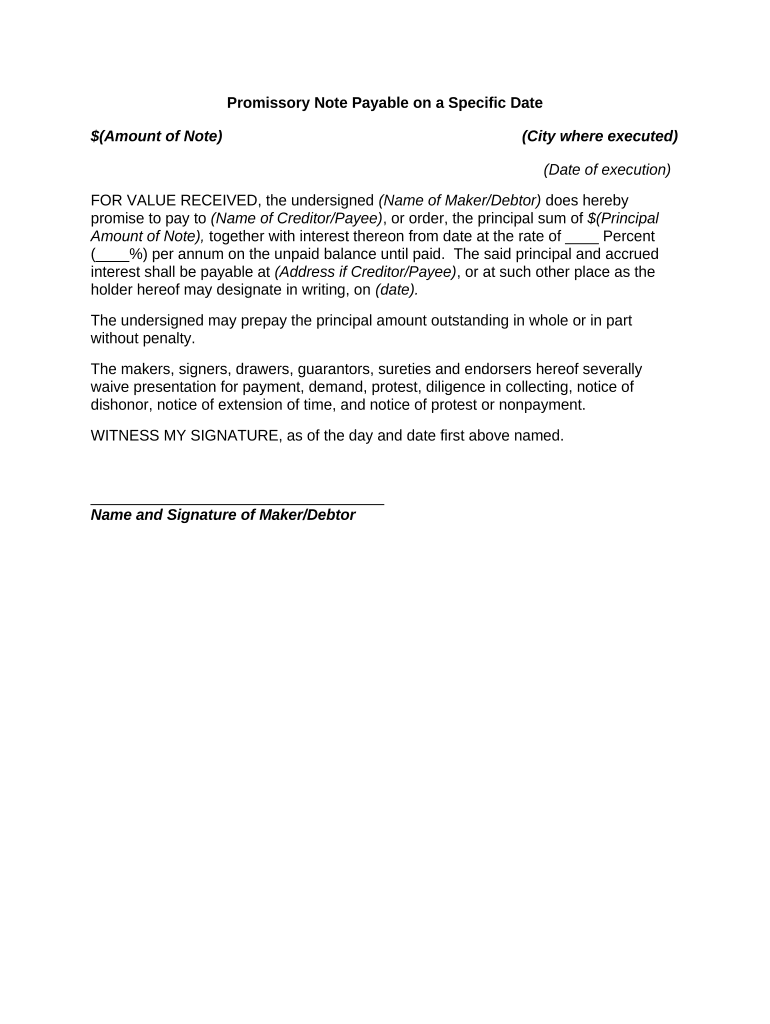
Useful tips for preparing your ‘Note Payable Form’ online
Are you fed up with the inconvenience of managing paperwork? Look no further than airSlate SignNow, the leading e-signature solution for individuals and businesses. Bid farewell to the lengthy process of printing and scanning documents. With airSlate SignNow, you can effortlessly finalize and sign paperwork online. Take advantage of the extensive features offered by this intuitive and cost-effective platform and transform your document management approach. Whether you need to authorize forms or collect eSignatures, airSlate SignNow manages everything seamlessly, with just a few clicks.
Follow this step-by-step guide:
- Log into your account or sign up for a free trial with our service.
- Click +Create to upload a file from your device, cloud storage, or our template library.
- Open your ‘Note Payable Form’ in the editor.
- Click Me (Fill Out Now) to set up the document on your end.
- Add and allocate fillable fields for others (if necessary).
- Proceed with the Send Invite settings to solicit eSignatures from others.
- Download, print your copy, or convert it into a reusable template.
Don’t worry if you need to collaborate with your colleagues on your Note Payable Form or send it for notarization—our platform has everything you need to complete such tasks. Register with airSlate SignNow today and enhance your document management to a new standard!
FAQs
-
What is a note payable template?
A note payable template is a structured document used to outline the terms of a loan agreement between a borrower and a lender. It includes essential details such as the loan amount, interest rate, repayment schedule, and due dates. Utilizing a note payable template can streamline the borrowing process and ensure that all parties understand their obligations.
-
How can I create a note payable template using airSlate SignNow?
With airSlate SignNow, creating a note payable template is straightforward. You can start by selecting a customizable template from our library or create one from scratch. Our platform offers intuitive editing tools that allow you to tailor the document to your specific needs, ensuring it meets your business requirements.
-
What features does airSlate SignNow offer for managing note payable templates?
airSlate SignNow provides several features to manage your note payable templates effectively. You can easily edit, share, and sign documents electronically, enhancing collaboration and efficiency. Additionally, our platform includes tracking capabilities so you can monitor the status of your note payable templates in real time.
-
Are there any costs associated with using a note payable template on airSlate SignNow?
Yes, airSlate SignNow offers various pricing plans that cater to different business needs. While some features may be available for free, accessing advanced functionalities for managing note payable templates may require a subscription. We recommend reviewing our pricing page to find the best plan for your requirements.
-
Can I integrate my note payable template with other applications?
Absolutely! airSlate SignNow allows seamless integrations with various applications, including CRM systems and cloud storage services. This means you can easily link your note payable templates to other tools you use, enhancing your workflow and ensuring that all relevant information is accessible in one place.
-
What are the benefits of using a note payable template?
Using a note payable template simplifies the process of formalizing loan agreements. It ensures clarity and consistency, reducing the likelihood of misunderstandings or disputes. Additionally, having a standardized template can save time and effort, making it easier to manage multiple loans efficiently.
-
Is it secure to use airSlate SignNow for my note payable template?
Yes, airSlate SignNow prioritizes security and compliance. Our platform employs advanced encryption protocols to protect your data and documents. When using a note payable template, you can trust that your sensitive information is kept secure and confidential.
The best way to complete and sign your note payable form
Find out other note payable form
- Close deals faster
- Improve productivity
- Delight customers
- Increase revenue
- Save time & money
- Reduce payment cycles















