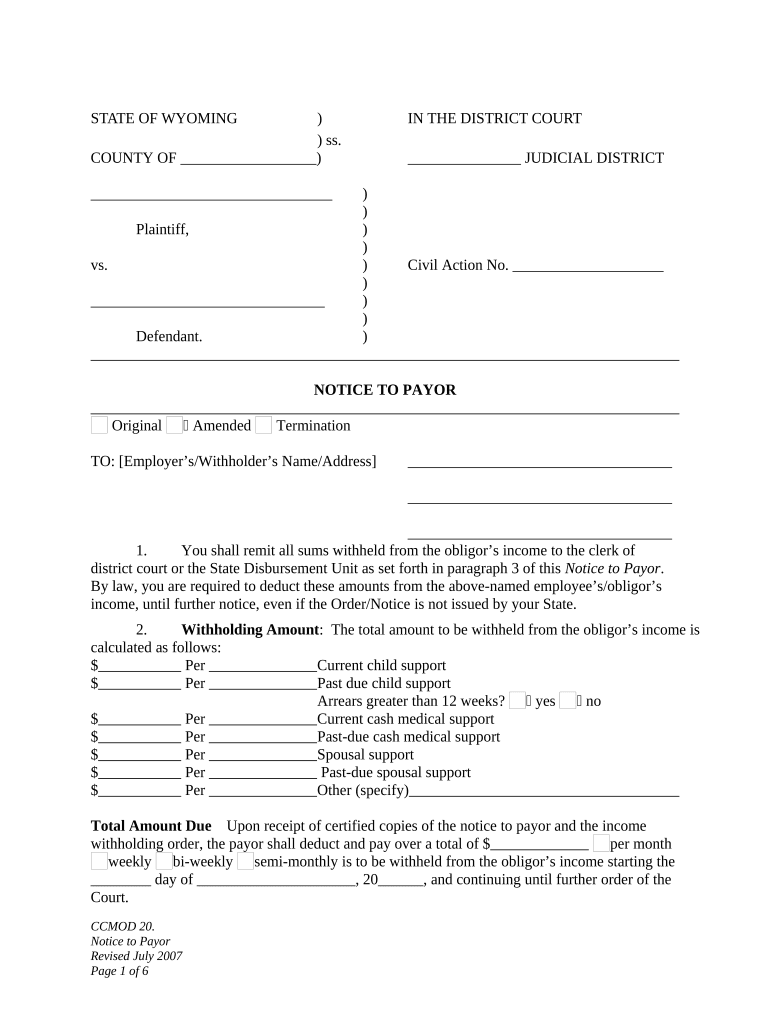STATE OF WYOMING ) IN THE DISTRICT COURT
) ss.
COUNTY OF __________________) _______________ JUDICIAL DISTRICT
________________________________ )
)
Plaintiff, )
)
vs. ) Civil Action No. ____________________
)
_______________________________ )
)
Defendant. )
NOTICE TO PAYOR
Original Amended Termination
TO: [Employer’s/Withholder’s Name/Address] ___________________________________
___________________________________
___________________________________
1. You shall remit all sums withheld from the obligor’s income to the clerk of
district court or the State Disbursement Unit as set forth in paragraph 3 of this Notice to Payor .
By law, you are required to deduct these amounts from the above-named employee’s/obligor’s
income, until further notice, even if the Order/Notice is not issued by your State.
2. Withholding Amount : The total amount to be withheld from the obligor’s income is
calculated as follows:
$ Per Current child support
$ Per Past due child support
Arrears greater than 12 weeks? yes no
$ Per Current cash medical support
$ Per Past-due cash medical support
$ Per Spousal support
$ Per Past-due spousal support
$ Per Other (specify)
Total Amount Due U pon receipt of certified copies of the notice to payor and the income
withholding order, the payor shall deduct and pay over a total of $ per month
weekly bi-weekly semi-monthly is to be withheld from the obligor’s income starting the
________ day of _____________________, 20______, and continuing until further order of the
Court.
CCMOD 20.
Notice to Payor
Revised July 2007
Page 1 of 6
3. REMITTANCE INFORMATION: When remitting payment, provide the case
identifier, the name and social security number of the obligor and the date the income was withheld.
If the employee’s/obligor’s principal place of employment is Wyoming, you must begin withholding
no later than the first pay period that occurs following service on the payor of this Order/Notice.
Send payment within 7 working days of the pay date/date of withholding. You do not have to vary
your pay cycle to be in compliance with the support order.
A. The payor shall remit the amount withheld to the clerk of district court, whose address
is:
within seven (7) days after the date the obligor is paid, or (if checked)
the State Disbursement Unit, Wyoming Child Support Enforcement, PO Box
1027, Cheyenne, WY 82003.
If the employee’s/obligor’s principal place of employment is not Wyoming, for
limitations on withholding, applicable time requirements, and any allowable employer fees,
follow the laws and procedures of the employee’s/obligor’s principal place of employment.
4. Priority : The withholding under this order has priority over any other legal
process under state law (or tribal law, if applicable) against the same income. Federal tax levies
in effect before receipt of this order have priority. If Federal tax levies are in effect, please
contact the State Child Support Enforcement Agency.
5. Combined Payments : You may combine withheld amounts from more than one
employee’s/obligor’s income in a single payment to each agency/party requesting withholding.
You must, however, separately identify the portion of the single payment that is attributable to
each employee/obligor.
6. Reporting the Pay Date/Date of Withholding: You must report the pay
date/date of withholding when sending the payment. The pay date/date of withholding is the date
on which the amount was withheld from the employee's wages. You must comply with the law
of the state of the employee’s/obligor’s principal place of employment with respect to the time
periods within which you must implement the withholding and forward the support payments.
7. Employee/Obligor with Multiple Support Withholdings: If there is more than
one Order or Notice against this employee/obligor and you are unable to honor all support
Orders or Notices due to federal, state, or tribal withholding limits, you must follow the state or
tribal law/procedure of the employee's/obligor's principal place of employment. You must honor
all Orders or Notices to the greatest extent possible. (See Withholding Limits below.)
CCMOD 20.
Notice to Payor
Revised July 2007
Page 2 of 6
8. Termination Notification: Within thirty (30) days after the employee’s/obligor’s
employment terminates or the employee/obligor ceases to receive income from the payor the
payor shall give written notice to the clerk of district court. The notice shall include the
following information:
THE EMPLOYEE/OBLIGOR NO LONGER WORKS FOR:
EMPLOYEE'S/OBLIGOR'S NAME:
CASE IDENTIFIER:
DATE OF SEPARATION FROM EMPLOYMENT:
LAST KNOWN HOME ADDRESS:
NEW EMPLOYER/ADDRESS:
9. Continuing Duty : For a period of one (1) year from the date the
employee’s/obligor’s employment terminates with the payor, the payor shall, upon request,
disclose to the Clerk of this Court, the following information:
A. Any new address for the obligor of which the payor may become aware;
and
B. The name and address of the obligor’s new employer, if known to the
payor.
10. Worker’s Compensation and Unemployment : In the case of worker’s
compensation or unemployment compensation benefits, nothing in W. S. 20-6-202(a)(i) or (xv)
shall require a payor to withhold an amount for any type of support or arrearages not authorized
to be withheld from those benefits by federal law or regulations.
11. Change in Insurance Coverage : If insurance coverage of the obligor’s children
is provided by or through the payor, the payor shall notify the clerk within thirty (30) days of any
lapse or material change in that coverage.
12. The payor shall not be liable to the obligor for any payment or disclosure made as
authorized by this act.
13. Lump Sum Payments: You may be required to report and withhold from lump
sum payments such as bonuses, commissions, or severance pay. If you have any questions about
lump sum payments, contact the Child Support Enforcement (IV-D) Agency.
14. Withholding Limits: The amount actually withheld for support combined with
the fee authorized by W.S. 20-6-212(c) ( five dollars ($5.00) for each payment made pursuant to
the income withholding order) shall not exceed the maximum amount authorized by 15 U.S.C.
§1673.*
For state orders, you may not withhold more than the lesser of: 1) the amounts allowed
by the Federal Consumer Credit Protection Act (15 U.S.C. § 1673(b)); or 2) the amounts allowed
by the state of the employee's/obligor's principal place of employment. The federal limit applies
to the aggregate disposable weekly earnings (ADWE). ADWE is the net income left after
making mandatory deductions such as: state, federal, local taxes, Social Security taxes, statutory
CCMOD 20.
Notice to Payor
Revised July 2007
Page 3 of 6
pension contributions, and Medicare taxes. The payor shall deduct the maximum amount
required by this notice, unless otherwise ordered by the court, for each pay period.
* The Federal CCPA limit is 50% of the ADWE for child support and alimony, which is
increased by 1) 10% if the employee does not support a second family; and/or 2) 5% if arrears
greater than 12 weeks.
For tribal orders, you may not withhold more than the amounts allowed under the law of
the issuing tribe. For tribal employers who receive a state order, you may not withhold more than
the amounts allowed under the law of the state that issued the order.
C HILD ( REN )’ S N AME ( S ): D ATE O F B IRTH :
1. __________________________ ______________________
2. __________________________ ______________________
3. __________________________ ______________________
15. Statutory Fee : As authorized by Wyo. Stat. § 20-6-212(c), in addition to the
amount withheld from the obligor’s income, the payor may, subject to limitations of disposable
income under W. S. §§ 20-6-210(b)(iii) and 27-3-319(c), deduct and retain from the obligor’s
remaining income $5.00 for each payment made pursuant to the Income Withholding Order .
16. Sanctions: The payor is notified that payor is subject to the sanctions of Wyo.
Stat. § 20-6-218, including the following:
A. Liability : Any payor who fails to withhold income in the amount
specified in the Notice to Payor is liable for any amount up to the accumulated
amount the payor should have withheld from the obligor’s income and remitted
to the clerk of this court.
B. Anti-discrimination : You are subject to a fine determined under State
law for discharging an employee/obligor from employment, refusing to employ,
or taking disciplinary action against any employee/obligor because of a child
support withholding. The penalties imposed under Wyo. Stat. § 20-6-218 shall be
collected from the violator and distributed by the court to the county public
school fund. Before the court imposes a civil penalty, the payor accused of a
violation shall be notified, in writing, of the specific nature of the alleged
violation and the time and place, at least ten (10) days from the date of the notice,
when a hearing of the matter shall be held. After hearing or upon failure of the
accused to appear at the hearing, the court shall determine the amount of the civil
penalty to be imposed in accordance with the limitation in Wyo. Stat. § 20-6-218.
C. Any payor who violates the provisions set forth in Wyo. Stat. § 20-6-202
et seq. is subject to a civil penalty in an amount of not more than two hundred
dollars ($200.00).
CCMOD 20.
Notice to Payor
Revised July 2007
Page 4 of 6
D. Penalties under Wyoming statutes shall not be imposed unless service of
the notice to payor was completed by sending by certified mail return receipt
requested to, or by personal service upon, the employer.
E. Except for a violation of subsection (B) of this section, an employer who complies
in good faith with an income withholding order shall not be subject to civil liabilities.
F. If you have any doubts about the validity of the Order or Notice, contact the Child
Support Enforcement Agency or Clerk of District Court.
17 . Duration : The Income Withholding Order is binding upon the payor until further
notice is received as provided in accordance with W.S. 20-6-210(a).
18. This Notice to Payor shall be prepared and filed with the Clerk before an Income
Withholding Order is mailed to the payor.
DATED this ______ day of _________________, 20___.
CLERK OF DISTRICT COURT
By:________________________________
Deputy
CERTIFICATE OF MAILING
The undersigned certifies that a copy of the Notice to Payor and a copy of the Income
Withholding Order were mailed the ______ day of ______________ __, 20_____, by First-
class U.S. mail, postage prepaid, or certified mail return receipt requested to the last known
address of the payor (employer of the parent obligated to pay child support) and the obligor
(parent owing support) as follows:
Employer/Payor’s Address:
_____________________________
_____________________________
_____________________________
_____________________________
Employee/Obligor’s Address:
_____________________________
_____________________________
_____________________________
_____________________________
CCMOD 20.
Notice to Payor
Revised July 2007
Page 5 of 6
____________________________________
Signature (of person filing out this form)
Name: (Please print) ________________________
CCMOD 20.
Notice to Payor
Revised July 2007
Page 6 of 6
Essential tips for finishing your ‘Notice To Payor For Child Custody Modification Wyoming’ online
Frustrated with the inconvenience of managing paperwork? Look no further than airSlate SignNow, the premier electronic signature platform for both individuals and organizations. Bid farewell to the lengthy routine of printing and scanning documents. With airSlate SignNow, you can effortlessly complete and sign paperwork online. Leverage the extensive features built into this user-friendly and cost-effective platform and transform your approach to document management. Whether you need to approve forms or collect signatures, airSlate SignNow manages everything efficiently, needing only a few clicks.
Follow this step-by-step guide:
- Sign in to your account or initiate a free trial with our service.
- Click +Create to upload a file from your device, cloud storage, or our form library.
- Open your ‘Notice To Payor For Child Custody Modification Wyoming’ in the editor.
- Click Me (Fill Out Now) to set up the form on your end.
- Add and designate fillable fields for others (if required).
- Proceed with the Send Invite settings to request eSignatures from others.
- Save, print your copy, or convert it into a reusable template.
Don’t be concerned if you need to collaborate with your colleagues on your Notice To Payor For Child Custody Modification Wyoming or send it for notarization—our solution has everything you require to accomplish such tasks. Sign up with airSlate SignNow today and elevate your document management to a new level!