Fill and Sign the Oklahoma Separation Form
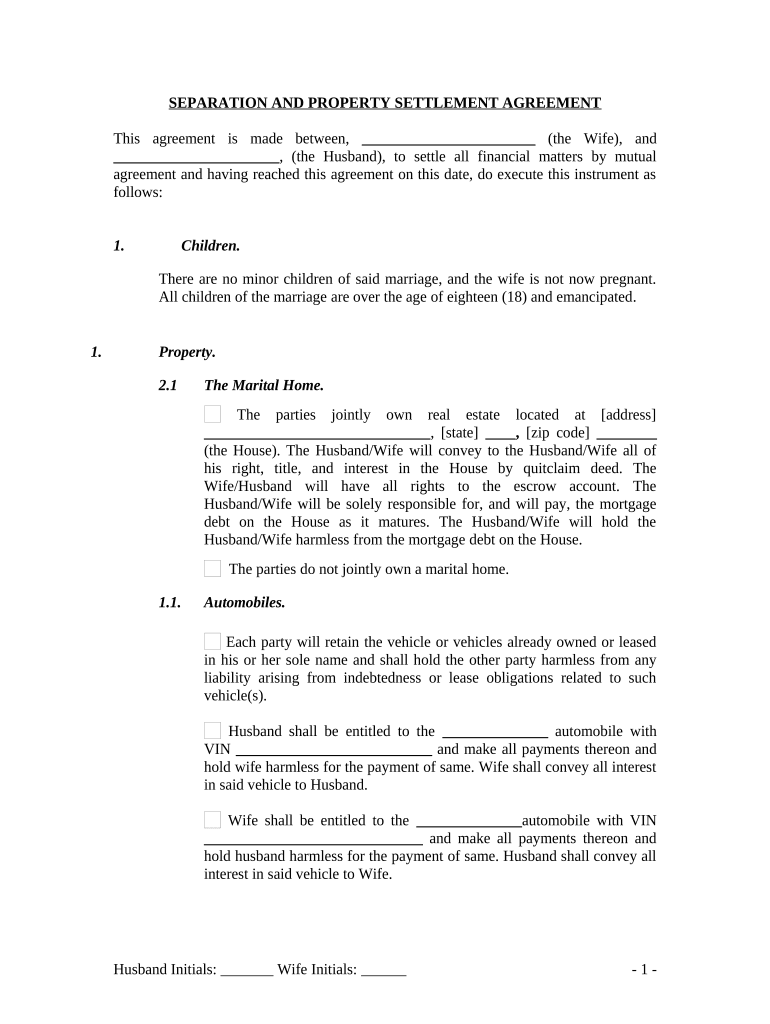
Useful advice on preparing your ‘Oklahoma Separation Form’ online
Are you fed up with the inconvenience of handling paperwork? Search no further than airSlate SignNow, the leading electronic signature service for individuals and businesses. Bid farewell to the tedious routine of printing and scanning documents. With airSlate SignNow, you can easily complete and sign documents online. Leverage the powerful tools included in this user-friendly and cost-effective platform to transform your document management process. Whether you need to authorize forms or collect electronic signatures, airSlate SignNow manages it all seamlessly, needing just a few clicks.
Adhere to this step-by-step guide:
- Sign into your account or sign up for a complimentary trial with our service.
- Click +Create to upload a file from your device, cloud storage, or our template library.
- Open your ‘Oklahoma Separation Form’ in the editor.
- Click Me (Fill Out Now) to finalize the document on your side.
- Add and designate fillable fields for others (if necessary).
- Proceed with the Send Invite settings to solicit eSignatures from others.
- Download, print your version, or convert it into a reusable template.
Don’t fret if you need to collaborate with your coworkers on your Oklahoma Separation Form or send it for notarization—our platform provides everything you require to accomplish such tasks. Register with airSlate SignNow today and enhance your document management experience!
FAQs
-
What are Oklahoma legal separation forms and how do they work?
Oklahoma legal separation forms are official documents that allow couples to live apart while remaining legally married. These forms typically outline matters such as property division, child custody, and support obligations. By utilizing airSlate SignNow, you can easily fill out, eSign, and manage these forms online, ensuring a smooth and efficient separation process.
-
How can I get Oklahoma legal separation forms through airSlate SignNow?
To obtain Oklahoma legal separation forms through airSlate SignNow, simply visit our website and select the appropriate document templates. You can customize these forms to fit your specific needs and eSign them digitally. This streamlined process saves you time and ensures that all necessary legal requirements are met.
-
What features does airSlate SignNow offer for handling Oklahoma legal separation forms?
airSlate SignNow offers a range of features for managing Oklahoma legal separation forms, including secure eSigning, document sharing, and integrations with popular storage solutions. Our platform ensures that your documents are legally binding and organized in one central location. Additionally, our user-friendly interface makes it easy to navigate and complete your forms.
-
Is there a cost associated with using airSlate SignNow for Oklahoma legal separation forms?
Yes, there is a cost associated with using airSlate SignNow for Oklahoma legal separation forms, but we offer various pricing plans to suit different budgets. Our plans are designed to provide excellent value for businesses and individuals who need reliable document management solutions. You can choose the plan that best fits your needs and access all the features necessary to complete your legal forms.
-
Are Oklahoma legal separation forms available in different formats?
Yes, airSlate SignNow provides Oklahoma legal separation forms in various formats, including PDF and Word. This flexibility allows you to choose the format that works best for your needs. You can easily download, print, or share these forms once they are completed and eSigned.
-
Can I use airSlate SignNow for other legal documents besides Oklahoma legal separation forms?
Absolutely! airSlate SignNow is not only tailored for Oklahoma legal separation forms but also supports a wide range of other legal documents. Whether you need contracts, agreements, or other legal paperwork, our platform can help you eSign and manage all your documents seamlessly.
-
How secure is my information when using airSlate SignNow for Oklahoma legal separation forms?
Your security is our top priority at airSlate SignNow. We implement robust encryption and security measures to protect your information when using Oklahoma legal separation forms. You can confidently eSign and share your documents, knowing that your personal and legal data is safeguarded.
The best way to complete and sign your oklahoma separation form
Find out other oklahoma separation form
- Close deals faster
- Improve productivity
- Delight customers
- Increase revenue
- Save time & money
- Reduce payment cycles















