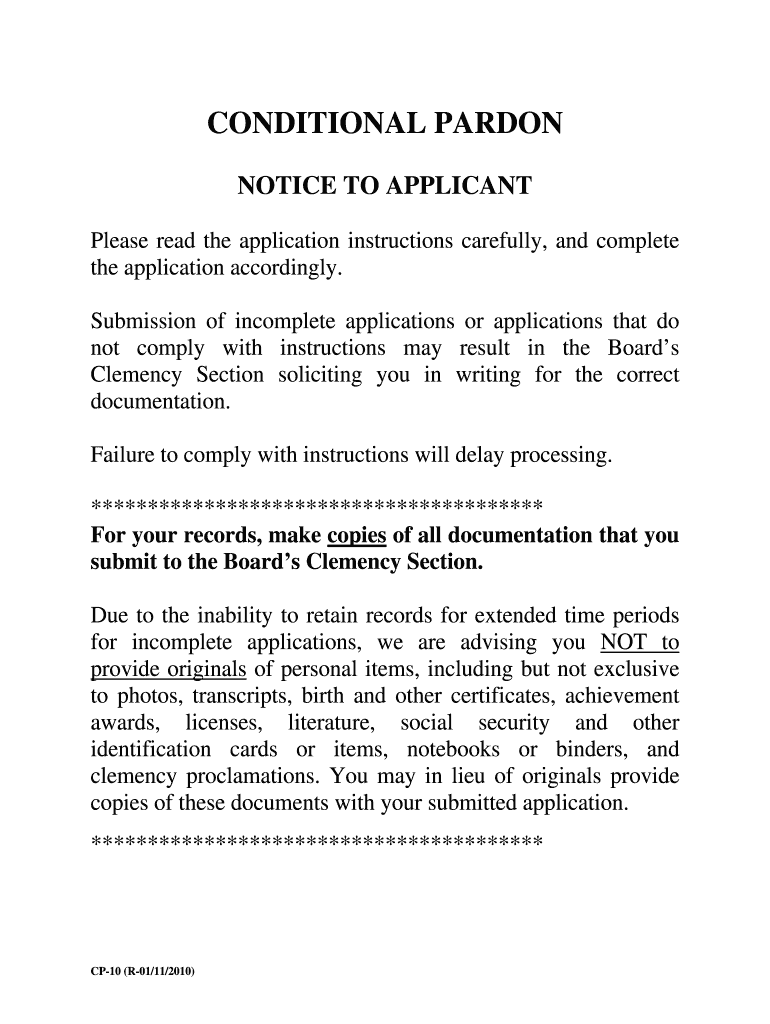CONDITIONAL PARDON
NOTICE TO APPLICANT
Please read the application instructions carefully, and complete
the application accordingly.
Submission of incomplete applications or applications that do
not comply with instructions may result in the Board’s
Clemency Section soliciting you in writing for the correct
documentation.
Failure to comply with instructions will delay processing.
****************************************
For your records, make copies of all documentation that you
submit to the Board’s Clemency Section.
Due to the inability to retain re cords for extended time periods
for incomplete applications, we are advising you NOT to
provide originals of personal items, including but not exclusive
to photos, transcripts, birth and other certificates, achievement
awards, licenses, literature, social security and other
identification cards or items, notebooks or binders, and
clemency proclamations. You may in lieu of originals provide
copies of these documents with your submitted application.
****************************************
CP-10 (R-01/11/2010)
CONDITIONAL PARDON
INSTRUCTIONS & CHECKLIST
Mail co mplet ed applications to: TEXAS BO ARD OF PA RDONS AN D PAROLES
ATTN: CLE MENCY SE CTION
8610 SHOAL CREEK BLVD.
AUSTIN, TX 78757
1. Subm it a co mpleted application form . Please respond t o all item s. If necess ary , us e “N/A,”
“Unknown,” “None,” or “Do not rem ember.”
2. Applications m ust be typed or pri nted l egibl y in blac k or blue ink.
3. Certified court docum entation (indictm ent/inform ation, judgm ent and sentence) for each adult
conviction f or which you a re requesting a Conditiona l Pardon and c urrentl y serving tim e in the Texas
Depart ment of Cri minal Justice – Correctional In stitut ions Division (TDCJ-CID). For com plete
instructions, r efer to Page 2 of 2.
4. Offense (arrest) reports for each adult conviction f or which you ar e requesting a Conditional Pardon
and currentl y serving tim e in the TDCJ-CID. The documen ts do not need to be c ertified. For com plet e
instructions, r efer to Page 2 of 2.
5. Co mplete the attached application form as pr esented. You may submit attached docum ents a s
instructed in t he application. Do not alter th e presentation of t his application either through
reform atting or rewriting. Do not bi nd or staple the application with any other subm itted material.
6. The application m ust be signed and dated b y the appli cant.
7. Co mpliance with Board Rule 143. 22.
•
•
•
•
If the Board recommends a conditional pardon, th e Governor makes the final decision. The
applicant will be notified in writing upon final action.
If the Board of Pardons and Paroles or the Governor denies the application, the individual may
not file another application before the first anniversary of the date of the denial.
Please let us know of any change of address or telephone number.
On the Application Page 1 of 6, A. Demogra phic Information, where asked to provide the
applicant’s current name, input the full name as it might appear on a Governor’s proclamation
.
GENERAL INFORMATI O N
Definition - A Conditiona l Pardon is a f orm of clemency which serves to release the grantee from the
conditions of his or her sentence and/or any disabiliti es im posed by law thereby, subject to the conditions
contained in the cle mency procla mation .
CP-10 (R-01/11 /2010) Page 1 of 2
PROCEDURES FO R O BTAI N IN G CO URT DO CUM ENTATIO N
All court docu ments must be CER TIFIED , wheth er they originate fro m th e office of t he District,
Count y, or M unicipal Clerk. Acquire th e proper docu mentation, accordingl y:
IF convicted and the j udg ment included a court ord ered fine and or restitution , furnish a s tatement from
the appropriat e clerk confirming the am ount paid.
IF convicted and the sentence is probat ed or deferred, furn ish the Com plaint/Indictment or Inform ation,
Judgm ent and Sentence.
IF convicted of a misdemeanor resulting in a fine an d/or jail tim e, furnish the Co mplaint, Judgm ent and
Sentence.
IF convicted of a felony probation a nd revoked to the Texas Department of Crim inal Justice –
Correctional Institutions Division (TDCJ-CID), furn ish the Indictment, Judgment and Sentence granting
probation and the revocation document(s).
IF convicted of a felony , sentenced to TDCJ-CID and currently on parole or mandator y super vision or on
annual report status, or have discharged the sentence, furnish the Indictment, Judgm ent and Sentence and
a copy of the TDCJ parole certificate. Contact the fo llowing office(s) to obtain t he appropriate certificate:
TDCJ-CI D RECORDS OFFICE
P. O. BOX 99
HUNTS VIL LE, TEXAS 77342
or
TDCJ PAROLE SUPERVISION
8610 SHOAL CREEK BLVD.
AUSTIN, TEXAS 78758
PROCEDURES FO R O BTAI N IN G ARREST/OFFENSE REPORTS
For each criminal offense , acquire from the appropriate law enf orce ment arr esting agency copies of the
arrest/offense reports. These copies of r eports do not ha ve to be certified. For offenses involving drugs,
please provide copies of laboratory reports.
CP-10 (R-01/11 /2010) Page 2 of 2
CP-10 (R-01/11/2010) Date: ____________________ Page 1 of 6
(Last Name, First and Middle Name)
Jr. III
Sr. IV
$ /
$ /
APPLICATION FOR CONDITIONAL PARDON TO THE
TEXAS BOARD OF PARDO NS & PAROLES
TO THE BOARD OF PARDONS AND PAROLES OF TEXAS:
I her eby re quest the B oard of Pardons and Paroles or its designated agent to file this application for
Clemency, to investigate the statements herein made unde r oath and, if the facts so justify, make a favorable
recommendation to the Governor of the State of Texas that a C onditional Pardon, be gr anted.
A. DEM O GRAPHIC INFORM ATION
Cu rren t fu ll n ame
Last Na me First Na me Full Middle Na me
Name(s) conv icted und er
Race and se x Race Sex
Dat e an d place of birth Date o f birth Place of birth
Dri ver’s licens e State License Num ber
Alias n ames (in clud ing m aiden
nam e, nam e by form er m arriage
and ni cknam es), birth dat es,
social security #’s , etc.
Cu rren t m arital statu s Married – Spouse’s Nam e:
Div orce d Sepa rat ed Singl e
Ch ild ren / supp ort / alim ony I have chi ldren u nde r the age of 18 years.
I am sup porting t he followi ng nam ed chi ldren un der the age of 18 years:
I cu rren tly p ay month in ch ild su ppo rt.
I c urrent ly pay mont h i n alimony .
[ ]
[ ]
B. ADDRESSES
Current Mailing Address Current Physical Address
Provide information even if the physic al Indicate your current mailing addres s. and mailing a ddre sses are the same.
Number and str eet Apart ment Number and str eet Apart ment
City State Zip Code City State Zip Code
Home phone nu mber County of r esidence
Work phone nu mber Years res ided a t physical res idence
Em ail Address
CP-10 (R-01/11 /2010) Date: _______ _____________ Page 2 of 6
(Last Name, F irst and Middle Name)
Previous Addresses
List all pre vious p hysical ad dress es si nce a ge 1 8. Do not use p ost office bo xes. If y ou l ived i n an apartm ent co mplex, list your
apartm ent number. All time peri ods must be acco unted f or. Incl ude c omplet e dat es (mon ths and y ears of resi dence) , add resses ,
city, state and zip codes. Complete this pa ge be fore attaching a ny a dditional pa ge(s). Pl ace attachm ents be hind t his page.
From (month/y ear): Number and street Apar tment
To (month/y ear): City State ZipCode
From (month/y ear): Number and street Apar tment
To (month/y ear): City State ZipCode
From (month/y ear): Number and street Apar tment
To (month/y ear): City State ZipCode
From (month/y ear): Number and street Apar tment
To (month/y ear): City State ZipCode
CP-10 (R-01/11/2010) Date: ____________________ Page 3 of 6
(Last Name, First and Middle Name)
C. EMPLOYMENT
Please give a comprehensive adult (since age 18) employment history, beginning with your present employment and working
backwards. Include employer’s name, address, your job po sition working title, description of job duties, salary, dates
employed, and reason for leaving. Complete this page before attaching any additional page(s). Place attachments behind this
page.
From (m onth/y ear): Em ploy er name
To (month/y ear): Em ploy er addr ess
Job position (working title) Descri ption of your work duties
Average monthly s alary Reason f or leaving
From (m onth/y ear): Em ploy er name
To (month/y ear): Em ploy er addr ess
Job position (working title) Descri ption of your work duties
Average monthly s alary Reason f or leaving
From (m onth/y ear): Em ploy er name
To (month/y ear): Em ploy er addr ess
Job position (working title) Descri ption of your work duties
Average monthly s alary Reason f or leaving
From (m onth/y ear): Em ploy er name
To (month/y ear): Em ploy er addr ess
Job position (working title) Descri ption of your work duties
Average monthly s alary Reason f or leaving
Yes No
Yes No
:
:
Yes No
Yes No
D. STATUS
Are you cu rrently in carcerated in a Tex as penal in stitu tion ?
If “yes,” list you r (TDCJ-CID) identif icat ion num ber. ID n umber:
Were you ev er incarcerated in a Tex as penal institu tio n?
If “yes,” list all (TDCJ-CID) ide ntification numb ers. Prio r ID n umber
Prio r ID n umber
Do you have any pe nding c riminal char ges ?
If “yes,” atta ch an exp lanation page. Place the attachment behind this pag e.
Have you been incarce rated in a fe deral or non-Te xas state
institu tio n?
If “yes,” list all identification nu mb ers. Include the fa cility name and
location .
ID N umber:
Institu tion :
Lo cation :
Identify th e cou ntry (o r o ther jurisd iction if with in the Un ited States)
whe re y ou wis h to be release d.
Co un try:
or
US Jurisd iction :
Ide ntify the address , city, state or provi nce whe re y ou would l ive if
granted a Conditio nal Pardo n.
Address:
City:
State/Province:
CP-10 (R-01/11 /2010) Date: _______ _____________ Page 4 of 6
(Last Name, F irst and Middle Name)
CP-10 (R-01/11 /2010) Date: _______ _____________ Page 5 of 6
(Last Name, F irst and Middle Name)
E. JUSTIFICATION FOR CLEM ENCY CONSIDERATION
State the reasons and circu mstances for requesting a conditi onal par don.
Com plete this p age befor e attach ing any addi tiona l pag e(s). P lace any a ttachments immediately beh ind this page.
CP-10 (R-01/11 /2010) Date: _______ _____________ Page 6 of 6
(Last Name, F irst and Middle Name)
F. CERTI FICATION BY APPLICANT
Please r ead the following statements ca refully and i ndicate your understanding and acceptance
by signing in the space provided. This applicati on must be signed.
I hereb y gi ve m y perm ission t o the Boa rd of Pard ons and Paroles or its designa ted agent to make
any inquiry and receive any inform ation of record that it m ay deem proper in the investigation of
this application for clem en cy ; and
I understand t hat co mpliance with these requirem ents is sufficient for the Board' s consideration of
this application, but com plian ce does not necessarily mean that fav orable action will result.
I hereb y swear upon m y oath that I am the subject herein nam ed and the facts contained in this
application are true and correct.
Applicant’s Signature (Full Name)
Date
Yes No
Yes No $
Yes
$
Yes No
No
CP-10 (R-01/11 /2010) Date: _______ _____________
(Last Name, F irst and Middle Name)
CRIMINAL HISTORY INFORM ATI O N
Provide information on all pr esent offenses for which you were convicted and are curr ently serving tim e in the Texas
Departm ent o f Crim inal Justi ce – Correctional Institutions Division (TDCJ-CID). List one conviction per page. and th e
disposition of each convic tion . All blanks must be com plete d for e ach convic tion. In cluded in this a pplic ation a re
two (2) blank “C riminal Histor y Inform ation” p ages provided in the ev ent that you have multiple co nvictions .
Photocopy as m any of these bla nk pages as needed to list addit ional convictions.
Criminal Offense:
List the offense as it appear s in the co urt document ation.
Ar e you reque sting a Conditional P ardon for this offe nse ? Yes / No
Additional Information abou t the Criminal Offense
County : State :
Cau se Nu mb er:
Court of Adjudication:
Dis position /Senten ce Dat e: Date of sentencing.
Cour t Disposition/Se nte nce:
Examples o f possible resp onses that y ou m ay modify to reflec t your circumstance:
5 years TDCJ
Fin e ordered in th e S entence? If “Yes”, indica te the amount:
Was the fine paid in full?
Res titu tion ord ered in th e S entence? If “Yes”, indica te the amount:
Was the r estitution paid in full ?
CP-10 (R-01/11 /2010) Date: _______ _____________
(Last Name, F irst and Middle Name)
SUBJECT’S VERSION
On this “Subject’s Version” page you are providing additional inf ormation – your versi on of events – about the offense that you
listed on th e pr eced ing “ Crim inal His tory Infor mation” pag e. De scribe in you r own words the fac tual circum stances of th e
offense.
Responses such as “N/A,” “Unk nown,” or “N one” ar e not acceptable for th is section of the app lication . If you do not remember
any of the details about this off ense you may pro vide a statemen t to that effect.
Crimina l Offense:
List the off ense as it ap pears in the court d ocumentation. The offe nse should mat ch the w ording on the co rrespo ndin g Crimina l Histor y Information p age.
Loca tion :
Offe nse da te(s ):
Law enforcem ent ag enc y involved:
State in de tail events leading up to the offe nse a nd the extent of your invol vement in this case :
Complete this page before attaching any additional page( s). Place any atta chments im mediately behind this page.
Court Documentation & Offense Reports
Place all cour t docum ents and offense/arrest reports for this offens e after y our Subject’ s Version page(s).
Refer to application instruction Page 1 of 1 for inf orm ation on documents to provide with the application.
Yes No
Yes No
Yes
$
Yes
$
No
No
CP-10 (R-01/11 /2010) Date: _______ _____________
(Last Name, F irst and Middle Name)
CRIMINAL HISTORY INFORM ATI O N
Provide information on all presen t offenses for wh ich you wer e convicted and are current ly serving tim e in the Tex as Departm ent
of Crim inal Justice – Correctional Institutions Division (TDCJ-CID). List one conviction per page. and th e disp osition of each
conviction. All blanks must be completed for each conviction. Included in th is appl ication ar e two (2) blank “C riminal Histor y
Inform ation” pages provided in the ev ent that you have m ultip le convictions.
Photocopy as m any of these bla nk pages as needed to list addit ional convictions.
Criminal Offense:
List the offense as it appear s in the co urt document ation.
Ar e you reque sting a Conditional P ardon for this offe nse ? Yes / No
Additional Information abou t the Criminal Offense
County : State :
Cau se Nu mb er:
Court of Adjudication:
Dis position /Senten ce Dat e: Date of sentencing.
Cour t Disposition/Se nte nce:
Examples o f possible resp onses that y ou m ay modify to reflec t your circumstance:
5 years TDCJ
Fin e ordered in th e S entence? If “Yes”, indica te the amount:
Was the fine paid in full?
Res titu tion ord ered in th e S entence? If “Yes”, indica te the amount:
Was the r estitution paid in full ?
CP-10 (R-01/11 /2010) Date: _______ _____________
(Last Name, F irst and Middle Name)
SUBJECT’S VERSION
On this “Subject’s Version” page you are providing additional inf ormation – your versi on of events – about the offense that you
listed on th e pr eced ing “ Crim inal His tory Infor mation” pag e. De scribe in you r own words the fac tual circum stances of th e
offense.
Responses such as “N/A,” “Unk nown,” or “N one” ar e not acceptable for th is section of the app lication . If you do not remember
any of the details about this off ense you may pro vide a statemen t to that effect.
Crimina l Offense:
List the off ense as it ap pears in the court d ocumentation. The offe nse should mat ch the w ording on the co rrespo ndin g Crimina l Histor y Information p age.
Loca tion :
Offe nse da te(s ):
Law enforcem ent ag enc y involved:
State in de tail events leading up to the offe nse a nd the extent of your invol vement in this case :
Complete this page before attaching any additional page( s). Place any atta chments im mediately behind this page.
Court Documentation & Offense Reports
Place all cour t docum ents and offense/arrest reports for this offens e after y our Subject’ s Version page(s).
Refer to application instruction Page 1 of 1 for info rmation on docu ments to provide with the application.
CONDITIONAL PARDON CHECKLIST
Before sub mitting your applicati on, please ensure that yo u have complied with a ll applicati on
instructions and have revie wed the ch ecklist information provided on this page. Incomplete applications
will not be f orwarded to the Texas Board of Pardons and P aroles for voting consideration.
Eligibility
Did y ou review y our eligi bilit y for conditional pard on consideration by reviewing board rules governing
conditional pardons?
According to board rule 143.22 ( see att ached), the board will consider a request for conditi onal pardon
onl y after m inim um statutor y parole eli gibilit y has been attained.
Completing the Conditional Pardon Application Form
Did you com plete the application form as instructed? Re view to ensure that you have com plied with all
instructions, i ncluding the f ollowing:
(1) Type or pri nt legibl y in bla ck or blue i nk;
(2) Do not alter the presentation of the application by re formatting or rewr iting the for m, and do not
bind or staple the application;
(3) Respond to al l item s, if necessary using “N/A,” “Unknown,” “None,” or “Do not rem ember;”
(4) For each adult conviction for which y ou are reques tin g a conditional pardon, com plete application
pages titled “Cri minal Hist ory Inf orm ati on” and “Subj ect’s Version” as instructed, with a com plete
and detailed Subject’s Version of Offense with location, offense date, law enforcem ent agency
involved, events leading up to the offense and your e xtent of invol vem ent in the case;
(5) Sign with yo ur full nam e the applicati on form with a date of signature.
Certified Court Documentation
Did you provide appropria te certified court docum entation (indict ment/co mplaint/inform ation, judgm ent
& sentence) or clerk statement (fine/restitution paid) for all convictions for which you are requesting a
conditional pardon. Refer to applicat ion instruct ion Page 2 of 2, Procedur es for Obtaining Court
Docu mentation, for detailed instructions .
Offense/Arrest Reports
Did you pro vide offense reports for all convictions for which you are requesting a co mm utation of
sentence fro m the appropriate law enfo rce ment agency? For exa mple, if you were arrest ed by the Austin
Police Department, y ou must request offense reports from that agency . If you w ere arrested b y the Travis
Count y Sheriff’s Departm ent, you m ust contact that agency .
If y ou are unsure of the arr esting agency, y ou may acc ess public rec ord inform ati on pertaining to cri minal
convictions a nd deferred a djudications by accessing the Texas Depart ment of Public Safet y (DPS) Cri me
Records Service website http ://records.txdps.state.tx.us/ ; or you m ay contact DPS to request assistance in
acquiring cri minal history inform ation.
CP-10 (R-01/11 /2010) Page 1 of 2
TEXAS BOARD OF PARDONS AND PAROLES RULES
Subchapter B. CONDITIONAL PARDON
§143.21. Definition
A conditional pardon is a form of executive clemency which, upon request, may be recommended by the
board to the governor, except in cases of treason or im peachment, and if granted, serves to release the
grantee from the conditions of his or her sentence an d/or any disabilities imposed by law thereby, subject
to the conditions contained in the clemency procla mation. A person released pursuant to the terms of a
conditional pardon is considered for the purposes of revocation thereof to be an administrative releasee,
§141.111 of this title (relating to Definitions), and all such revocation proceedings are governed by the
sections for revocation of administrative release,
§§ 146. 3 - 146.12 of this title (relating to Revocation of
Parole or Mandatory Supervision).
§143.22. Consideration of Request
The board will consider a request for conditional pardon, only to release an inmate to another country or
in cases where extreme, exceptional, and unusual circ umstances exist, and only after minimum statutory
parole eligibility has been attained.
§143.23. Revocation of Conditional Pardon
(a) A conditional pardon may be revoked if the terms and conditions of the clemency proclamation are
breached. All such revocation proceedings shall be conducted in accordance with the sections
applicable to an administrative releasee who is the subject of the revocation process.
(b) The board or parole panel, on order of the governor, is responsible for ordering the issuance of any
warrant upon being notified by the Pardons and Paroles Division that a violation has occurred. The
warrant shall issue to appropriate law enforcem ent authorities, authorizing any sheriff, peace
officer, or other addressee named therein to arrest and hold the named releasee until further order of
the governor or the board or until such time as he may be placed in the custody of an agent of the
Texas Department of Criminal Justice Institutiona l Division, or until further order of the governor
or the board.
§143.24. Request of Governor
The board shall consider a recommendation for cond itional pardon in any case upon the request of the
governor (
§508.050, Government Code).
CP-10 (R-01/11 /2010) Page 2 of 2