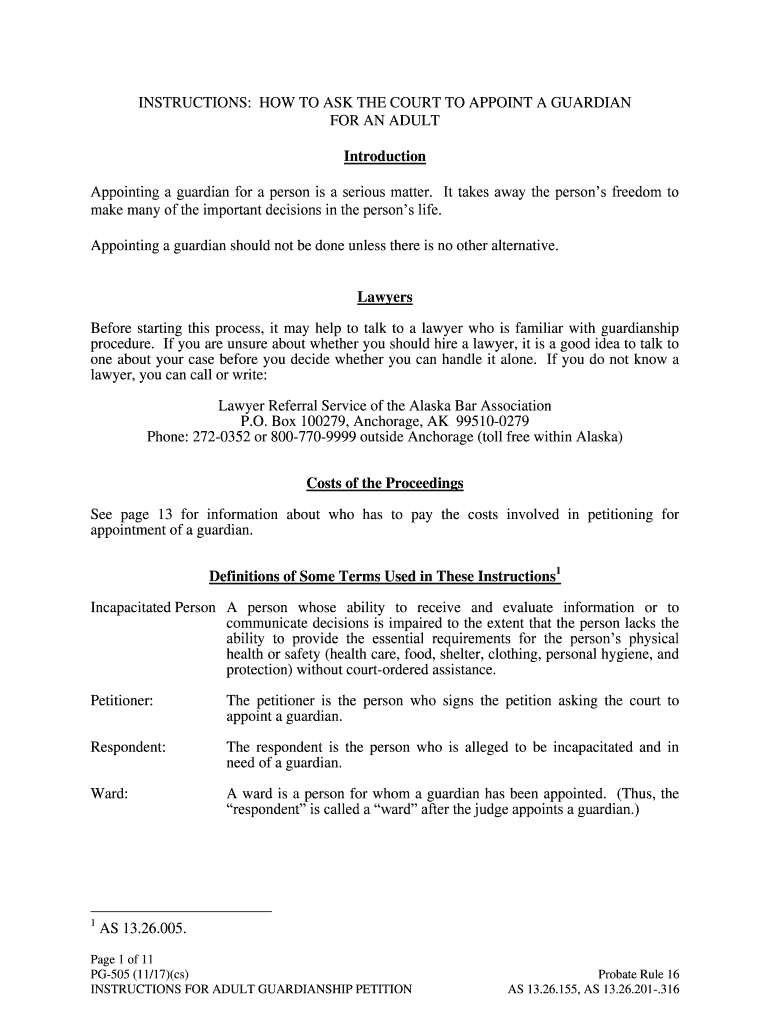Page 1 of 11
PG -505 ( 11 /17 )(cs) Probate Rule 16
INSTRUCTIONS FOR ADULT GUARDIANSHIP PETITION AS 13.26.155, AS 13.26.201 -.316
INSTRUCTIONS: HOW TO ASK THE COURT TO APPOINT A GUARDIAN
FOR AN ADULT
Introduction
Appointing a guardian for a person is a serious matter. It takes away the person’s freedom to
make many of the important decisions in the person’s life.
Appointing a guardian should not be done unless there is no other alternative.
Lawyers
Before starting this process, it may help to talk to a lawyer who is familiar with guardianship
procedure. If you are unsure about whether you should hire a lawyer, it is a good idea to talk to
one about your case before you decide whether you can handle it alone. If you do not know a
lawyer, you can call or write:
Lawyer Referral Service of the Alaska Bar As sociation
P.O. Box 100279, Anchorage, AK 99510 -0279
Phone: 272 -0352 or 800 -770 -9999 outside Anchorage (toll free within Alaska)
Costs of the Proceedings
See page 13 for information about who has to pay the costs involved in petitioning for
appointment of a guardian.
Definitions of Some Terms Used in These Instructions 1
Incapacitated Person A person whose ability to receive and evaluate information or to
communicate decisions is impaired to the extent that the person lacks the
ability to provide the essential requirements for the person’s physical
health or safety (health care, food, shelter, clothing, personal hygiene, and
protection) without court -ordere d assistance.
Petitioner: The petitioner is the person who signs the petition asking the court to
appoint a guardian.
Respondent: The respondent is the person who is alleged to be incapacitated and in
need of a guardian.
Ward: A ward is a person for whom a guardian has been appointed. (Thus, the
“respondent” is called a “ward” after the judge appoints a guardian.)
1 AS 13.26.005 .
Page 2 of 11
PG -505 ( 11 /17 )(cs) Probate Rule 16
INSTRUCTIONS FOR ADULT GUARDIANSHIP PETITION AS 13.26.155, AS 13.26.201 -.316
How To File
Step 1. If you are asking the court to appoint a full guardian for an adult , f ill out the
attached Petition form (PG -100 ). The petition instructions begin on page 8.
If this is for a partial guardianship for an adult , then fill out PG -103 instead.
Using PG -103, you can request that the court appoint a partial guardian who shall
make decisions on limited issues, like housing, medical care, legal issues, finances, or
services . This is different from a full guardianship where the guardian makes
decisions on all of those issues .
If this is for a conservatorship for an adul t, then fill out PG -104 instead. A
conservatorship should be used if t he respondent (incapacitated person) is unable to
manage his or her property and affairs and has property that will be wasted or used up
unless properly managed.
If this is an emergency , also fill out the Emergency Petition (PG -101 ) for
appointment of a temporary guardian. See the PG -520 Packet for instructions about
the emergen cy petition.
Note: A situation qualifies as an emergency only if the person for whom you
want a guardian appointed needs immediate services to protect the person
against serious injury, illness or disease , and the person is not capable of
procuring the necessary services. Th e emergency appointment is temporary
and will only permit the guardian to authorize those specific services. 2
Step 2. Make a copy of the Petition for yourself.
Step 3. File the original Petition at the superior court filing location nearest to where the
respondent (the incapacitated person) lives (see list of court addresses on page 11 ),
and pay the filing fee according to Administrative Rule 9(b)(2)(H) . You can d eliver
the Petition to the court in person or mail it along with the filing fee. If you cannot
afford this fee, ask the clerk for form TF -920 , Request for Exemption from Payment
of Fees .
If you change your address or phone number after you file the petition and before the
court hearing, be sure to notify the court.
Step 4. Appointment of Attorney, Visitor, and Expert.
The court clerk will either give you or mail to you an Order for Appointments and
Notice of Hearing (PG -110). In this order, the court will schedule a hearing on your
petition and appoint people (or the Office of Public Advocacy) to perform the
following three duti es:3
2 AS 13.26. 301 . 3 AS 13.26. 226 .
Page 3 of 11
PG -505 ( 11 /17 )(cs) Probate Rule 16
INSTRUCTIONS FOR ADULT GUARDIANSHIP PETITION AS 13.26.155, AS 13.26.201 -.316
a. Attorney for Respondent . The respondent (the person for whom you want a
guardian appointed) has a right to be represented by an attorney in the
guardianship proceedings. If he/she cannot afford to hire an attorney, the
court must appoint the Office of Public Advocacy (OPA) to represent him/her.
b. Court Visitor . The court visitor is a person appointed by the court to arrange
for necessary evaluations to be done and prepare a written report for the court.
The visitor will interview the respondent, you ( the petitioner ), anyo ne who
seeks to be appointed as guardian, and other people who know about the
respondent’s abilities.
c. Expert . The expert is a person who has expertise in the area of the
respondent’s alleged incapacity .
Step 5. Notifying Others About the Hearing.
As petitioner, it is your responsibility to notify several other people about the hearing.
When you receive the above order, do the following as soon as possible :
a. On page 1 of the Notice of Guardianship Hearing (PG -115 ), fill in the time
and place of the hearing and the name of the judge or master who will preside.
b. On page 3 of the Notice form , f ill in the names of all the specified relatives of
the resp ondent (spouse, parents, adult children or other relatives) that you can
locate. Also, fill in the names of the following other type s of persons listed on
the form :
• respondent’s conservator 4 (if respondent has one),
• the person who c urrently has care and custody of respondent,
• respondent’s attorney (ask the court for the name and address) ,
• respondent’s guardian ad litem 5 (if one has been appointed by the court),
• any person that the court has directed you to give notice to, and
• any other “interested person ” (for example : anyone the respondent owes
money to, anyone who has a “power of attorney” for the respondent, the
“representative payee” for the respondent’s social security benefits, the
4 A “conservator” is someone appointed by the court to manage the financial affairs of a person
who needs this protection because the “protected person” cannot handle these matters. The
procedure for getting a conservator appointed is similar to, but not the same as, the procedure for
getting a guardian appointed. 5 A “guardian ad litem” is a person appointed by the court to protect the rights of the respondent
during the guardianship proceedings. AS 13.26. 041 . See paragraph “f” on page 2 of the PG -115
Notice form for an explanation of when the court will appoint a guardian ad litem (often referred
to as a GAL), and the role this person plays.
Page 4 of 11
PG -505 ( 11 /17 )(cs) Probate Rule 16
INSTRUCTIONS FOR ADULT GUARDIANSHIP PETITION AS 13.26.155, AS 13.26.201 -.316
trustee of any trust the respondent has established or of which the
respondent is a beneficiary, etc. ).6
Check the boxes showing how the notice will be delivered to each person.
c. Make copies of the Notice and send the copies to all the people you listed on
page 3 of the Notice . You must do this at least 14 days before the hearing. 7
(1) If the respondent’s spouse and parents are in Alaska, their copies must
be sent by either certified mail with restricted delivery or by process
server. See the booklet " How to Serve a Summons in a Civil Lawsuit "
(CIV -106) for instructions on both these methods. If they are outside
Alaska, the notice can be sent to them by first class mail. 8
(2) The notices to everyone else can be delivered by either first class mail
or hand delivery by you o r anyone else. If you use hand delivery, you
must list who did (or will do) the delivery.
d. Proof That Notice Was Given . After the Notice has been se nt to everyone,
you must file proof with the court that this has been done. Before or at the
time of the hearing, file the following proof with the court:
(1) For copies that you mailed by first class mail or hand delivered , file
the original Notice with the court . The completed certificate of service
with your signature on page 3 of the Notice is your proof of service.
Keep a copy of the Notice for yourself.
(2) For copies that were delivered by a process server or by certified mail:
(a) If you use a process server , the process server will give you a
"Return of Service" which lists the documents deli vered , on
whom and when they were delivered . File the original "Return
of Service" with the court. Keep a copy for yourself.
(b) If you use certified mail , fill out form PG -117 , Certificate of
Service by Certified Mail . Fill out a separate PG -117 form for
each person you serve by certified mail. Attac h to it the
original green card you go t back fr om the Post Office, showing
that the certified mail was delivered to the person to whom you
sent it. File the original Certificate with the court. Keep a copy
of the Certificate for yourself.
6 See the definition of “interested person” in AS 13.06.050(24). 7 AS 13.06.110 . 8 AS 13.26. 296; AS 13.06.110 .
Page 5 of 11
PG -505 ( 11 /17 )(cs) Probate Rule 16
INSTRUCTIONS FOR ADULT GUARDIANSHIP PETITION AS 13.26.155, AS 13.26.201 -.316
Step 6. Visitor’s Investigation and Expert’s Report .
Within 90 days after the petition is filed, the visitor must file an evaluation report 9
with the court and give a copy of it to the respondent, the respondent’s attorney and to
you. In order to prepare this report, the visitor must investigate several asp ects of the
respondent’s current situation, including the respondent’s present living arrangement
and financial resources.
The visitor must deliver a copy of your petition to the respondent and explain what it
means. The visitor will tell the responden t about the respondent’s rights, including
the right to talk to an attorney (or an expert in the field of the respondent’s alleged
incapacity) before answering any of the visitor’s questions. The visitor will tell the
respondent how to contact the attorne y appointed to represent the respondent if one
has been appointed.
The visitor will then ask the respondent a number of questions in order to determine
the respondent’s ability to care for himself/herself and the types of help the
respondent needs. The visitor will also interview you (the petitioner) and other
people who can provide information needed for the visitor’s report.
Any report by the court -appointed expert will be attached to the visitor’s report.
Step 7. Response to Visitor’s Report.
When you receive the visitor’s report, you have 10 days to file a written response to it
if you want to. 10 If you need more time, you can ask the court for it, but you must
explain why you need the extra time. The respondent can also file a response within
that 10 -day time period.
Your response should include the following information:
a. A “case caption” (top of form) like the one on page 8 (including the name and
location of the court, the name of the case, and the case number. Instead of
“Petition fo r Appointment,” the title of your document should be “Petitioner’s
Response to Visitor’s Report.”
b. The date of the visitor’s report.
c. The paragraph number of each section of the visitor’s report that you want to
comment on and your comments on that s ection .
d. Your signature, printed name , address , and daytime tele phone number .
9 See AS 13.26. 236 for a description of all the things the visitor’s evaluation report must contain. 10 AS 13.26. 236 (e) .
Page 6 of 11
PG -505 ( 11 /17 )(cs) Probate Rule 16
INSTRUCTIONS FOR ADULT GUARDIANSHIP PETITION AS 13.26.155, AS 13.26.201 -.316
e. A certification that you sent a copy of your response to the respondent’s
attorney , the court visitor and any other interested parties. For example:
I certify that on (date) ,
I mailed a copy of this response by first
class mail to:
Respondent’s Attorney :
Court Visitor :
Others:
(your signature)
Step 8. Court Hearing. 11
The hearing must be held within 120 days after you file your petition unless the court
postpones the hearing for cause. 12 The court might need to postpone the hearing, for
example, if the case is contested and additional medical examinations for the
respondent are needed.
The respondent has the right to be present at the hearing . Usually these hearings are
closed to the public, but the respondent gets to choose whether the hearing will be
open to the public or closed. Usually the hearing is before a judge or master alone, but
the respondent can ask for a jury trial on the issue of incapacity if the respondent
wants one.
At the hearing, the respondent has the right to p resent evidence and to cross -examine
adverse witnesses . The respondent can remain silent (and not answer any questions) if
the respondent wishes to.
As the peti tioner, you have the burden of proving by clear and convincing
evidence that the respondent is an “incapacitated person” (as defined on page 1)
and that there are no adequate alternatives to a full guardianship. 13
The hearing will usually proceed as follo ws:
a. The judge will identi fy everyone present (for the hearing record) .
b. If an attorney for the petitioner or the respondent is present, th e judge will ask
the attorney the status of the case (whether it is contested or not).
11 AS 13.26. 251 . 12 AS 13.26. 226 (a) . 13 In re O.S.D ., 672 P.2d 1304 (Alaska 1983) .
Page 7 of 11
PG -505 ( 11 /17 )(cs) Probate Rule 16
INSTRUCTIONS FOR ADULT GUARDIANSHIP PETITION AS 13.26.155, AS 13.26.201 -.316
c. The judge will ask if there are any additions or corrections to the Visitor’s
Report and if there are any objections to it.
d. If the case is contested, the judge will ask whether the dispute is about the
capacity of the respondent to take care of himself/herself or about who should
be appointed guardian. In a contested case,
(1) You may be required to testify under oath and/or call witnesses to
testify in support of your petition.
(2) The judge may have to postpone the hearing if it is going to take a
long t ime to hear all the necessary testimony.
(3) The judge may order mediation under Probate Rule 4.5. (The court’s
order will state who the mediator will be, when mediation must begin
and how the costs of the mediation will be split between the parties.)
e. If the case is not contested, the judge may ask you questions in order to help
the judge decide the following issues:
(1) whether the res pondent needs a guardian,
(2) whether there are any alternative ways of taking care of the
respondent’s needs without appointing a guardian, and
(3) who should be appointed guardian (considering the priorities for
appointment set forth in the Alaska Statutes).
f. If the judge decides it is necessary to appoint a guardian, the judge must
consider the respondent’s preference as to who should be appointed.
g. If the judge appoints a guardian, the judge will explain to the respondent that
the respondent has the right to request, at a later time , that the guardian be
dismissed or that the guardianship order be changed. 14
14 The judge is required to do this by AS 13 .26. 251 (h). Form PG -190 can be used to file such a
request with the court.
Page 8 of 11
PG -505 ( 11 /17 )(cs) Probate Rule 16
INSTRUCTIONS FOR ADULT GUARDIANSHIP PETITION AS 13.26.155, AS 13.26.201 -.316
How to Fill out the Petition Form
Fill in the top of the form as shown in the following illustration:
IN THE SUPERIOR COURT FOR THE STATE OF ALASKA
AT City Where Court is Located
In the Matter of the Protective Proceeding of )
)
)
)
)
) CASE NO.
Respondent (person who needs a guardian) )
) PETITION FOR APPOINTMENT OF A
FULL GUARDIAN FOR AN ADULT
Print clearly, using black ink.
The following is some additi onal information about some sections :
a. Section 5 . Financial Abuse Petition. Check the box indicating whether a petition to
protect the respondent from financial abuse has been filed. Such a petition might be
filed if, for example, someone is taking the respondent’s money or property or using
the respondent’s money or property in a way that does not benefit the respondent.
The forms for asking for protection from this type of a buse are PG -800 to PG -850 .
See the PG -850 instructions.
b. Section 6. Home State . The court needs to know the respondent’s “home state” in
order to decide whether Alaska courts have the authority to appoint a guardian in
this case. If Alaska is not the respondent’s “home state,” the co urt may request
more information to determine whether it has authority to appoint a guardian or
whether the ca se should be filed in the courts of a different state. 15
c. Section 12. Respondent’s Mental or Physical State . In this paragraph, you must
describe the respondent’s impairment (wh y the respondent is an “incapacitated
person” as defined on page 1). If you have a doctor’s diagnosis, you can write that
here. Attach an extra page if you need more room.
d. Section 13. Respondent’s Limitations . Describe the things the respondent cannot
do to take care of himself/herself. Attach an extra page if you need more room to
describe this.
f. Section 16. In this section, you may recommend who should be appointed guardian.
If you do, you must also state (1) “this person’s priority under AS 13.26. 311 ” and
(2) names and addresses of person’s with higher priority. AS 13.26. 311 states that
qualified persons have priority for appointment as guardian in the following order:
(1) any person or organization nominated by the respondent (the incapacitated
person) if the court believes the respondent is able to make an informed
choice
15 See AS 13.26. 010(c); AS 13.27 .110 ; AS 13.27.180(2) [defining “home state”] .
Page 9 of 11
PG -505 ( 11 /17 )(cs) Probate Rule 16
INSTRUCTIONS FOR ADULT GUARDIANSHIP PETITION AS 13.26.155, AS 13.26.201 -.316
(2) respondent’s spouse
(3) res pondent’s adult child
(4) respondent’s parent
(5 ) a relative of the respondent with whom the respondent has resided for
more than six months during the year before the petition was filed
(6 ) a relative or friend of the respondent who has demonstrated a si ncere,
longstanding interest in the respondent’s welfare
(7 ) a private professional guardian
(8 ) the public guardian
Therefore, after filling in the person’s name and conta ct information, write in their
relationship to the respondent , and put a check mark in the correct corresponding
box. For example, if the person is the respondent’s parent, then write in parent
and put a check next to “(4) the respondent’s parent.”
When more than one person has equal priority for appointment, the court will
select the person it considers to be the best qualified.
Also note that, if it is in the respondent’s best interest, the court may decline to
appoint a person who has priority and instead appoint a person with a lower
priority or no priority at all.
g. Page 7. Sign and date the Petition . You will also need to complete the
“Verification” section that follows your signature. You must do this in front of a
notary public. A court clerk can provide this notary service for you (at no charge)
when you bring the Petition to court. You must bring a photo ID with you for the
notarization.
Page 10 of 11
PG -505 ( 11 /17 )(cs) Probate Rule 16
INSTRUCTIONS FOR ADULT GUARDIANSHIP PETITION AS 13.26.155, AS 13.26.201 -.316
SUPERIOR COURT FILING LOCATIONS FOR GUARDIANSHIPS
ANCHORAGE: Probate Office, 825 W. 4 th Avenue , Anchorage, AK 99501 -20 04
BETHEL: Box 130, Bethel, AK 99559 -0130
CORDOVA: Box 898, Cordova, AK 99574 -0898
DILLINGHAM: Box 909, Dillingham, AK 99576 -0909
FAIRBANKS: Probate Dept., 101 Lacey Street, Fairbanks, AK 99701 -4765
GLENNALLEN: Box 86, Glennallen, AK 99588 -0086
HOMER: 3670 Lake St., Building A , Homer, AK 99603 -7686
JUNEAU: Box 114100, Juneau, AK 99811 -4100
KENAI: 125 Trading Bay Drive, Suite 100, Ken ai, AK 99611 -7717
KETCHIKAN: 415 Main St., Rm 400, Ketchikan, AK 99901 -6399
KODIAK: 204 Mission Road, Rm 10, Kodiak, AK 99615 -7312
KOTZEBUE: Box 317, Kotzebue, AK 99752 -0317
NAKNEK: Box 229, Naknek, AK 99633 -0229
NOME: Box 1110, Nome, AK 9976 2-1110
PALMER: 435 S. Denali, Palmer, AK 99645 -6437
PETERSBURG: Box 1009, Petersburg, AK 99833 -1009
SEWARD: Box 1929, Seward, AK 99664 -1929
SITKA: 304 Lake St., Rm 203, Sitka, AK 99835 -7759
UNALASKA Box 245, Unalaska, AK 99685 -0245
UTQIA ĠVIK: Box 270, Utqia ġvik , AK 99723 -0270
(Formerly BARROW)
VALDEZ: Box 127, Valdez, AK 99686 -0127
WRANGELL: Box 869, Wrangell, AK 99929 -0869
If your nearest court is not on this list, check with that court to find out if a
petition for appointment of a gu ardian can be filed there .
Page 11 of 11
PG -505 ( 11 /17 )(cs) Probate Rule 16
INSTRUCTIONS FOR ADULT GUARDIANSHIP PETITION AS 13.26.155, AS 13.26.201 -.316
Costs In Guardianship Proceedings
Cost Who Must Pay
Filing Fee The petitioner must pay the filing fee according to Administrative
Rule 9(b)(2)(H) . (unless the court waives the fee because the
petitioner is indigent). 16
Attorney for Petitioner The petitioner must pay if the petitioner hires an attorney.
Attorney for Respondent The respondent must pay if he or she is financially ab le to pay for
(incapacitated person) the attorney.
If the respondent is not financially able to pay for an attorney, the
court will appoint the Office of Public Advocacy (OPA) to
represent the respondent, and the state will pay for it. 17
If the c ourt finds that the petitioner initiated a proceeding that was
malicious, frivolous, or without jus t cause, the court may require
that t he petitioner to pay some or all of the costs of the
respondent’s attorney. 18
Court Visitor The state will pay for the costs of the Court Visitor, unless the
petition is malicious, frivolous or without just cause (in which
case, the petitioner must pay). 19
Expert The state will pay for the costs of the Expert appointed by the court
under AS 13.26. 22 6(c), unless the petition is malicious, frivolous
or without just cause (in which case, the petitioner must pay). 20
Second Expert Requested Unless financially unable to do so, t he respondent must pay if the
by Respondent respondent asks the court to appoin t another expert
to examine the respondent and testify for the respondent at the
hearing. If the respondent is financially unable to pay, the state will
pay. If the court decides the case is malicious, frivolous or without
just cause, the court can order the petitioner to pay. 21
Guardian Ad Litem If the court appoints a Guardian Ad Litem ( someone to help the
respondent with the court proceeding), the respondent must pay. If
the respondent cannot afford to pay the state will pay. If the
proceeding is ma licious, frivolous or without just cause, the court
can order the petitioner to pay. 22
16 Administrative Rule 9(b)(4) and (f)(1). 17 AS 13.26.226(b); AS 13.26.291(b) -(c); AS 44.21.410(4). 18 AS 13.26. 291 (d) . 19 AS 13.26.291(a), (d); AS 13.26.106(c) -(d); AS 44.21.410(2). 20 AS 13.26.291(a), (d); AS 13.26.106(c) -(d); AS 44.21.410(2). 21 AS 13.26.241(d); AS 13.26.291(b) -(d). 22 AS 13.26.041; AS 13.26.291(b) -(d); AS 44.21.410(3).