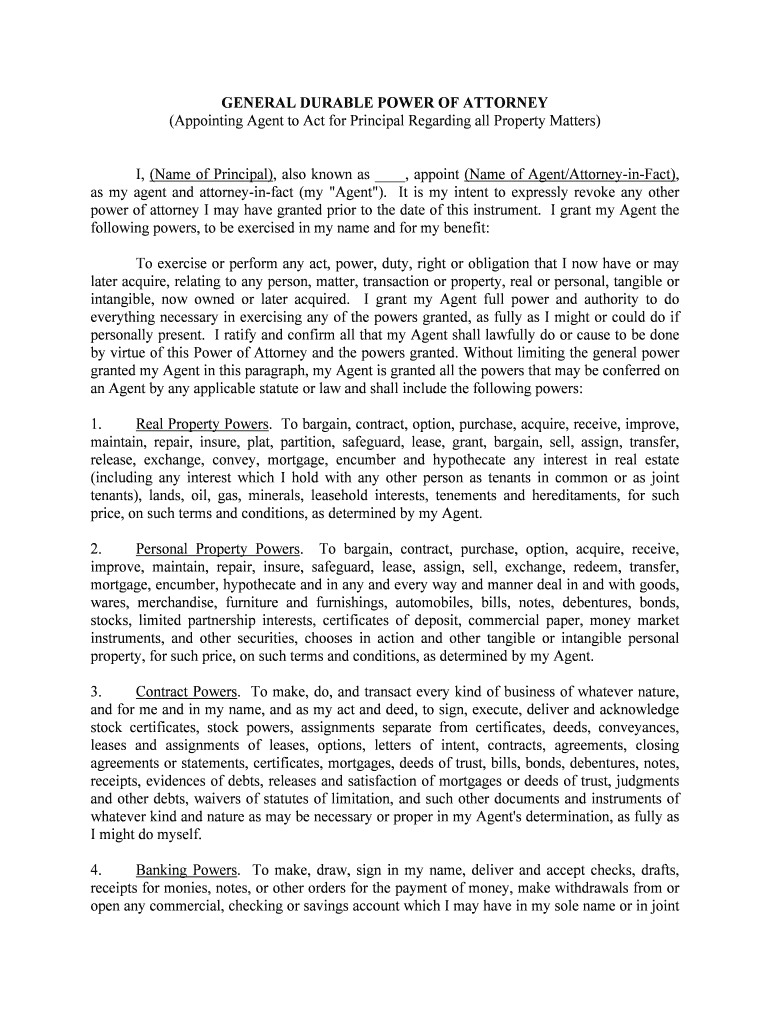GENERAL DURABLE POWER OF ATTORNEY
(Appointing Agent to Act for Principal Regarding all Property Matters)
I, (Name of Principal), also known as ____, appoint (Name of Agent/Attorney-in-Fact),
as my agent and attorney-in-fact (my "Agent"). It is my intent to expressly revoke any other
power of attorney I may have granted prior to the date of this instrument. I grant my Agent the
following powers, to be exercised in my name and for my benefit:
To exercise or perform any act, power, duty, right or obligation that I now have or may
later acquire, relating to any person, matter, transaction or property, real or personal, tangible or
intangible, now owned or later acquired. I grant my Agent full power and authority to do
everything necessary in exercising any of the powers granted, as fully as I might or could do if
personally present. I ratify and confirm all that my Agent shall lawfully do or cause to be done
by virtue of this Power of Attorney and the powers granted. Without limiting the general power
granted my Agent in this paragraph, my Agent is granted all the powers that may be conferred on
an Agent by any applicable statute or law and shall include the following powers:
1.
Real Property Powers. To bargain, contract, option, purchase, acquire, receive, improve,
maintain, repair, insure, plat, partition, safeguard, lease, grant, bargain, sell, assign, transfer,
release, exchange, convey, mortgage, encumber and hypothecate any interest in real estate
(including any interest which I hold with any other person as tenants in common or as joint
tenants), lands, oil, gas, minerals, leasehold interests, tenements and hereditaments, for such
price, on such terms and conditions, as determined by my Agent.
2.
Personal Property Powers. To bargain, contract, purchase, option, acquire, receive,
improve, maintain, repair, insure, safeguard, lease, assign, sell, exchange, redeem, transfer,
mortgage, encumber, hypothecate and in any and every way and manner deal in and with goods,
wares, merchandise, furniture and furnishings, automobiles, bills, notes, debentures, bonds,
stocks, limited partnership interests, certificates of deposit, commercial paper, money market
instruments, and other securities, chooses in action and other tangible or intangible personal
property, for such price, on such terms and conditions, as determined by my Agent.
3.
Contract Powers. To make, do, and transact every kind of business of whatever nature,
and for me and in my name, and as my act and deed, to sign, execute, deliver and acknowledge
stock certificates, stock powers, assignments separate from certificates, deeds, conveyances,
leases and assignments of leases, options, letters of intent, contracts, agreements, closing
agreements or statements, certificates, mortgages, deeds of trust, bills, bonds, debentures, notes,
receipts, evidences of debts, releases and satisfaction of mortgages or deeds of trust, judgments
and other debts, waivers of statutes of limitation, and such other documents and instruments of
whatever kind and nature as may be necessary or proper in my Agent's determination, as fully as
I might do myself.
4.
Banking Powers. To make, draw, sign in my name, deliver and accept checks, drafts,
receipts for monies, notes, or other orders for the payment of money, make withdrawals from or
open any commercial, checking or savings account which I may have in my sole name or in joint
�name with another person(s), in any bank or financial institution, for any purpose which my
Agent may think necessary, advisable or proper; and, to endorse and negotiate in my name and
deliver checks, drafts, notes, bills, certificates of deposit, commercial paper, money market
instruments, bills of exchange or other instruments for the payment of money, and to deposit
same, as cash or for collection, and cash into any commercial, checking or savings account
which I may have in my sole name or in joint name with another person(s), in any bank or
financial institution; and, to carry on all my banking business.
5.
Motor Vehicles. To apply for a Certificate of Title on and endorse and transfer title for
any automobile, or other motor vehicle, including trailers and/or boats, and to represent in a
transfer or assignment that the title to the motor vehicle is free and clear of all liens and
encumbrances except those specifically set forth in such transfer or assignment.
6.
Safe-Deposit Box. To have access to any safe-deposit box of which I am a tenant or
cotenant with full power to withdraw or change from time to time its contents; to exchange or
surrender the box and keys to such box; renew any rental contract for it, and to do all things
which any depository, association or bank or its agents may require. The lessor of any safedeposit box is released from all liability in connection with dealing with my Agent.
7.
Employ Agents. To employ and compensate agents, accounts, attorneys, real estate
brokers and other professional assistants, and to retain and compensate such persons for services
rendered; to waive any attorney-client privilege.
8.
Collection Powers. To forgive, request, demand, sue for, recover, collect, receive and
hold: all sums of money debts, dues, commercial paper, checks, drafts, accounts, deposits,
legacies, bequests, devises, notes, interests, stock certificates, bonds, dividends, certificates of
deposit, annuities, pension, profit sharing, retirement, social security, insurance and other
contractual benefits and proceeds, all documents of title, all property, real or personal, intangible
or tangible property and property rights, and demands of any kind, liquidated or unliquidated,
now or later owned by, or due, owing, payable or belonging to, me or in which I have or may
later acquire an interest. My Agent shall have, use, and take all lawful means and equitable and
legal remedies and proceedings, in my name, for the collection and recovery of all claims, and to
adjust, sell, compromise, and agree to all adjustments and compromises. My Agent is authorized
to execute and deliver for me, on my behalf, and in my name, all endorsements, releases,
receipts, or other sufficient discharges.
9.
Tax Returns. To prepare, execute and file reports, returns, declarations, forms and
statements for any and all tax purposes including income, gift, real estate, personal property,
business tax, or any other kind of tax; to pay such taxes and any interest or penalty or additions
to such taxes; to make and file objections, extensions, protests, claims for abatement, refund or
credit in relation to any tax proposed, levied or paid; to signify, as may be required by the United
States Internal Revenue Code as currently amended, to represent me and to institute and
prosecute proceedings in court or before any administrative authority to contest any tax, in whole
or in part, or for recovery of any amount paid in respect of any tax; to defend or settle any
amount paid in respect of any such tax, to give full and final receipt for any refund or credit and
to endorse and collect any check or other voucher for any refund or credit; to pay any and all
�taxes and any interest, penalty or other additional amounts; and, to employ attorneys, accountants
or other representatives and grant powers of attorney or letters of appointment to those
representatives for any of those purposes.
10.
Legal Actions. To commence, prosecute, enforce, or abandon, or to defend, answer,
oppose, confess, compromise, or settle all claims, suits, actions, or other judicial or
administrative proceedings in which I am or may later be interested, or in which any property,
right, title, interest or estate belonging to, coming to or claimed by me may be concerned.
11.
Settlement Powers. To adjust, settle, compromise or submit to arbitration any accounts,
debts, claims, demands, disputes or matters which are now existing or may later arise between
me or my Agent and any other person or persons, or in which any property, right, title, interest or
estate belonging to or claimed by me may be concerned.
12.
Vote Stock. To vote at all stockholder meetings of corporations and otherwise to act as
my proxy or representative as to any shares now held or which may later be acquired by me and,
for that purpose, to sign and execute any proxies or other instruments in my name and on my
behalf.
13.
Dividends. To receive all dividends which are or shall be payable on any and all shares
of stock in any corporation which may stand in my name on the books of such corporation or to
which I may be, in equity or otherwise, beneficially entitled; or, to elect to reinvest such
dividend, all as my Agent may deem appropriate.
14.
Transfer Stock. To sell, assign, transfer, and deliver all and any shares of stock standing
in my name on the books of any corporation, or to which I may be, in equity or otherwise,
beneficially entitled, and to execute all necessary assignments and transfers.
15.
Insurance and Benefit Plans. To redeem, surrender, borrow, extend, cancel, amend,
pledge, alter or change, including change the beneficiary of any insurance policies in which I
may have an interest, as my Agent may deem proper and expedient; to sign and execute any
documents, affidavits or forms required in my name and on my behalf, except however, my
Agent shall have no power and authority over life insurance policies I may own on my Agent's
life; and, to exercise all powers and options involving retirement accounts or programs,
compensation plans, pension, profit sharing and other benefit plans of any kind.
16.
Social Security and Government Benefits. To make application to any governmental
agency for any benefit or government obligation to which I may be entitled; to endorse any
checks or drafts made payable to me from any government agency for my benefit, including any
Social Security checks.
17.
Business Interests. To continue to conduct or participate in any business in which I may
be engaged or to carry out, modify or amend any agreement to which I may be a party, and to
sell, exchange, modify or terminate such interest to or with such person or persons as my Agent
may deem proper and on such terms and with such security as my Agent may deem appropriate;
to execute partnership agreements, and amendments to those agreements; incorporate,
�reorganize, merge, consolidate, recapitalize, sell, liquidate or dissolve any business; elect or
employ officers, directors and agents; and, carry out the provisions of any agreement for the sale
of any business interest or the stock in a business interest.
18.
Borrow. To borrow, from time to time, such sums of money on such terms as my Agent
may think expedient for or in relation to any purpose or object which my Agent may deem
proper or expedient, unsecured or upon the security of any of my property, whether real or
personal or otherwise, and give, execute in my name, deliver, and acknowledge promissory notes
and/or renewals of notes, deeds of trust, pledges and guaranties with such powers and provisions
as my Agent may think proper or necessary.
19.
Debts and Expenses. To pay, compromise, and settle any and all bills, loans, notes or
other forms of indebtedness owed by me at the present time, or which may be owed by me or
incurred by my Agent for my benefit at any time in the future, and to incur and pay from any of
my assets or property all reasonable expenses in connection with the control, management and
supervision of my property and the maintenance, support, care, and comfort of myself and those
dependent upon me, including reasonable compensation for the services of my Agent, and
including the fees and charges of any agents, attorneys, accountants or others as my Agent may,
in the exercise of reasonable discretion, employ in the management of any of my affairs.
20.
Investments. To invest and reinvest in loans, stocks, mutual funds, bonds, including
United States Bonds purchased at a discount but redeemable at face value, securities, real estate,
life insurance, annuities or endowment policies or combinations of any of them, or in any other
investment which my Agent may deem proper; to reduce the interest rate at any time and from
time to time on any mortgage, deed of trust, or land contract; to deal with and give instructions to
any brokerage firm with respect to the purchase, sale or other disposition of securities and other
assets; add assets to or withdraw assets from any account in my name; and, sign any
representation, certification or agreement, that my Agent deems advisable.
21.
Gifts and Transfers of Property. To make gifts of my assets to third parties and transfer
property comprising all or part of my assets without expectation of or receipt of adequate
consideration. Any gifts made on my behalf by my Agent shall be deemed completed gifts.
22.
Interpretation and Governing Law. This instrument is to be construed and interpreted as
a General Durable Power of Attorney. The enumeration of specific powers is not intended to,
nor does it limit or restrict the general powers granted to my Agent. Paragraph headings are for
convenience only and are not to be deemed to be part of this instrument. This instrument is
executed and delivered in the State of Texas, and the laws of the State of Texas shall govern all
questions as to the validity of this Power of Attorney and the construction of its provisions.
23.
Third-Party Reliance. Third parties may rely upon the representations of my Agent as to
all matters relating to any power granted to my Agent, and no person who may act in reliance
upon the representations of my Agent or the authority granted to my Agent shall incur any
liability to me or my estate as a result of permitting my Agent to exercise any power. For the
purpose of inducing third parties to rely on this Power of Attorney, I warrant that if this Power of
Attorney is revoked by me or otherwise terminated, I will indemnify and save such third party
�harmless from any loss suffered or liability incurred by such third party in good faith reliance on
the authority of my Agent prior to such third party's actual knowledge of revocation or
termination of this Power of Attorney, whether such termination is by operation of law or
otherwise. This warranty shall be binding on my heirs, devises, and personal representatives.
24.
Disability of Principal.
THIS POWER OF ATTORNEY SHALL NOT
TERMINATE ON MY DISABILITY. THE AUTHORITY AND POWERS GRANTED
TO MY AGENT SHALL BE EXERCISABLE NOTWITHSTANDING MY LATER
DISABILITY, INCOMPETENCY, INCAPACITY, OR LATER UNCERTAINTY AS TO
WHETHER I AM ALIVE. ANY ACT DONE BY MY AGENT DURING ANY PERIOD
OF MY DISABILITY, INCOMPETENCY, INCAPACITY, OR DURING ANY PERIOD
OF UNCERTAINTY AS TO WHETHER I AM ALIVE SHALL HAVE THE SAME
EFFECT AS THOUGH I WERE ALIVE, COMPETENT AND NOT DISABLED, AND
SHALL INURE TO THE BENEFIT OF AND BE BINDING ON ME, MY HEIRS,
DEVISEES AND PERSONAL REPRESENTATIVES.
25.
Photographic Copies. Photographic or other facsimile reproductions of this executed
Power of Attorney may be made and delivered by my Agent, and may be relied upon by any
person to the same extent as though the copy were an original. Anyone who acts in reliance
upon any representation or certificate of my Agent, or upon a reproduction of this Power of
Attorney, shall not be liable for permitting my Agent to perform any act pursuant to this Power
of Attorney.
26.
Appointment of Successors. If the Agent named by me dies, becomes legally disabled,
resigns, or refuses to act, I name the following persons each to act alone and successively, in the
order named as successors to that Agent:
(First Successor Agent)
(Second Successor Agent)
I have signed and delivered this General Durable Power of Attorney this ____ day of
____, ____.
Principal
�