Fill and Sign the Praecipe Form 3
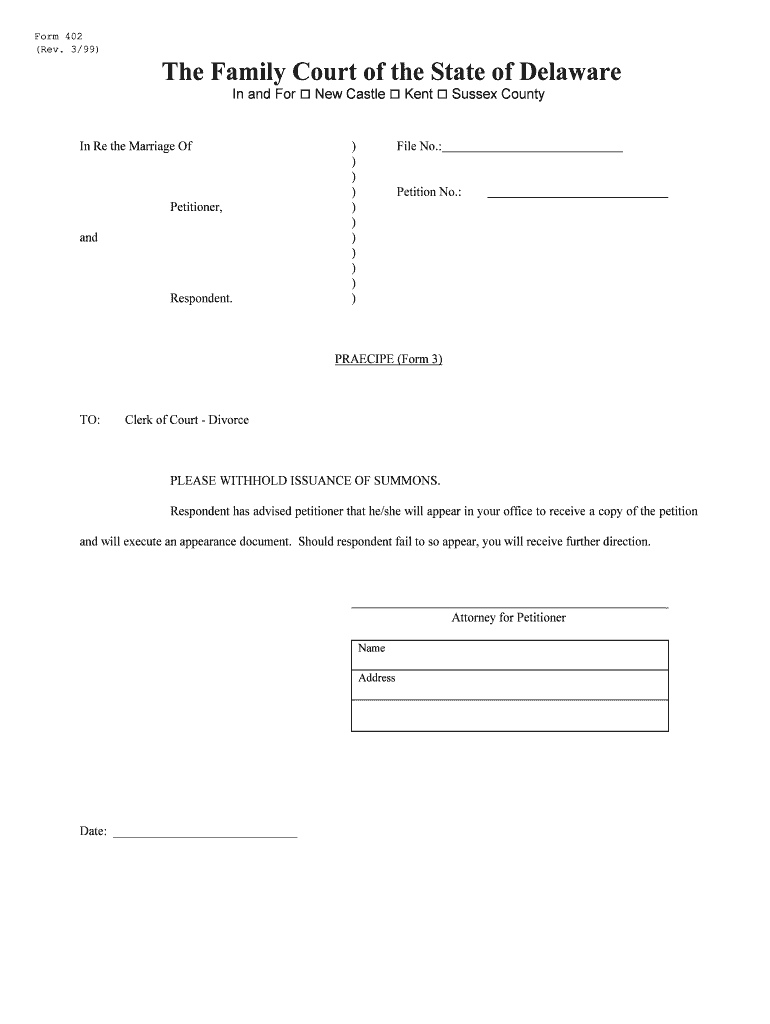
Useful Advice on Preparing Your ‘Praecipe Form 3’ Online
Are you fed up with the inconvenience of handling paperwork? Look no further than airSlate SignNow, the top electronic signature solution for individuals and organizations. Say farewell to the monotonous task of printing and scanning documents. With airSlate SignNow, you can easily complete and sign paperwork online. Take advantage of the powerful features included in this user-friendly and cost-effective platform and transform your approach to document management. Whether you need to sign forms or collect eSignatures, airSlate SignNow manages it all seamlessly, with just a few clicks.
Follow this comprehensive guide:
- Log into your account or initiate a free trial with our service.
- Click +Create to upload a document from your device, cloud storage, or our template library.
- Open your ‘Praecipe Form 3’ in the editor.
- Click Me (Fill Out Now) to finalize the document on your part.
- Insert and assign fillable fields for other parties (if necessary).
- Continue with the Send Invite option to solicit eSignatures from others.
- Save, print your version, or convert it into a reusable template.
Don’t fret if you need to collaborate with your colleagues on your Praecipe Form 3 or send it for notarization—our platform offers everything required to achieve such objectives. Sign up with airSlate SignNow today and take your document management to the next level!
FAQs
-
What is a PRAECIPE Form 3 and how is it used?
A PRAECIPE Form 3 is a legal document used to request specific actions from the court, such as scheduling a hearing or filing a motion. It is essential for ensuring that your legal requests are processed efficiently. Using airSlate SignNow, you can easily create, send, and eSign your PRAECIPE Form 3, streamlining your legal workflow.
-
How can airSlate SignNow help with the PRAECIPE Form 3?
airSlate SignNow provides a user-friendly platform for creating and managing your PRAECIPE Form 3. With features like templates and eSignature capabilities, you can ensure that your documents are completed accurately and quickly. This not only saves time but also enhances the overall efficiency of your legal processes.
-
What are the pricing options for using airSlate SignNow for PRAECIPE Form 3?
airSlate SignNow offers flexible pricing plans that cater to various business needs, including those who frequently use the PRAECIPE Form 3. You can choose from monthly or annual subscriptions, ensuring you only pay for what you need. Additionally, there are options for team collaboration, making it cost-effective for larger organizations.
-
Are there any integrations available for PRAECIPE Form 3 with airSlate SignNow?
Yes, airSlate SignNow integrates seamlessly with various applications, enhancing your ability to manage the PRAECIPE Form 3. You can connect with popular tools like Google Drive, Dropbox, and CRM systems, allowing for a more streamlined document management process. This integration capability ensures that your legal documents are always accessible and organized.
-
What are the benefits of using airSlate SignNow for PRAECIPE Form 3?
Using airSlate SignNow for your PRAECIPE Form 3 offers numerous benefits, including increased efficiency, reduced turnaround time, and enhanced security. The platform's eSignature feature ensures that your documents are legally binding and compliant with regulations. Additionally, the intuitive interface makes it easy for anyone to use, regardless of their technical expertise.
-
Can I track the status of my PRAECIPE Form 3 with airSlate SignNow?
Absolutely! airSlate SignNow provides real-time tracking for your PRAECIPE Form 3, allowing you to monitor its status throughout the signing process. You will receive notifications when the document is viewed, signed, or completed, ensuring you stay informed every step of the way. This feature enhances accountability and helps you manage your legal documents effectively.
-
Is airSlate SignNow secure for handling PRAECIPE Form 3?
Yes, airSlate SignNow prioritizes security, making it a safe choice for handling your PRAECIPE Form 3. The platform employs advanced encryption and complies with industry standards to protect your sensitive information. You can confidently send and eSign your legal documents, knowing that they are secure and protected from unauthorized access.
The best way to complete and sign your praecipe form 3
Find out other praecipe form 3
- Close deals faster
- Improve productivity
- Delight customers
- Increase revenue
- Save time & money
- Reduce payment cycles















