Fill and Sign the Purchase Order Subcontractor Form
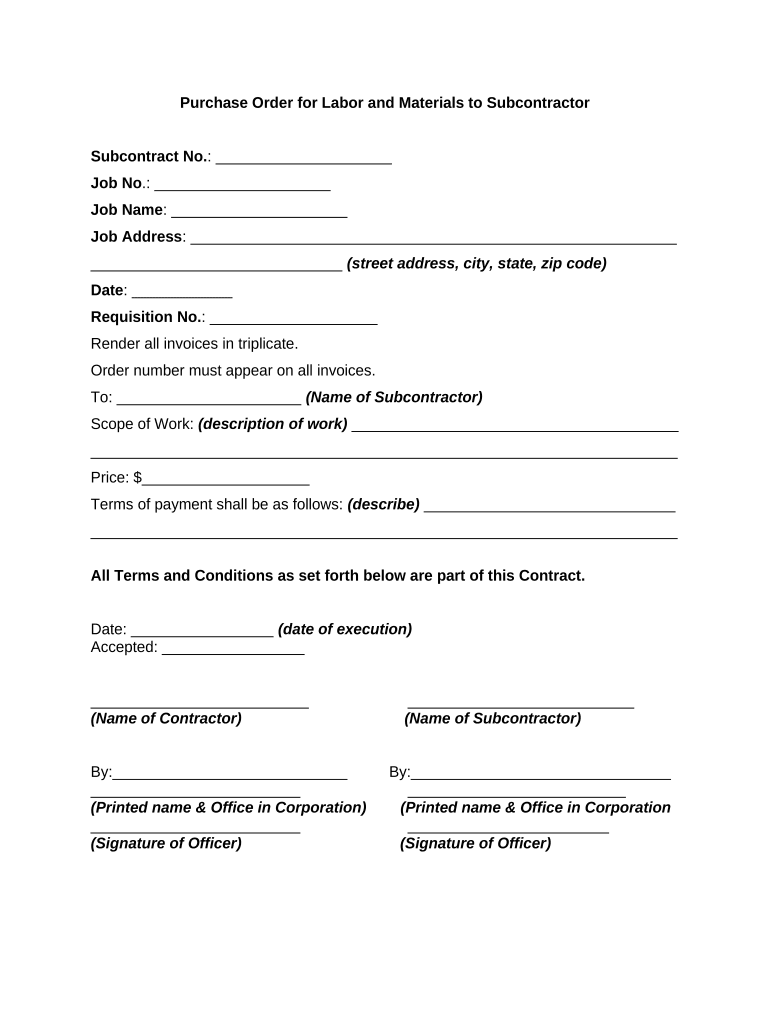
Useful suggestions for finishing your ‘Purchase Order Subcontractor’ online
Are you fed up with the inconvenience of managing paperwork? Look no further than airSlate SignNow, the premier eSignature solution for individuals and organizations. Bid farewell to the monotonous cycle of printing and scanning documents. With airSlate SignNow, you can effortlessly finalize and sign paperwork online. Take advantage of the extensive features available in this user-friendly and cost-effective platform and transform your document management experience. Whether you need to sign forms or gather eSignatures, airSlate SignNow manages everything with ease, requiring just a few clicks.
Follow this comprehensive guide:
- Log in to your account or initiate a free trial with our service.
- Click +Create to upload a document from your device, cloud storage, or our template library.
- Open your ‘Purchase Order Subcontractor’ in the editor.
- Click Me (Fill Out Now) to complete the document on your end.
- Add and designate fillable fields for other participants (if needed).
- Proceed with the Send Invite settings to solicit eSignatures from others.
- Download, print your version, or convert it into a reusable template.
No need to stress if you need to collaborate with others on your Purchase Order Subcontractor or send it for notarization—our platform provides all the tools you need to accomplish those tasks. Sign up with airSlate SignNow today and enhance your document management to new levels!
FAQs
-
What is a subcontractor purchase order template?
A subcontractor purchase order template is a pre-formatted document designed to streamline the ordering process between a contractor and a subcontractor. It typically includes essential information such as project details, pricing, terms, and conditions. Using a template ensures consistency and helps minimize errors in communication.
-
How can I create a subcontractor purchase order template using airSlate SignNow?
Creating a subcontractor purchase order template with airSlate SignNow is simple and efficient. You can customize existing templates or start from scratch, adding fields for necessary information like item descriptions, quantities, and pricing. Once designed, you can easily save and reuse the template for future orders.
-
What are the benefits of using a subcontractor purchase order template?
Using a subcontractor purchase order template can signNowly enhance your project management efficiency. It ensures that all relevant information is captured accurately, reduces the risk of disputes, and speeds up the procurement process. Additionally, it helps maintain clear records for both contractors and subcontractors.
-
Is there a cost associated with using the subcontractor purchase order template in airSlate SignNow?
airSlate SignNow offers competitive pricing plans that include access to the subcontractor purchase order template feature. Depending on your chosen plan, you can enjoy various features at a cost-effective rate, making it an ideal solution for businesses of all sizes looking to manage documents efficiently.
-
Can I integrate the subcontractor purchase order template with other software?
Yes, airSlate SignNow allows seamless integration with numerous third-party applications, enhancing your workflow. You can easily connect your subcontractor purchase order template with project management tools, CRM systems, and accounting software, ensuring a cohesive operational environment.
-
How does eSigning work with the subcontractor purchase order template?
With airSlate SignNow, eSigning a subcontractor purchase order template is straightforward. Once the document is completed, you can send it electronically to the subcontractor for signature. This process is secure, quick, and legally binding, eliminating the need for physical paperwork.
-
Are there any customization options available for the subcontractor purchase order template?
Absolutely! airSlate SignNow offers extensive customization options for your subcontractor purchase order template. You can tailor the layout, add your company logo, and modify sections to fit your specific needs, ensuring that the template effectively reflects your brand and requirements.
The best way to complete and sign your purchase order subcontractor form
Find out other purchase order subcontractor form
- Close deals faster
- Improve productivity
- Delight customers
- Increase revenue
- Save time & money
- Reduce payment cycles















