Fill and Sign the Recording a Land Document Clark County Recorder Form
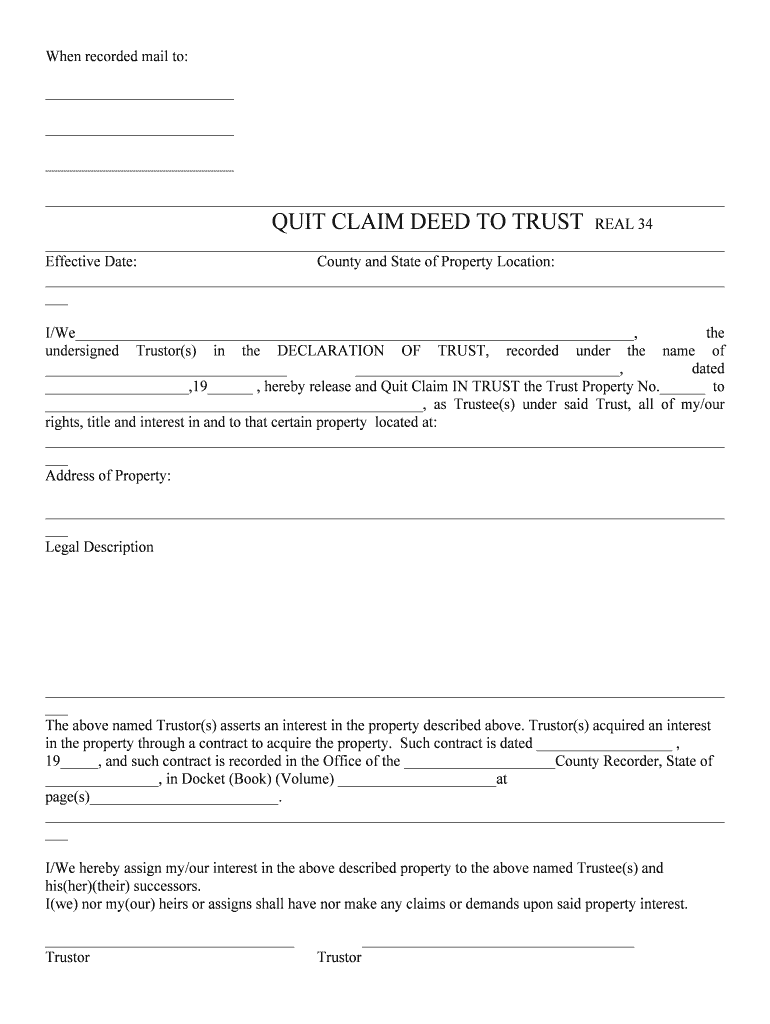
Useful advice for finishing your ‘Recording A Land Document Clark County Recorder’ online
Are you exhausted from the trouble of handling paperwork? Search no further than airSlate SignNow, the premier electronic signature service for individuals and businesses. Bid farewell to the lengthy task of printing and scanning documents. With airSlate SignNow, you can effortlessly finalize and sign documents online. Utilize the comprehensive tools available in this intuitive and cost-effective platform and transform your method of document management. Whether you need to approve forms or gather signatures, airSlate SignNow manages everything efficiently, with just a few clicks.
Adhere to this comprehensive guide:
- Sign in to your account or sign up for a complimentary trial with our service.
- Click +Create to upload a document from your device, cloud storage, or our template library.
- Access your ‘Recording A Land Document Clark County Recorder’ in the editor.
- Click Me (Fill Out Now) to set up the form on your end.
- Include and allocate fillable fields for others (if needed).
- Continue with the Send Invite settings to solicit eSignatures from others.
- Store, print your copy, or convert it into a reusable template.
No need to worry if you need to collaborate with others on your Recording A Land Document Clark County Recorder or send it for notarization—our solution provides all the tools you need to achieve those tasks. Register with airSlate SignNow today and elevate your document management to new levels!
FAQs
-
What is the process for Recording A Land Document in Clark County?
Recording A Land Document in Clark County involves submitting the document to the Clark County Recorder's office along with the required fees. You can do this online or in person. Ensure that your document meets all legal requirements to avoid delays.
-
How much does it cost to record a land document in Clark County?
The fees for Recording A Land Document in Clark County vary based on the type of document and the number of pages. Typically, the cost ranges from $10 to $50. It's advisable to check the Clark County Recorder's website for the most current fee schedule.
-
What features does airSlate SignNow offer for Recording A Land Document?
airSlate SignNow provides a user-friendly platform for Recording A Land Document in Clark County, allowing you to eSign and send documents securely. The platform also offers templates, document tracking, and integration with various applications to streamline your workflow.
-
Can I track the status of my recorded land document?
Yes, when you use airSlate SignNow for Recording A Land Document in Clark County, you can easily track the status of your submission. The platform provides real-time updates, ensuring you are informed every step of the way.
-
What are the benefits of using airSlate SignNow for document recording?
Using airSlate SignNow for Recording A Land Document in Clark County offers numerous benefits, including cost-effectiveness, ease of use, and enhanced security. The platform simplifies the entire process, allowing you to focus on your business while ensuring compliance with local regulations.
-
Is airSlate SignNow compliant with Clark County recording requirements?
Absolutely! airSlate SignNow is designed to meet the specific requirements for Recording A Land Document in Clark County. Our platform ensures that all documents are formatted correctly and comply with local laws, reducing the risk of rejection.
-
What integrations does airSlate SignNow support for document recording?
airSlate SignNow integrates seamlessly with various applications, enhancing your ability to manage documents efficiently. Whether you use CRM systems, cloud storage, or other business tools, our platform supports integrations that facilitate the Recording A Land Document in Clark County.
The best way to complete and sign your recording a land document clark county recorder form
Find out other recording a land document clark county recorder form
- Close deals faster
- Improve productivity
- Delight customers
- Increase revenue
- Save time & money
- Reduce payment cycles















