Fill and Sign the Release Agreement in Letter Form of Employer by Employee for Alleged
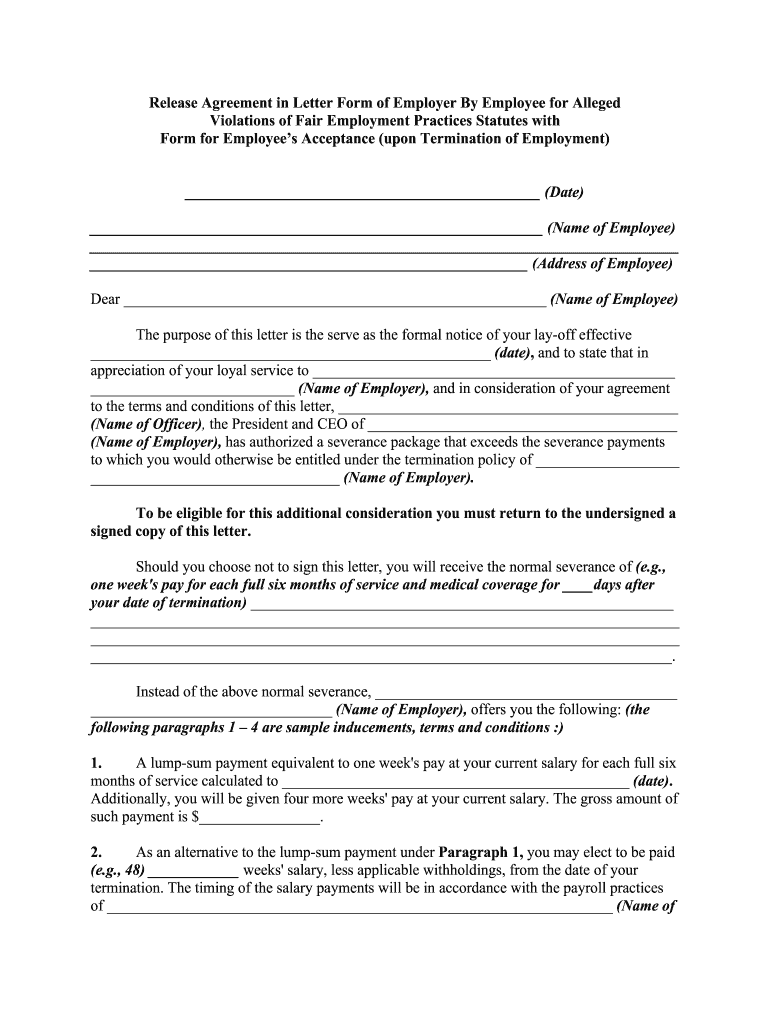
Helpful suggestions for preparing your ‘Release Agreement In Letter Form Of Employer By Employee For Alleged’ online
Are you worn out from the annoyance of handling paperwork? Look no further than airSlate SignNow, the premier eSignature solution for individuals and companies. Bid farewell to the monotonous routine of printing and scanning documents. With airSlate SignNow, you can easily complete and sign documents online. Utilize the comprehensive tools included in this intuitive and budget-friendly platform and transform your method of document management. Whether you need to authorize forms or gather signatures, airSlate SignNow manages everything effortlessly, with just a few clicks.
Follow this step-by-step guide:
- Access your account or register for a complimentary trial with our service.
- Click +Create to upload a file from your device, cloud storage, or our template collection.
- Edit your ‘Release Agreement In Letter Form Of Employer By Employee For Alleged’ in the editor.
- Click Me (Fill Out Now) to finalize the document on your end.
- Incorporate and allocate fillable fields for other parties (if necessary).
- Proceed with the Send Invite settings to solicit eSignatures from others.
- Download, print your version, or convert it into a reusable template.
No problem if you need to work together with your colleagues on your Release Agreement In Letter Form Of Employer By Employee For Alleged or send it for notarization—our platform provides everything you need to achieve those tasks. Sign up with airSlate SignNow today and take your document management to the next level!
FAQs
-
What is a severance negotiation email sample?
A severance negotiation email sample is a template that helps individuals draft a professional email to negotiate their severance package. It provides a structured format to communicate effectively with employers, ensuring that all key points are addressed.
-
How can airSlate SignNow assist with severance negotiation emails?
airSlate SignNow offers tools to create, send, and eSign severance negotiation emails efficiently. With our platform, you can easily customize your email sample and ensure that it is legally binding once signed, streamlining the negotiation process.
-
Is there a cost associated with using airSlate SignNow for severance negotiation email samples?
Yes, airSlate SignNow offers various pricing plans to suit different business needs. Our cost-effective solutions allow you to access features that enhance your severance negotiation email sample process without breaking the bank.
-
What features does airSlate SignNow provide for document management?
airSlate SignNow includes features such as document templates, eSignature capabilities, and real-time tracking. These features are particularly useful when managing severance negotiation email samples, ensuring that your documents are organized and easily accessible.
-
Can I integrate airSlate SignNow with other tools for my severance negotiation process?
Absolutely! airSlate SignNow integrates seamlessly with various applications, enhancing your workflow. This means you can easily incorporate your severance negotiation email sample into your existing systems for a more streamlined experience.
-
What are the benefits of using a severance negotiation email sample?
Using a severance negotiation email sample helps ensure that you communicate your needs clearly and professionally. It can increase your chances of a favorable outcome by providing a structured approach to your negotiation.
-
How do I customize a severance negotiation email sample in airSlate SignNow?
Customizing a severance negotiation email sample in airSlate SignNow is simple. You can use our intuitive editor to modify text, add your personal details, and adjust the format to suit your style before sending it out for eSignature.
The best way to complete and sign your release agreement in letter form of employer by employee for alleged
Get more for release agreement in letter form of employer by employee for alleged
Find out other release agreement in letter form of employer by employee for alleged
- Close deals faster
- Improve productivity
- Delight customers
- Increase revenue
- Save time & money
- Reduce payment cycles















