Fill and Sign the Release of Claims Against Estate by Creditor Form
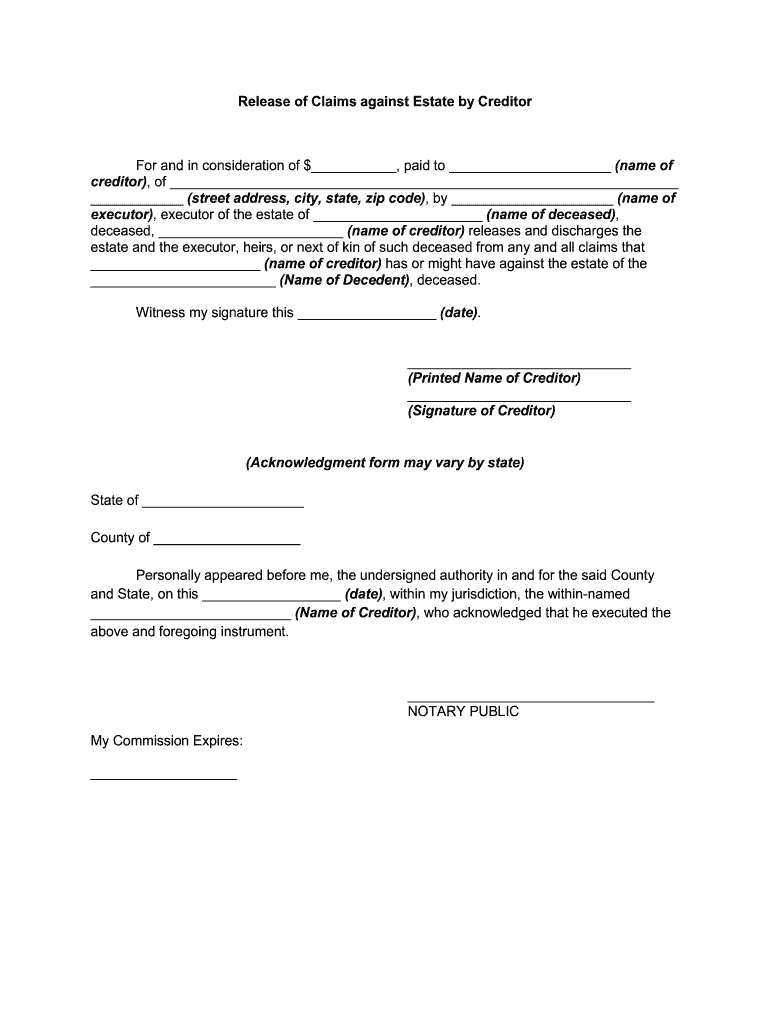
Helpful hints for finalizing your ‘Release Of Claims Against Estate By Creditor’ online
Are you fed up with the inconvenience of handling paperwork? Look no further than airSlate SignNow, the premier electronic signature option for individuals and organizations. Bid farewell to the tedious process of printing and scanning documents. With airSlate SignNow, you can easily finalize and sign paperwork online. Take advantage of the extensive features integrated into this user-friendly and affordable platform and transform your method of paperwork management. Whether you need to authorize forms or gather signatures, airSlate SignNow manages everything seamlessly, with just a few clicks.
Adhere to this step-by-step guide:
- Sign in to your account or initiate a free trial with our service.
- Click +Create to upload a document from your device, cloud storage, or our template library.
- Access your ‘Release Of Claims Against Estate By Creditor’ in the editor.
- Select Me (Fill Out Now) to complete the form on your end.
- Add and assign fillable fields for others (if necessary).
- Proceed with the Send Invite options to solicit eSignatures from others.
- Save, print your copy, or convert it into a reusable template.
No need to worry if you need to collaborate with others on your Release Of Claims Against Estate By Creditor or send it for notarization—our solution offers everything required to accomplish these tasks. Create an account with airSlate SignNow today and elevate your document management to a new level!
FAQs
-
What is a release of claims template?
A release of claims template is a legal document used to formally relinquish any claims against a party after a settlement or agreement. This template can save time and ensure all necessary clauses are included, providing a strong foundation for the agreement. Using airSlate SignNow, you can customize and eSign these templates conveniently.
-
How can I create a release of claims template using airSlate SignNow?
Creating a release of claims template with airSlate SignNow is simple. You can start from a pre-existing template or design your own using our user-friendly interface. Once created, you can share and eSign the document seamlessly with any parties involved.
-
What are the benefits of using an online release of claims template?
Using an online release of claims template accelerates the process of drafting and signing legal documents. It reduces the risk of errors and ensures compliance with legal standards. Additionally, airSlate SignNow's platform offers features such as cloud storage and secure sharing, enhancing your document management.
-
Is there a cost associated with using the release of claims template on airSlate SignNow?
Yes, there are pricing plans for using airSlate SignNow, which vary based on the number of users and features you need. However, the investment is often justified by the time saved and enhanced efficiency in document management. You can choose a plan that fits your budget and download the release of claims template you need.
-
Can I customize the release of claims template?
Absolutely! airSlate SignNow allows you to fully customize your release of claims template to suit your specific needs. You can add or remove clauses, include your branding, and adjust formatting easily. This flexibility ensures your template aligns with your legal requirements.
-
What features does airSlate SignNow offer for managing release of claims templates?
airSlate SignNow provides features such as document tracking, templates library, and automated reminders, which signNowly enhances the management of your release of claims template. These tools help streamline the signing process, ensuring that all parties complete their actions on time and without hassle.
-
Are there integrations available with airSlate SignNow for the release of claims template?
Yes, airSlate SignNow integrates with various applications to enhance the functionality of your release of claims template. You can connect with popular tools such as Google Drive, Salesforce, and Microsoft Office. This integration allows for seamless document workflows and improved efficiency in managing your files.
The best way to complete and sign your release of claims against estate by creditor form
Get more for release of claims against estate by creditor form
Find out other release of claims against estate by creditor form
- Close deals faster
- Improve productivity
- Delight customers
- Increase revenue
- Save time & money
- Reduce payment cycles















