Fill and Sign the Requesting Deposit Form
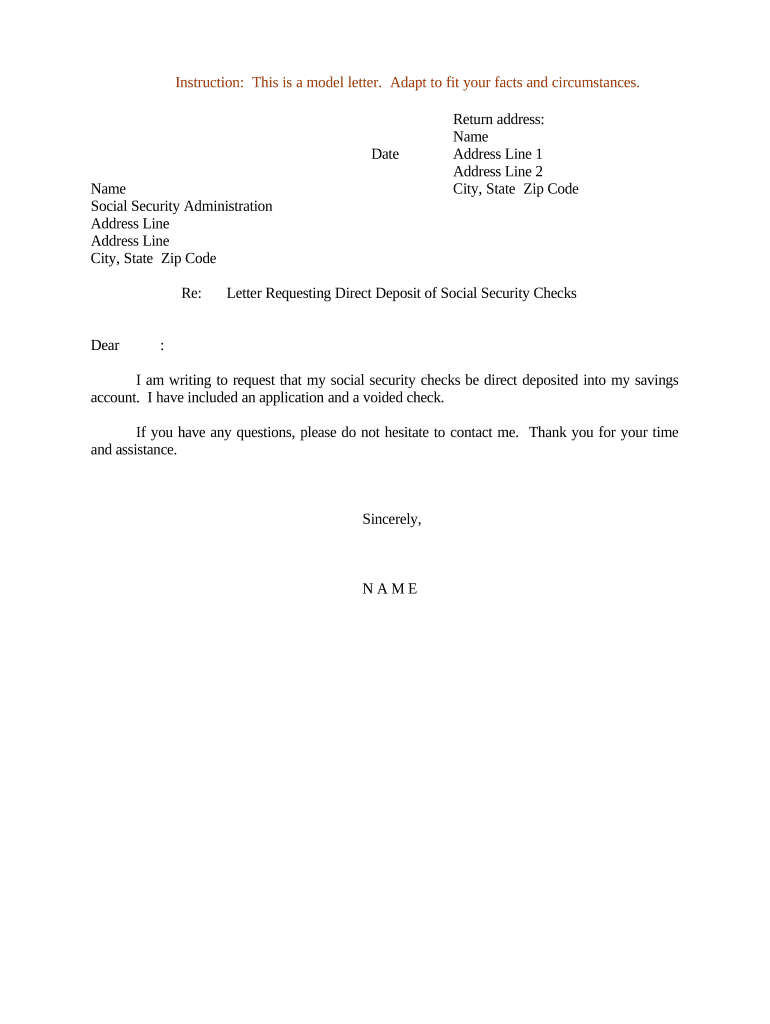
Helpful hints for finalizing your ‘Requesting Deposit’ digitally
Are you fed up with the difficulties of managing documentation? Look no further than airSlate SignNow, the top electronic signature solution for individuals and small to medium-sized businesses. Bid farewell to the monotonous routine of printing and scanning files. With airSlate SignNow, you can effortlessly finalize and authorize documents online. Utilize the robust features integrated into this intuitive and cost-effective platform and transform your strategy for document management. Whether you need to authorize forms or collect electronic signatures, airSlate SignNow accommodates everything seamlessly, needing just a few clicks.
Adhere to this detailed guide:
- Access your account or register for a complimentary trial with our platform.
- Select +Create to import a document from your device, cloud storage, or our template library.
- Launch your ‘Requesting Deposit’ in the editor.
- Select Me (Fill Out Now) to complete the document on your end.
- Include and designate fillable fields for other participants (if needed).
- Proceed with the Send Invite settings to solicit electronic signatures from others.
- Download, print your version, or convert it into a reusable template.
No need to worry if you have to work with others on your Requesting Deposit or send it for notarization—our service provides all the tools you require to achieve such tasks. Sign up with airSlate SignNow today and elevate your document management to a new height!
FAQs
-
What is a deposit request template and how can it benefit my business?
A deposit request template is a pre-designed document used to formally request deposits from clients or customers. By utilizing a deposit request template, businesses can streamline their invoicing processes, ensuring that requests are clear and professional. This not only enhances customer communication but also increases the likelihood of timely payments.
-
How do I create a deposit request template using airSlate SignNow?
Creating a deposit request template with airSlate SignNow is simple and user-friendly. You can start by selecting a pre-existing template or designing your own from scratch, incorporating essential fields and branding elements. Once your template is ready, you can easily send it out for eSignature, ensuring a seamless transaction process.
-
Is there a cost associated with using the deposit request template?
airSlate SignNow offers various pricing plans that cater to different business needs, including access to the deposit request template. The cost is competitive and varies based on the features you require, such as the number of users and the volume of documents. Our basic plans include essential features for businesses just starting out.
-
Can I customize the deposit request template to fit my branding?
Yes, airSlate SignNow allows you to fully customize your deposit request template to reflect your brand identity. You can add your company logo, change colors, and modify text to ensure that your requests are consistent with your brand image. This customization improves professionalism and trust with your clients.
-
What features does the deposit request template offer for tracking payments?
The deposit request template in airSlate SignNow includes features that allow you to track the status of your requests in real-time. You can see when a document is viewed, signed, or completed, which helps you manage your follow-ups effectively. This tracking capability ensures that you stay informed about your outstanding deposits.
-
Are there integrations available for the deposit request template?
Yes, airSlate SignNow integrates seamlessly with various business applications, enhancing the functionality of your deposit request template. You can connect it with popular tools such as CRM systems and accounting software, streamlining your workflow and improving overall efficiency.
-
How secure is the information shared in the deposit request template?
Security is a top priority for airSlate SignNow. All information shared through the deposit request template is encrypted and stored securely, ensuring that your sensitive data remains protected. Our platform complies with industry standards to provide a safe environment for conducting business.
The best way to complete and sign your requesting deposit form
Find out other requesting deposit form
- Close deals faster
- Improve productivity
- Delight customers
- Increase revenue
- Save time & money
- Reduce payment cycles















