Fill and Sign the Salary Adjustment Request Form
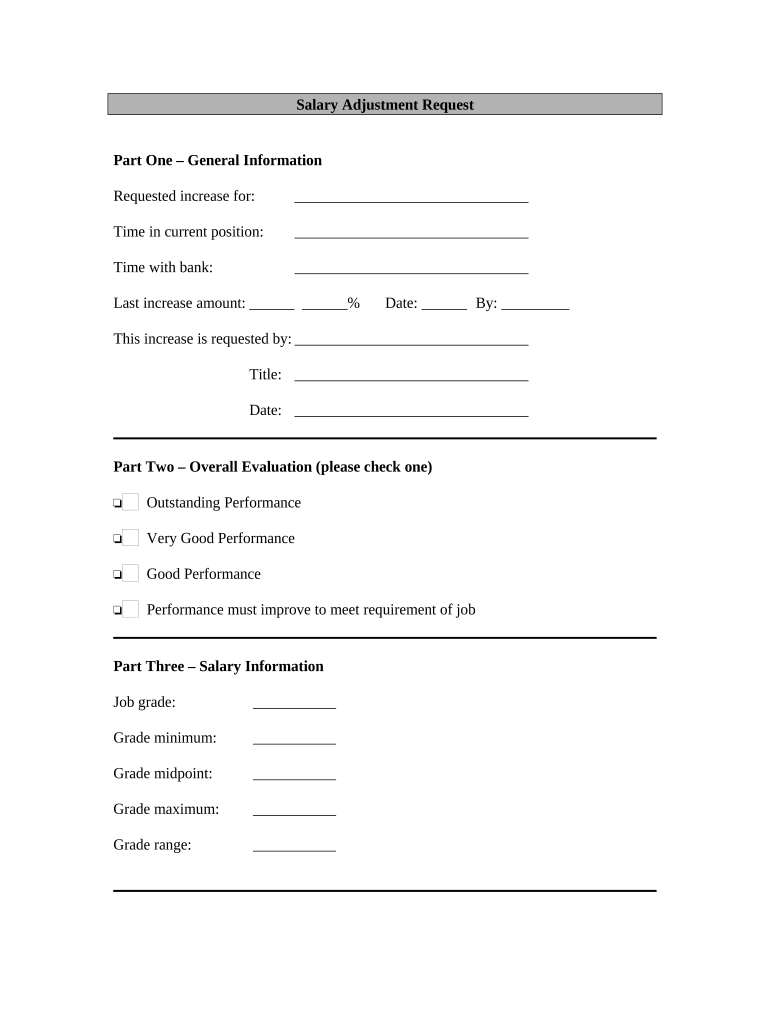
Helpful tips for preparing your ‘Salary Adjustment Request’ online
Are you weary of the burden of handling paperwork? Look no further than airSlate SignNow, the leading electronic signature platform for individuals and small to medium businesses. Bid farewell to the tedious process of printing and scanning documents. With airSlate SignNow, you can conveniently complete and sign documents online. Utilize the extensive features offered by this user-friendly and affordable platform and transform your document management approach. Whether you need to authorize forms or collect electronic signatures, airSlate SignNow takes care of everything seamlessly, with just a few clicks.
Adhere to this comprehensive guide:
- Sign in to your account or sign up for a free trial with our service.
- Select +Create to upload a file from your device, cloud storage, or our template collection.
- Open your ‘Salary Adjustment Request’ in the editor.
- Click Me (Fill Out Now) to prepare the document on your end.
- Add and assign fillable fields for additional users (if necessary).
- Continue with the Send Invite settings to request eSignatures from others.
- Download, print your version, or convert it into a reusable template.
No need to worry if you wish to collaborate with your colleagues on your Salary Adjustment Request or send it for notarization—our platform provides everything you need to complete such tasks. Register with airSlate SignNow today and enhance your document management to a new tier!
FAQs
-
What is a Salary Adjustment Request in airSlate SignNow?
A Salary Adjustment Request in airSlate SignNow is a formal document that employees can use to request a change in their salary. This customizable template allows for easy input of information regarding the reason for the adjustment and can be sent for electronic signatures swiftly, ensuring a seamless process.
-
How can I create a Salary Adjustment Request using airSlate SignNow?
Creating a Salary Adjustment Request with airSlate SignNow is simple. Just choose the appropriate template, fill in the required details such as employee information and reasons for the adjustment, and send it for eSignature. The platform’s user-friendly interface makes it easy for anyone to create and manage these requests.
-
What are the benefits of using airSlate SignNow for Salary Adjustment Requests?
Using airSlate SignNow for Salary Adjustment Requests streamlines the process of document management. It reduces paperwork, speeds up approvals, and ensures that all requests are securely signed and stored. Additionally, the cost-effective solution helps businesses save time and resources.
-
Are there any integrations available for Salary Adjustment Requests in airSlate SignNow?
Yes, airSlate SignNow offers several integrations that enhance the functionality of Salary Adjustment Requests. You can seamlessly connect with HR software, payroll systems, or other business tools to automate and improve your document workflows, making the salary adjustment process even more efficient.
-
How is the pricing structured for Salary Adjustment Request features in airSlate SignNow?
airSlate SignNow offers flexible pricing plans that cater to different business sizes and needs. The cost includes access to features such as Salary Adjustment Request templates and eSigning capabilities, ensuring you receive a comprehensive solution without hidden fees.
-
Can I customize my Salary Adjustment Request template in airSlate SignNow?
Absolutely! airSlate SignNow allows you to customize your Salary Adjustment Request templates to fit your organization's needs. You can add company branding, adjust formatting, and include specific fields to capture all necessary information accurately.
-
Is there support available for using Salary Adjustment Requests in airSlate SignNow?
Yes, airSlate SignNow provides robust customer support for users creating Salary Adjustment Requests. You can access help through various channels, including live chat, email, and extensive online documentation, ensuring you get the assistance you need.
The best way to complete and sign your salary adjustment request form
Find out other salary adjustment request form
- Close deals faster
- Improve productivity
- Delight customers
- Increase revenue
- Save time & money
- Reduce payment cycles















