Fill and Sign the Sample Consulting Agreement Form
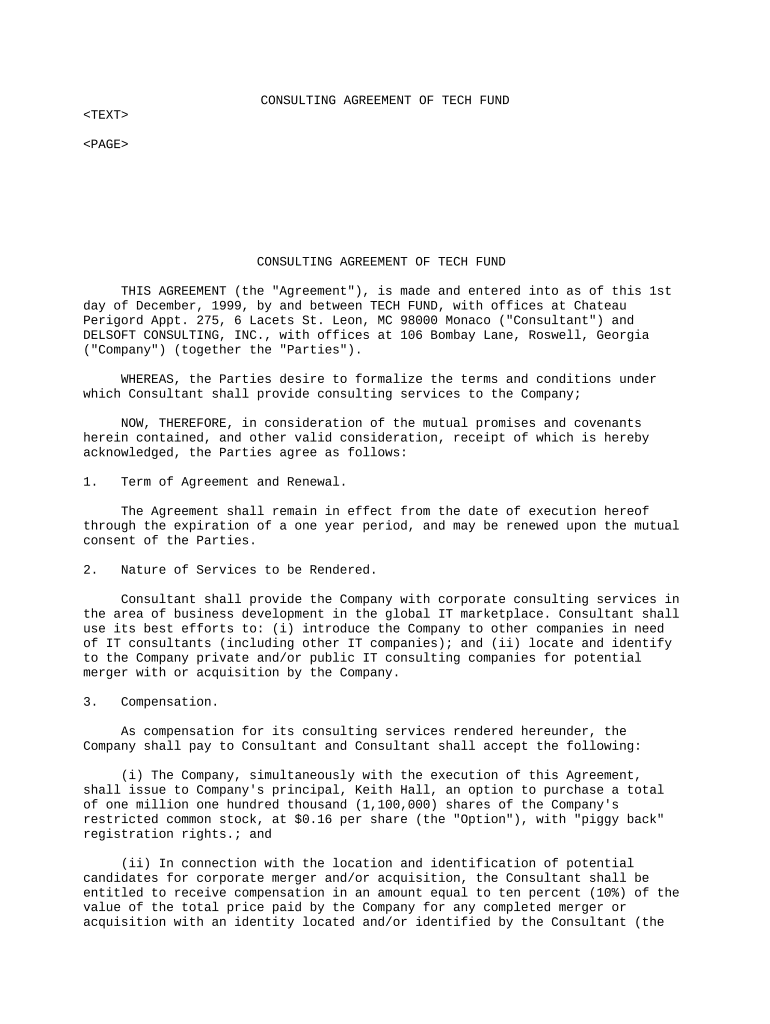
Useful Advice on Finalizing Your ‘Sample Consulting Agreement’ Online
Are you fed up with the inconvenience of managing paperwork? Look no further than airSlate SignNow, the premier eSignature platform for individuals and businesses. Say farewell to the monotonous cycle of printing and scanning documents. With airSlate SignNow, you can effortlessly complete and sign paperwork online. Take advantage of the extensive features offered by this user-friendly and cost-effective platform and transform your document management approach. Whether you need to sign forms or collect eSignatures, airSlate SignNow manages everything efficiently, needing just a few clicks.
Follow this detailed guideline:
- Access your account or register for a complimentary trial with our service.
- Select +Create to upload a file from your device, cloud storage, or our template database.
- Edit your ‘Sample Consulting Agreement’ in the editor.
- Click Me (Fill Out Now) to finish the form on your end.
- Add and assign fillable fields for additional participants (if required).
- Continue with the Send Invite setup to solicit eSignatures from others.
- Download, print your copy, or turn it into a reusable template.
No need to worry if you need to collaborate with your teammates on your Sample Consulting Agreement or send it for notarization—our solution provides everything necessary to achieve such tasks. Sign up with airSlate SignNow today and elevate your document management to a higher level!
FAQs
-
What is a Sample Consulting Agreement?
A Sample Consulting Agreement is a legal document that outlines the terms and conditions of a consulting relationship between a consultant and a client. This agreement typically covers aspects such as the scope of work, payment terms, and confidentiality clauses. Using a Sample Consulting Agreement helps ensure that both parties have a clear understanding of their responsibilities and expectations.
-
How can I create a Sample Consulting Agreement using airSlate SignNow?
Creating a Sample Consulting Agreement with airSlate SignNow is simple and efficient. You can start by selecting a customizable template that suits your needs, then modify it to include specific terms that reflect your consulting arrangement. Once finalized, you can easily send the agreement for eSignature, streamlining the entire process.
-
What are the benefits of using a Sample Consulting Agreement?
Using a Sample Consulting Agreement provides multiple benefits, including legal protection for both parties and clarity on project deliverables. It helps prevent misunderstandings and disputes by clearly defining the scope of work and payment expectations. Additionally, having a well-drafted agreement can enhance professionalism in your consulting business.
-
Is airSlate SignNow suitable for managing multiple Sample Consulting Agreements?
Yes, airSlate SignNow is designed for managing multiple Sample Consulting Agreements efficiently. The platform allows you to store, organize, and track all your agreements in one place, making it easy to access and manage them as needed. This feature is particularly beneficial for consultants handling numerous clients simultaneously.
-
What integrations does airSlate SignNow offer for managing Sample Consulting Agreements?
airSlate SignNow offers several integrations with popular tools like Google Drive, Dropbox, and CRM systems, enhancing your workflow when managing Sample Consulting Agreements. These integrations allow you to seamlessly import, export, and store your agreements alongside your other business documents. This connectivity ensures you can work efficiently without needing to switch between different applications.
-
How secure is my Sample Consulting Agreement with airSlate SignNow?
Security is a top priority at airSlate SignNow. Your Sample Consulting Agreement is protected with bank-level encryption and secure access controls, ensuring that only authorized users can view or edit the document. Additionally, the platform complies with industry standards to safeguard your sensitive information.
-
Can I customize a Sample Consulting Agreement template on airSlate SignNow?
Absolutely! airSlate SignNow allows you to fully customize a Sample Consulting Agreement template to meet your specific requirements. You can add or modify clauses, adjust payment terms, and include any additional provisions that reflect your consulting arrangement, ensuring the agreement is tailored to your needs.
The best way to complete and sign your sample consulting agreement form
Find out other sample consulting agreement form
- Close deals faster
- Improve productivity
- Delight customers
- Increase revenue
- Save time & money
- Reduce payment cycles















