Fill and Sign the Secretarys Certification of Resolution Form
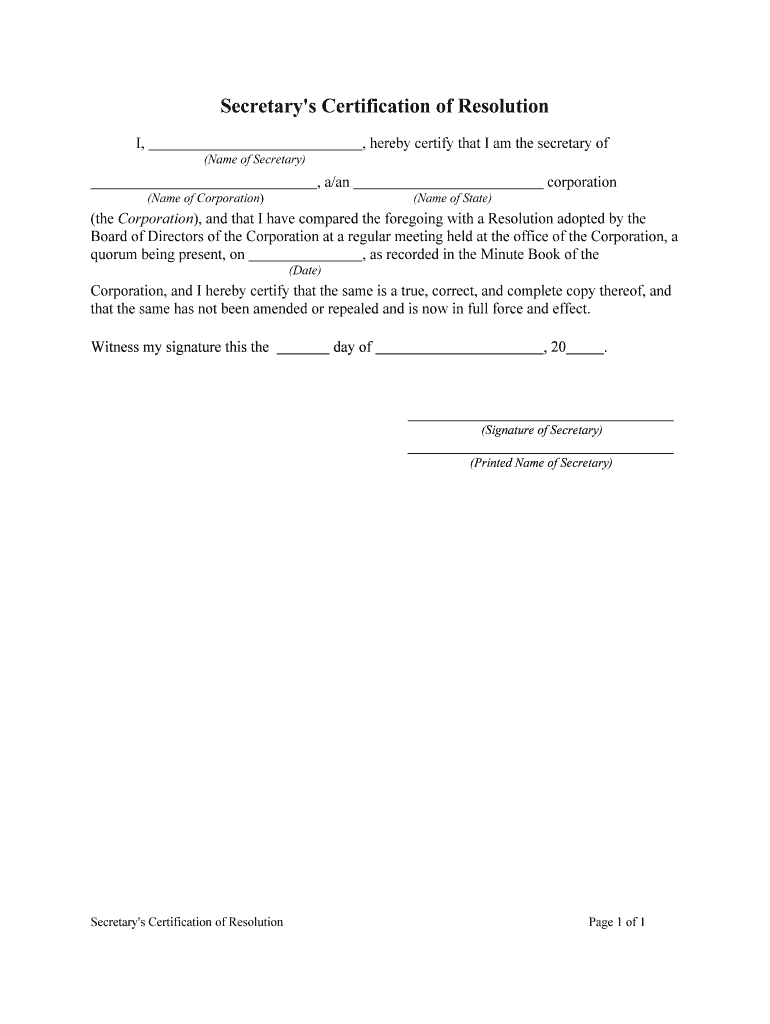
Practical tips for finalizing your ‘Secretarys Certification Of Resolution’ online
Are you weary of the inconvenience of managing paperwork? Your search ends here with airSlate SignNow, the premier eSignature solution for both individuals and organizations. Wave goodbye to the monotonous routine of printing and scanning documents. With airSlate SignNow, you can effortlessly finish and sign documents online. Utilize the powerful features included in this user-friendly and affordable platform to transform your document management strategy. Whether you need to sign forms or gather electronic signatures, airSlate SignNow manages it all smoothly, requiring only a few clicks.
Follow this step-by-step instruction:
- Log into your account or initiate a free trial with our service.
- Click +Create to upload a file from your device, cloud storage, or our form collection.
- Edit your ‘Secretarys Certification Of Resolution’ in the editor.
- Click Me (Fill Out Now) to complete the form on your end.
- Add and assign fillable fields for other participants (if necessary).
- Continue with the Send Invite settings to request eSignatures from others.
- Download, print your copy, or convert it into a reusable template.
No need to worry if you require collaboration with others on your Secretarys Certification Of Resolution or need to send it for notarization—our solution provides all you need to achieve such objectives. Sign up with airSlate SignNow today and enhance your document management to a new height!
FAQs
-
What is a Secretary's Certification Of Resolution?
A Secretary's Certification Of Resolution is an official document that certifies a company's decision made by its board of directors. This certification is crucial for businesses to validate important resolutions, such as changes in ownership or signNow corporate actions. Using airSlate SignNow, you can easily create and eSign this document, streamlining your corporate governance processes.
-
How can airSlate SignNow help with the Secretary's Certification Of Resolution?
airSlate SignNow simplifies the process of creating and signing a Secretary's Certification Of Resolution. Our platform allows you to customize templates and securely eSign documents, ensuring that all necessary legal requirements are met. This not only saves time but also enhances the professionalism of your business communications.
-
What features does airSlate SignNow offer for a Secretary's Certification Of Resolution?
airSlate SignNow offers features such as customizable templates, secure eSigning, and document tracking, which are essential for preparing a Secretary's Certification Of Resolution. Additionally, our platform provides cloud storage and collaboration tools, making it easy for your team to work together on important documents. This efficiency helps ensure that your resolutions are executed promptly.
-
Is there a cost associated with using airSlate SignNow for Secretary's Certification Of Resolution?
Yes, there is a cost for using airSlate SignNow, but we offer a variety of pricing plans to suit different business needs. Our plans are designed to be cost-effective, allowing you to manage your document signing and Secretary's Certification Of Resolution without breaking the bank. You can choose a plan that fits your budget while enjoying all the essential features.
-
Can I integrate airSlate SignNow with other software for managing Secretary's Certification Of Resolution?
Absolutely! airSlate SignNow supports integration with various software applications, allowing you to manage your Secretary's Certification Of Resolution seamlessly. Whether you're using CRM systems, cloud storage, or project management tools, our platform can be integrated to enhance your workflow and document management.
-
What are the benefits of using airSlate SignNow for a Secretary's Certification Of Resolution?
Using airSlate SignNow for your Secretary's Certification Of Resolution offers numerous benefits, including increased efficiency, security, and ease of use. Our platform allows you to create, send, and sign documents from anywhere, which is especially useful for remote teams. Additionally, our robust security measures ensure that your sensitive corporate information is protected.
-
Is airSlate SignNow legally binding for Secretary's Certification Of Resolution?
Yes, documents signed through airSlate SignNow are legally binding, including the Secretary's Certification Of Resolution. Our eSigning process complies with international laws and regulations, ensuring that your signed documents hold legal weight. This allows you to conduct your business confidently, knowing that your resolutions are officially recognized.
The best way to complete and sign your secretarys certification of resolution form
Find out other secretarys certification of resolution form
- Close deals faster
- Improve productivity
- Delight customers
- Increase revenue
- Save time & money
- Reduce payment cycles















