Fill and Sign the Seller Disclosure Property Form
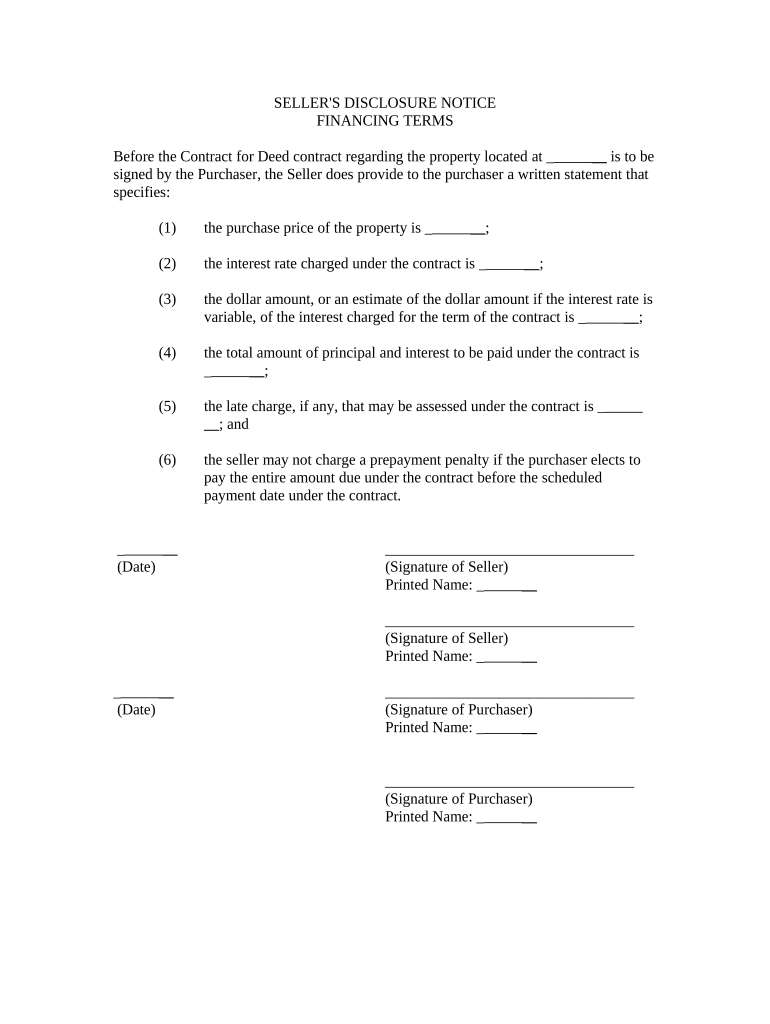
Useful Suggestions for Preparing Your ‘Seller Disclosure Property Form’ Online
Are you weary of the inconvenience of handling paperwork? Look no further than airSlate SignNow, the leading eSignature platform for individuals and organizations. Bid farewell to the tedious process of printing and scanning documents. With airSlate SignNow, you can seamlessly complete and sign documents online. Utilize the robust features integrated into this user-friendly and cost-effective platform and transform your method of document management. Whether you need to authorize forms or collect signatures, airSlate SignNow manages it all effortlessly, with just a few clicks.
Follow these step-by-step instructions:
- Access your account or initiate a free trial with our service.
- Click +Create to upload a document from your device, cloud, or our template collection.
- Open your ‘Seller Disclosure Property Form’ in the editor.
- Click Me (Fill Out Now) to prepare the document on your end.
- Add and assign fillable fields for others (if necessary).
- Proceed with the Send Invite settings to request eSignatures from others.
- Download, print your copy, or convert it into a reusable template.
No need to worry if you need to collaborate with your teammates on your Seller Disclosure Property Form or send it for notarization—our solution offers everything you need to accomplish such tasks. Register with airSlate SignNow today and elevate your document management to a new level!
FAQs
-
What is a Seller Disclosure Property Form?
A Seller Disclosure Property Form is a crucial document that provides potential buyers with essential information about the condition and history of a property. This form helps sellers disclose any known issues, repairs, or liabilities associated with the property, ensuring transparency in the real estate transaction process. Using airSlate SignNow, you can easily create and manage this form for a streamlined buying and selling experience.
-
How can I create a Seller Disclosure Property Form using airSlate SignNow?
Creating a Seller Disclosure Property Form with airSlate SignNow is simple and intuitive. You can start by selecting a customizable template from our extensive library, then fill in the necessary details about your property. Once completed, you can send the form for eSignature, ensuring a quick and secure process.
-
Is the Seller Disclosure Property Form legally binding?
Yes, the Seller Disclosure Property Form becomes legally binding once it has been signed by both the seller and the buyer. By using airSlate SignNow, you can ensure that the document is securely stored and easily accessible for all parties involved, reinforcing its legal validity.
-
What features does airSlate SignNow offer for managing the Seller Disclosure Property Form?
airSlate SignNow offers a plethora of features for managing the Seller Disclosure Property Form, including customizable templates, eSignature capabilities, and integration with popular real estate platforms. Additionally, our user-friendly interface allows you to track document status and send reminders, making the process efficient and organized.
-
How much does it cost to use airSlate SignNow for the Seller Disclosure Property Form?
airSlate SignNow provides a cost-effective solution for managing the Seller Disclosure Property Form, with various pricing plans to suit your needs. Whether you are a solo agent or part of a larger firm, we offer flexible plans that include essential features for document management and eSigning at competitive rates.
-
Can I integrate airSlate SignNow with other tools for my real estate business?
Absolutely! airSlate SignNow seamlessly integrates with a wide range of tools commonly used in the real estate industry. Whether you use CRM systems or other document management software, our integrations allow you to enhance the workflow for your Seller Disclosure Property Form and streamline your operations.
-
What are the benefits of using airSlate SignNow for the Seller Disclosure Property Form?
Using airSlate SignNow for the Seller Disclosure Property Form offers numerous benefits, including increased efficiency, reduced paperwork, and enhanced security for important documents. With electronic signatures, you can finalize agreements faster, and our platform ensures that all data is encrypted and compliant with legal standards.
The best way to complete and sign your seller disclosure property form
Find out other seller disclosure property form
- Close deals faster
- Improve productivity
- Delight customers
- Increase revenue
- Save time & money
- Reduce payment cycles















