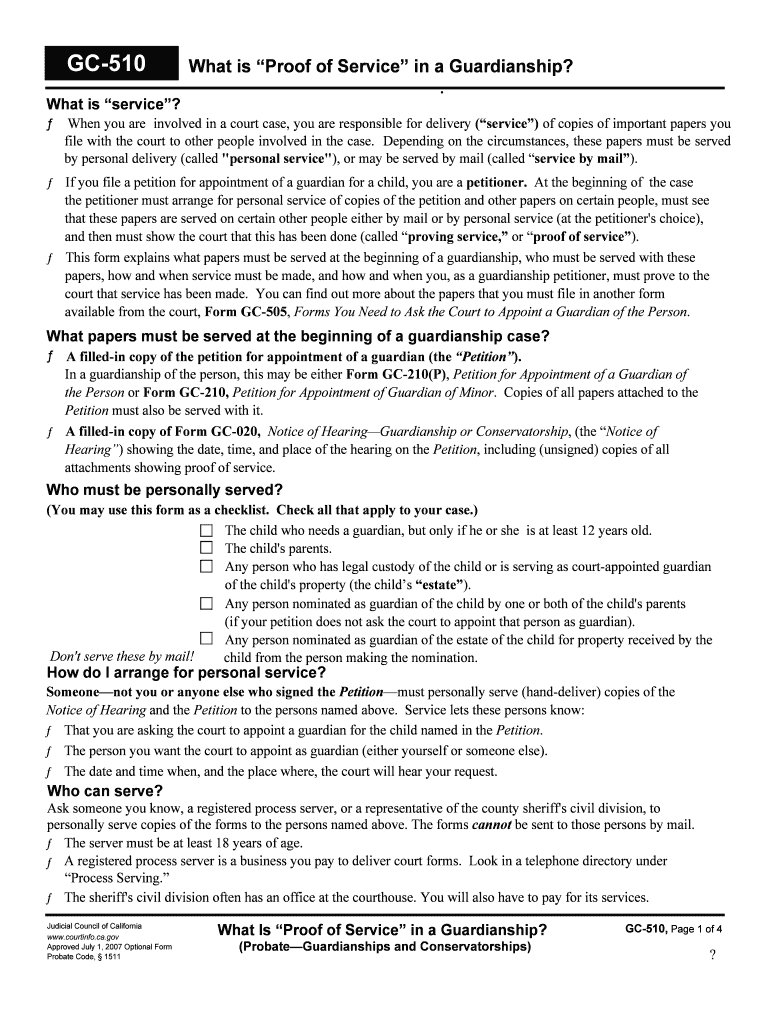GC-510
What is “Proof of Service” in a Guardianship?.What is “service”?ƒ When you are involved in a court case, you are responsible for delivery (“service”) of copies of important papers you
file with the court to other people involved in the case. Depending on the circumstances, these papers must be served
by personal delivery (called "personal service"), or may be served by mail (called “service by mail”).ƒ If you file a petition for appointment of a guardian for a child, you are a petitioner. At the beginning of the case
the petitioner must arrange for personal service of copies of the petition and other papers on certain people, must see
that these papers are served on certain other people either by mail or by personal service (at the petitioner's choice),
and then must show the court that this has been done (called “proving service,” or “proof of service”).ƒ This form explains what papers must be served at the beginning of a guardianship, who must be served with these
papers, how and when service must be made, and how and when you, as a guardianship petitioner, must prove to the
court that service has been made. You can find out more about the papers that you must file in another form
available from the court, Form GC-505 , Forms You Need to Ask the Court to Appoint a Guardian of the Person.What papers must be served at the beginning of a guardianship case?ƒ
A filled-in copy of the petition for appointment of a guardian (the “Petition”).In a guardianship of the person, this may be either Form GC-210(P), Petition for Appointment of a Guardian of
the Person or Form GC-210, Petition for Appointment of Guardian of Minor. Copies of all papers attached to the
Petition must also be served with it.ƒ A filled-in copy of Form GC-020, Notice of Hearing—Guardianship or Conservatorship, (the “Notice of
Hearing”) showing the date, time, and place of the hearing on the Petition, including (unsigned) copies of all
attachments showing proof of service.Who must be personally served?(You may use this form as a checklist. Check all that apply to your case.)The child who needs a guardian, but only if he or she is at least 12 years old.
The child's parents.Any person who has legal custody of the child or is serving as court-appointed guardian
of the child's property (the child’s “estate”).Any person nominated as guardian of the child by one or both of the child's parents(if your petition does not ask the court to appoint that person as guardian).Any person nominated as guardian of the estate of the child for property received by theDon't serve these by mail!
child from the person making the nomination.How do I arrange for personal service?Someone—not you or anyone else who signed the Petition—must personally serve (hand-deliver) copies of the
Notice of Hearing and the Petition to the persons named above. Service lets these persons know:ƒThat you are asking the court to appoint a guardian for the child named in the Petition.ƒThe person you want the court to appoint as guardian (either yourself or someone else).ƒ The date and time when, and the place where, the court will hear your request.Who can serve?Ask someone you know, a registered process server, or a representative of the county sheriff's civil division, to
personally serve copies of the forms to the persons named above. The forms cannot be sent to those persons by mail.ƒThe server must be at least 18 years of age.ƒA registered process server is a business you pay to deliver court forms. Look in a telephone directory under“Process Serving.”ƒThe sheriff's civil division often has an office at the courthouse. You will also have to pay for its services.Judicial Council of California
What Is “Proof of Service” in a Guardianship?GC-510, Page 1 of 4www.courtinfo.ca.govApproved July 1, 2007 Optional Form
(Probate—Guardianships and Conservatorships)Probate Code, § 1511 ?
GC-510
What Is ''Proof of Service'' in a Guardianship?How does the server personally serve the Notice of Hearing and the Petition?Ask the server to:ƒWalk up to each person to be served and make sure he or she is the right person.ƒHand each person copies of the filled-out Notice of Hearing and the Petition.ƒFill out and sign Form GC-020(P), Proof of Personal Service of Notice of Hearing. If the server delivers papers to
more people than can be listed on this form, ask the server to add the names of the additional people served on one
or more copies of Form DE-120(PA)/GC-20(PA), Attachment to Notice of Hearing Proof of Personal Service.ƒGive the filled-out and signed Form GC-020(P) and any attachment pages back to you.What if the person served won’t take the papers or tears them up?The server must attempt to make personal delivery (but peacefully!) even if the person served won't take the papers. It
doesn't matter if the person tears them up or throws them down after they are handed to him or her. (A registered
process server or sheriff's deputy will know how to complete a good service. If you think someone who must be
personally served will try to avoid service, it is a good idea to use one of these professionals to serve that
person.) Who signs the Proof of Personal Service?ƒOnly the person who serves the Notice of Hearing and the Petition can sign Form GC-020(P). Neither you, any
other petitioner, nor the person served may sign this form.ƒIf more than one person personally serves papers, each server must fill out and sign his or her own separate FormGC-020(P) showing the names of the persons he or she serves.Who may be served by mail?(You may use this form as a checklist. Check all that apply to your case.)The child's relatives listed in the child's Form GC-210(CA) ,Guardianship Petition—Child Information Attachment,attached to the Petition : Grandfather (father's father)
Grandmother (father's mother)
Grandfather (mother's father)
Grandmother (mother's mother) Brother(s) (including half-brothers) (if 12 years of age or older)
Sister(s) (including half-sisters) (if 12 years of age or older)These may be served by mail!If the child has a brother or sister under the age of 12, copies of the Notice of Hearing and the Petition must be
mailed to one of the following persons for him or her instead of mailing directly to the young brother or
sister:The brother's or sister's parent;A court-appointed guardian of the brother or sister; orA person having legal custody of the brother or sister who lives with that brother or sister.(If a parent, guardian, or legal custodian of a brother or sister of the child involved in the case is a
petitioner, service of notice to that person on behalf of the brother or sister is not necessary.)Any person having the physical care of the child who does not have legal custody of the child.If your petition requests appointment of a guardian of the person who is not related to the child, the Director
of the Department of Social Services, Children’s Services Operations and Evaluation Branch, 744 P Street MS 3-34,
Sacramento, CA 95814.Your court may require you to serve other persons or organizations by mail. Check your court's local rules
and practices to find out if this applies to you.New July 1, 2007
What Is “Proof of Service” in a Guardianship?GC-510, Page 2 of 4(Probate—Guardianships and Conservatorships)
?
GC-510
What Is ''Proof of Service'' in a Guardianship?Who may be served by mail ? (Continued)If the child is a patient in, or on leave from, a state hospital run by the State Departments of Mental Health orDevelopmental Disabilities, to the Director of that department. The address for the Director of Mental Health is 1600Ninth Street, Room 151, Sacramento, CA 95814. The address for the Director of Developmental Disabilities is 1600Ninth Street, Room 240, Sacramento, CA 95814, Attn.: Office of Legal Affairs.If the child has developmental disabilities and the person you want the court to appoint as guardian is: (1) not the
child's natural parent; (2) a provider of services to persons with developmental disabilities or the spouse or an
employee of a provider; and (3) not a public agency, to the Director of the Regional Center for the
Developmentally Disabled in the child's county. (But see When must the Notice of Hearing and the
Petition be served? on page 4 of this form for a special requirement for mailing papers to a Regional Center
Director.)If the child is or may be a Native American, or has Native American ancestors, there are additional mailing and
other requirements that may apply to your case. These requirements are not discussed in this form. If you can get on
the Internet, you can go to the California Courts Self-Help Center Web site to get more information about the special
requirements for a guardianship involving a Native American child. The Web site's address is
www.courtinfo.ca.gov/selfhelp/family/guardianship (English) or www.courtinfo.ca.gov/selfhelp/espanol/familia/tutela(Spanish).Who need not be served (unless the court orders otherwise)?Unless the courts orders that they be served, you do not need to arrange for service on the parents or other relatives of
a child who has been relinquished to a licensed adoption agency, or the parents of a child a court has declared to be
free from the parents' custody and control.How do I arrange for service by mail?Someone—not you or anyone else who signed the Petition—must do the mailing to the persons and organizations
named above that are involved in your case. “Doing the mailing” means actually placing the papers in the envelopes and
delivering the sealed envelopes into the possession of the U.S. Postal Service . Someone else can address the envelopes
and add the postage, but the person who signs the proof of service (see below) must be able to say that he or she
enclosed the papers in the envelopes and delivered the sealed envelopes to the U.S. Postal Service on a certain date at a
specific place (city and state), and that the addresses on the envelopes were as they are shown in the proof of service.Who can serve by mail?ƒThe person doing the mailing must be at least 18 years of age.ƒHe or she must not be a petitioner or a proposed guardian in your case.ƒHe or she must live or be employed in the county where the mailing (deposit with the U.S. Postal Service) takes place.How does the server serve the Notice of Hearing and the Petition by mail?Ask the server to:ƒDeposit with the US. Postal Service, with first-class postage prepaid, sealed envelopes (9" x 12" or 10" x 13" Manila
envelopes are recommended) addressed to the persons or organizations listed above that apply to your case. The
envelopes should contain filled-in copies of Form GC-020, Notice of Hearing—Guardianship or Conservatorship, and the Petition, including all attached pages mentioned in it.ƒMake sure the addresses shown on the envelopes for the relatives of each child match the addresses shown for
these relatives in each child's Form GC-210(CA), Guardianship Petition —Child Information Attachment.
New July 1, 2007
What Is “Proof of Service” in a Guardianship?GC-510, Page 3 of 4(Probate—Guardianships and Conservatorships)
GC-510
What Is ''Proof of Service'' in a Guardianship?How does the server serve the Notice of Hearing and the Petition by mail? (Continued)Ask the server to (continued):ƒFill out, date, and sign the Proof of Service on the second page of the original Form GC-020.
Don't sign that form yourself.ƒIf there are more than four persons being served by mail, continue the list of persons served by mail on one
or more copies of Form DE-120(MA)/GC-020(MA) , Attachment to Notice of Hearing Proof of Service
by Mail.ƒ Give the filled-out and signed original Proof of Service and all filled-out attached pages back to you.When must the Notice of Hearing and the Petition be served?ƒ When you file your Petition, the court clerk will give you a date and time when, and a courtroom or
department where, the judge will hear your request for appointment of a guardian.ƒ Once you have the date, time, and place of the hearing, that information must be filled in on Form GC-020, Notice
of Hearing—Guardianship or Conservatorship, and that form and the Petition, with all pages attached to it, must
then be personally served or served by mail on the persons and organizations mentioned above that apply to your
case.ƒWith the exception noted below, personal service and service by mail must be completed at least 15 days
before the date of the hearing.ƒIf service must be made on the Director of the Regional Center for the Developmentally Disabled for the child's
county, service must be completed at least 30 days before the hearing. If the child in your case is
developmentally disabled and you think you may have to serve a Regional Center director, when you file your
Petition you can ask the clerk for a later hearing date because you will need more time than usual to serve the Notice
of Hearing and the Petition.What happens if the papers aren't served in time?If the Notice of Hearing and Petition aren't served in time, the court will have to continue (postpone) the hearing date
on your petition. This will delay appointment of a guardian for the child or children involved in your case.What do I do with the completed Notice of Hearing and the attached proofs of personal
service and service by mail?ƒFile with the court at least 5 days before your hearing date the original Form GC-020, Notice of Hearing—
Guardianship or Conservatorship, with the filled-out and signed Proof of Service on the second page, the filled-
out, signed, and attached Form GC-020(P), Proof of Personal Service of Notice of Hearing—Guardianship or
Conservatorship, and all attached pages showing additional persons served. File these papers with the court as
soon as you can. The 5-day period mentioned above is a minimum time period.ƒ When you file Form GC-020 , take an extra copy with you for the court to stamp, showing that the original
form was filed on that day.ƒBring that copy with you to the hearing.New July 1, 2007
What Is “Proof of Service” in a Guardianship?GC-510, Page 4 of 4(Probate—Guardianships and Conservatorships)
Useful Advice on Setting Up Your ‘Setting Up A Guardianship For A Child Faqnolo’ Online
Are you fed up with the inconvenience of managing paperwork? Look no further than airSlate SignNow, the premier eSignature solution for individuals and companies. Bid farewell to the monotonous routine of printing and scanning papers. With airSlate SignNow, you can seamlessly finalize and authorize documents online. Take advantage of the comprehensive features offered by this user-friendly and cost-effective platform to transform your document management strategy. Whether you need to approve documents or gather eSignatures, airSlate SignNow makes everything simple, requiring only a few clicks.
Adhere to this detailed guide:
- Sign in to your account or sign up for a complimentary trial of our service.
- Click +Create to upload a document from your device, cloud storage, or our template collection.
- Access your ‘Setting Up A Guardianship For A Child Faqnolo’ in the editor.
- Click Me (Fill Out Now) to prepare the document from your end.
- Add and assign fillable fields for other users (if needed).
- Continue with the Send Invite settings to solicit eSignatures from others.
- Save, print your copy, or convert it into a reusable template.
No need to worry if you need to collaborate with your colleagues on your Setting Up A Guardianship For A Child Faqnolo or send it for notarization—our platform offers everything necessary to accomplish such tasks. Register with airSlate SignNow today and elevate your document management to new levels!