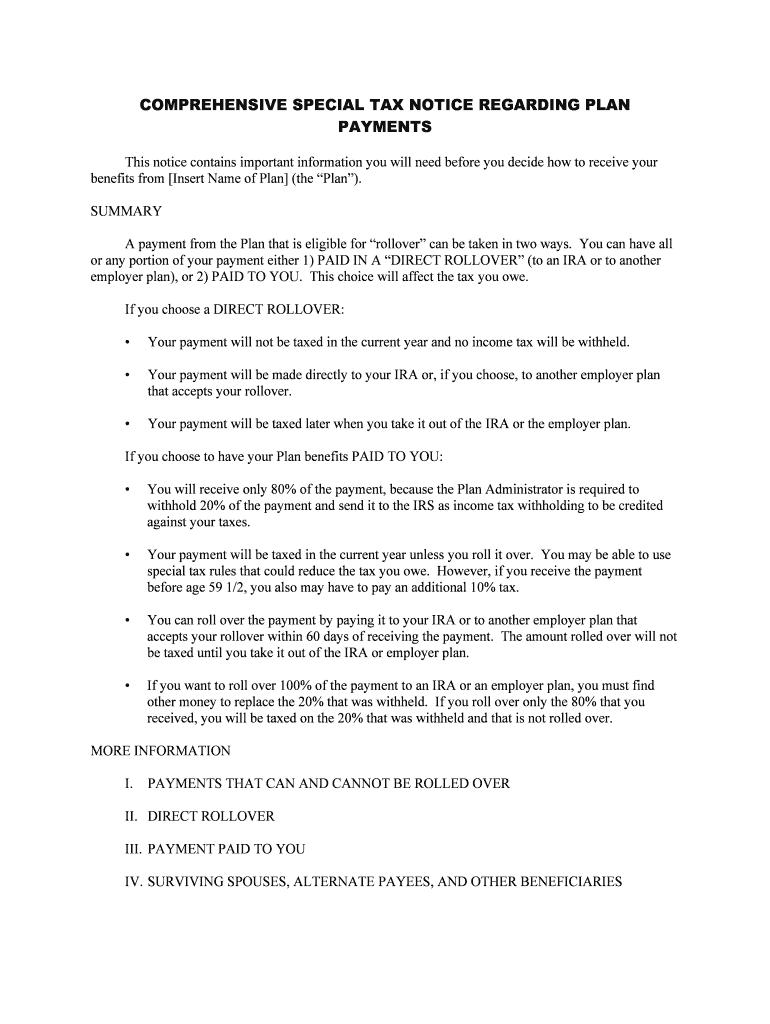COMPREHENSIVE SPECIAL TAX NOTICE REGARDING PLAN
PAYMENTS This notice contains important information you will need before you decide how to receive your
benefits from [Insert Name of Plan] (the “Plan”). SUMMARY A payment from the Plan that is eligible for “rollover” can be taken in two ways. You can have all
or any portion of your payment either 1) PAID IN A “DIRECT ROLLOVER” (to an IRA or to another
employer plan), or 2) PAID TO YOU. This choice will affect the tax you owe.If you choose a DIRECT ROLLOVER:•Your payment will not be taxed in the current year and no income tax will be withheld.•Your payment will be made directly to your IRA or, if you choose, to another employer plan
that accepts your rollover.•Your payment will be taxed later when you take it out of the IRA or the employer plan.If you choose to have your Plan benefits PAID TO YOU:•You will receive only 80% of the payment, because the Plan Administrator is required to
withhold 20% of the payment and send it to the IRS as income tax withholding to be credited
against your taxes.•Your payment will be taxed in the current year unless you roll it over. You may be able to use
special tax rules that could reduce the tax you owe. However, if you receive the payment
before age 59 1/2, you also may have to pay an additional 10% tax.•You can roll over the payment by paying it to your IRA or to another employer plan that
accepts your rollover within 60 days of receiving the payment. The amount rolled over will not
be taxed until you take it out of the IRA or employer plan.•If you want to roll over 100% of the payment to an IRA or an employer plan, you must find
other money to replace the 20% that was withheld. If you roll over only the 80% that you
received, you will be taxed on the 20% that was withheld and that is not rolled over. MORE INFORMATION I.PAYMENTS THAT CAN AND CANNOT BE ROLLED OVERII.DIRECT ROLLOVERIII.PAYMENT PAID TO YOUIV.SURVIVING SPOUSES, ALTERNATE PAYEES, AND OTHER BENEFICIARIES
I.PAYMENTS THAT CAN AND CANNOT BE ROLLED OVER Payments from the Plan may be “eligible rollover distributions.” This means that they can be rolled
over to an IRA or to another employer plan that accepts rollovers. Your Plan Administrator should be
able to tell you what portion of your payment is an eligible rollover distribution. The following types of
payments cannot be rolled over.Nontaxable Payments. In general, only the “taxable portion” of your payment is an eligible
rollover distribution. If you have made “after-tax” employee contributions to the Plan, these contributions
will be non-taxable when they are paid to you, and they cannot be rolled over. (After-tax employee
contributions generally are contributions you made from your own pay that were already taxed.)Payments Spread Over Long Periods. You cannot roll over a payment if it is part of a series of
equal (or almost equal) payments that are made at least once a year and that will last for •your lifetime (or your life expectancy), • your lifetime and your beneficiary’s lifetime (or life expectancies), or•a period of ten years or more.Required Minimum Payments. Beginning in the year you reach age 70 1/2, a certain portion of
your payment cannot be rolled over because it is a “required minimum payment” that must be paid to you. II.DIRECT ROLLOVER You can choose a direct rollover of all or any portion of your payment that is an “eligible rollover
distribution,” as described above. In the direct rollover, the eligible rollover distribution is paid directly
from the Plan to an IRA or another employer plan that accepts rollovers. If you choose a direct rollover,
you are not taxed on a payment until you later take it out of the IRA or the employer plan.Direct Rollover to an IRA. You can open an IRA to receive the direct rollover. (The term “IRA”,
as used in this notice, includes individual retirement accounts and individual retirement annuities.) If you
choose to have your payment made directly to an IRA, contact an IRA sponsor (usually a financial
institution) to find out how to have your payment made in a direct rollover to an IRA at that institution. If
you are unsure of how to invest your money, you can temporarily establish an IRA to receive the
payment. However, in choosing an IRA, you may wish to consider whether the IRA you choose will
allow you to move all or a part of your payment to another IRA at a later date, without penalties or other
limitations. See IRS Publication 590, Individual Retirement Arrangements, for more information on
IRAs (including limits on how often you can roll over between IRAs).Direct Rollover to a Plan. If you are employed by a new employer that has a plan, and you want a
direct rollover to that plan, ask the administrator of that plan whether it will accept your rollover. An
employer plan is not legally required to accept a rollover. If your new employer’s plan does not accept a
rollover, you can choose a direct rollover to an IRA.Direct Rollover of a Series of Payments. If you receive eligible rollover distributions that are paid
in a series for less than ten years, your choice to make or not make a direct rollover for a payment will
apply to all later payments in the series until you change your election. You are free to change your
election for any later payment in the series.
III.PAYMENT PAID TO YOU If you have the payment made to you, it is subject to 20% income tax withholding. The payment is
taxed in the year you receive it unless, within 60 days, you roll it over to an IRA or another plan that
accepts rollovers. If you do not roll it over, special tax rules may apply.Income Tax Withholding:Mandatory Withholding. If any portion of the payment to you is an eligible rollover distribution,
the Plan is required by law to withhold 20% of that amount. This amount is sent to the IRS as income tax
withholding. For example, if your eligible rollover distribution is $10,000, only $8,000 will be paid to
you because the Plan must withhold $2,000 as income tax. However, when you prepare your income tax
return for the year, you will report the full $10,000 as a payment from the Plan. You will report $2,000 as
tax withheld, and it will be credited against any income tax you owe for the year.Voluntary Withholding. If any portion of your payment is not an eligible rollover distribution, but
is taxable, the mandatory withholding rules described above do not apply. In this case, you may elect not
to have withholding apply to that portion. To elect out of withholding, ask the Plan Administrator for the
election form and related information.Sixty-Day Rollover Option. If you have an eligible rollover distribution paid to you, you can still
decide to roll over all or part of it to an IRA or another employer plan that accepts rollovers. If you
decide to roll over, you must make the rollover within 60 days after you receive the payment. The portion
of your payment that is rolled over will not be taxed until you take it out of the IRA or the employer plan.You can roll over up to 100% of the eligible rollover distribution, including an amount equal to the
20% that was withheld. If you choose to roll over 100%, you must find other money within the 60-day
period to contribute to the IRA or the employer plan to replace the 20% that was withheld. On the other
hand, if you roll over only the 80% that you received, you will be taxed on the 20% that was withheld. Example: Your eligible rollover distribution is $10,000, and you choose to have it paid to you.
You will receive $8,000, and $2,000 will be sent to the IRS as income tax withholding. Within 60
days after receiving the $8,000, you may roll over the entire $10,000 to an IRA or employer plan.
To do this, you roll over the $8,000 you received from the Plan, and you will have to find $2,000
from other sources (your savings, a loan, etc.). In this case, the entire $10,000 is not taxed until you
take it out of the IRA or employer plan. If you roll over the entire $10,000, when you file your
income tax return you may get a refund of the $2,000 withheld.If, on the other hand, you roll over only $8,000, the $2,000 you did not roll over is taxed in the year
it was withheld. When you file your income tax return you may get a refund of part of the $2,000
withheld. (However, any refund is likely to be larger if you roll over the entire $10,000.) Additional 10% Tax if You are Under Age 59 1/2. If you receive a payment before you reach age
59 1/2 and you do not roll it over, then in addition to the regular income tax, you may have to pay an extra
tax equal to 10% of the taxable portion of the payment. The additional 10% tax does not apply to your
payment if it is (1) paid to you because you separate from service with your employer during or after the
year you reach age 55, (2) paid because you retire due to disability, (3) paid to you as equal (or almost
equal) payments over your life or life expectancy (or you and your beneficiary’s lives or life
expectancies), or (4) used to pay certain medical expenses. See IRS Form 5329 for more information on
the additional 10% tax.
Special Tax Treatment. If your eligible rollover distribution is not rolled over, it will be taxed in
the year you receive it. However, if it qualified as a “lump sum distribution,” it may be eligible for
special tax treatment. A lump sum distribution is a payment, within one year, of your entire balance
under the Plan (and certain other similar plans of the employer) that is payable to you because you have
reached age 59 1/2 or have separated from service with your employer (or, in the case of a self-employed
individual, because you have reached age 59 1/2 or have become disabled). For a payment to qualify as a
lump sum distribution, you must have been a participant in the Plan for at least 5 years. The special tax
treatment for lump sum distributions is described below.Five-Year Averaging. If you receive a lump sum distribution after you are age 59 1/2, you
may be able to make a one-time election to figure the tax on the payment by using “5-year
averaging.” Five-year averaging often reduces the tax you owe because it treats the payments much
as if it were paid over 5 years.Ten-Year Averaging If You Were Born Before January 1, 1936. If you receive a lump sum
distribution and you were born before January 1, 1936, you can make a one-time election to figure
the tax on the payment by using “10-year averaging” (using 1986 tax rates) instead of 5-year
averaging (using current tax rates). Like the 5-year averaging rules, 10-year averaging often
reduces the tax you owe.Capital Gain Treatment If You Were Born Before January 1, 1936. In addition, if you
receive a lump sum distribution and you were born before January 1, 1936, you may elect to have
the part of your payment that is attributable to your pre-1974 participation in the Plan (if any) taxed
as long-term capital gain at a rate of 20%.There are other limits on the special tax treatment for lump sum distributions. For example, you
can generally elect this special tax treatment only once in your lifetime, and the election applies to all
lump sum distributions that you receive in that same year. If you have previously rolled over a payment
from the Plan (or certain other similar plans of the employer), you cannot use this special tax treatment
for later payments from the Plan. If you roll over your payment to an IRA, you will not be able to use this
special tax treatment for later payments from the IRA. Also, if you roll over only a portion of your
payment to an IRA, this special tax treatment is not available for the rest of the payment. Additional
restrictions are described in IRS Form 4972, which has more information on lump sum distributions and
how you elect the special tax treatment.Employer Stock or Securities. There is a special rule for a payment from the Plan that includes
employer stock (or other employer securities). To use this special rule, (1) the payment must qualify as a
lump sum distribution, as described above (or would qualify except that you do not yet have 5 years of
participation in the Plan), or (2) the employer stock included in the payment must be attributable to “after-
tax” employee contributions, if any. Under this special rule, you may have the option of not paying tax
on the “net unrealized appreciation” of the stock until you sell the stock. Net unrealized appreciation
generally is the increase in the value of the employer stock while it was held by the plan. For example, if
employer stock was contributed to your Plan account when the stock was worth $1,000, but the stock was
worth $1,200 when you received it, you would not have to pay tax on the $200 increase in value until you
later sold the stock.You may instead elect not to have the special rule apply to the net unrealized appreciation. In this
case, your net unrealized appreciation will be taxed in the year you receive the stock, unless you roll over
the stock. The stock (including any net unrealized appreciation) can be rolled over to an IRA or another
employer plan either in a direct rollover or a rollover that you make yourself.
If you receive employer stock in a payment that qualifies as a lump sum distribution, the special tax
treatment for lump sum distributions described above (such as 5-year averaging) also may apply. See IRS
Form 4972 for additional information on these rules. IV.SURVIVING SPOUSES, ALTERNATE PAYEES, AND OTHER BENEFICIARIES In general, the rules summarized above that apply to payments to employees also apply to payments
to surviving spouses of employees and to spouses or former spouses who are “alternate payees.” You are
an alternate payee if your interest in the Plan results from a “qualified domestic relations order,” which is
an order issued by a court, usually in connection with a divorce or legal separation. Some of the rules
summarized above also apply to a deceased employee’s beneficiary who is not a spouse. However, there
are some exceptions for payments to surviving spouses, alternate payees, and other beneficiaries that
should be mentioned.If you are a surviving spouse, you may choose to have an eligible rollover distribution paid in a
direct rollover to an IRA or paid to you. If you have the payment paid to you, you can keep it or roll it
over yourself to an IRA, but you cannot roll it over to an employer plan. If you are an alternate payee,
you have the same choices as the employee. Thus, you can have the payment paid as a direct rollover or
paid to you. If you have it paid to you, you can keep it or roll it over yourself to an IRA or to another
employer plan that accepts rollovers. If you are a beneficiary other than the surviving spouse, you cannot
choose a direct rollover, and you cannot roll over the payment yourself.If you are a surviving spouse, an alternate payee, or another beneficiary, your payment is not
subject to the additional 10% tax described in Section III, even if you are younger than age 59 1/2.If you are a surviving spouse, an alternate payee, or another beneficiary, you may be able to use the
special tax treatment for lump sum distributions and the special rule for payments that include employer
stock, as described in Section III. If you receive a payment because of the employee’s death, you may be
able to treat the payment as a lump sum distribution if the employee met the appropriate age
requirements, whether or not the employee had 5 years of participation in the Plan. HOW TO OBTAIN ADDITIONAL INFORMATION This notice summarizes only the federal (not state or local) tax rules that might apply to your
payment. The rules described above are complex and contain many conditions and exceptions that are
not included in this notice. Therefore, you may want to consult with a professional tax advisor before you
take a payment of your benefits from the Plan. Also, you can find more specific information on the tax
treatment of payments from qualified retirement plans in IRS Publication 575, Pension and Annuity
Income, and IRS Publication 590, Individual Retirement Arrangements. These publications are available
from your local IRS office or by calling 1-800-TAX-FORMS.