Fill and Sign the State of Ohio Hereinafter Referred to as the Trustor and the Trustee Designated Form
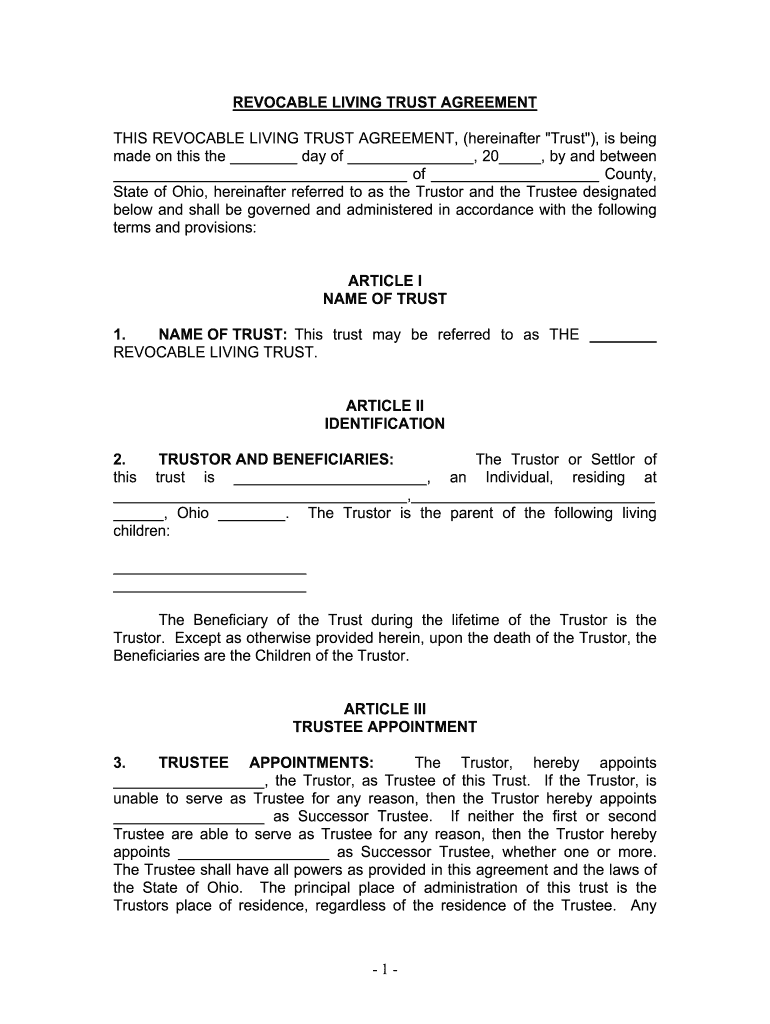
Valuable assistance on finalizing your ‘State Of Ohio Hereinafter Referred To As The Trustor And The Trustee Designated’ online
Are you weary of the inconvenience of managing paperwork? Look no further than airSlate SignNow, the premier eSignature solution for individuals and small to medium-sized businesses. Bid farewell to the monotonous task of printing and scanning documents. With airSlate SignNow, you can effortlessly fill out and sign documents online. Utilize the extensive features embedded in this user-friendly and cost-effective platform and transform your document management strategy. Whether you need to approve forms or gather electronic signatures, airSlate SignNow manages it all effortlessly, with just a few clicks.
Adhere to this step-by-step guide:
- Access your account or enroll for a complimentary trial with our service.
- Click +Create to upload a file from your device, cloud storage, or our template library.
- Open your ‘State Of Ohio Hereinafter Referred To As The Trustor And The Trustee Designated’ in the editor.
- Click Me (Fill Out Now) to finalize the document on your end.
- Add and allocate fillable fields for others (if necessary).
- Continue with the Send Invite settings to request eSignatures from others.
- Download, print your version, or convert it into a reusable template.
Don’t fret if you need to collaborate with your coworkers on your State Of Ohio Hereinafter Referred To As The Trustor And The Trustee Designated or send it for notarization—our platform provides everything required to accomplish these tasks. Register with airSlate SignNow today and elevate your document management to a new level!
FAQs
-
What is the difference between a trustee and a trustor?
The primary difference between a trustee and a trustor lies in their roles within a trust. A trustor, also known as a grantor, is the individual who creates the trust and transfers assets into it, while a trustee is the person or entity responsible for managing those assets according to the trustor's instructions. Understanding the roles of trustee vs trustor is crucial for effective estate planning.
-
How does airSlate SignNow facilitate the signing process for trustees and trustors?
airSlate SignNow streamlines the document signing process for both trustees and trustors by providing an easy-to-use platform for eSigning. Users can quickly send, sign, and manage documents securely, ensuring that all parties involved in the trustee vs trustor relationship can execute agreements efficiently. This enhances communication and reduces delays in the signing process.
-
What features does airSlate SignNow offer for managing trust documents?
airSlate SignNow offers a variety of features tailored for managing trust documents, including customizable templates, secure storage, and real-time tracking of document status. These features are particularly beneficial for understanding the nuances of trustee vs trustor agreements, ensuring that all necessary documentation is handled properly and efficiently.
-
Is airSlate SignNow cost-effective for small businesses dealing with trusts?
Yes, airSlate SignNow is a cost-effective solution for small businesses managing trusts. With flexible pricing plans, it allows users to access essential eSigning features without breaking the bank. This affordability makes it easier for small businesses to navigate the complexities of trustee vs trustor relationships without incurring high costs.
-
Can airSlate SignNow integrate with other software for trust management?
Absolutely! airSlate SignNow offers integrations with various software applications, enhancing its functionality for trust management. This means that whether you're dealing with trustee vs trustor agreements or other legal documents, you can seamlessly connect with your existing tools to streamline your workflow.
-
What are the benefits of using airSlate SignNow for trust-related documents?
Using airSlate SignNow for trust-related documents provides numerous benefits, including increased efficiency, enhanced security, and improved compliance. By simplifying the signing process, it allows both trustees and trustors to focus on their responsibilities rather than getting bogged down by paperwork. This is especially important in understanding the dynamics of trustee vs trustor relationships.
-
How secure is airSlate SignNow for handling sensitive trust documents?
airSlate SignNow prioritizes security, employing advanced encryption and compliance measures to protect sensitive trust documents. This ensures that all information exchanged between trustees and trustors remains confidential and secure. Trusting airSlate SignNow means you can confidently manage your trustee vs trustor agreements without worrying about data bsignNowes.
The best way to complete and sign your state of ohio hereinafter referred to as the trustor and the trustee designated form
Get more for state of ohio hereinafter referred to as the trustor and the trustee designated form
Find out other state of ohio hereinafter referred to as the trustor and the trustee designated form
- Close deals faster
- Improve productivity
- Delight customers
- Increase revenue
- Save time & money
- Reduce payment cycles















