Fill and Sign the Statement of Work What it is and How to Write One Form
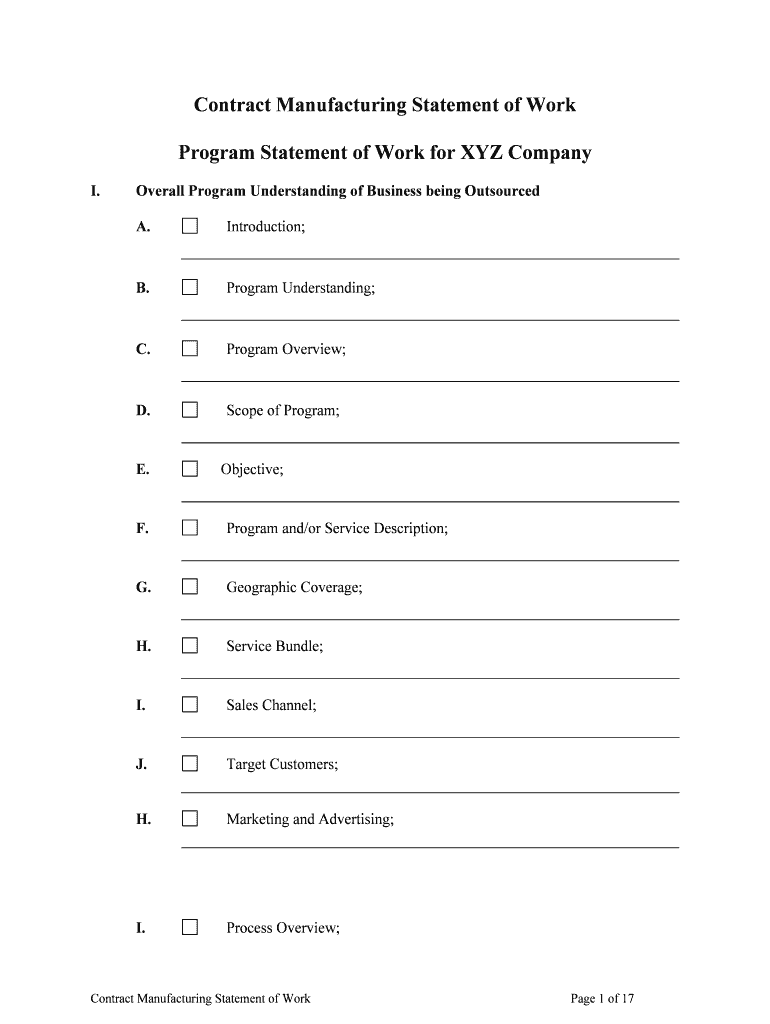
Useful advice on preparing your ‘Statement Of Work What It Is And How To Write One ’ online
Are you fatigued by the burden of handling paperwork? Search no further than airSlate SignNow, the premier electronic signature platform for individuals and organizations. Say farewell to the lengthy procedure of printing and scanning documents. With airSlate SignNow, you can effortlessly complete and authorize documents online. Utilize the powerful features embedded in this user-friendly and cost-effective platform and transform your approach to document management. Whether you need to approve forms or collect signatures, airSlate SignNow manages it all seamlessly, with just a few clicks.
Follow this step-by-step guide:
- Sign in to your account or initiate a free trial with our service.
- Click +Create to upload a file from your device, cloud, or our template repository.
- Edit your ‘Statement Of Work What It Is And How To Write One ’ in the editor.
- Select Me (Fill Out Now) to finish the document on your end.
- Add and allocate fillable fields for others (if required).
- Continue with the Send Invite settings to request eSignatures from others.
- Save, print your version, or convert it into a reusable template.
Don't worry if you need to collaborate with your colleagues on your Statement Of Work What It Is And How To Write One or send it for notarization—our platform provides everything you need to achieve such tasks. Create an account with airSlate SignNow today and elevate your document management to a new level!
FAQs
-
What is airSlate SignNow and how can it help me write a statement at work?
airSlate SignNow is an innovative eSignature solution that streamlines document management and signing processes. If you're looking to learn how to write a statement at work, our platform allows you to create, edit, and send documents efficiently, ensuring that your statements are clear and professional.
-
Can airSlate SignNow assist me in the process of writing statements for various purposes?
Absolutely! With airSlate SignNow, you can customize templates for different types of statements at work, whether for performance reviews, project updates, or policy changes. This versatility helps you understand how to write a statement at work tailored to your specific needs.
-
What features does airSlate SignNow offer for writing and sending statements?
airSlate SignNow provides a range of features, including customizable templates, easy drag-and-drop functionality, and real-time collaboration. These tools simplify how to write a statement at work and enhance the overall efficiency of your document processes.
-
Is there a free trial available for airSlate SignNow?
Yes, airSlate SignNow offers a free trial that allows you to explore its features and see how it can help you write a statement at work. This trial period is a great opportunity to familiarize yourself with the platform before committing to a subscription.
-
How much does airSlate SignNow cost for businesses looking to write statements?
The pricing for airSlate SignNow is competitive and varies based on the plan you choose. Our cost-effective solution is designed to cater to businesses of all sizes, making it easier for you to learn how to write a statement at work without breaking the bank.
-
Can I integrate airSlate SignNow with other tools I use for writing statements?
Yes, airSlate SignNow integrates seamlessly with a variety of applications such as Google Drive, Salesforce, and Microsoft Office. This integration allows you to enhance your workflow and simplifies the process of how to write a statement at work by connecting all your tools.
-
What are the benefits of using airSlate SignNow for my workplace statements?
Using airSlate SignNow to manage your workplace statements offers numerous benefits, including increased efficiency, better document tracking, and enhanced security. These advantages not only help you learn how to write a statement at work but also ensure that your documents are handled with professionalism and care.
The best way to complete and sign your statement of work what it is and how to write one form
Find out other statement of work what it is and how to write one form
- Close deals faster
- Improve productivity
- Delight customers
- Increase revenue
- Save time & money
- Reduce payment cycles















