Fill and Sign the Sweepstakes Official Rules Template Viralsweep Form
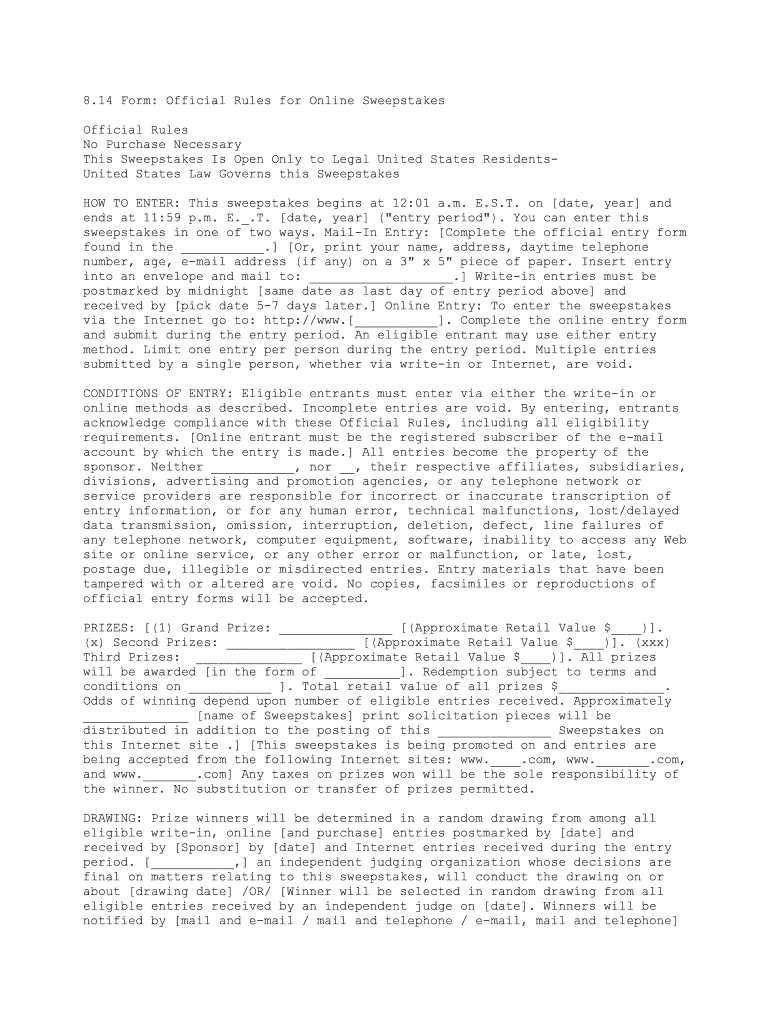
Useful tips on setting up your ‘Sweepstakes Official Rules Template Viralsweep’ online
Are you fed up with the inconvenience of handling paperwork? Search no further than airSlate SignNow, the top eSignature solution for individuals and small to medium-sized businesses. Bid farewell to the lengthy routines of printing and scanning documents. With airSlate SignNow, you can seamlessly finalize and validate documents online. Take advantage of the powerful features integrated into this user-friendly and cost-effective platform and transform your document management strategy. Whether you need to validate forms or collect digital signatures, airSlate SignNow makes it all straightforward, with just a few clicks.
Follow this comprehensive guide:
- Sign in to your account or initiate a free trial with our service.
- Select +Create to upload a document from your device, cloud storage, or our template library.
- Open your ‘Sweepstakes Official Rules Template Viralsweep’ in the editor.
- Click Me (Fill Out Now) to prepare the document on your end.
- Add and assign fillable fields for others (if necessary).
- Continue with the Send Invite setups to solicit eSignatures from others.
- Save, print your version, or transform it into a reusable template.
Don't be concerned if you need to work with others on your Sweepstakes Official Rules Template Viralsweep or send it for notarization—our platform provides everything required to accomplish such tasks. Create an account with airSlate SignNow today and enhance your document management to new levels!
FAQs
-
What is a sweepstakes rules template and how can it help my business?
A sweepstakes rules template is a pre-designed document that outlines the rules and regulations for running a sweepstakes. This template helps ensure compliance with legal requirements, protects your business from disputes, and provides clear guidelines for participants. By using a sweepstakes rules template, you can streamline the process of creating your promotional campaigns.
-
Are there customizable options available for the sweepstakes rules template?
Yes, the sweepstakes rules template offered by airSlate SignNow is fully customizable. You can easily modify sections to suit your specific contest details, such as entry methods, eligibility criteria, and prize information. This flexibility allows you to create a tailored document that aligns with your brand’s identity and campaign goals.
-
How much does it cost to use the sweepstakes rules template with airSlate SignNow?
Using the sweepstakes rules template with airSlate SignNow is part of our subscription plans, which are designed to be cost-effective for businesses of all sizes. Pricing varies based on the features and services included in your plan. We offer different tiers to ensure you find the best fit for your budget and requirements.
-
What features are included with the sweepstakes rules template in airSlate SignNow?
The sweepstakes rules template includes various features such as electronic signatures, document sharing, and collaboration tools. Additionally, you can track the status of your documents in real-time, ensuring that all necessary parties review and sign the sweepstakes rules template efficiently. This enhances your workflow and helps you manage your contests effectively.
-
Can I integrate the sweepstakes rules template with other tools?
Absolutely! The sweepstakes rules template from airSlate SignNow can be easily integrated with a variety of third-party applications, including CRM systems and marketing platforms. This integration capability allows you to streamline your operations and enhance the overall efficiency of your promotional campaigns.
-
Is the sweepstakes rules template legally compliant?
Yes, the sweepstakes rules template is designed to comply with legal standards required for running a sweepstakes. However, it's always recommended to consult with a legal professional to ensure that your specific use case adheres to state and federal regulations. This ensures that your campaign runs smoothly and legally.
-
How can I access the sweepstakes rules template?
You can access the sweepstakes rules template by signing up for an account with airSlate SignNow. Once you have an account, you can easily navigate to our template library and select the sweepstakes rules template. From there, you can customize and use it for your promotional activities.
The best way to complete and sign your sweepstakes official rules template viralsweep form
Find out other sweepstakes official rules template viralsweep form
- Close deals faster
- Improve productivity
- Delight customers
- Increase revenue
- Save time & money
- Reduce payment cycles















