Fill and Sign the Tax File Declaration Form 2017 2019
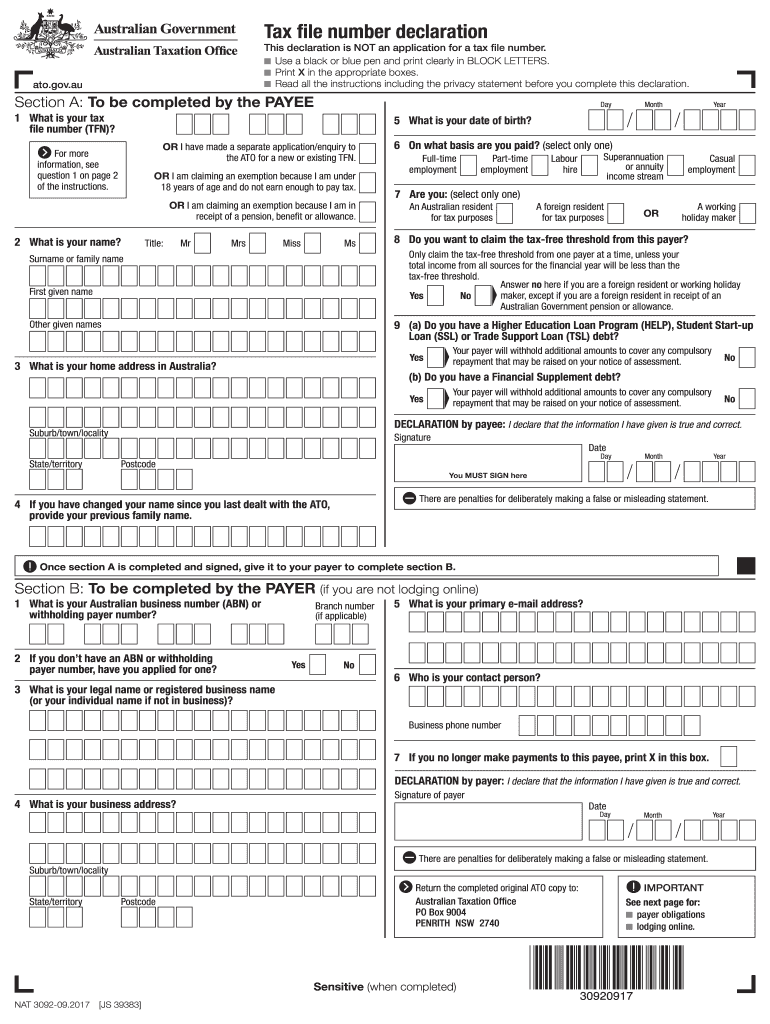
Useful instructions for finalizing your ‘Tax File Declaration Form 2017 2019’ online
Are you fed up with the inconvenience of managing paperwork? Look no further than airSlate SignNow, the premier electronic signature solution for individuals and businesses. Say farewell to the monotonous chore of printing and scanning documents. With airSlate SignNow, you can effortlessly complete and sign documents online. Take advantage of the powerful features integrated into this user-friendly and cost-effective platform and transform your document management practices. Whether you need to authorize forms or collect eSignatures, airSlate SignNow manages everything effortlessly, needing just a few clicks.
Follow this comprehensive guide:
- Sign in to your account or sign up for a complimentary trial with our service.
- Click +Create to upload a document from your device, cloud storage, or our template library.
- Open your ‘Tax File Declaration Form 2017 2019’ in the editor.
- Click Me (Fill Out Now) to set up the document on your end.
- Add and designate fillable fields for others (if necessary).
- Proceed with the Send Invite settings to solicit eSignatures from others.
- Download, print your copy, or transform it into a reusable template.
Don’t fret if you need to collaborate with others on your Tax File Declaration Form 2017 2019 or send it for notarization—our platform offers everything required to accomplish such tasks. Register for an account with airSlate SignNow today and take your document management to the next level!
FAQs
-
What is a Tax File Declaration Form and why is it important?
A Tax File Declaration Form is a crucial document that enables employees to provide their tax information to their employer. Properly completing this form ensures that the correct amount of tax is withheld from your paychecks, avoiding any surprises at tax time. Using airSlate SignNow, you can easily create and eSign a Tax File Declaration Form, streamlining your payroll process.
-
How can I create a Tax File Declaration Form using airSlate SignNow?
Creating a Tax File Declaration Form with airSlate SignNow is simple. Just log in to your account, choose the document template, and customize it to meet your needs. You can then send it out for electronic signatures, ensuring that your form is completed quickly and securely.
-
Is there a cost associated with using airSlate SignNow for the Tax File Declaration Form?
Yes, airSlate SignNow offers various pricing plans that cater to different business needs. Our plans are designed to be cost-effective, allowing you to manage your Tax File Declaration Form and other documents without breaking the bank. You can choose a plan that fits your budget and usage requirements.
-
Can I integrate airSlate SignNow with other software for managing Tax File Declaration Forms?
Absolutely! airSlate SignNow integrates seamlessly with numerous software applications, allowing you to manage your Tax File Declaration Forms efficiently. Whether you're using CRM systems, cloud storage, or payroll software, our integrations help streamline your workflow.
-
What are the benefits of using airSlate SignNow for Tax File Declaration Forms?
Using airSlate SignNow for your Tax File Declaration Forms offers several benefits, including increased efficiency and reduced paperwork. The ability to eSign documents means faster processing times and improved accuracy in tax information collection. Additionally, our secure platform ensures that your sensitive data is protected.
-
How secure is the information on my Tax File Declaration Form when using airSlate SignNow?
Security is a top priority at airSlate SignNow. When you use our platform for your Tax File Declaration Form, your data is encrypted and stored securely, ensuring that only authorized users have access. We adhere to industry-leading security standards to protect your sensitive information.
-
Can I track the status of my Tax File Declaration Form sent through airSlate SignNow?
Yes, airSlate SignNow provides real-time tracking for your Tax File Declaration Forms. You can easily see who has received, viewed, and signed the document, giving you full visibility into the signing process. This feature helps keep your workflow organized and efficient.
Find out other tax file declaration form 2017 2019
- Close deals faster
- Improve productivity
- Delight customers
- Increase revenue
- Save time & money
- Reduce payment cycles

