Fill and Sign the Tenant Alterations Form
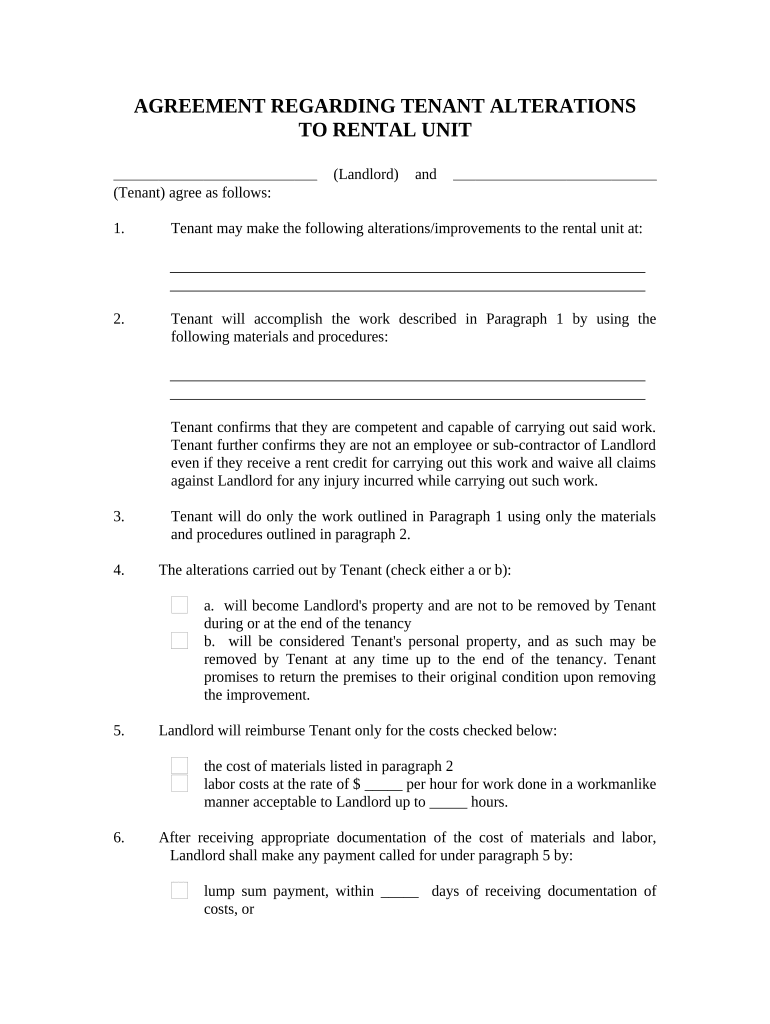
Useful advice on finalizing your ‘Tenant Alterations’ online
Are you fed up with the inconvenience of handling paperwork? Look no further than airSlate SignNow, the premier eSignature platform for individuals and businesses. Bid farewell to the monotonous routine of printing and scanning documents. With airSlate SignNow, you can effortlessly complete and sign documents online. Leverage the robust features packed into this user-friendly and affordable platform and transform your method of document management. Whether you require approval for forms or need to collect electronic signatures, airSlate SignNow makes it all straightforward, with just a few clicks.
Adhere to this comprehensive guide:
- Sign in to your account or create a free trial with our service.
- Click +Create to upload a file from your device, cloud storage, or our form library.
- Open your ‘Tenant Alterations’ in the editor.
- Click Me (Fill Out Now) to prepare the document on your end.
- Add and designate fillable fields for others (if needed).
- Continue with the Send Invite settings to solicit eSignatures from others.
- Save, print your version, or convert it into a reusable template.
Don’t be concerned if you need to collaborate with your teammates on your Tenant Alterations or send it for notarization—our platform offers everything you require to accomplish such tasks. Create an account with airSlate SignNow today and enhance your document management experience!
FAQs
-
What are Tenant Alterations, and how can airSlate SignNow help?
Tenant Alterations refer to changes made to a rental property by a tenant, often requiring documentation and approval. airSlate SignNow streamlines the process of requesting and approving these alterations by allowing tenants to easily eSign necessary documents, ensuring compliance and clarity in agreements.
-
Does airSlate SignNow offer templates for Tenant Alterations?
Yes, airSlate SignNow provides customizable templates specifically designed for Tenant Alterations. These templates help landlords and tenants create legally binding agreements efficiently, ensuring all necessary details are included to avoid misunderstandings.
-
What is the pricing structure for using airSlate SignNow for Tenant Alterations?
airSlate SignNow offers flexible pricing plans that cater to different business needs, including those focusing on Tenant Alterations. You can choose from monthly or annual subscriptions, with options that scale according to the number of users and features required.
-
Can I integrate airSlate SignNow with my property management software for Tenant Alterations?
Absolutely! airSlate SignNow supports integrations with various property management software, making it easier to manage Tenant Alterations within your existing systems. This seamless integration helps streamline workflows and enhance productivity.
-
How secure is the eSigning process for Tenant Alterations with airSlate SignNow?
Security is a top priority at airSlate SignNow. All documents related to Tenant Alterations are encrypted, ensuring that sensitive information remains confidential. Additionally, we comply with industry standards and regulations to protect your data.
-
What features does airSlate SignNow offer for managing Tenant Alterations?
airSlate SignNow includes a variety of features for managing Tenant Alterations, such as document tracking, reminders, and notifications. These features help ensure that all parties are informed and that the approval process moves smoothly.
-
Is airSlate SignNow easy to use for tenants and landlords dealing with Tenant Alterations?
Yes, airSlate SignNow is designed with user-friendliness in mind, making it accessible for both tenants and landlords. The intuitive interface allows users to easily navigate the eSigning process for Tenant Alterations without any technical expertise.
The best way to complete and sign your tenant alterations form
Find out other tenant alterations form
- Close deals faster
- Improve productivity
- Delight customers
- Increase revenue
- Save time & money
- Reduce payment cycles















