Fill and Sign the Tennessee Deed Forms General Warranty Quit Claim and
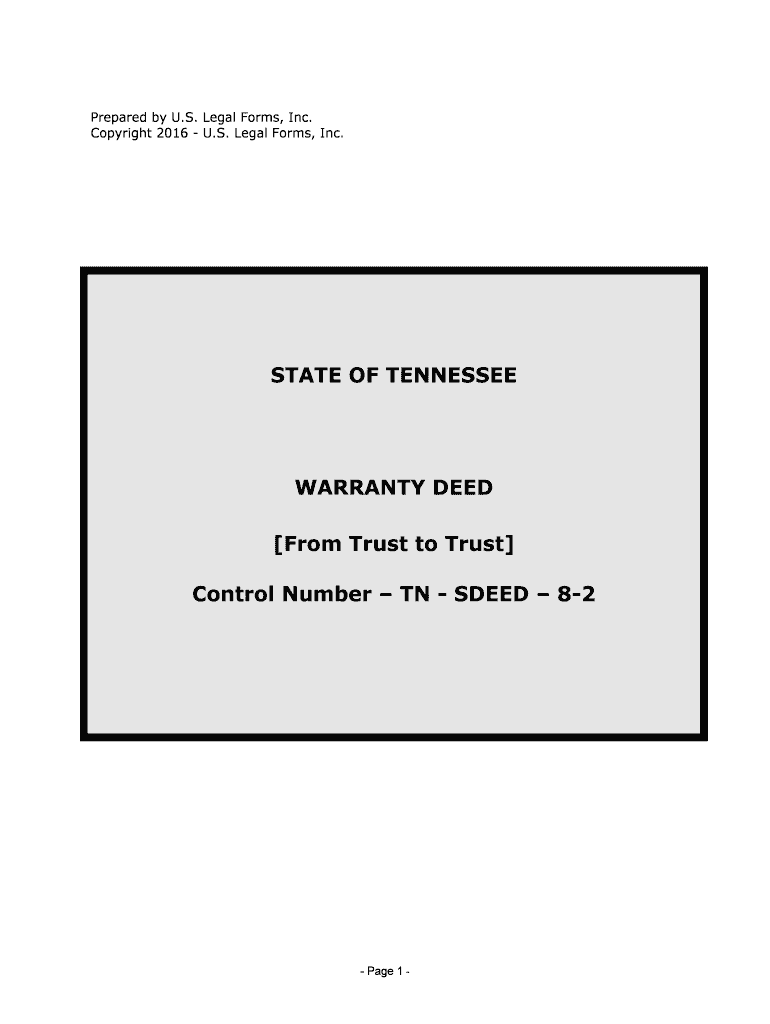
Convenient tips for preparing your ‘Tennessee Deed Forms General Warranty Quit Claim And ’ online
Are you weary of the burden of handling paperwork? Look no further than airSlate SignNow, the premier electronic signature alternative for individuals and small to medium-sized businesses. Bid farewell to the laborious task of printing and scanning documents. With airSlate SignNow, you can effortlessly complete and sign documents online. Utilize the extensive features embedded in this user-friendly and affordable platform and transform your method of paperwork administration. Whether you need to approve forms or gather electronic signatures, airSlate SignNow manages it all easily, with just a few clicks.
Adhere to this comprehensive guide:
- Sign in to your account or register for a complimentary trial with our service.
- Click +Create to upload a document from your device, cloud storage, or our template library.
- Open your ‘Tennessee Deed Forms General Warranty Quit Claim And ’ in the editor.
- Click Me (Fill Out Now) to finish the form on your end.
- Add and designate fillable fields for others (if necessary).
- Continue with the Send Invite settings to solicit eSignatures from others.
- Save, print your version, or convert it into a reusable template.
No need to worry if you have to collaborate with your colleagues on your Tennessee Deed Forms General Warranty Quit Claim And or send it for notarization—our solution provides you with everything necessary to accomplish such tasks. Register with airSlate SignNow today and elevate your document management to a new standard!
FAQs
-
What is a quitclaim deed form Tennessee?
A quitclaim deed form Tennessee is a legal document used to transfer ownership of real estate from one party to another without any warranties. This form allows the grantor to relinquish any claim to the property, making it a simple option for transferring property between family members or friends.
-
How do I complete a quitclaim deed form Tennessee?
To complete a quitclaim deed form Tennessee, you need to provide the names of the grantor and grantee, a description of the property, and the date of the transfer. It is important to ensure the document is signed in front of a notary public to make it legally binding.
-
What is the cost of a quitclaim deed form Tennessee?
The cost of a quitclaim deed form Tennessee can vary depending on whether you create it yourself or use a service like airSlate SignNow. If you choose to use an online service, you may pay a small fee for document preparation and e-signing features, which can be a cost-effective solution.
-
What features does airSlate SignNow offer for quitclaim deed forms?
airSlate SignNow offers a user-friendly platform that allows you to easily create, send, and eSign quitclaim deed forms Tennessee. With features like templates, cloud storage, and mobile access, you can manage your documents efficiently and securely.
-
Are there any benefits to using airSlate SignNow for quitclaim deed forms Tennessee?
Using airSlate SignNow for your quitclaim deed forms Tennessee provides several benefits, including quick document preparation, secure e-signing, and the ability to track the status of your forms in real time. This streamlines the process and enhances convenience for both parties involved.
-
Can I integrate airSlate SignNow with other applications for quitclaim deed forms?
Yes, airSlate SignNow seamlessly integrates with various applications such as Google Drive, Dropbox, and CRM systems. This allows you to manage your quitclaim deed forms Tennessee alongside other important documents and workflows, enhancing your overall productivity.
-
Is it legally binding to eSign a quitclaim deed form Tennessee?
Yes, eSigning a quitclaim deed form Tennessee through airSlate SignNow is legally binding, as long as it complies with state laws regarding electronic signatures. It is recommended to consult with a legal professional to ensure all requirements are met before finalizing the document.
The best way to complete and sign your tennessee deed forms general warranty quit claim and
Find out other tennessee deed forms general warranty quit claim and
- Close deals faster
- Improve productivity
- Delight customers
- Increase revenue
- Save time & money
- Reduce payment cycles















