Fill and Sign the Termination Lease Tenant Form
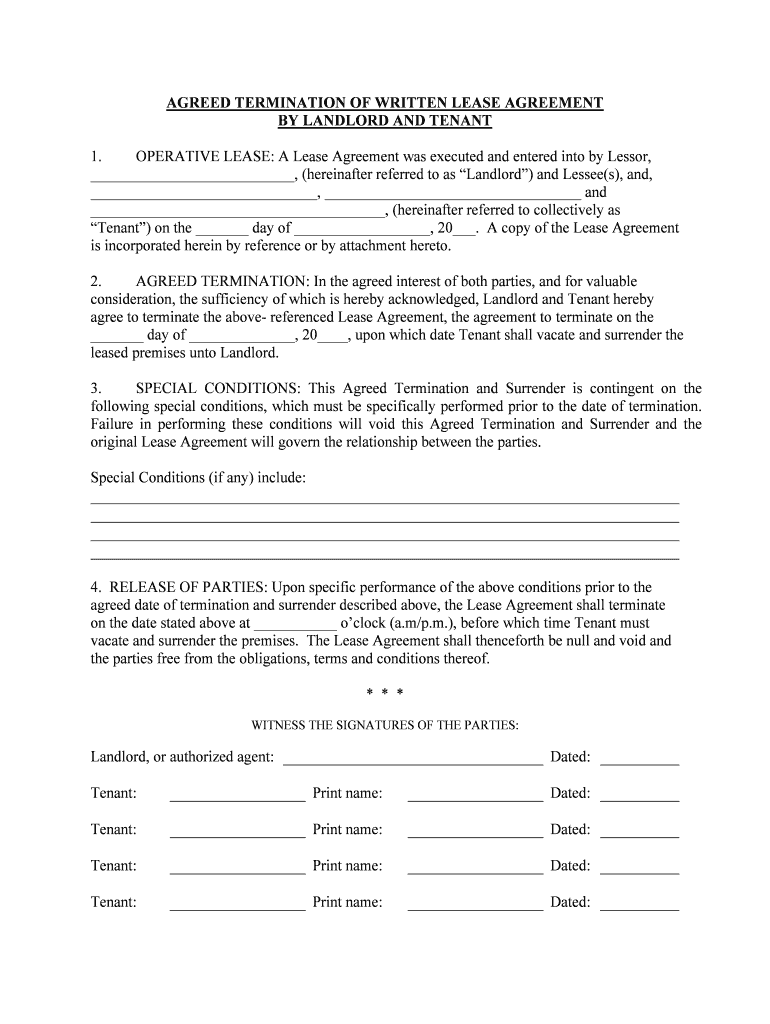
Practical advice on finalizing your ‘Termination Lease Tenant’ online
Are you fed up with the inconveniences of managing paperwork? Look no further than airSlate SignNow, the premier electronic signature option for both individuals and organizations. Bid farewell to the monotonous routine of printing and scanning documents. With airSlate SignNow, you can effortlessly fill out and sign documents online. Utilize the powerful features integrated into this user-friendly and cost-effective platform to transform your method of paperwork administration. Whether you need to sign forms or collect eSignatures, airSlate SignNow manages everything seamlessly, with just a few clicks.
Adhere to this step-by-step manual:
- Sign in to your account or register for a free trial with our service.
- Click +Create to upload a document from your device, cloud, or our form archive.
- Open your ‘Termination Lease Tenant’ in the editor.
- Click Me (Fill Out Now) to finalize the document on your end.
- Add and designate fillable fields for others (if necessary).
- Continue with the Send Invite settings to ask for eSignatures from others.
- Save, print your copy, or convert it into a reusable template.
No need to worry if you have to collaborate with your teammates on your Termination Lease Tenant or send it for notarization—our solution is equipped with everything you need to accomplish such tasks. Establish an account with airSlate SignNow today and elevate your document management to new levels!
FAQs
-
What is a Termination Lease Tenant agreement and why is it important?
A Termination Lease Tenant agreement is a legally binding document that outlines the terms under which a tenant can terminate their lease before its expiration. This agreement is crucial as it helps protect both the tenant and the landlord, ensuring clarity on obligations and expectations during the termination process. Using airSlate SignNow simplifies this process by enabling easy document creation and electronic signatures.
-
How can airSlate SignNow assist with creating a Termination Lease Tenant document?
airSlate SignNow provides customizable templates for creating a Termination Lease Tenant document, making it effortless to draft a legally compliant agreement. The platform allows users to fill in specific details, ensuring that all necessary information is included. With its user-friendly interface, you can generate and send documents quickly, streamlining the entire process.
-
What features does airSlate SignNow offer for managing Termination Lease Tenant agreements?
airSlate SignNow offers features like electronic signatures, real-time document tracking, and automated reminders for Termination Lease Tenant agreements. These tools enhance efficiency by allowing both parties to sign documents remotely and keep track of their status. Additionally, the platform integrates seamlessly with other business applications, making document management even easier.
-
Is airSlate SignNow cost-effective for handling Termination Lease Tenant agreements?
Yes, airSlate SignNow is a cost-effective solution for managing Termination Lease Tenant agreements. The subscription plans are designed to fit various budgets, ensuring that businesses of all sizes can access essential document signing features without overspending. Plus, the time saved in document processing can lead to further cost savings.
-
Can I integrate airSlate SignNow with other tools for managing Termination Lease Tenant agreements?
Absolutely! airSlate SignNow integrates with many popular applications like Google Drive, Salesforce, and Microsoft Office, enhancing your ability to manage Termination Lease Tenant agreements efficiently. These integrations allow for seamless access to your documents and provide a comprehensive solution for your business operations.
-
What are the benefits of using airSlate SignNow for Termination Lease Tenant agreements?
Using airSlate SignNow for Termination Lease Tenant agreements offers numerous benefits, including increased efficiency, reduced paperwork, and enhanced security for sensitive information. The platform enables quick electronic signatures, which speeds up the termination process signNowly. Additionally, you can store all agreements securely in one place, making retrieval easy when needed.
-
Is it legally binding to eSign a Termination Lease Tenant document with airSlate SignNow?
Yes, eSigning a Termination Lease Tenant document with airSlate SignNow is legally binding, provided it complies with applicable laws. airSlate SignNow adheres to the regulations surrounding electronic signatures, ensuring that your agreements hold up in court. This makes it a reliable option for tenants and landlords alike.
The best way to complete and sign your termination lease tenant form
Find out other termination lease tenant form
- Close deals faster
- Improve productivity
- Delight customers
- Increase revenue
- Save time & money
- Reduce payment cycles















