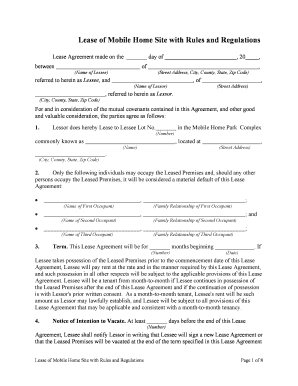Lease of Mobile Home Site with Rules and RegulationsPage 1 of 8 Lease of Mobile Home Site with Rules and Regulations Lease Agreement made on the day of , 20 , between of , (Name of Lessee)(Street Address, City, County, State, Zip Code) referred to herein as Lessee, and , of , (Name of Lessor) (Street Address) , referred to herein as Lessor.(City, County, State, Zip Code)For and in consideration of the mutual covenants contained in this Agreement, and other good
and valuable consideration, the parties agree as follows: 1.Lessor does hereby Lease to Lessee Lot No. in the Mobile Home Park Complex (Number) commonly known as , located at , (Name) (Street Address) . (City, County, State, Zip Code)
2. Only the following individuals may occupy the Leased Premises and, should any other
persons occupy the Leased Premises, it will be considered a material default of this Lease
Agreement:
� , ; (Name of First Occupant) (Family Relationship of First Occupant) � , ; and (Name of Second Occupant) (Family Relationship of Second Occupant) � , ; (Name of Third Occupant) (Family Relationship of Third Occupant) 3.Term. This Lease Agreement will be for months beginning . If (Number) (Date) Lessee takes possession of the Leased Premises prior to the commencement date of this Lease
Agreement, Lessee will pay rent at the rate and in the manner required by this Lease Agreement,
and such possession in all other respects will be subject to the applicable provisions of this Lease
Agreement. Lessee will be a tenant from month-to-month if Lessee continues in possession of
the Leased Premises after the end of this Lease Agreement and if the continuation of possession
is with Lessor's prior written consent. As a month-to-month tenant, Lessee's rent will be such
amount as Lessor may lawfully establish, and Lessee will be subject to all provisions of this
Lease Agreement that may be applicable and consistent with a month-to-month tenancy.
4.Notice of Intention to Vacate. At least days before the end of this Lease
(Number) Agreement, Lessee shall notify Lessor in writing that Lessee will sign a new Lease Agreement or
that the Leased Premises will be vacated at the end of the term specified in this Lease Agreement
Lease of Mobile Home Site with Rules and RegulationsPage 2 of 8or that a continuation of possession is desired on a month-to-month tenancy at the rent set by
Lessor in the manner permitted by law and subject to all the provisions of this Lease Agreement
that may be applicable and consistent with a month-to-month tenancy. If Lessee desires to sign a
new Lease Agreement or desires a month-to-month tenancy, Lessee's written notice shall
indicate the names and family relationships of each of the occupants. In spite of anything
contained in this Lease Agreement to the contrary, Lessor will not be obligated to enter into a
new Lease Agreement or to agree to a continuation of possession on a month-to-month tenancy.
Any of Lessee's property at or about the Leased Premises at the time Lessee vacates the Leased
Premises shall be deemed to be abandoned by Lessee, and Lessee authorizes Lessor to dispose of
such as abandoned property.
5.Rent. During the term of this Lease Agreement, Lessee will pay $ rent per
month in advance on the first day of each month commencing with the commencement date of
this Lease Agreement.
6.Late Charge. Lessee shall pay a late charge of $ if the monthly rent is not
received by Lessor on the due date.
7.Security Deposit. At the time this Lease Agreement is signed, Lessee will deposit
$ with Lessor, which may be used only for . (Description) Unless required by law, Lessee shall receive no interest on the security deposit held by Lessor,
and Lessor shall be entitled to use the security deposit as may be allowed by law.
8.Quiet Enjoyment. On Lessee's paying the rent and performing all of the other provisions
of this Lease Agreement, Lessor agrees that Lessee shall peacefully and quietly have, hold, and enjoy the Leased Premises during the term of this Lease Agreement.9.Use of Premises. Lessee is to occupy the Leased Premises as a private dwelling and for
no other purpose whatever. Lessee will use and occupy the Leased Premises in a clean and
wholesome manner and in compliance with all applicable governmental requirements and all
rules promulgated by Lessor relating to that occupancy. Lessee shall not use or operate any
equipment or machinery that is harmful to the Leased Premises or that is disturbing to other
residents of the Mobile Home Park. Lessee will not employ any person or persons in or about
the Leased Premises whose employment may, by law, constitute or create a liability on the part
of Lessor.10.Pets. No animals or pets of any kind shall be kept on the Leased Premises, other than
those expressly permitted, in writing, by Lessor.11.Parking. If parking space(s) are provided in conjunction with the Lease of the Leased
Premises, Lessee will occupy and use such parking space(s) as set forth by Lessor in its Rules
and Regulations attached hereto as Exhibit A.12.Condition of Premises. It is the responsibility of Lessor to provide and maintain physical
Lease of Mobile Home Site with Rules and RegulationsPage 3 of 8improvements in the common facilities in good working order and condition. These facilities
include the following: . Lessee (Describe Facilities) agrees that no representation as to condition or repair of the Leased Premises and no promise to
alter, repair, or improve the Leased Premises has been made except as contained in this Lease
Agreement. Lessee shall keep the Leased Premises, during the term of this Lease Agreement, in
good repair and, at the expiration of this Lease Agreement, yield and deliver up the Leased
Premises in like condition as when taken, reasonable wear and tear excepted. Additionally,
Lessor may charge a reasonable fee for maintenance services if Lessee, after receiving written
notice of the specified conditions to be corrected, and an estimate of the charges to be imposed
by Lessor if the services are performed by Lessor or Lessor's agent, fails to comply within days and to maintain the Premises in accordance with the attached Rules and (Number)Regulations.13.Alterations or Improvements. Lessee shall make no alterations, decorations, additions, or improvements in or to the Leased Premises or to Lessor's equipment or fixtures in
the Leased Premises. Lessee will not install any fixtures or equipment without Lessor's prior
written consent and then only by contractors and mechanics first approved in writing by Lessor.
Any such installation by Lessee without Lessor's prior written consent may be removed by
Lessor, and Lessee will pay Lessor's costs for same on the next monthly rental due date. If
Lessor's written consent is received, Lessee will cause such work to be done at such times and in
such a manner as Lessor shall designate in writing, and Lessee will pay for the work in a prompt
manner. Any mechanic's lien filed against the Leased Premises or the Mobile Home Park for
work claimed to have been done for or materials claimed to have been furnished to Lessee will
be discharged by Lessee within days after filing. Lessor shall have the right but not the (Number) obligation to pay or discharge any such mechanic's lien. If Lessor should elect to exercise this
right, Lessee will pay Lessor the amount so expended on the next ensuing monthly rental due
date.
14.Reserved Right to Enter the Premises. Lessor reserves the right as may be allowed by
law to inspect, repair, alter, or add to the Leased Premises at all reasonable times and to exhibit
the Leased Premises to prospective residents, purchasers, or others.15.Rules and Regulations. Lessee will comply with all of the attached Rules and
Regulations governing the Leased Premises and the Mobile Home Park and will also comply
with all of Lessor's changes and additions to the Rules and Regulations. Concurrently with the
execution of this Lease Agreement, Lessee acknowledges receipt of a copy of the Rules and
Regulations of the Mobile Home Park.16.Adjustments. Lessor shall have the right to make the following adjustments in this Lease
Agreement on written notice to Lessee of not less than days:
(Number) A. Changes required by federal, state, or local law, rule, or regulation.
Lease of Mobile Home Site with Rules and RegulationsPage 4 of 8B. Changes in rules relating to the property, including the Leased Premises, that are
required to protect the physical health, safety, or peaceful enjoyment of the residents and
guests in the Mobile Home Park.C. Changes in the amount of rent to cover additional costs in operating
the Mobile Home Park incurred by Lessor because of increases in ad valorem property
taxes, charges for the electricity, heating fuel, water, or sanitary sewer services consumed
at the mobile home park or increases in premiums paid for liability, fire, or workers'
compensation insurance.
17.Damage by Fire or Other Casualty. If the Leased Premises are partially damaged by
fire or other casualty but can be restored to tenantable condition, Lessor will repair the Leased
Premises with reasonable dispatch. Lessee's obligation to pay rent will be suspended during the
time the Leased Premises remain untenantable. If the Leased Premises are destroyed by fire or
other casualty or if the Leased Premises cannot be restored to tenantable condition within a
reasonable time, either party will have the right to terminate this Lease Agreement by written
notice to the other party days before the intended termination date.
(Number)
18.Limitation of Liability of Lessor. Lessor will not be liable for damages to persons or
property sustained by Lessee or Lessee's employees, invitees, or other persons due to the Leased
Premises becoming out of repair or arising from leakage of gas, steam, water, or sewer pipes or
from defective wiring, unless such damage is proximately caused by the negligence of Lessor. Lessor shall not be responsible or liable to Lessee for any loss or damage that may be occasioned
by or through the acts or omissions of persons occupying adjoining premises or any part of the
premises adjacent to or connected with the Leased Premises. Lessor shall not be liable for any
damage or injury to any person or property that occurs on the Leased Premises resulting from the
use of the playground or recreational facilities of Lessor unless such damage or injury shall be caused by the negligence of Lessor.19.Abandonment of Mobile Home. If Lessee abandons the mobile home placed on the
Leased Premises, for whatever reason and if Lessor is required to remove the mobile home, after
notice to Lessee at Lessee's last known address, Lessee will be responsible for any and all
expenses incurred in removing the mobile home or other property from the Leased Premises.20. Assignment and Sublease. Lessee shall not assign this Lease Agreement nor sublet the
Leased Premises without first obtaining Lessor's written consent.21.Eminent Domain. If, during the term of this Lease Agreement, proceedings shall be
instituted under the power of eminent domain that will result in an eviction, total or partial, of
Lessee, at the time the trial of such proceedings shall commence, this Lease Agreement will be
void, and the term specified above will cease and terminate. If Lessee continues in possession,
Lessee shall be a Lessee from month-to-month, in spite of anything in this Lease Agreement to
the contrary.22.Default. If Lessee should default under this Lease Agreement or if Lessee's statements in
the rental application are incorrect, Lessor shall have the right, among others, to terminate this
Lease of Mobile Home Site with Rules and RegulationsPage 5 of 8Lease Agreement and to repossess the Leased Premises and cause Lessee to vacate the Leased
Premises in the manner provided by law. If this should occur, Lessee will pay Lessor the
expenses incurred in obtaining possession of the Leased Premises and all other damages
sustained by Lessor to the extent permitted by law.
23.Remedies not Exclusive. Each of the rights and remedies provided in this Lease
Agreement will be cumulative.24. Right to Mortgage. Lessor shall have the right to subordinate this Lease Agreement to
any mortgage now or later placed on the Premises of the Mobile Home Park . At Lessor's
request, Lessee will execute and deliver such documents as may be required in order to
accomplish the purposes of this section.25.Liability of More Than One Lessee. If this Lease Agreement should be signed as
Lessee by more than one person, then the liability of the persons signing shall be joint and
several.26. Severability. The invalidity of any portion of this Agreement will not and shall not be
deemed to affect the validity of any other provision. If any provision of this Agreement is held to
be invalid, the parties agree that the remaining provisions shall be deemed to be in full force and
effect as if they had been executed by both parties subsequent to the expungement of the invalid
provision.
27.No Waiver. The failure of either party to this Agreement to insist upon the performance
of any of the terms and conditions of this Agreement, or the waiver of any breach of any of the
terms and conditions of this Agreement, shall not be construed as subsequently waiving any such
terms and conditions, but the same shall continue and remain in full force and effect as if no such
forbearance or waiver had occurred.28. Governing Law. This Agreement shall be governed by, construed, and enforced in
accordance with the laws of the State of . (Name of State) 29.Notices. Unless provided herein to the contrary, any notice provided for or concerning
this Agreement shall be in writing and shall be deemed sufficiently given when sent by certified
or registered mail if sent to the respective address of each party as set forth at the beginning of
this Agreement.30. Attorney’s Fees. In the event that any lawsuit is filed in relation to this Agreement, the
unsuccessful party in the action shall pay to the successful party, in addition to all the sums that
either party may be called on to pay, a reasonable sum for the successful party's attorney fees.31. Mandatory Arbitration. Notwithstanding the foregoing, and anything herein to the
contrary, any dispute under this Agreement shall be required to be resolved by binding
arbitration of the parties hereto. If the parties cannot agree on an arbitrator, each party shall select
one arbitrator and both arbitrators shall then select a third. The third arbitrator so selected shall
arbitrate said dispute. The arbitration shall be governed by the rules of the American Arbitration Association then in force and effect.
Lease of Mobile Home Site with Rules and RegulationsPage 6 of 832. Entire Agreement. This Agreement shall constitute the entire agreement between the
parties and any prior understanding or representation of any kind preceding the date of this
Agreement shall not be binding upon either party except to the extent incorporated in this
Agreement.33.Modification of Agreement. Any modification of this Agreement or additional
obligation assumed by either party in connection with this Agreement shall be binding only if
placed in writing and signed by each party or an authorized representative of each party.WITNESS our signatures as of this the day of , 20 ,By: By: (Signature of Lessor) (Signature of Lessee) (Printed Name of Lessor) (Printed Name of Lessee)
Lease of Mobile Home Site with Rules and RegulationsPage 7 of 8 Exhibit A Rules and Regulations 1.Applications must be completed and approved by Park management prior to anyone
moving into the Park.2. No subletting, renting, or occupation without written approval from Park management.3.Lessee must notify Lessor of Lessee’s desire to sell their mobile home. Approval of
prospective purchaser’s application must be completes prior to sale. All rental payments
and fees must be current prior to approval. The Mobile Home must be in compliance with
Rules and Regulation before approval will be granted.4. Resident shall not engage in any activity that violates the applicable laws, regulations,
ordinances or rules of the state, county, city or municipality.5.No peddling, soliciting, or commercial enterprise is allowed in the Park.6.No disorderly conduct, abusive language, noisy disturbances are permitted.7.Parents will be held responsible for the actions of their children.8. Tenants will be responsible for the actions of their guests.9.Fireworks are prohibited within the Park.10.Quiet shall be maintained between the hours of 9 p.m. and 8 a.m.Mobile Home Lots11.Lots may be inspected periodically by management.12.No changes alterations or additions may be made to lots without written approval from
management.13.Lots are to be kept clean and neat.14.No items are to be stored or left outside of the mobile home.15.No garbage, trash, or recyclables will be stored outside it is to be disposed of in the
dumpster.16.No boats, trailers, etc. will be stored on individual lots without written permission from
management.17.Mobile Homes will be setup in accordance to State, County, and City codes.18.All Mobile Homes home will have skirting that is approved by Park management.19.All Mobile Homes will be kept in good repair including paint or siding.20.Under NO circumstances are coffee grounds, grease, paper towels, sanitary napkins,
diapers or non dissolvable materials to be run through the sewer system.Pets
Lease of Mobile Home Site with Rules and RegulationsPage 8 of 821. No animal will be brought on Park property without written permission from Park
management.22.All pets will be kept inside the mobile home.23.Pets will be on a short leash when outside.24.All feces from pets will be immediately disposed of in a sanitary manner by the pet’s
owner.Automobiles25.Vehicles will not be parked along Park roads.26.All vehicles must be operable and parked in the driveway.27.No unlicensed vehicles will be permitted in the Park.28.No major repairs may be made in the Park.29.These Rules may be amended from time to time. All Residents will receive written notice
of amendments 30 days prior to effective date of the amendment. Any violation of these Rules and Regulations by a Resident will be considered a breach
of the terms of their Lease and may result in eviction. Lessee agrees to abide by these Rules and Regulations.WITNESS our signatures as of this the day of , 20 ,By: By: (Signature of Lessor) (Signature of Lessee) (Printed Name of Lessor) (Printed Name of Lessee)