Fill and Sign the Transfer on Death Deed Todd Aarp Form
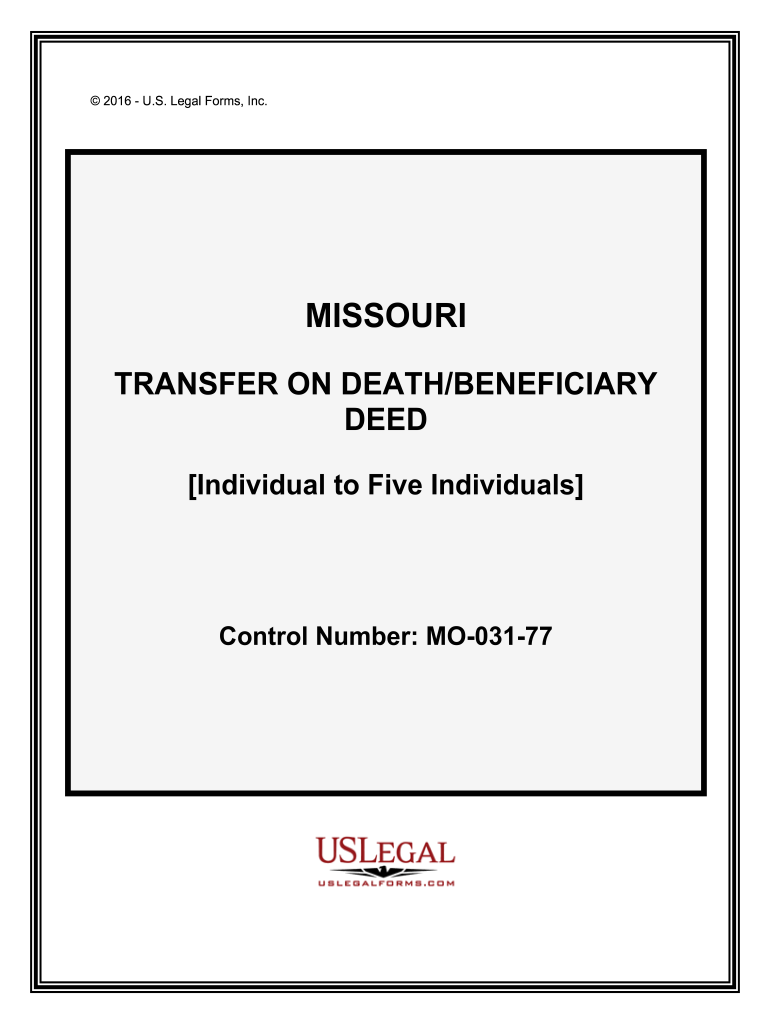
Valuable tips on finalizing your ‘Transfer On Death Deed Todd Aarp’ online
Fed up with the inconvenience of managing paperwork? Look no further than airSlate SignNow, the premier electronic signature platform for individuals and small to medium-sized businesses. Bid farewell to the tedious process of printing and scanning documents. With airSlate SignNow, you can effortlessly finalize and sign documents online. Take advantage of the extensive features packed into this intuitive and cost-effective platform and transform your document management approach. Whether you need to authorize forms or collect eSignatures, airSlate SignNow manages it all with ease, requiring only a few clicks.
Follow this comprehensive guide:
- Access your account or initiate a free trial with our service.
- Select +Create to upload a document from your device, cloud storage, or our template library.
- Edit your ‘Transfer On Death Deed Todd Aarp’ in the editor.
- Click Me (Fill Out Now) to set up the document on your side.
- Insert and allocate fillable fields for others (if necessary).
- Proceed with the Send Invite options to solicit eSignatures from others.
- Save, print your version, or convert it into a reusable template.
Don't worry if you need to collaborate with your colleagues on your Transfer On Death Deed Todd Aarp or send it for notarization—our solution provides you with everything required to carry out such tasks. Register with airSlate SignNow today and elevate your document management to a new level!
FAQs
-
What are AARP will forms and how can they benefit me?
AARP will forms are legal documents designed to help individuals create a will easily and effectively. By using these forms, you can ensure that your assets are distributed according to your wishes, providing peace of mind for you and your loved ones. airSlate SignNow simplifies the process of filling out and signing these forms, making it accessible for everyone.
-
Are AARP will forms available for free?
While some AARP will forms may be available for free, airSlate SignNow offers a comprehensive solution that includes additional features for a nominal fee. Our platform provides templates, eSigning capabilities, and secure storage, ensuring that your documents are both legally binding and easily accessible. Investing in our service enhances your experience with AARP will forms.
-
How do I fill out AARP will forms using airSlate SignNow?
Filling out AARP will forms with airSlate SignNow is straightforward. Simply select the template you need, fill in the required information, and use our intuitive interface to complete the document. Once finished, you can easily eSign and share your will forms securely with your beneficiaries.
-
Can I customize AARP will forms on airSlate SignNow?
Yes, airSlate SignNow allows you to customize AARP will forms to fit your specific needs. You can add or remove clauses, adjust the language, and ensure that the document reflects your personal wishes. This flexibility makes it easier to create a will that truly represents your intentions.
-
Is airSlate SignNow secure for handling AARP will forms?
Absolutely! airSlate SignNow prioritizes security and compliance, ensuring that your AARP will forms are protected. Our platform uses advanced encryption and secure storage solutions, so you can confidently manage your sensitive documents without worry.
-
What features does airSlate SignNow offer for AARP will forms?
airSlate SignNow offers a variety of features for AARP will forms, including customizable templates, eSigning, and document tracking. These tools streamline the process of creating and managing your will, making it easier to ensure that your wishes are honored. Additionally, our user-friendly interface enhances the overall experience.
-
Can I integrate airSlate SignNow with other applications for AARP will forms?
Yes, airSlate SignNow supports integrations with various applications, allowing you to manage your AARP will forms seamlessly. Whether you need to connect with cloud storage services or other document management tools, our platform can enhance your workflow and improve efficiency.
The best way to complete and sign your transfer on death deed todd aarp form
Get more for transfer on death deed todd aarp form
Find out other transfer on death deed todd aarp form
- Close deals faster
- Improve productivity
- Delight customers
- Increase revenue
- Save time & money
- Reduce payment cycles















