Fill and Sign the Transfer on Deathbeneficiary Form
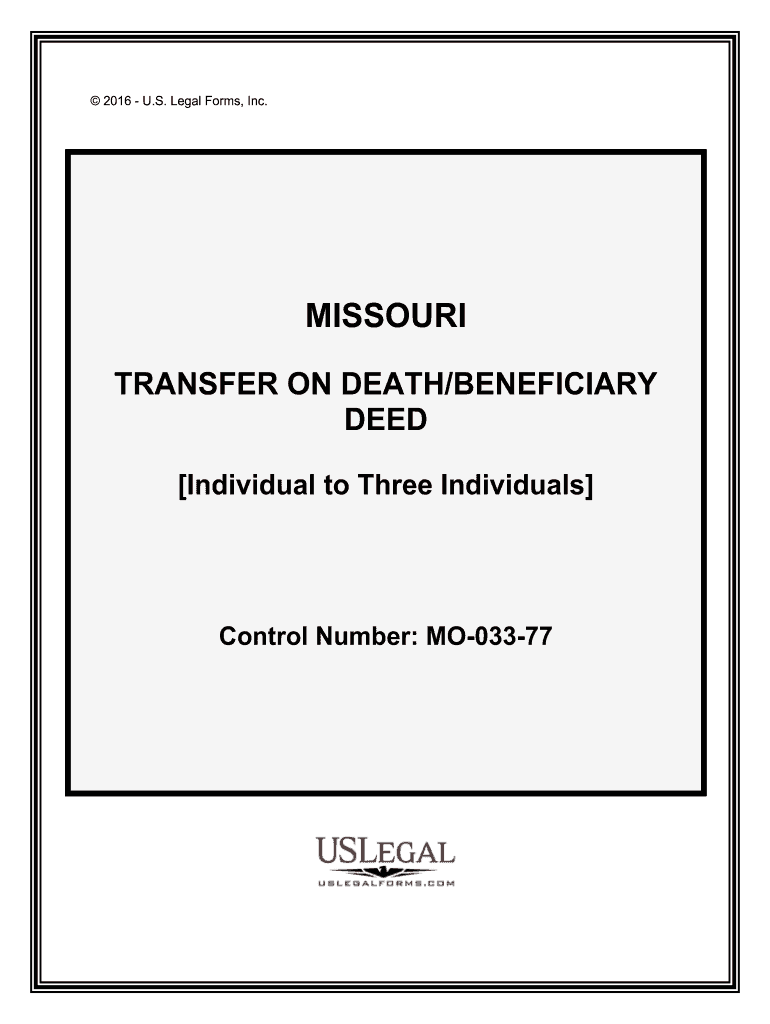
Useful Advice on Setting Up Your ‘Transfer On Deathbeneficiary’ Online
Are you fed up with the burden of handling documents? Look no further than airSlate SignNow, the premier eSignature solution for individuals and companies. Bid farewell to the lengthy procedure of printing and scanning documents. With airSlate SignNow, you can effortlessly complete and sign documents online. Harness the robust features bundled in this intuitive and cost-effective platform and transform your method of document management. Whether you need to sign forms or gather electronic signatures, airSlate SignNow manages everything efficiently, with just a few clicks.
Follow this comprehensive guide:
- Access your account or register for a complimentary trial with our service.
- Select +Create to upload a file from your device, cloud storage, or our form collection.
- Open your ‘Transfer On Deathbeneficiary’ in the editor.
- Click Me (Fill Out Now) to prepare the document on your end.
- Add and assign fillable fields for others (if necessary).
- Proceed with the Send Invite settings to request eSignatures from others.
- Download, print your copy, or convert it into a reusable template.
Don’t fret if you need to work with your colleagues on your Transfer On Deathbeneficiary or send it for notarization—our platform has everything you need to complete such tasks. Sign up with airSlate SignNow today and enhance your document management experience!
FAQs
-
What is a transfer on death form?
A transfer on death form is a legal document that allows you to designate beneficiaries for your assets upon your death, bypassing probate. This form ensures that your assets are transferred directly to your chosen beneficiaries, making the process smoother and quicker. Using a transfer on death form can help you manage your estate planning effectively.
-
How do I create a transfer on death form using airSlate SignNow?
Creating a transfer on death form with airSlate SignNow is simple and user-friendly. You can start by selecting a template or creating a new document from scratch. Once your form is ready, you can easily add your beneficiaries and eSign the document securely.
-
Is there a cost associated with using airSlate SignNow for a transfer on death form?
Yes, airSlate SignNow offers various pricing plans that cater to different needs, including the creation of a transfer on death form. The plans are cost-effective and designed to provide value for businesses and individuals alike. You can choose a plan that best fits your requirements and budget.
-
What are the benefits of using a transfer on death form?
The primary benefit of using a transfer on death form is the ability to avoid probate, which can be a lengthy and costly process. Additionally, this form allows for a straightforward transfer of assets to your beneficiaries, ensuring your wishes are honored. It also provides peace of mind knowing that your estate will be handled according to your preferences.
-
Can I integrate airSlate SignNow with other applications for managing my transfer on death form?
Yes, airSlate SignNow offers integrations with various applications to streamline your document management process. You can connect it with tools like Google Drive, Dropbox, and more, making it easier to store and share your transfer on death form. This integration enhances your workflow and ensures all your documents are easily accessible.
-
Is my transfer on death form secure with airSlate SignNow?
Absolutely! airSlate SignNow prioritizes the security of your documents, including your transfer on death form. The platform uses advanced encryption and security measures to protect your data, ensuring that your information remains confidential and secure throughout the signing process.
-
How can I ensure my transfer on death form is legally valid?
To ensure your transfer on death form is legally valid, it is essential to follow your state's specific requirements for execution. This may include having the document signNowd or witnessed. airSlate SignNow provides guidance and templates that comply with legal standards, helping you create a valid transfer on death form.
The best way to complete and sign your transfer on deathbeneficiary form
Get more for transfer on deathbeneficiary form
Find out other transfer on deathbeneficiary form
- Close deals faster
- Improve productivity
- Delight customers
- Increase revenue
- Save time & money
- Reduce payment cycles















