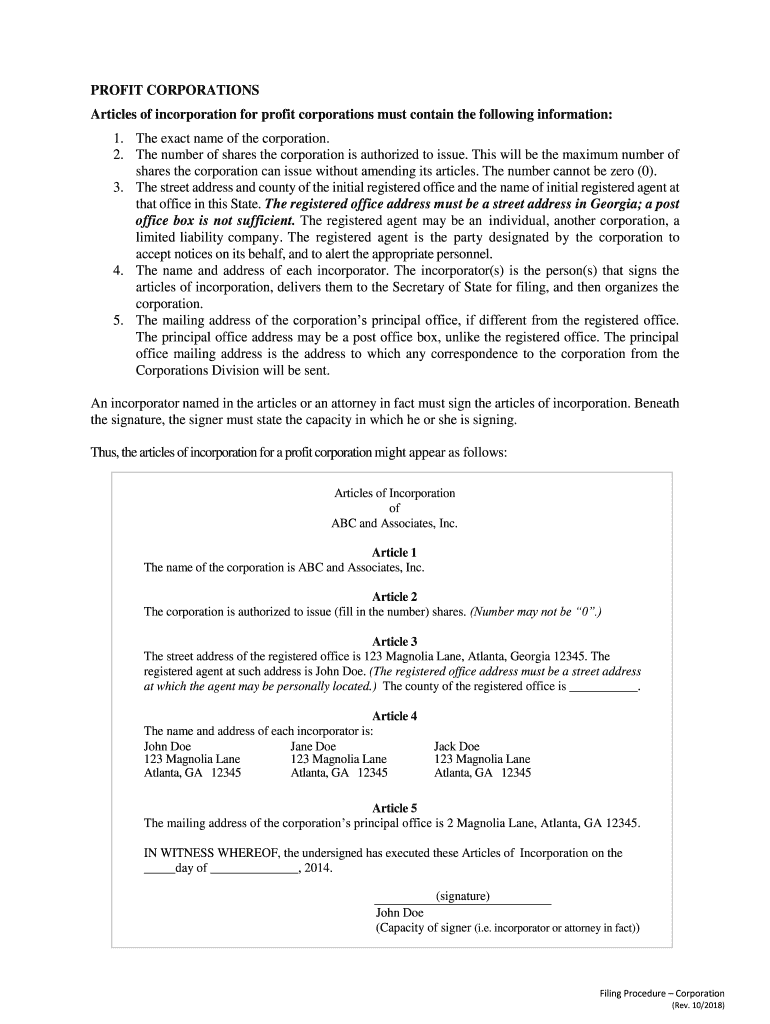Secretary of State OFFICE OF SECRETARY OF STATE
CORPOR A TIONS DIVISION
2 Martin Luther King Jr. Dr. SE
Suite 313 West Tower
Atlanta, Georgia 30334
(404) 656 - 2817
sos.ga.gov
TR A N SMITT A L INFO RM ATI O N F O RM
GEORGI A CORPORATION
IMPORTANT : P lease p rovide t h e en ti t y’ s pr ima r y e mail address w hen completing this form.
Primary Em ail Address :
N OTICE TO A PPLIC A NT: PRINT PL A INLY OR TYPE REM A INDER OF THIS FORM
1. Corporation Type (check one only): Profit Nonprofit Professional
Corporate Name Reservation Number (if one has been obtained; if articles are being filed w i thout prior reservation, leave this line blank)
Corporate Name (L is t exactly as it appears in articles of incorporation . )
2.
Name of P erson F iling A rticles of Incorporation ( C ertificate w ill be mailed to this person at email address listed belo w . )
Address City State Zip Code
Filer ’s Email Address T elephone Number
3.
Name of Registered Agent in Georgia
Registered Office Street Address in Georgia (Post office box or mail drop not acceptable for registered office address.)
GA
City County State Zip Code
Registered Agent’s Email Address
4. Initial Annual Registration: A Georgia corporation incorporated between January 1 - October 1 must file its initial annual registration with the Secretary
of State within 90 days after the day its articles of incorporation are filed with the Secretary of State; a Georgia corporation incorporated between
October 2 - December 31 must file i ts initial annual registration with the Secretary of State between January 1 and April 1 of the year next succeeding
the calendar year of its incorporation.
5 . Mail the following items to the Secretary of State at the above address:
1) This Transmittal Information Form ;
2) The Articles of Incorporation; and
3) Filing fee of $100.00 pa y able to Secretary of State. Filing fees are non - refundable.
I certify that a Notice of Incorporation or Notice of Intent to Incorporate with a publication fee of $40.00 has been or will be mailed or delivered to
the official organ of the c ounty where the initial registered office of t he corporation is to be located. ( The c lerk of s uperior c ourt can advise you of
the offici al organ in a particular county. ) I understand tha t this Transmittal Information Form is included as part of my filing, and the information on
this form will be entered in the Secretary of State business entity database. I certify that the above information is true and correct to the best of my
knowledge.
Signature of Authorized Person Date
Print name
FORM 227
(Rev. 10 /2018 )
OFFICE OF SECRETARY OF STATE
CORPORATIONS DIVISION
2 Martin Luther King Jr. Dr. SE
Suite 313 West Tower
Atlanta, Georgia 30334 (404 ) 6 56 - 2817
s o s. georg i a . go v /c orp o ra t i on s
Secretary of State
F I L I N G P R O C E DU R E S F O R F O RM IN G
A GEO R G I A CORPORATION
Corporations a r e f o r m ed by f il i ng a r ti c l es of incorporation w i t h t h e S ecre t a r y o f S t a t e . T h e m i n i mu m
r equ i r e m en ts of Ge o r gi a la w a r e out l i ne d herein . Man y oth er p r ov i sion s m a y, an d p e r ha ps s houl d, be
include d i n th e articles. I t i s v e r y s i m pl e t o f o r m a corporation .
The qu esti o n o f w h et h e r o r n o t a
corporation s hou ld b e f o r m ed is c om p le x . T he
Co rpo rations Di v i s i o n s t r o n g l y r eco m m e n d s t h a t f il e rs
o b t a i n p rof e ss i o n a l l e g a l , t a x a n d / or b u s i n e ss a dv i ce t o as s ur e t h e f i l er’ s g o a l s a n d i n t e n ti o n s ar e m e t ,
a nd t h a t req u ire m e n t s o f t h e l a w ar e sa t i sf i e d , bo t h b efo re a n d a f t e r f o r m a t i o n o f t h e e n t i ty .
N a m e R e se rv a t i o n
A na m e m ay be r es er ved pri o r to filing entity formation or registration documents . A r ese r v a t i on f ee of $ 2 5
m ust acco m pa n y t h e r eq u est. Fees are non - refundable. The r e serv a ti on m ay be m ade online or by submitting
a Name Reservation Request form. If the name reservation is approved, a name reservation nu m ber wil l be
pr o vi ded to the filer by return em a i l . A name reservation is effective for 30 days or until the filing forming
or registering the entity is submitted, whichever is sooner. Name reservation requests are generally
processed withi n 3 to 5 business days of r ec ei pt of an online r e qu est and within 5 to 7 business days o f
receipt of a mail - in request . To redeem a name reservation, enter t h e reservation numb er in the field provided
on an online business formation application or, if submitting a paper filing, p la c e t h e numb er on t h e
T r a n s m ittal Information Form 227 that is f iled with the articles of incorporation . Name r eservation s ar e no t
availabl e b y telephone . Entity formation and registration filing s ar e accepte d withou t a nam e reserva t ion .
P re p aration of Articles of Incorporation
Articles of incorporation m ust i n c l u de t he i n f o r m a ti on de s c r i bed i n O . C . G . A . § 1 4 - 2 - 20 2 (prof it
corporation ) , O . C . G . A . § 1 4 - 3 - 2 02 ( n o n p r ofi t corporation ) , or O . C . G . A . §§ 14 - 2 - 202 and 14 - 7 - 3
(professional corporation) . Articles may be filed online or mailed to the Corporations Division at the above
address. Articles mailed to the office m ust b e sub m i tt e d on w h i t e 8 ½x11 p ap er . A n
incorpora tor na m ed i n
t he a r t i c l es o r an a t t o r ney in fact must s i g n a r t i c l es o f i n c o r p o r a ti o n . Th e s i g n e r (s ) s h o u l d i n d i ca t e i n wh a t
capac it y h e o r s h e i s s i g n i n g . The signature does not need to be notarized.
F ili n g of Articles of Incorporation a n d T ra n smittal Information F orm 227
For filings not submitted online, the original and one copy of the a r t ic l es of incorporation , a c o m p l e t e d
T ra n s m i t t al Information F orm 227 , and the $100.00 filing fee should be mailed or delivered to the
Corporations Division at the above address. Checks should be made payable to “Secretar y of State.”
Articles of incorporation are effective on the date received by the Corporations Division unless a delayed
effective date is specified therein. A certificate of incorporation will be mailed to the applicant, usually in
five to seven business days. Workload issues will sometimes result in a longer turnaround time , perhaps
up to 12 business days . Filings that are not complete will be returned to the applicant along with a notice
that describes the deficiency. If corrected and returned within 30 days of the date of the deficient document
notice, the initial date of receipt will be the date of formation. Deficient filings are deemed abandoned if
still pending after 60 days from the date of the deficient document notice. After the filing is deemed
abandoned, a new filing, including new filing fees, will be required. Fees are non - refundable.
C orporate Officers a n d Annu al R egistratio n (“AR”)
W i t h i n 90 da y s of i n c o r p o r a t i on, each G e o r g i a c o r p o r a t i on m ust f i l e an i n it i al AR t ha t li s ts th re e pr in c i p al
off i cer s with t h e S e c re ta r y o f St a t e . The f ee is $50 .00 for profit corporations and $30.00 for nonprofit
corporations . Corp o r a tio n s th a t f o rm between O c to b er 2 and December 31 must f ile the i n iti a l AR b e tw ee n
J an u a ry 1 a nd A pr il 1 o f t h e next calendar yea r. Subsequent ARs are filed between January 1 and April 1 of
each calendar year thereafter. The AR should be filed online at
http://www. sos .ga.gov/Corporations/ . C h a ng e s
to t h e corporation’s a d d r e ss , officers, a nd / o r r e g is t e r ed a g e n t
and r e g i s t e r ed office a d d r e ss t h r ou g h o ut
t he y e ar a r e m a de b y fil i n g an AR or an amended AR a n d p a y i n g t he appropriate f ee . A corporation t h a t
does n o t sub mi t it s AR i s su bje ct t o ad mi n i s trativ e d is so l u ti on. An administratively dissolved corporation
may be reinstated within 5 years of the effective date of dissolution. T he r e i s a $ 250 f ee t o reinstat e a n
administrativel y dissolve d corporation . Fees are non - refundable.
Filing Procedure – Corporation (Rev . 10/2018 )
PROFIT CORPORATIONS
Articles of incorporation for profit corporations must contain the following information:
1. The exact name of the corporation.
2. The number of shares the corporation is authorized to issue. This will be the maximum number of
shares the corporation can issue without amending its articles. The number cannot be zero (0).
3. The stree t add ress and county of the initial registere d office and the name of initial registere d agent at
that office in this State . The registered office address mus t be a street address in Georgia ; a po st
office box is not sufficien t. The registered agent may be an ind ividual, another corpo ration, a
limited liability company . The regist ered agent is the party de sign ated by the corporation to
acce pt notices on its behalf, and to alert the app rop riate personnel.
4. The name and address of each incorporator. The incorporator(s) is the person(s) that signs the
articles of incorporation, delivers them to the Secretary of State for filing, and then organizes the
corporation.
5. The mailing address o f the corporation’s principal office, if different from the registered office.
The principal office address may be a post office box, unlike the registered office. The principal
office mailing address is the address to which any correspondence to the corpo ration from the
Corporations Division will be sent.
An incorporator named in the articles or an attorney in fact must sign the articles of incorporation. Beneath
the signature, the signer must state the capacity in which he or she is signing.
Thus, the articles of incorporation for a profit corporation might app ear as follows:
Articles of Incorporation
of
AB C and Associates, Inc.
Ar ticle 1
The name of the corporation is ABC and Ass ociates, Inc.
Article 2
The corporation is authorized to issue (fill in the number) shares. (Number may not be “0”.)
Article 3
The street address of the registered office is 123 Magnolia Lane, Atlanta, Georgia 12345. The
registered agent at such address is John Doe. (The registered office address must be a street address
at which the agent may be personally located.) The county of the registered office is ___________.
Article 4
The name and address of each incorporator is:
John Doe Jane Doe Jack Doe 123 Magnolia Lane 123 Magnolia Lane 123 Magnolia Lane
Atlanta, GA 1234 5 Atlanta, GA 1234 5 Atl anta, GA 1234 5
Article 5
The mailing address of the corporation ’s principal office is 2 Magnolia Lane, Atlanta, GA 12345.
IN WITNESS WHEREOF, the undersigned has exe cuted these Articles of Incorporation on the
_____ day of ______________, 2014.
(signature)
John Doe
(Capacity of signer (i.e. incorporator or attorney in fact) )
Filing Procedure – Corporation (Rev . 10/2018 )
PUBLICATION OF NOTICE OF INTENT TO INCORPORATE
All corporations must publish a notice of intent to incorporate in the newspaper which is the official legal
organ of the county where the initial registered office of the corporation is to be located, or in a newspaper
of general circulation in such count y and for which at least 60 percent of its subscriptions are paid. A list
of legal organs is published at http://www.gsccca.org/clerks, or the clerk of superior court can advise you
as to the legal organ in your county. The notice of intent to incorporate and a $40.00 publication fee
should be forwarded directly to the newspaper no later than the next business day after filing articles of
incorporation with the Secretary of State.
The notice should be in the following format:
OTHER IM PORT ANT IN FORM ATION FOR CORPORATIONS :
Contact the IRS to determine whether an Employee Identification Number is needed . It is
obtained from the IRS. Call 1-866 -816 -206 5 or visit the IRS web sit e, http://www.irs. ustreas.gov.
The Ge orgia De partment of Revenu e should be contacted regarding compliance with state tax
laws. Income and net worth tax information may be obtai ned by calling (40 4) 656-4191 . Sales
and withholding tax informati on may be obtai ned by calling (40 4) 651-865 1 or at the DOR ’s web
site, https://etax.dor.ga.gov/ .
Many corporations will be required to obtain workers’ compensation insu rance. W orkers’
compensation i nformati on may be obtai ned by calling 1-80 0-53 3-06 82 or (404) 65 6-381 8.
Many corporations will be subject to u nemployment tax requirements of the “Georgia
Employ ment Sec urity Law.” Information may be obtained from the Georgia Department of
La bor at (404) 656 -559 0 or http://ww w.do l.state.ga.us.
Nonprofit corporations that will be soliciting or accepting contributions in Georgia should
contact the Securities Division of the Office of Secretary of State at (844) 753 -7825 or 2
MLK Jr. Dr. SE, 313 West Tower, Atlanta, GA 30334 to determine if additional registration
is required by law.
NOTICE OF INCORPORATION
Dear Publisher:
Please publish once a week for two consecutive weeks a notice in the following form:
Notice is given that articles of incorporation that will incorporate (Name of Corporation) have
been delivered to the Secretary of State for filing in accordance with the Georgia Business
Corporation Code (or Georgia Nonprofit Corporation Code). The initia l registered office of the
corporation is located at (Address of Registered Office) and its initial registered agent at such
address is (Name of Registered Agent).
Enclosed is (check, draft or money order) in the amount of $40.00 in payment of the cost o f publishing
this notice.
Sincerely,
(Authorized signature)
The forms on the pages following were produced by USLF for
your convenience and do not appear in the official Secretary of
State package. You may need to modify these forms to fit your
needs. USLF does not warrant that completing and filing these
forms will result in your expectations being met. We strongly
advise you to consult local legal, tax and financial counsel prior
to forming a corporation. You may type directly into these
forms.
The second page following contains Notice of Incorporation
forms for both Profit (Business) and Non-Profit corporations.
Use the appropriate form in order to publish notice of intent to
incorporate as required by law (see instructions).
Articles of Incorporation
Of
Article 1.
The name of the corporation is:
Article 2.
The corporation is authorized to issue shares. (The number may not be “0”.)
Article 3.
The street address of the registered office is:
(The registered office address must be a street address at which the agent may be personally located.)
The name of the registered agent at such address is:
The county of the registered office is:
Article 4.
The name and address of each incorporator is:
Name Address
Name Address
Name Address
Article 5.
The principal mailing address of the corporation is:
IN WITNESS WHEREOF, the undersigned has executed these Articles of Incorporation.
This, the day of , 20 .
Signed: __________________________________ Typed/Printed Name:
Capacity:
NOTICE OF INCORPORATION
(for Business Corporation)
Dear Publisher:
Please publish once a week for two consecutive weeks the below-quoted notice in the following
form, (but omit the quotation marks, words contai ned in brackets, and the brackets themselves):
“Notice is given that articles of incorporation that will incorporate [corporation’s name:]
have been delivered to the Secretary of State for
filing in accordance with the Georgia Business Corporation Code. The initial registered office of
the corporation is located at [Addre ss of Registered Office:]
and its initial registered agent at such address is [Name of Registered Agent:]
.”
Enclosed is (check, draft or money order) in the amount of $40.00 in payment of the cost of
publishing this notice.
Sincerely,
Signed: __________________________________
Capacity:
NOTICE OF INCORPORATION
(for Non-Profit Corporation)
Dear Publisher:
Please publish once a week for two consecutive weeks the below-quoted notice in the following
form, (but omit the quotation marks, words contai ned in brackets, and the brackets themselves):
“Notice is given that articles of incorporation that will incorporate [corporation’s name:]
have been delivered to the Secretary of State for
filing in accordance with the Georgia Nonprofit Corporation Code. The initial registered office
of the corporation is located at [Addre ss of Registered Office:]
and its initial registered agent at such address is [Name of Registered Agent:]
.”
Enclosed is (check, draft or money order) in the amount of $40.00 in payment of the cost of
publishing this notice.
Sincerely,
Signed: __________________________________
Capacity:
Helpful advice for completing your ‘Transmittal Information Form Georgia Corporation Georgia Secretary Of ’ online
Are you fed up with the burden of handling paperwork? Look no further than airSlate SignNow, the leading eSignature solution for individuals and businesses. Bid farewell to the tedious process of printing and scanning documents. With airSlate SignNow, you can effortlessly complete and sign paperwork online. Utilize the powerful features integrated into this user-friendly and cost-effective platform and transform your approach to document management. Whether you need to authorize forms or gather signatures, airSlate SignNow takes care of everything efficiently, with just a few clicks.
Adhere to this comprehensive guide:
- Sign in to your account or register for a free trial with our service.
- Click +Create to upload a file from your device, cloud storage, or our template library.
- Access your ‘Transmittal Information Form Georgia Corporation Georgia Secretary Of ’ in the editor.
- Select Me (Fill Out Now) to finish the form on your side.
- Add and designate fillable fields for others (if needed).
- Continue with the Send Invite options to solicit eSignatures from others.
- Download, print your copy, or convert it into a multi-use template.
No need to worry if you need to collaborate with your colleagues on your Transmittal Information Form Georgia Corporation Georgia Secretary Of or send it for notarization—our platform offers everything required to complete such tasks. Sign up with airSlate SignNow today and elevate your document management to a new level!