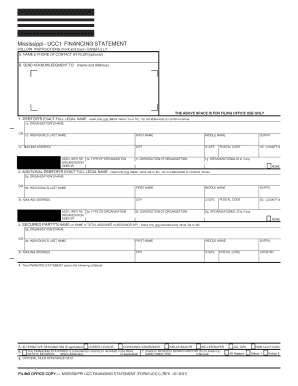B. SEND ACKNOWLEDGMENT TO: (Name and Address)
FILING OFFICE COPY MiSSISSIPPI UCC FINANCING STATEMENT (FORM UCC1) (REV. 12/10/01)
THE ABOVE SPACE IS FOR FILING OFFICE USE ONLY
Mississippi - UCC1 FINANCING STATEMENTFOLLOW INSTRUCTIONS (front and back) CAREFULLY
A. NAME & PHONE OF CONTACT AT FILER [optional]
1. DEBTOR'S EXACT FULL LEGAL NAME - insert only one debtor name (1a or 1b) - do not abbreviate or combine names
4. This FINANCING STATEMENT covers the following collateral :
2D. COUNTY #
5. ALTERNATIVE DESIGNATION [if applicable]: NON-UCC FILING
AG. LIENSELLER/BUYER
BAILEE/BAILOR
CONSIGNEE/CONSIGNOR
LESSEE/LESSOR This FINANCING STATEMENT is to be filed [for record] (or recorded) in \
the REAL
ESTATE RECORDS. Attach Addendum 6. All Debtors Debtor 1 Debtor 2 Check to REQUEST SEARCH REPORT(S) on Debtor(s)
[ADDITIONAL FEE]7. [if applicable] [optional]
OR
SUFFIX
POSTAL CODE
CITY
FIRST NAME
2c. MAILING ADDRESS OR
OR
2d. TAX ID #: SSN OR EIN ADD'L INFO RE ORGANIZATION
DEBTOR2e. TYPE OF ORGANIZATION 2f. JURISDICTION OF ORGANIZATION
3b. INDIVIDUAL'S LAST NAME FIRST NAME POSTAL CODE
3c. MAILING ADDRESS 1a. ORGANIZATION'S NAME
2b. INDIVIDUAL'S LAST NAME
CITYMIDDLE NAME
STATE
2g. ORGANIZATIONAL ID #, if any
MIDDLE NAME
STATE SUFFIX
COUNTRY
2. ADDITIONAL DEBTOR'S EXACT FULL LEGAL NAME - insert only one debtor name (2a or 2b) - do not abbreviate or combine names POSTAL CODE
CITY
1c. MAILING ADDRESS
ADD'L INFO RE
ORGANIZATION
DEBTOR1e. TYPE OF ORGANIZATION 1f. JURISDICTION OF ORGANIZATION
NONE
1b. INDIVIDUAL'S LAST NAME
2a. ORGANIZATION'S NAME FIRST NAME MIDDLE NAME
STATE
1g. ORGANIZATIONAL ID #, if any SUFFIX
1D. COUNTY #
NONE
3a. ORGANIZATION'S NAME 3. SECURED PARTY'S NAME (or NAME of TOTAL ASSIGNEE of ASSIGNOR S/P) - insert only one secured party name (3a or 3b)
8.OPTIONAL FILER REFERENCE DATA
In struct ions for
M ississippi UC C Financing S ta te m ent ( Form M S UC C1)
P lea se ty pe or la ser-pr int th is for m. B e sure it is c o m ple te ly leg ib le. Read a ll in stru ction s, e spe cia lly in stru ction 1; the corre ct Deb tor na me is c ru cia l.
F ollo w th e in str u ction s c o m ple te ly .
Fill in the form v ery c are full y; m is ta kes m ay ha ve i mpor tant legal con sequen ce s. If y ou ha ve que stion s, c on sult y our att orne y. The fili ng o ffic e cannot
gi ve legal ad vic e. Do not in sert an ything in the open spa ce in the upper por tion of this for m; it is re ser ved for filing o ffic e u se.
W hen properly c o m ple ted, s end the original copy onl y, w it h required fee, to the filing o ff ic e. If y ou want an ack no wledg men t, c o m ple te it e m B . If y o u
w ant t o m ake a sear ch reque st, c o m ple te it em 7 (a ft er read ing in stru ction 7).
If you need to u se a tt a ch m en ts , u se 8-1 /2 X 11 in ch shee ts and put at t he top of ea ch sheet t he na me of the fir s t Deb tor, for matt ed e xa ctly as it appears
i n it em 1 of th is for m; you are en couraged to u se Addendum (Form M S UCC1 Ad).
No te: B ecau se Miss iss ippi law does not requ ire the so cial s e cur it y nu mber, that f ie ld has been b lo ck ed ou t. A . To a ssis t f ili ng o ffic es that m ight w is h to co mm unic a te wit h fil er, f il er may prov ide in for mation in it em A .
B . Co mple te it em B if you want an a ckno wledg ment s ent t o you.
1. Deb tor na me: Enter on ly one deb tor na me in it em 1
, an
organ iza tion ’s na me (1a) or an ind iv idua l’s na me (1b). E nter
Deb tor ’s e xa ct fu ll legal na me. Don ’t abbrev ia te.
1a. Organ iza tion Deb tor . “Organ iza tion” means an en tit y hav ing a
l egal iden tit y separa te from it s ow ner. A par tner sh ip is an
organ iza tion; a so le propr ie tor sh ip is not an organ iza tion, even if it
does bu sine ss under a trade na me. If Deb tor is a par tner sh ip,
en ter exa ct fu ll legal na me of par tner sh ip; you need not en ter
na mes of par tners as add it ional Deb tor s. If Deb tor is a reg is tered
organi za tion (e .g ., c o rpora tion, li m it ed par tner sh ip, li m it ed liabili ty
c o m pany), it is adv is ab le to e xa m ine Deb tor ’s c urrent fil ed char ter
do cu m en ts to de ter mine Deb tor ’s c orre ct na me, organ iza tion ty pe,
and jur is d ic tion of organ iza tion.
1b. Ind iv idual Deb tor . “ Ind iv idua l” means a natural per son; th is
i n cludes a so le propr ie tor sh ip, w he ther or not opera ting under a
t rade na me. Don ’t u se pre fix es ( M r, M rs , M s). U se su ffix box on ly
f o r tit les of li neage ( Jr, S r, II I) and not for o ther su ff ix es or tit les
(e .g ., M .D .). U se a marr ied wom an ’s per sonal na me ( Mary Sm it h,
not M rs . John Sm it h). E nte r ind iv idual Deb tor ’s fa m ily na me
( s urna me) in La st Na me Box, fir s t g iven na me in F ir s t Na me B ox,
and a ll add it ional g iven na mes in Midd le Na me bo x.
For bo th organ iza tion and ind iv idual Deb tors : Don ’t u se Deb tor ’s
t rade na me, D BA , A KA , F KA , D iv is ion na me, e tc , in p la ce of or
c o m bined wit h Deb tor ’s legal na me; you may add su ch o ther
na mes as add it ional Deb tors if you wis h (but t h is is ne it her requ ired
nor re co mm ended).
1c. A n addre ss is a lw ays requ ired for the Deb tor na med in 1a or 1b. 1d. Coun ty (#) “Coun ty #” means the coun ty iden tif ic a tion
nu mber ass igned to the Miss iss ippi Coun ty in whic h the deb tor is
l o ca ted. S ee the coun ty # in for mation at the end of the se
I n st ru ct ion s.
1e,f,g. “A dditional info rm ation re organi za tion Debto r” is al ways
requ ired. Type of organ iza tion as w ell as Deb tor ’s e xa ct legal
na me can be deter mined from Deb tor ’s current fil ed char ter
do cu m en t. In M iss iss ipp i, th is in for mation may be ob ta ined by
go ing to the Miss iss ippi Secre tary of Sta te web sit e
htt p:/ /www .s o s.s ta te .m s.u s and u sing “Corp snap ,” or calling
601-359-1633. Organizational ID#, (ID # found in “Corpsnap,” on
S O S w eb sit e) is a ss igned by the Secre tary of S ta te at the tim e the
en tit y is for med; th is is d if ferent from tax ID #. if agen cy does not
a ss ign organ iza tional I D #, c he ck box in it em 1g ind ic a ting “none”.
Note: If Debtor is a trust or a trustee acting with respect to property
held in trust, enter Debtor’s name in item1 and attach Addendum
(Form MS UCC1Ad) and check appropriate box in item 17. If
Debtor is a decedent’s estate, enter name of deceased individual in
item 1b and attach Addendum (Form MS UCC1Ad) and check
appropriate box in item 17. If Debtor is a transmitting utility or this
Financing Statement is filed in connection with a Manufactured-
Home Transaction or a Public-Finance Transaction as defined in applicable Commercial Code, attach Addendum (Form MS
UCC1Ad) and check appropriate box in item 18.
2. If an additional Debtor is included, complete item 2, determined
and formatted per instruction 1. To include further additional
Debtors, or one or more additional Secured Parties, attach either
Addendum (Form MS UCC1Ad) or other additional pages(s), using
correct name format. Follow instruction 1 for determining and
formatting additional names.
3. Enter information for Secured Party or Total Assignee, determined and formatted per instruction 1. If there is more than one Secured
Party, see Instruction 2. If there has been a total assignment of the
Secured Party’s interest prior to filing this form, you may either (1)
enter Assignor S/P’s name and address in item 3 and file an
Amendment (Form UCC3) [see item 5 of that form]; or (2) enter
Total Assignee’s name and address in item 3 and, if you wish, also
attaching Addendum (Form MS UCC1Ad) giving Assignor S/P’s
name and address in item 12.
4. Use item 4 to indicate the collateral covered by this Financing Statement. If space in item 4 is insufficient, put the entire collateral
description or continuation of the collateral description on either
Addendum (From MS UCC1Ad) or other attached additional
page(s).
5. If filer desires (at filer’s option) to use titles of lessee and lessor, or consignee and consignor, or seller and buyer (in the case of
accounts or chattel paper), or bailee and bailor instead of Debtor
and Secured Party, check the appropriate box in item 5. Note:
Filing of an agricultural lien on a UCC-1 in Mississippi may not
secure a party in the collateral. The Mississippi UCC-1F is the
appropriate form for secured transactions where the collateral is
farm products.
6. If th is Finan cing Sta te m ent is filed as a fix ture filing or if the
collateral consists of timber to be cut or as-extracted collateral,
complete items 1-5, check the box in item 6, and complete the
required information (items 13, 14 and/or 15) on Addendum (Form
MS UCC1Ad). *THESE TYPES OF FILINGS ARE TO BE FILED IN
THE CHANCERY CLERK’S OFFICE IN THE COUNTY WHERE
THE RELATED REAL ESTATE IS LOCATED.
7. This item is optional. Check appropriate box in item 7 to request Search Report (s) on all or some of the Debtors named in this
Financing Statement. The Report will list all Financing Statements
on file against the designated Debtor on the date of the Report,
including this Financing Statement. There is an additional $5.00
fee per debtor if a search is requested.
8. This item is optional and is for filer’s use only. For filer’s
convenience of reference, filer may enter in item 8 any identifying
information (e.g. Secured Party’s loan number, law firm file
number, Debtor’s name or other identification, state in which form
is being filed, etc.) that filer may find useful.
Mississippi Coun ty (#)
County # Coun ty
1 Adams
2 Alcorn
3 Amite
4 Attala
5 Benton
6 Bolivar
7 Calhoun
8 Carroll
9 Chickasaw
10 Choctaw
11 Claiborne
12 Clarke
13 Clay
14 Coahoma
15 Copiah
16 Covington
17 DeSoto
18 Forrest
19 Franklin
20 George
21 Greene
22 Grenada
23 Hancock
24 Harrison
25 Hinds
26 Holmes
27 Humphreys
28 Issaquena
Coun ty # Coun ty
29 Itawamba
30 Jackson
31 Jasper
32 Jefferson
33 Jefferson Davis
34 Jones
35 Kemper
36 Lafayette
37 Lamar
38 Lauderdale
39 Lawrence
40 Leake
41 Lee
42 Leflore
43 Lincoln
44 Lowndes
45 Madison
46 Marion
47 Marshall
48 Monroe
49 Montgomery
50 Neshoba
51 Newton
52 Noxubee
53 Oktibbeha
54 Panola
55 Pearl River
56 Perry
Coun ty # Coun ty
57 Pike
58 Pontotoc
59 Prentiss
60 Quitman
61 Rankin
62 Scott
63 Sharkey
64 Simpson
65 Smith
66 Stone
67 Sunflower
68 Tallahatchie
69 Tate
70 Tippah
71 Tishomingo
72 Tunica
73 Union
74 Walthall
75 Warren
76 Washington
77 Wayne
78 Webster
79 Wilkinson
80 Winston
81 Yalobusha
82 Yazoo
99 Foreign County
Useful instructions for completing your ‘Ucc1 Financing Statement Form’ online
Are you fed up with the inconvenience of handling paperwork? Search no more than airSlate SignNow, the leading electronic signature platform for individuals and businesses. Bid farewell to the laborious task of printing and scanning documents. With airSlate SignNow, you can effortlessly fill out and sign forms online. Utilize the powerful features embedded in this user-friendly and economical platform and transform your method of document management. Whether you need to approve forms or collect electronic signatures, airSlate SignNow manages it all with ease, just a few clicks away.
Follow this comprehensive guide:
- Access your account or initiate a free trial of our service.
- Click +Create to upload a file from your device, cloud storage, or our template archive.
- Open your ‘Ucc1 Financing Statement Form’ in the editor.
- Hit Me (Fill Out Now) to finalize the document on your end.
- Include and assign fillable fields for others (if needed).
- Continue with the Send Invite options to solicit eSignatures from others.
- Save, print your version, or convert it into a reusable template.
Don’t fret if you need to work with others on your Ucc1 Financing Statement Form or send it for notarization—our solution offers everything required to complete such tasks. Register with airSlate SignNow today and elevate your document management to new levels!