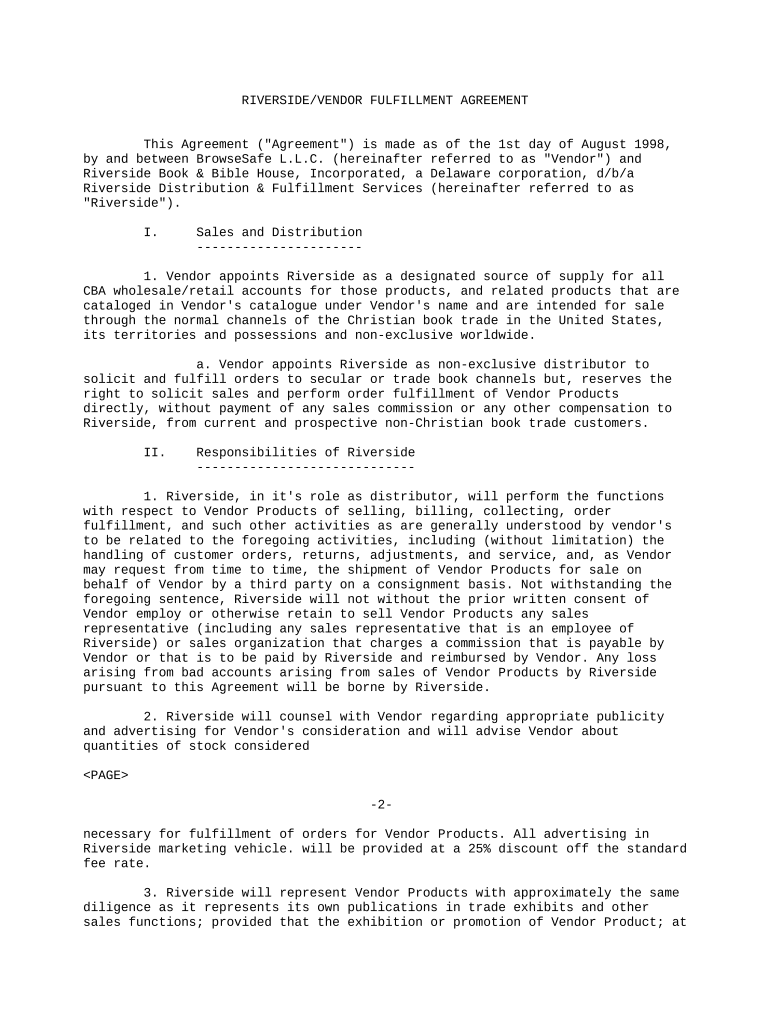RIVERSIDE/VENDOR FULFILLMENT AGREEMENT
This Agreement ("Agreement") is made as of the 1st day of August 1998,
by and between BrowseSafe L.L.C. (hereinafter referred to as "Vendor") and
Riverside Book & Bible House, Incorporated, a Delaware corporation, d/b/a
Riverside Distribution & Fulfillment Services (hereinafter referred to as
"Riverside").
I. Sales and Distribution
----------------------
1. Vendor appoints Riverside as a designated source of supply for all
CBA wholesale/retail accounts for those products, and related products that are
cataloged in Vendor's catalogue under Vendor's name and are intended for sale
through the normal channels of the Christian book trade in the United States,
its territories and possessions and non-exclusive worldwide.
a. Vendor appoints Riverside as non-exclusive distributor to
solicit and fulfill orders to secular or trade book channels but, reserves the
right to solicit sales and perform order fulfillment of Vendor Products
directly, without payment of any sales commission or any other compensation to
Riverside, from current and prospective non-Christian book trade customers.
II. Responsibilities of Riverside
-----------------------------
1. Riverside, in it's role as distributor, will perform the functions
with respect to Vendor Products of selling, billing, collecting, order
fulfillment, and such other activities as are generally understood by vendor's
to be related to the foregoing activities, including (without limitation) the
handling of customer orders, returns, adjustments, and service, and, as Vendor
may request from time to time, the shipment of Vendor Products for sale on
behalf of Vendor by a third party on a consignment basis. Not withstanding the
foregoing sentence, Riverside will not without the prior written consent of
Vendor employ or otherwise retain to sell Vendor Products any sales
representative (including any sales representative that is an employee of
Riverside) or sales organization that charges a commission that is payable by
Vendor or that is to be paid by Riverside and reimbursed by Vendor. Any loss
arising from bad accounts arising from sales of Vendor Products by Riverside
pursuant to this Agreement will be borne by Riverside.
2. Riverside will counsel with Vendor regarding appropriate publicity
and advertising for Vendor's consideration and will advise Vendor about
quantities of stock considered
-2-
necessary for fulfillment of orders for Vendor Products. All advertising in
Riverside marketing vehicle. will be provided at a 25% discount off the standard
fee rate.
3. Riverside will represent Vendor Products with approximately the same
diligence as it represents its own publications in trade exhibits and other
sales functions; provided that the exhibition or promotion of Vendor Product; at
trade exhibits and similar sales promotions shall be subject to the prior
Consent of Vendor. Costs incurred by Riverside in connection with trade exhibits
and similar sales promotions will be prorated based on space and time allocated,
per occasion.
4. Except as otherwise provided for herein, Riverside shall not be
required to conduct a complete physical inventory of Vendor Products as long as
the public accounting firm conducting Riverside's annual audit certifies that
the perpetual inventory records of Riverside (including the perpetual inventory
records that include Vendor Products) are not materially misstated and,
accordingly, do not require a complete physical inventory. As part of their
normal operating procedure, Riverside will include Vendor Products in cycle
inventory count sequences. Vendor may require Riverside to conduct a complete
inventory of Vendor Products with reasonable notice and with reasonable
frequency, provided that such physical inventory shall be Conducted at Vendor's
expense unless such physical inventory is required because the public accounting
firm referred to above cannot certify that the perpetual inventory records of
Riverside are not materially misstated. Riverside viii reimburse Vendor, at
Vendor's actual cost of goods with respect to Vendor Products for any inventory
shortage of Vendor Products discovered in connection with a complete physical
inventory of Vendor Products if such shortage exceeds 1% of the number of Vendor
Products reflected in the perpetual inventory records of Riverside as of the
date of such complete physical inventory.
5. Nothing in this Agreement shall be deemed to prohibit Riverside from
selling, distributing, storing or otherwise handling any other products that
compete with or are similar to Vendor Products.
6. At Vendors request, Riverside may supply labor for miscellaneous
projects; (i.e., pre-packaging, shrinkwrapping, drop-shipments and other
specialty projects) at a rate of $15.00 per labor hour exempt of all other fees
and commissions Labor will be subject to availability.
III. Responsibilities of Vendor
--------------------------
1. Design of product and marketing f or Vendor Products will reside with
Vendor. Vendor product will be equipped with ISBN numbers and bar-codes (3 of 9
protocol) prior to arrival at Riverside.
-3-
2. Vendor will make the exclusive decision on quantities of Vendor
Products to be printed and/or manufactured. Vendor, will decide on quantities of
Vendor Products to be delivered to Riverside's warehouse facilities and will
pursue a common objective of avoiding an out-of-stock position.
3. Riverside will bear the entire risk of loss with respect to, and will
be responsible for insuring, Vendor Products in the possession of Riverside at
Riverside's warehouse facilities or in other designated places until time of
sale or disposition. Vendor will bear the cost of transferring Vendor Products
to Riverside's warehouse facilities. Riverside will provide Vendor with a copy
of proof of insurance.
4. Vendor will be responsible for advertising and publicizing Vendor
Products. Vendor will advise Riverside of its advertising and publicity plans so
that Riverside may coordinate its functions with Vendor's advertising and
publicity campaigns.
5. Vendor may design and produce the Vendor flyers, promotional
literature and/or catalogs at Vendor's expense.
6. Vendor will pay all travel and personal expenses and related expenses
for Vendor personnel to attend sales meetings or trade exhibits.
IV. Fees and Reports
----------------
1. For the services provided by Riverside hereunder, Riverside will pay
to Vendor ("Sales Remittances) in an amount equal to the following schedule of
Net Invoice Price of all sales of Vendor products. Such Fee schedule shall run
for the duration of the contract (2 years) versus an annual sales schedule.
Sales (Net Invoice) Riverside Fee
------------------- -------------
$0 - $350,001 15%
$350,001 - $700,001 14%
$700,001 - $1,250,000 13%
Over $1,250,000 12%
2. Minimum Monthly Fee. During the term of the agreement, Vendor will
produce monthly sales that will result in a minimum monthly distribution
services fee for Riverside of at least $100 per month. In the event Vendor sales
do not result in a monthly fee equal to or greater than $100 for any and all
subsequent three month running periods, Riverside will charge Vendor an
administrative service fee of the difference between the actual fees for
distribution services and $100. This agreement may
-4-
be canceled or modified by Riverside or Vendor if service fees do not meet a
minimum performance level necessary to reach $100/month distribution services
fee for any six (6) month period.
3. Each month Riverside will report the number of Vendor Products sold
by item (or style), the dollar amount of gross sales, and the quantity and
dollar amount of returns. Said report(s) is due by the 20th of the following
month.
4. Riverside will remit to Vendor, on the basis provided for herein, an
amount equal to the Net Invoice Price of sales made by Riverside of Vendor
Products pursuant to this Agreement (the "Sales Remittance"). The Sales
Remittance will be paid by Riverside to Vendor within 60 days from and after
such month. In addition, any Sales Remittance paid or payable during any month
will be reduced (i) as provided for herein by the Return Credits for the
immediately preceding month, if any, as provided for in Section IV. 4 herein,
(ii) Riverside Freight Charges, if any, paid by Riverside during the immediately
preceding month and (iii) the Storage Fee for the immediately preceding month,
if any, as provided for in Section IV. 7 herein. In the event the Return
Credits, Riverside Freight Charges and the Storage Fee, if any, to be credited
against Sales Remittances in any particular month exceed the Sales Remittance to
be paid in such month, Vendor will reimburse Riverside within 60 days from and
after the month during which such returns were received and for which such
storage fee is due.
5. Returns (including returns of Producer Products shipped pursuant to
Consigned Shipments) will be credited against Riverside Sales Remittances
Payable at the current Fee (distribution fee) at the time the return is
processed (credited to customer account). In addition, for processing returns
Riverside shall charge a processing fee, and collected as an offset against
payable owed vendor, equal to 10% of the net return invoice. During any month
that the Returns credit is equal to or exceeds 20% of Net Sales the restocking
fee for the entire month shall be 25% of the net return invoice.
6. Riverside will provide Vendor with the standard CDS reports as are
normally generated by Riverside with respect to sales of Vendor Products;
1. Item Shipped Report (weekly) CDS002
2. Inventory (weekly) CDS00l
3. Monthly Sales Report
4. Receiving Report
7. If the inventory of Vendor Products exceeds the quantity necessary to
achieve two turns on inventory per year
-5-
(based on cost) Riverside may charge a monthly storage fee of $10.00 per skid
(the "Storage Fee"). The Storage Fee will be paid to Riverside monthly as an
offset against the Sales Remittances due to Vendor pursuant to Section IV. 3.
V. Terms
-----
1. Neither Vendor nor Riverside shall at any time or in any manner,
directly or indirectly, use or disclose to any party any trade secrets or other
Confidential Information (as defined below) learned or obtained by Vendor or
Riverside as a consequence of entering into this Agreement. As used herein, the
term "Confidential Information" means information disclosed to or known by
Vendor/Riverside as a consequence of entering into this Agreement with each
other and not generally known in the industry in which they are engaged and that
in any way relates to customers (including customer lists), products, processes,
services, formulas, techniques or know-how, including, but not limited to,
information relating to distribution systems and methods, research, development,
purchasing, accounting, marketing, merchandising and selling. Upon the
expiration of the term of this Agreement, Vendor shall promptly deliver to
Riverside all material of a secret or confidential nature relating to
Riverside's business (including, without limitation, customer lists) and that
are in or under Vendor's possession or control and Vendor shall not use
Confidential Information to expand the distribution of products other than the
Vendor Products sold, distributed or otherwise handled by Riverside pursuant to
the terms of this Agreement. If any one or more of the provisions or parts of a
provision contained in this Section shall, for any reason, be held to be
invalid, illegal or unenforceable in any respect in any jurisdiction, such
invalidity, illegality or unenforceability shall not affect any other provision
or part of a provision in this Agreement or any other jurisdiction, and such
provision or part shall be reformed so that it would be valid, legal and
enforceable to the maximum extent permitted in such jurisdiction.
2. The initial term of this Agreement shall be for twenty-four (24)
months, commencing on August 1, 1998 and ending on July 31, 2000. In the event
Vendor or Riverside breaches any of the provisions hereof, Vendor or Riverside
may terminate this Agreement upon 10 days written notice to the other party.
There will be no penalty to either party upon termination pursuant to the terms
hereof.
3. Product Type. Riverside will have the right to refuse any product
type offered by the Vendor if the product varies substantially from the product
type discussed and described in the original agreement. This will pertain to
product type, style, and
-6-
material containers or packaging changes. Distribution of such product type(s)
can be negotiated under separate terms and conditions.
4. Vendor agrees to remove from Riverside, any item with less than
$100.00 (net invoice) total sales per year.
5. This Agreement shall not be deemed to create an employer-employee
relationship between the parties, or any agency, joint venture or partnership
relationship.
6. All notices, amendments, consents and other communications hereunder
must be in writing in order to be effective and shall be deemed to have been
duly' given if delivered personally or sent by registered or certified mail,
return receipt requested, with postage prepaid and addressed as follows:
a. To Riverside:
Riverside Distribution and Fulfillment Services
c/o Riverside Book & Bible House, Incorporated
1500 Riverside Drive
Post Office Box 370
Iowa Falls, Iowa 50126-0370
Attention: Sid Bolton
b. To Vendor:
BrowseSafe L.L.C.
335 West Ninth Street
Suite 100
Indianapolis, IN 46202
Attention: Ted O'Brien
8. This Agreement and all of the provisions hereof shall be binding upon
and inure to the benefit of the parties hereto and their respective heirs,
successors and permitted assigns. but neither this Agreement nor any of the
rights, interests or obligations hereunder shall be assigned by vendor or
Riverside without the express written consent of either party.
9. When Vendor furnishes Riverside material to distribute, Vendor
represents and warrants that none of such matter (either as furnished to
Riverside by Vendor or as altered by Riverside at the direction of Vendor)
infringes any copyright, is libelous, or otherwise violates the property rights
or privacy rights of other persons.
-7-
10. The laws of the State of Iowa shall control this Agreement as to all
matters, including, but not limited to, matters of validity, construction,
effect and performance.
11. This Agreement may be executed in two or more counterparts, each of
which shall be deemed an original, but all of which together shall constitute
one and the same instrument. This Agreement embodies the entire agreement and
understanding of the parties hereto in respect of the subject matter contained
herein. There are no restrictions, promises, representations, warranties,
covenants or undertakings, other than those expressly set forth or referred to
herein. This Agreement supersedes all prior agreements and understandings
(written or oral) between the parties with respect to such subject matter.
IN WITNESS WHEREOF, the parties hereto have caused this Agreement to be
executed the date first written above.
BrowseSafe L.L.C.
/s/ Ted O'Brien
-------------------------------
Mr. Ted O'Brien
/s/ Lori Biggs (Attest)
- ------------------------
RIVERSIDE BOOK & BIBLE HOUSE,
INCORPORATED
/s/ Sid Bolton
---------------------------------
Sid Bolton
/s/ Lori Biggs (Attest)
- ------------------------