Fill and Sign the Wa Child Support Form
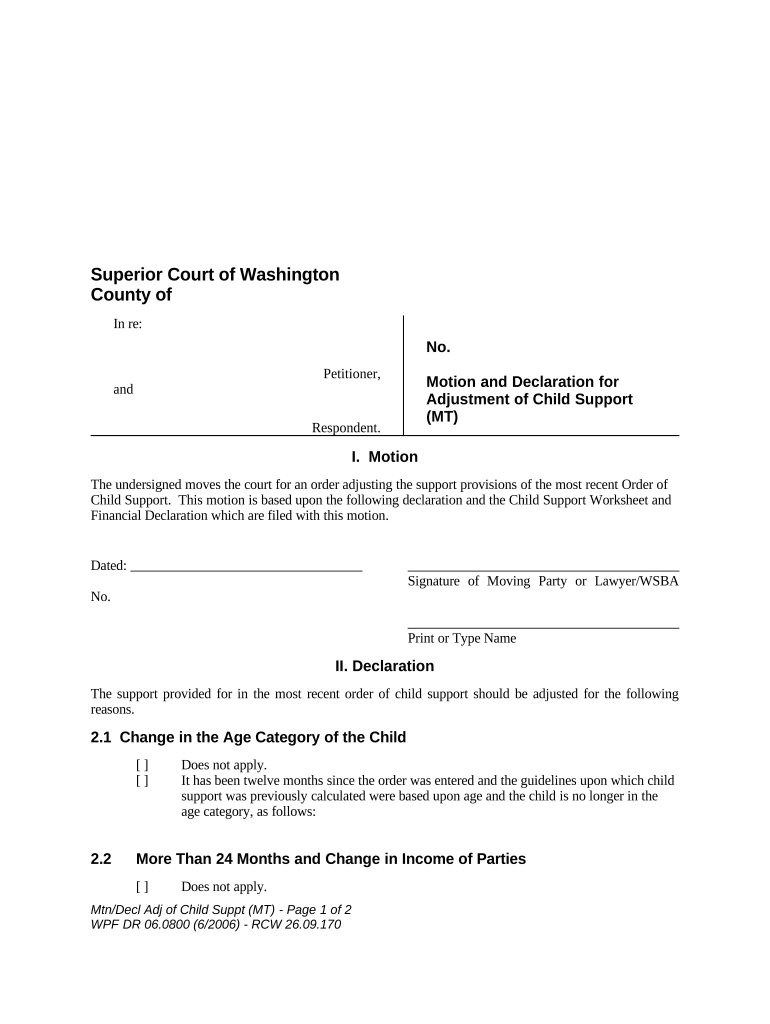
Valuable advice on finalizing your ‘Wa Child Support’ online
Are you fed up with the complications of handling paperwork? Your solution lies with airSlate SignNow, the premier eSignature tool for individuals and businesses. Bid farewell to the cumbersome routine of printing and scanning documents. With airSlate SignNow, you can easily complete and sign paperwork online. Utilize the robust features embedded in this user-friendly and cost-effective platform and transform your method of document management. Whether you need to sign forms or collect signatures, airSlate SignNow manages it all seamlessly, with merely a few clicks.
Follow this detailed guide:
- Access your account or register for a free trial with our service.
- Click +Create to upload a file from your device, cloud storage, or our form repository.
- Open your ‘Wa Child Support’ in the editor.
- Select Me (Fill Out Now) to set up the document on your end.
- Add and allocate fillable fields for others (if necessary).
- Proceed with the Send Invite settings to solicit eSignatures from others.
- Download, print your version, or convert it into a reusable template.
No need to worry if you have to collaborate with your colleagues on your Wa Child Support or send it for notarization—our solution equips you with everything you need to achieve such tasks. Sign up with airSlate SignNow today and take your document management to a new height!
FAQs
-
What is a proof of child support letter and why is it important?
A proof of child support letter is a formal document that verifies the amount and regularity of child support payments made by a parent. This letter is crucial for legal purposes, such as court proceedings or loan applications, where proof of financial support is required. Using airSlate SignNow, you can easily create and send this letter securely.
-
How can I create a proof of child support letter using airSlate SignNow?
Creating a proof of child support letter with airSlate SignNow is simple. Just log in to your account, choose the document template for the proof of child support letter, fill in the necessary details, and then send it for eSignature. Our user-friendly interface makes the process quick and efficient, ensuring you get your document ready in no time.
-
Is there a cost associated with generating a proof of child support letter on airSlate SignNow?
Yes, there is a cost associated with using airSlate SignNow, but we offer a variety of pricing plans to accommodate different needs. For creating a proof of child support letter, our plans are designed to be cost-effective while providing full access to our features. You can choose a plan that fits your budget and document needs.
-
Can I customize my proof of child support letter template?
Absolutely! airSlate SignNow allows you to customize your proof of child support letter template to meet your specific requirements. You can add your branding, modify the content, or adjust any fields to ensure that the letter accurately reflects your situation.
-
What are the benefits of using airSlate SignNow for a proof of child support letter?
Using airSlate SignNow for your proof of child support letter provides numerous benefits, including secure document storage, eSignature capabilities, and easy sharing options. This ensures that your letter is both legally binding and professionally presented, making the process seamless and efficient.
-
Does airSlate SignNow integrate with other applications for managing child support documents?
Yes, airSlate SignNow integrates seamlessly with various applications, enhancing your ability to manage child support documents. You can connect it with tools like Google Drive, Salesforce, and more, allowing you to streamline your workflows and access your proof of child support letter from anywhere.
-
What security measures does airSlate SignNow have for sensitive documents like a proof of child support letter?
At airSlate SignNow, the security of your documents is a top priority. Our platform employs advanced encryption technology to protect your proof of child support letter and other sensitive information. Additionally, we comply with industry standards to ensure that your data remains confidential and secure.
The best way to complete and sign your wa child support form
Find out other wa child support form
- Close deals faster
- Improve productivity
- Delight customers
- Increase revenue
- Save time & money
- Reduce payment cycles















