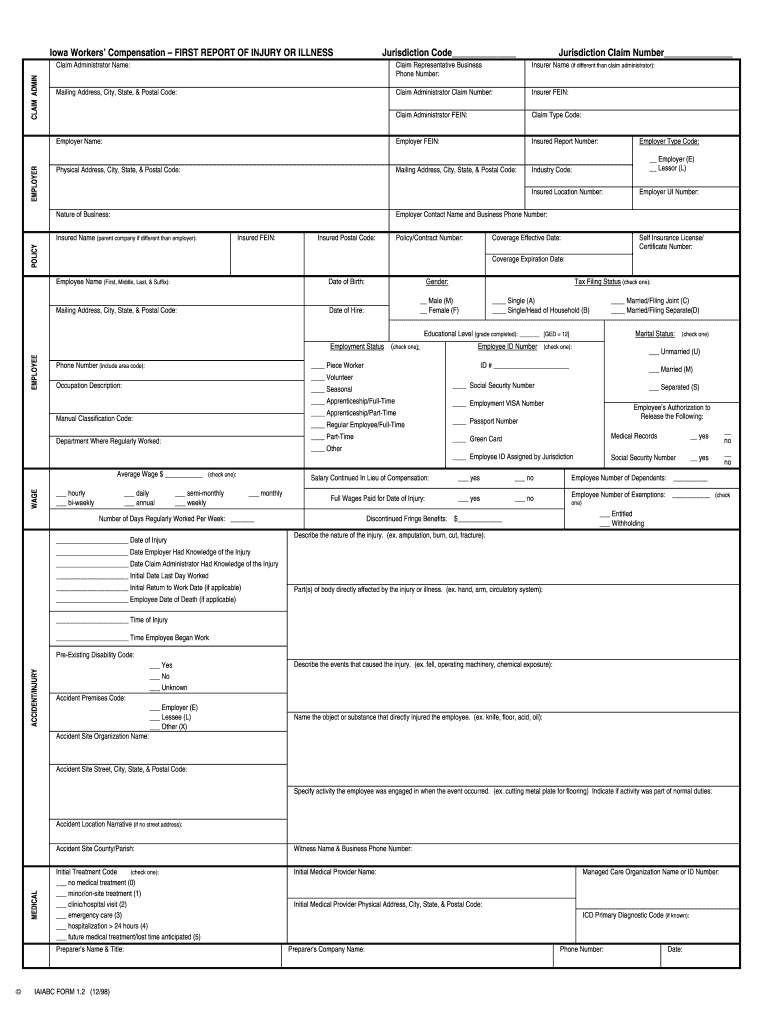Iowa Workers’ Compensation – FIRST REPORT OF INJURY OR ILLNESS Jurisdiction Code______________ Jurisdiction Cl aim Number_______________
© IAIABC FORM 1.2 (12/98)
Claim Administrator Name: Claim Representative Business Phone Number:
Insurer Name (if different than claim administrator):
Claim Administrator Claim Number: Insurer FEIN:
CLAIM ADMIN
Mailing Address, City, State, & Postal Code:
Claim Administrator FEIN: Claim Type Code:
Employer Name: Employer FEIN: Insured Report Number:
Industry Code:
Employer Type Code: __ Employer (E) __ Lessor (L) Physical Address, City, State, & Postal Code: Mailing Address, City, State, & Postal Code:
Insured Location Number: Employer UI Number: EMPLOYER
Nature of Business: Employer Contact Name and Business Phone Number:
Coverage Effective Date:
POLICY
Insured Name (parent company if different than employer): Insured FEIN: Insured Postal Code: Policy/Contract Number:
Coverage Expiration Date:
Self Insurance License/ Certificate Number:
Gender: Tax Filing Status (check one): Employee Name (First, Middle, Last, & Suffix): Date of Birth:
__ Male (M) ____ Single (A) ____ Married/Filing Joint (C) __ Female (F) ____ Single /Head of Household (B) ____ Married/Filing Separate(D) Date of Hire:
Educational Level (grade completed): _______ [GED = 12] Employment Status (check one ): Employee ID Number (check one):
Mailing Address, City, State, & Postal Code:
ID # ______________________ Phone Number (include area code):
Marital Status: (check one) ___ Unmarried (U) ___ Married (M) ___ Separated (S) Occupation Description:
Employee’s Authorization to Release the Following: Manual Classification Code:
Medical Reco rds __ yes __
no
EMPLOYEE
Department Where Regularly Worked:
____ Piece Worker ____ Volunteer ____ Seasonal ____ Apprenticeship/Full-Time ____ Apprenticeship/Part-Time ____ Regular Employee/Full-Time ____ Part-Time ____ Other
____ Social Security Number ____ Employment VISA Number ____ Passport Number ____ Green Card ____ Employee ID Assigned by Jurisdiction Social Security Number __ yes __
no
Average Wage $ ___________ (check one): Salary Continued In Lieu of Compensation: ___ yes ___ no Employee Number of Dependents: __________
___ hourly ___ daily ___ semi-monthly ___ monthly ___ bi-weekly ___ annual ___ weekly Full Wages Paid for Date of Injury: ___ yes ___ no Employee Number of Exemptions: ___________ (check
one) ___ Entitled WAGE Number of Days Regularly Worked Per Week: _______ Discontinued Fringe Benefits: $_____________ ___ Withholding Describe the nature of the injury. (e x. amputation, burn, cut, fracture): _____________________ Date of Injury _____________________ Date Employer Had Knowledge of the Injury _____________________ Date Claim Administrator Had Knowledge of the Injury _____________________ Initial Date Last Day Worked _____________________ Initial Return to Work Date (if applicable) _____________________ Employee Date of Death (if applicable)
_____________________ Time of Injury _____________________ Time Employee Began Work
Pre-Existing Disability Code:
Part(s) of body directly affected by the injury or illness. (ex. hand, arm, circulatory system):
___ Yes ___ No ___ Unknown Accident Premises Code: ___ Employer (E)
Describe the events that caused the injury. (ex. fell, operating machinery, chemical exposure):
___ Lessee (L) ___ Other (X) Accident Site Organization Name:
Name the object or substance that directly injured the employee. (ex. knife, floor, acid, oil):
Accident Site Street, City, State, & Postal Code:
Accident Location Narrative (if no street address):
Specify activity the employee was engaged in when the event occurred. (ex. cutting metal plate for flooring) Indicate if acti vity was part of normal duties:
ACCIDENT/INJURY
Accident Site County/Parish: Witness Name & Business Phone Number:
Initial Treatment Code (check one): ___ no medical treatment (0) ___ minor/on-site treatment (1)
Initial Medical Provider Name:
___ clinic/hospital visit (2)
Managed Care Organization Name or ID Number:
___ emergency care (3) ___ hospitalization > 24 hours (4) MEDICAL
___ future medical treatment/lost time anticipated (5)
Initial Medical Provider Physical Address, City, State, & Postal Code: ICD Primary Diagnostic Code (if known):
Preparer’s Name & Title: Preparer's Company Name: Phone Number: Date:
This se ction is to prov ide inf ormat ion valuable in h andling t his claim . The Io wa Occup ational S afety and Health A ct
The following is a su mmary of the recordkeepi ng, reporting and posti ng responsibilities o f employ ers under Iowa’s Occupati onal Safety and Health Ac t. RECORDKEEPIN G REQUIREMENTS Regulations i ssued under the Iowa Occup ational Safety and Health Act of 197 2 require esta blishme nts su bject t o the Ac t to maintain records o f recordable occup ational injuries a nd i llness. Such r ecords must c onsi st of: (a) a log and sum mary of occup ational injuries and illness es an d (b) a supple mentary record o f each occ upational injury and illness. LOG AN D SU MMARY OF OC CUPAT IONAL INJURIES AN D ILLN ESSE S. Each r ecorda ble occu patio nal injury and occ upati onal illness m ust be ent ered on a log and sum mary of cases ( 0SHA For m No. 200) as early as pr acticabl e but no l ater than si x working days after receiving information th at a r ecordable cas e has occur red. A m ulti-unit employer may maintain the log and summary of occ upational injuries and illnesses at a place other than the esta blishment if ther e is a cop y of the l og and su mmary av ailable in the establ ishment co mplete and cur rent to a d ate within 45 cal endar days. If an eq uivalent of OSH A For m No 200 is used , suc h as a printout from data-processi ng eq uipment, the information s hall b e as reada ble a nd c ompre hensib le to a person not familiar w ith the d ata- processi ng equipment as t he OSH A Form No. 200 i tself. Log s must be kept c urrent and retained for 5 years following the end of the calend ar year to w hich they relate. SUPPLEM ENTARY RECORD OF OC CUPATION AL IN JURIES AN D ILLN ESSES . To supplement the Log and S ummary of Occu pational Injuries and Il lnesses, each e mployer m ust h ave available a record for each occu pational injury or illness at each establ ishment within six working day s af ter receiving information that a recordable cas e has occur red, OSH A Form No. 101 may be use d for this purpose. State of Iowa For m No. 14- 000 1 [(IAIABC For m 1.2 (12/98)], workers' comp ensation or other repor ts are acc eptable as records if they con tain the i nformation required on OSH A For m No 101. These records must be available in the est ablishment without delay and at reasonabl e times for examination by represen tatives of the Iow a Division of Labor Ser vices, the U .S. D epar tment of Labor and the U .S. D epartment of Health, Ed ucati on an d Welfare. T he records must be maintained for a per iod of not less than 5 years following the end of the c alendar year to w hich th ey relate. ANNUAL SUMMARY . Each em ployer s ubject to t he record keeping requirem ents must prepare a su mm ary of the occu pational injury and illn ess ex perienc e of the e mployees i n eac h of the e mployer’s establ ishments at the e nd of each y ear base d on the in formation con tained in the log and summary of occup ational injuries and illn esses for the particular establishme nt. OSH A Form No. 20 0 sh all be used for this pur pose. The sum mary shal l be si gned and pos ted i n a place accessi ble to the em ployees no l ater than Febr uary 1 and s hall remain in place until March 1. For employees w ho do not r eport to work at a si ngle establ ishme nt, or who do not repor t to any fixed es tablishment on a regular basis, emp loyers sh all satisfy the posting requirement by presenting or ma iling a cop y of the ann ual summary dur ing the m onth of February to al l such e mployees who r eceive pay dur ing that month. Summaries must be r etained for 5 y ears fol lowing the end of the calendar year to w hich they relate. EMPLOY EES N OT IN FIX ED EST ABLI SHMENTS. E mployers of empl oyees eng aged i n phy sically disper sed oper ations suc h as occur in constr uction, installation, repair or service acti vities who do not repor t to any fixed establ ishment on a regular basi s but ar e subj ect to co mmon super vision may sati sfy the r ecordkeeping provisions w ith respect to suc h employees by : (a) Maintaining the required r ecords for each oper ation or group o f oper ations w hich is subject t o common supervision ( field superintende nt, field super vision, etc.) in an esta blished centr al place; (b) Having the ad dress and t elephon e number of the c entral place a vailable at e ach w orksite; a nd (c) Having per sonn el available at t he centr al place d uring nor mal busi ness hour s to provide information from the records maintained there by telephone and by mail. (Note: This regu lation does not automa tically apply to a ll construction, install ation, repair or serv ice act ivities. If in do ubt about applicabilit y to your operat ions, cont act the Io wa Division of Labor Serv ices.) Records for personnel who do not primarily repor t or work at a si ngle establ ishment, and w ho ar e gener ally not super vised i n thei r dai ly work, such as tr aveling salesper sons, t echni cians, e ngineer s, etc ., shal l be maintained at the l ocation from which they are paid or the base from which per sonnel operate to carry out their acti vities. REPORTING REQUIR EMENTS Regulations i ssue d under the Iow a Occup ational Sa fety and H ealth Ac t require al l empl oyers subj ect to th e Act to r epor t to th e Iow a Workers' C ompensa tion Comm issioner any occ upati onal injury or illne ss w hich te mporarily disables an employ ee for more t han thre e day s or w hich results in pe rmane nt to tal dis ability , perm anent partial disability, or death. Th e rep ort must be filed e lectron ically in conf ormity with EDI requirements w ith the Iow a Division of Workers' C ompe nsation within four day s from such event w hen t he inj ury or illness is alleg ed by the e mploy ee to have been sust ained in t he cour se of the employee’s em ployment . A r eport to the Iow a Division o f Workers' Compensa tion is consi dered t o be a r eport to the Iow a Division of Labor Ser vices. T he I owa Divisio n of Workers' Compensation sh all forward all su ch rep orts to the Io wa Div ision of Labor Services. In ad dition, employers must r eport to the Iow a Lab or Commissioner within 8 hour s each acci dent or heal th hazard tha t results in one or mor e fatal ities or hos pitalization of three or more employees. Those esta blishments selected to par ticipate in the annual Occu pational Injuries an d Illness es Surv ey will be req uired to pre pare a report (OSHA Form No 2 00-S) base d on entries co ntained on t he Log and S ummary of Occ upa tional Injuries and Illness es.
POSTING REQUIR EMENTS The Iowa Occup ational Safety and Health Act requires th at employees be informed o f the job s afety and heal th protection pr ovided u nder the Act. The p oster , “Safety and H ealth Pr otection on th e Job,” is to b e used for this purpose , and m ust be post ed i n a prominent place in the esta blishment to w hich th e employees usua lly repor t to w ork. The poster briefly states the intent and coverage of the Act an d the responsibilitie s of employers and employees t o maintain safe and healthful working condi tions. EMPLOY ERS WH O M UST K EEP O SHA RECORDS Empl oyers with 11 or mor e em ployees ( at any one ti me i n the previous calend ar year) in the following industr ies must k eep OSH A records. The industries are identi fied by name and by the a ppropriate Standar d Industrial Classification ( SIC) code: • Ag riculture, forestry, and fishing (SIC’s 01- 02 and 07-09) • Oil an d gas ex traction (SIC 13 and 1477) • Constr uction ( SIC’s 15-17) • Manu facturing (SIC’s 20- 39) • Transportation and public u tilitie s (S IC’s 41-42 and 44-49) • Wholesal e trade (SIC’s 50- 51) • Bui lding materials an d garden s upplies (SIC 52) • Gen eral mer chandise and food st ores ( SIC’s 53 and 54) • Hotels and other lodging places ( SIC 70) • Repai r ser vices ( SIC’s 75 and 76) • Am usement and recreatio n ser vices ( SIC 7 9) • Health ser vices ( SIC 80) , and • Sta te and local government (Above SIC ‘s plus 91- 97). If employers in any of the i ndustries l isted abov e hav e mor e than on e establ ishment with combi ned e mployment o f 11 or more employees, records must b e kept for eac h individual esta blishme nt. All em ployers, including smal l employers and those in exempted SIC ’s, must continue to meet the requirem ent to report fatalities or multiple (3 or more) hospi talizations and all occupati onal injuries or occupa tional illnesses th at r esult in a workers' compens ation case. If an employer is notified i n writing by the B ureau of Labor Statistics abo ut having been s elected to p articipate in a st atistical sur vey, such e mployer, including sm all empl oyers, and th ose in ex empte d SIC ’s, must maintain a l og and sum mary of all occup ational injuries and illness es for that y ear. The notification will contai n the necessary form and instr uctions to comply with the sur vey requirements. The Io wa Work ers’ Compensat ion Act The following is a sum mary of the recordkeeping and reporting responsibilities o f employ ers under the Iowa Workers’ Co mpensation Act. RECORDS AND REPORTS Every emplo yer shall keep a reco rd of all injuries sustained by emplo yees in the course of their emp loyment resulting in incapac ity for longer than o ne da y. An empl oyer with noti ce or kno wledge of an injur y which temporaril y disables an emplo yee for more than three (3) days or resul ts in per manent total disabi lity, per manent par tial di sabilit y or death i s required to el ectroni cally file a r epor t with the Wor kers' Compensati on Co mmi ssioner within four (4) da ys from such ev ent when such injur y is alleged b y the emp loyee to ha ve be en sustained in t he cour se of empl oyment. All books, r ecords, an d pay rolls of an employer are required to be ope n for inspecti on by the Workers' C ompens ation C ommissioner for purposes o f administration of the I owa Workers’ Co mpe nsation Act. The Workers' C ompe nsation Commi ssioner may require an employer to app ear and sh ow cause w hy the em ployer shoul d not be su bject to a ci vil penal ty of $1,0 00.00 per occur rence for failure to c omply with the r eporting or inspecti on requirements. Upon h earing, if the facts i ndicate, the co mmissioner may enter an order requiring pay ment of such p enalty. Unless v oluntar ily paid, the commi ssioner may peti tion the district cour t for entr y of judgment on the order. The employer’s insurance carrier shal l be responsi ble in the same man ner and to the s ame extent as the employer when a r eport of injury has been submi tted to the employer’s insurance c arrier and not filed by them with th e Workers' Compensa tion Commissioner . The employer is required t o furnish to an employee, on r equest, one state ment of earnings, wages, or salar y for the year preceding the injury. An e mploy er may be su bject to a civil penal ty of $1000.00 per offens e for refusal to furnish suc h wage statement.
INSTRUCTI ONS An empl oyer with noti ce or kno wledge of an injury which te mporaril y disables an emp loyee for mo re than THREE (3 ) day s or results in permanen t total disabili ty, permane nt p artial disabili ty or dea th is requi red to electroni cally file a first repo rt of inju ry with the Iow a DIV ISION OF WORKERS' COMPENSA TION w ithin FOUR (4) day s from such event when such inj ury is alleg ed by the e mploy ee to hav e be en sustained in the cour se of th e empl oyee’s employ ment. A repor t to the Iowa DIVISION OF WORKERS' COMP ENSATION i s con sidered to also be a report to the Iow a DIVIS ION OF LABOR SERVICE S. The Iow a DIVISION OF WORKERS' COMP ENSATION forw ards the repor t to the Iowa Division of Labo r Serv ices. Employers sho uld repor t ALL injuri es to their insuran ce carrier or third par ty administrator . ALL REPORTS MUST BE FILL ED IN CO MPLETELY AND SIGNED. PLE ASE TYPE OR PRINT LEGIBLY. This form con tains all i tems reque sted on OSHA form No 101, “Supplemen tary Record o f Occup ational Injurie s and Illne ss.” THE I NFOR MATION PROVI DED WI LL BE OPEN FOR P UBLI C INSPECTI ON UNDER I owa Co de § 22 .11.
Iowa Form 14-0001 (11/04)
Practical advice on finalizing your ‘Wcis Jurisdiction Claim Number Jcn Search Dir Cagov’ online
Are you weary of the inconvenience of handling paperwork? Look no further than airSlate SignNow, the premier electronic signature platform for individuals and businesses. Bid farewell to the monotonous procedure of printing and scanning documents. With airSlate SignNow, you can easily finalize and sign paperwork online. Utilize the powerful features embedded in this user-friendly and cost-effective platform and transform your method of document management. Whether you need to approve forms or collect signatures, airSlate SignNow manages it all seamlessly, with just a few clicks.
Follow these step-by-step directions:
- Log into your account or register for a free trial with our service.
- Click +Create to upload a file from your device, cloud storage, or our form library.
- Open your ‘Wcis Jurisdiction Claim Number Jcn Search Dir Cagov’ in the editor.
- Click Me (Fill Out Now) to prepare the document on your end.
- Add and designate fillable fields for others (if necessary).
- Proceed with the Send Invite settings to request eSignatures from others.
- Save, print your version, or convert it into a reusable template.
Don’t fret if you need to collaborate with your colleagues on your Wcis Jurisdiction Claim Number Jcn Search Dir Cagov or send it for notarization—our solution provides you with everything you need to accomplish these tasks. Sign up with airSlate SignNow today and take your document management to a higher level!