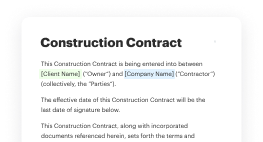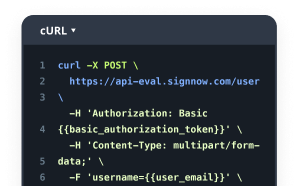Edit Sign PDF - Simplify Document Management
- Quick to start
- Easy-to-use
- 24/7 support
Simplified document journeys for small teams and individuals




We spread the word about digital transformation
Why choose airSlate SignNow
-
Free 7-day trial. Choose the plan you need and try it risk-free.
-
Honest pricing for full-featured plans. airSlate SignNow offers subscription plans with no overages or hidden fees at renewal.
-
Enterprise-grade security. airSlate SignNow helps you comply with global security standards.







Your complete how-to guide - edit sign pdf
Edit Sign PDF
airSlate SignNow empowers businesses to send and eSign documents with an easy-to-use, cost-effective solution. One of the key benefits of using airSlate SignNow is its ability to streamline the document signing process, making it efficient and secure.
Follow these steps to edit and sign PDF documents using airSlate SignNow:
- Launch the airSlate SignNow web page in your browser.
- Sign up for a free trial or log in.
- Upload a document you want to sign or send for signing.
- Convert your document into a reusable template if needed.
- Open your file and make necessary edits by adding fillable fields or inserting information.
- Sign your document and add signature fields for the recipients.
- Click Continue to set up and send an eSignature invite.
airSlate SignNow offers a great ROI with its rich feature set at an affordable price point. It is designed to be easy to use and scale, making it a perfect solution for SMBs and mid-market businesses. Additionally, the pricing is transparent with no hidden fees or extra costs, and the platform provides superior 24/7 support for all paid plans.
Experience the benefits of airSlate SignNow today and streamline your document signing process efficiently!
How it works
Rate your experience
What is the edit sign pdf
The edit sign pdf is a digital document format that allows users to modify and electronically sign PDF files. This functionality is essential for businesses and individuals who need to fill out forms, contracts, or agreements without the need for physical paperwork. By using airSlate SignNow, users can easily edit text, add signatures, and manage their documents in a secure online environment. This process enhances efficiency and ensures that all necessary information is accurately captured and legally binding.
How to use the edit sign pdf
Using the edit sign pdf feature with airSlate SignNow is straightforward. Users can start by uploading their PDF document to the platform. Once uploaded, they can utilize various tools to edit the content, such as adding text fields, checkboxes, or signature fields. After making the necessary edits, users can send the document for signature to one or more recipients. The platform allows for real-time tracking of the document's status, ensuring that users are informed when the document is signed and completed.
Steps to complete the edit sign pdf
To complete the edit sign pdf process, follow these steps:
- Log in to your airSlate SignNow account.
- Upload the PDF document that needs editing.
- Use the editing tools to add or modify text, images, or fields as needed.
- Insert signature fields for yourself or other signers.
- Review the document for accuracy and completeness.
- Send the document for signature to the designated recipients.
- Monitor the signing process through your account dashboard.
Legal use of the edit sign pdf
The edit sign pdf is legally recognized in the United States, provided that the electronic signatures comply with the Electronic Signatures in Global and National Commerce (ESIGN) Act and the Uniform Electronic Transactions Act (UETA). These laws establish that electronic signatures hold the same legal weight as handwritten signatures, as long as both parties consent to use electronic means for signing. This legal backing makes the edit sign pdf a reliable option for various transactions, including contracts, agreements, and forms.
Security & Compliance Guidelines
When using the edit sign pdf feature, it is crucial to adhere to security and compliance guidelines to protect sensitive information. airSlate SignNow employs advanced encryption methods to safeguard documents during upload, storage, and transmission. Users should also ensure that they are sharing documents only with authorized individuals and that they are using secure passwords for their accounts. Regular audits and compliance checks can further enhance the security of electronic documents.
Examples of using the edit sign pdf
There are numerous scenarios where the edit sign pdf can be effectively utilized:
- Real estate transactions, where contracts need to be filled out and signed quickly.
- Human resources processes, such as onboarding documents and policy agreements.
- Legal agreements that require multiple signatures from different parties.
- Financial documents, including loan applications and tax forms.
Sending & Signing Methods (Web / Mobile / App)
airSlate SignNow offers flexible sending and signing methods for the edit sign pdf. Users can access the platform via a web browser on their desktop or mobile devices. Additionally, the airSlate SignNow mobile app provides a convenient way to manage documents on the go. Users can send documents for signature directly from their devices, making it easier to complete transactions anytime and anywhere. The platform also supports various file formats, ensuring compatibility with different document types.
-
Best ROI. Our customers achieve an average 7x ROI within the first six months.
-
Scales with your use cases. From SMBs to mid-market, airSlate SignNow delivers results for businesses of all sizes.
-
Intuitive UI and API. Sign and send documents from your apps in minutes.
FAQs
-
How can I edit sign PDF documents using airSlate SignNow?
With airSlate SignNow, you can easily edit sign PDF documents by uploading your files to our platform. Once uploaded, you can add text, images, and signatures, making it simple to customize your documents. Our user-friendly interface ensures that you can edit sign PDF files quickly and efficiently.
-
What features does airSlate SignNow offer for editing sign PDFs?
airSlate SignNow provides a variety of features for editing sign PDFs, including text editing, signature placement, and form field creation. You can also annotate documents and collaborate with team members in real-time. These features make it a comprehensive solution for all your PDF editing and signing needs.
-
Is there a cost associated with editing sign PDFs on airSlate SignNow?
Yes, airSlate SignNow offers various pricing plans that include the ability to edit sign PDFs. Our plans are designed to be cost-effective, catering to businesses of all sizes. You can choose a plan that best fits your needs and budget while enjoying the full range of features.
-
Can I integrate airSlate SignNow with other applications for editing sign PDFs?
Absolutely! airSlate SignNow integrates seamlessly with various applications, allowing you to enhance your workflow when editing sign PDFs. Whether you use CRM systems, cloud storage, or project management tools, our integrations help streamline your document management process.
-
What are the benefits of using airSlate SignNow to edit sign PDFs?
Using airSlate SignNow to edit sign PDFs offers numerous benefits, including increased efficiency and reduced turnaround times. Our platform simplifies the editing and signing process, enabling you to manage documents from anywhere. Additionally, our secure environment ensures that your sensitive information remains protected.
-
Is it easy to learn how to edit sign PDFs with airSlate SignNow?
Yes, airSlate SignNow is designed to be user-friendly, making it easy for anyone to learn how to edit sign PDFs. Our intuitive interface and helpful tutorials guide you through the process, ensuring that you can start editing and signing documents in no time. You don’t need any technical expertise to get started.
-
Can I edit sign PDFs on mobile devices with airSlate SignNow?
Yes, airSlate SignNow is fully optimized for mobile devices, allowing you to edit sign PDFs on the go. Our mobile app provides all the essential features you need to manage your documents from your smartphone or tablet. This flexibility ensures that you can work efficiently, no matter where you are.
Join over 28 million airSlate SignNow users
Get more for edit sign pdf
- How Do I Change My Internal Email Signature in Outlook?
- How Do I Change My Microsoft Outlook Signature?
- How Do You Change Your Email Signature in Outlook 365?
- Discover how to add HTML email signature in Apple Mail ...
- Discover How to Add a Signature on MacBook Air with ...
- How Do I Change My Signature in Apple Mail?
- How Do I Customize My Signature in Outlook with ...
- Effortlessly Add a Picture to Your Signature in Gmail