Add a Check Box to a Document for eSignature
How to add checkboxes to a document in airSlate SignNow
Apart from eSigning, airSlate SignNow offers a variety of other fillable fields which can be easily added to a document by means of drag-and-drop. The Checkbox comes in handy when you are preparing an application form, a booking template, a pre-event questionnaire, or any other document that contains multiple-choice questions.
Placing in one click
You will find the Checkbox Field option in the left-hand menu of the airSlate SignNow editor, in the middle of the Tools tab. Simply drag and drop the field into the document and place it where needed. This can be done as many times as you need.
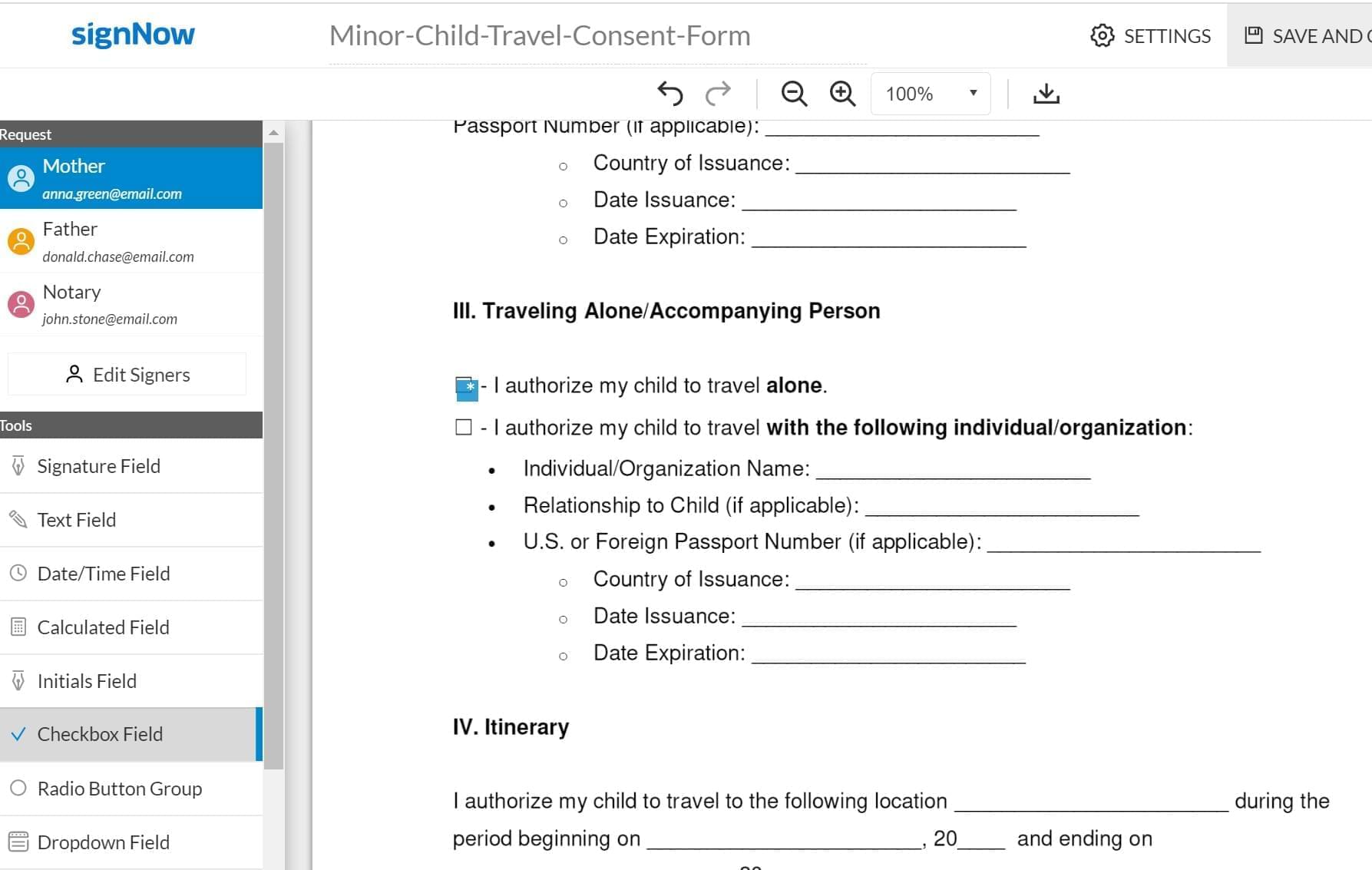
Adjustable size
Even though airSlate SignNow is not a full-fledged PDF editor, checkboxes — just like all other fillable fields — are easily adjustable. As shown in the figure below, you can make the checkbox as tiny or as large as your document requires.
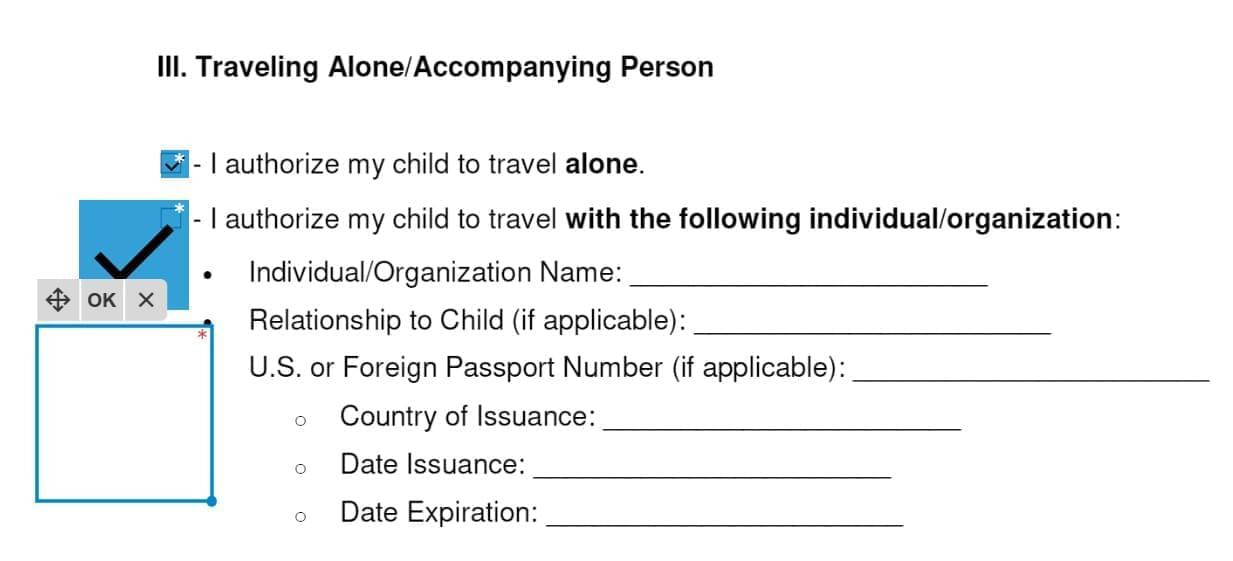
Additional settings
Adjust the checkbox settings to make your document convenient for signers/recipients. You can make the checkbox required (that is, mandatory for checking so signers won’t be able to skip it), pre-fill the field with a checkmark (if your document has multiple checkboxes, this will surely save your signer some time!), and label the checkbox with a unique name (so the signer pays attention). Finally, by adjusting the settings you can place your checkbox with pixel-level accuracy.
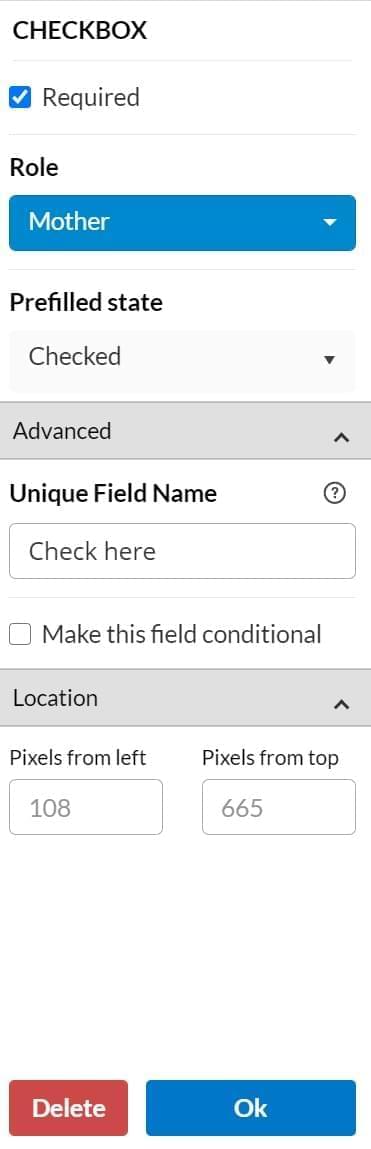
See airSlate SignNow eSignatures in action
Choose a better solution
Take routine paperwork off your plate with airSlate SignNow
Online signature service
Fillable template creator
Document templates
eSignature API
App-native integrations
Ability to add a check box to a document
Our user reviews speak for themselves






airSlate SignNow solutions for better efficiency
Why choose airSlate SignNow
-
Free 7-day trial. Choose the plan you need and try it risk-free.
-
Honest pricing for full-featured plans. airSlate SignNow offers subscription plans with no overages or hidden fees at renewal.
-
Enterprise-grade security. airSlate SignNow helps you comply with global security standards.

Your step-by-step guide — add a check box to a document
The crucial conceptual advantage of the airSlate SignNow eSignature solution for enterprise automation is a uniform data space that crosses the organization but provides a unique business procedure. You can add textbox to a PDF document to eSign, give an invitation hyperlink to your companions, suppliers or teammates. Our groundbreaking service simplifies the audit and analysis steps. It permits you to manage the workflow more flexibly without the need for additional people. You may indirectly improve the relationship between partners and allow them to boost customer satisfaction.
How to add textbox to a PDF document to eSign with airSlate SignNow:
- Create your username and password free of charge or sign in if you already possess one.
- You may sign in using the Single sign-on feature if you have the airSlate SignNow profile.|If you possess the airSlate SignNow account, you can enter with the Single sign-on functionality.
- Import the data file from your handheld or desktop device.
- Additionally, you can upload the necessary data file from your cloud storage. Our browser-based solution is compatible with the most suggested repositories: Google Drive, OneDrive, DropBox.
- Quickly make changes to your template with our sophisticated but straightforward PDF Editor.
- Type the textual content, place images, leave your annotations or remarks, etc..
- You may customize fillable elements of diverse kinds: text or date, calculated or dropdown, and much more.
- Arrange and put in place the attachment require.
- Place the Signature Field for emailing to sign and collect in-person or multiple eSignatures. If applicable, you may self-sign the form.
- Finish adjustments with the Done button and proceed to add textbox to a PDF document to eSign.
airSlate SignNow is the perfect choice for automation of business processes and solution to add textbox to a PDF document to eSign and fast tasks concluding for agencies of all tiers staff and structure. Users can interact both externally and internally with customers and vendors. Try out each of the advantages now!
How it works
See exceptional results Add a check box to a document for eSignature
Get legally-binding signatures now!
FAQs
-
How do I draw on airSlate SignNow PDF?
Choose Tools > Comment. ... Draw in the PDF: ... To edit or resize the markup, select it and drag one of the handles to make your adjustments. To add a pop-up note to the markup, select the Hand tool, and double-click the markup. -
How do I create a digital signature in QuickBooks?
From the QuickBooks File menu, select Printer Setup... In the Form Name drop-down list, select Check/Paycheck. Put a check mark on Click Print Signature Image. In the Signature dialog box, choose File. -
Can QuickBooks print signatures on checks?
That new feature is the ability to print a check signature when printing checks in QuickBooks. Here is how it works: Click File > Printer Setup. Click Checks/Paycheck and then look for the Signature box on the right hand side of the window.
What active users are saying — add a check box to a document
Frequently asked questions
How do you generate a document and apply an electronic signature to it?
How do I add an electronic signature to a Word document?
How can I get my PDF ready to sign?
Get more for add a check box to a document
The ins and outs of eSignature












































