Download Document History with All eSignature Events
How to access Document History in airSlate SignNow
airSlate SignNow gives you full control over your document workflow! The downloadable Document History is a nifty tool that adds to your smart document management.
Easy access
Select a document, click More and select Download with History.
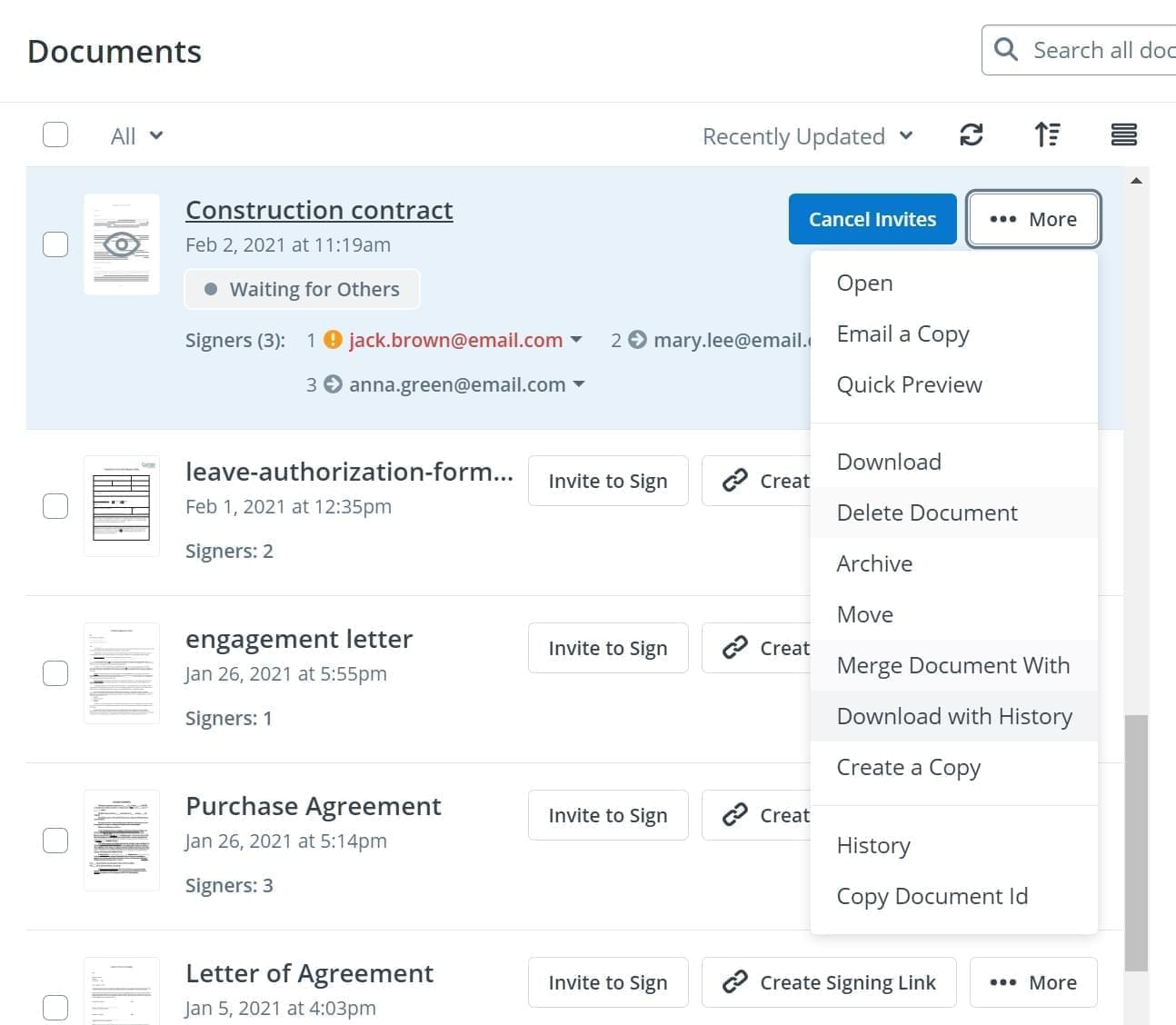
All data in one file
The selected document will be instantly downloaded to your computer. Note that the document history log will be in the same file as the document itself. Now you can email or print out both of them.
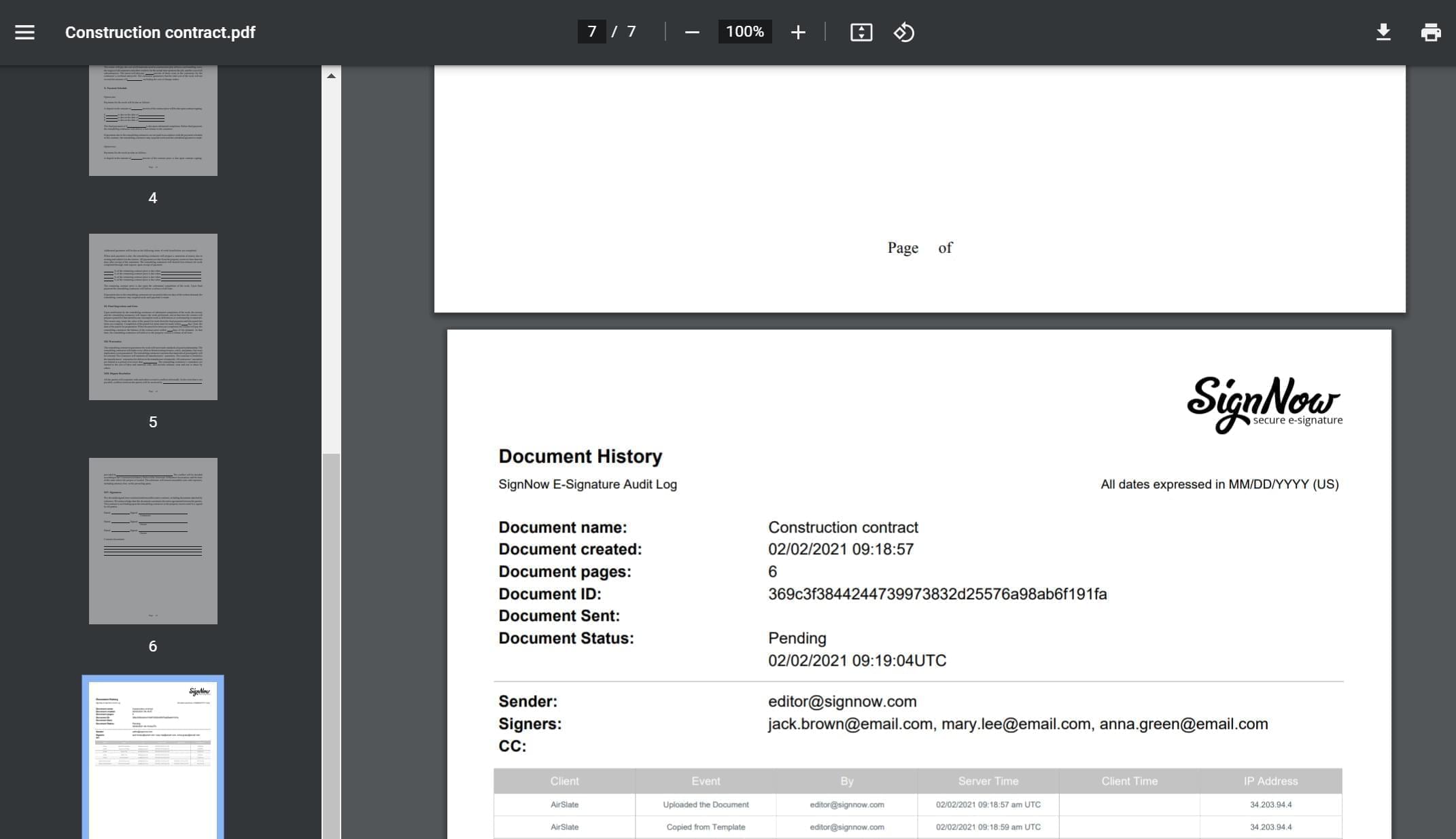
Complete info
Document History in airSlate SignNow provides a detailed report on all actions taken in your document. This includes the user’s name, action taken (called Event in the log), user’s email, time of the action, and even their IP address.

See airSlate SignNow eSignatures in action
Choose a better solution
Take routine paperwork off your plate with airSlate SignNow
Online signature service
Fillable form creator
Document templates
eSignature API
App-native integrations
Ability to download document history
Our user reviews speak for themselves






airSlate SignNow solutions for better efficiency
Why choose airSlate SignNow
-
Free 7-day trial. Choose the plan you need and try it risk-free.
-
Honest pricing for full-featured plans. airSlate SignNow offers subscription plans with no overages or hidden fees at renewal.
-
Enterprise-grade security. airSlate SignNow helps you comply with global security standards.

Your step-by-step guide — download document history
The vital conceptual benefit of the airSlate SignNow eSignature platform for enterprise automation is a single data enviroment that goes beyond the organization but provides an original business procedure. You can download document history with all eSignature events, give an invite link to your companions, suppliers or teammates. Our groundbreaking service simplifies the analytical and control stages. It permits you to run the workflow more flexibly without involving additional manpower. You can indirectly enhance the relationship between partners and allow them to increase customer experience.
How to download document history with all eSignature events with airSlate SignNow:
- Create your profile free of charge or sign in if you already possess one particular.
- You may sign in with the Single sign-on feature if you have the airSlate SignNow profile.|If you possess the airSlate SignNow profile, you can sign in using the Single sign-on functionality.
- Import the document from your handheld or desktop gadget.
- Additionally, you can upload the necessary file from your cloud storage. Our browser-based software is compatible with the most suggested repositories: Google Drive, OneDrive, DropBox.
- Quickly make changes to your web template using our advanced but easy-to-use PDF Editor.
- Type the textual content, place images, leave your annotations or comments, etc..
- You may customize fillable elements of various kinds: text or particular date, calculated or dropdown, and much more.
- Organize and put in place the attachment request.
- Place the Signature Field for emailing to sign and gather in-person or multiple eSignatures. If applicable, you can self-sign the form.
- Finish editing using the Done button and proceed to download document history with all eSignature events.
airSlate SignNow is the first choice for automation of company procedures and solution to download document history with all eSignature events and fast issues concluding for organizations of all levels staff and complexity. Users can collaborate both externally and internally with distributors and clients. Check out each of the advantages now!
How it works
See exceptional results Download document history with all eSignature events
Get legally-binding signatures now!
FAQs
-
Will Document History show whether a document was eSigned from an office or on mobile?
Yes, airSlate SignNow’s audit log differentiates between the desktop version of airSlate SignNow and its mobile app, and this info is recorded in the Document History. -
Can I access Document History without downloading it?
Yes, sure. Select the document, click More, then - instead of Download with History - go for History. The audit log will appear in a pop-up window on your screen. -
Can I use Document History as evidence?
Yes, you can. All data provided in Document History is court-admissible evidence. -
Do recipients/signers of my documents also have access to Document History?
No, Document History is accessible strictly within your airSlate SignNow account. In other words, only the person who has uploaded a document in airSlate SignNow will have access to its History. -
Does Document History have a mobile version? Can I see it on my phone?
Yes, it does not matter what type of device you are using, you just need to be logged in to your airSlate SignNow account. Document History is available on both desktop and mobile, and it will contain the exact same information. -
Is it possible to access Document History for deleted documents?
If a document is still in the Trash folder, you first need to restore it back to the Documents folder. Then you will be able to access and download its Document History. -
Is Document History only available for eSigned documents?
No, Document History is recorded for absolutely all documents in the Documents folder, including those that are still pending eSignatures and even those that were just recently uploaded and have not been sent to anyone. -
Will I see the IP address of a signer if they opened the document on a mobile phone?
Yes, the exact IP address of a mobile device will be recorded in Document History. Moreover, it will also record whether your document was opened in the Android app, iPhone app, or in a mobile web browser. -
How do I create an electronic signature online?
Create an airSlate SignNow account. Choose "Just Me" Upload your document. Add the signature field to the area that needs to be signed. Sign and send. -
How do you sign an electronic signature?
Click the link. Your document should open in an electronic signature tool such as airSlate SignNow. Agree to electronic signing. You may be asked to agree to sign. ... Click each tag and follow the instructions to add your digital signature. Verify your identity and follow the instructions to add your digital signature.
What active users are saying — download document history
Frequently asked questions
How do you generate a document and apply an electronic signature to it?
How do I add an electronic signature to a Word document?
How do I sign a paper, scan it, and upload it to my computer as a PDF?
The ins and outs of eSignature



Find out other download document history
- Digital Signature Legality for Retail Trade in United ...
- Ensuring Digital Signature Legality for Hospitality in ...
- Digital Signature Lawfulness for Insurance Industry in ...
- Understanding the Lawfulness of Digital Signatures for ...
- Ensuring Digital Signature Lawfulness for Hospitality ...
- Digital Signature Legitimacy for Government in United ...
- Unlock the Power of Digital Signature Legitimateness ...
- Boosting Digital Signature Legitimateness for Insurance ...
- Unlocking Digital Signature Legitimateness for Real ...
- Digital signature licitness for Financial Services in ...
- Unlock the Power of Digital Signature Licitness for ...
- Electronic Signature Legality for Mortgage in United ...
- Electronic Signature Lawfulness for Accounting and Tax ...
- Ensuring Electronic Signature Lawfulness for Insurance ...
- Ensuring Electronic Signature Legitimacy for Government ...
- Unlock the Power of Electronic Signature Legitimacy for ...
- Increase Electronic Signature Legitimateness for ...
- Electronic Signature Legitimateness for Real Estate in ...
- Maximize Electronic Signature Legitimateness for ...
- Unlock the Power of Online Signature Legality for ...









































