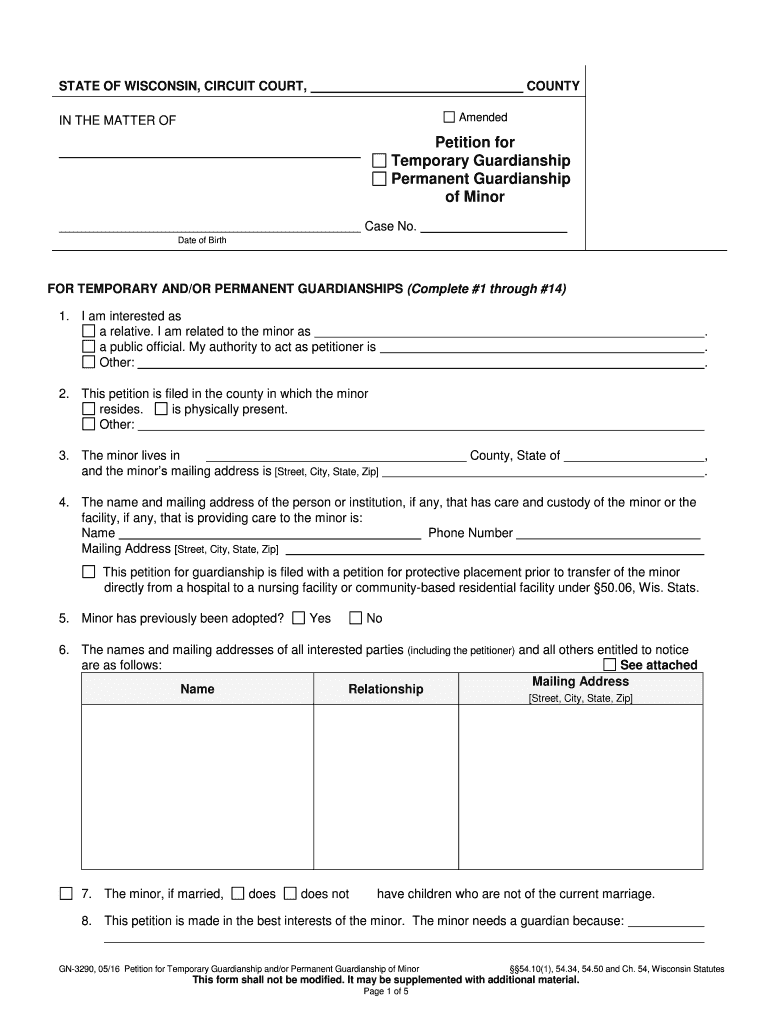GN -3290, 0 5/16 Petition for Temporary Guardianship and/or Permanent Guardianship of Minor §§54.10(1), 54.34, 54.50 and Ch. 54, Wisconsin Statutes This form shall not be modified. It may be supplemented with additional material. Page 1 of 5
STATE OF WISCONSIN, CIRCUIT COURT, COUNTY
IN THE MATTER OF
Amended
Petition for
Temporary Guardianship
Permanent Guardianship
of Minor
Date of Birth Case No.
FOR TEMPORARY AND /OR PERMANENT GUARDI ANSHIPS (Complete #1 through #1 4)
1. I am interested as
a relative. I am related to the minor as .
a public official. My authority to act as petitioner is .
Other: .
2. This petition is filed in the county in which the minor
resides. is physically present.
Other:
3. The minor lives in County, State of ,
and the minor ’s mailing address is [Street, City, State, Zip] .
4. The name and mailing address of the person or institution, if any, that has care and custody of the minor or the
facility, if any, that is providing care to the minor is:
Name Phone Number
Mailing Address [Street, City, State, Zip]
This petition for guardianship is filed with a petition for protective placement prior to transfer of the minor
directly from a hospital to a nursing facility or community -based residential faci lity under §50.06, W is. Stat s.
5. Minor has previously been adopted? Yes No
6. The names and mailing addresses of all interested parties (including the petitioner) and all others entitled to notice
are as follows: See attached
Name Relationship Mailing Address
[Street, City, State, Zip]
7. The minor , if married, does do es not have children who are not of the current marriage.
8. This petition is made in the best interests of the minor. The minor needs a guardian because:
Petition for Temporary Guardianship and/or Permanent Guardianship of Minor Page 2 of 5 Case No.
GN -3290, 05/16 Petition for Temporary Guardianship and/or Permanent Guardianship of Minor §§54.10(1), 54.34, 54.50 and Ch. 54, Wisconsin Statutes This form shall not be modified. It may be supplemented with additional material.
Page 2 of 5
9. I am not aware aware of a guardianship or other related proceeding or ordered proceeding
involving the minor in another state or county. The details of the guardianship, or other related proceedings of
which I am aware are as follows : See attached
guardian(s) appointed in Wisconsin: [Name and county where appointed]
guardian(s) appointed out -of-state: [Name and state where appointed ]
10. The following person is nominated as guar dian: See attached
Type of Guardian Name & Mailing Address
[Street, City, State, Zip] Phone
Guardian of the Person
Guardian of the Estate
Temporary Guardian of the Person
Temporary Guardian of the Estate
Standby Guardian of the Person
Standby Guardian of the Estate
One or both of the parents of the minor have not been nominated as guardian because:
11 . A sworn and notarized Statement of Acts by Propose d Guardian and Consent to Serve
accompanies this petition.
will be filed at least 96 hours before the hearing.
will be provided, if required by the court for temporary guardianship.
12. A. The approximate value of minor ’s property is: See attached
General D escription Amounts General Description Amounts
Cash/Bank Accounts :
aaaaaaats A
ccounts:
$ Other Liquid Assets: $
Real estate: $ Other Assets : $
B. Assets of minor previously derived from or benefits of minor now due and payable from U.S. Dep artment
of Veterans Affairs are:
none See attached
C. The minor is receiving public benefits, including medical assistance, SSI, SSDI or long term community
options program benefits: No Yes, type and amount:
D. Any other claim, income, compensation, pension, insurance or allowance to which the minor may be
entitled is none. as follows: See attached.
General Description Amounts
(monthly)
General Description Amounts [Monthly]
Social security : $ Investment Income : $
Child Support : $ Other : $
Disability : $ Other : $
13 . I request the court order payment of child support. See attached
FOR PERMANENT GUARDIANSHIP (Complete #14 - #16 )
14 . GUARDIAN OF THE PERSON
Powers to be transferred to Guardian of the Person in full or in part.
I recommend the court find that it is in the best interest of the minor to appoint a permanent guardian of the
person of the minor to exercise the following specific powers:
Petition for Temporary Guardianship and/or Permanent Guardianship of Minor Page 3 of 5 Case No.
GN -3290, 05/16 Petition for Temporary Guardianship and/or Permanent Guardianship of Minor §§54.10(1), 54.34, 54.50 and Ch. 54, Wisconsin Statutes This form shall not be modified. It may be supplemented with additional material.
Page 3 of 5
See attached
1. A. The power to give an informed consent to the voluntary receipt by the minor of a medical
examination, medication, including any appropriate psychotropic medication, and medical treatment
that is in the mino r's best interest, if the guardian has first made a good -faith attempt to discuss with
the minor the voluntary receipt of the examination, medication, or treatment and if the minor does
not protest.
Full Transfer. Partial Transfer. The minor retains the power to:
1. B. The power to give informed consent, if in the minor's best interests, to the involuntary
administration of a medical examination, medication other than psychotropic medication, and
medical treatment that is in the minor 's best interest.
Full Transfer. Partial Transfer. The minor r etains the power to:
2. The power to authorize minor’s participation in an accredited or certified research project if the
research project might help the minor , or others if minimal risk of harm.
Full Transfer. Partial Transfer. The minor retains the power to:
3. The power to authorize minor ’s participation in research that might not help the minor but might help
others if greater than minimal risk of harm to the minor but evidence indicates minor would have
elected to participate.
Full Transfer. Partial Transfer. The minor retains the power to:
4. The power to consent to experimental treatment in the minor ’s best interests.
Full Transfer. Partial Transfer. The minor retains the power to:
5. The power to give informed consent to receipt by minor of social and supported living services.
Full Transfer. Partial Transfer. The minor retains the power to:
6. The power to give informed consent to release of confidential records other than court, treatment,
and patient health care records and redisclosure as appropriate.
Full Transfer. Partial Transfer. The minor retains the power to:
7. The power to make decisions related to mobility and travel.
Full Transfer. Partial Transfer. The minor retains the power to:
8. The power to choose providers of medical, social, and supported living services.
Full Transfer. Partial Transfer. The minor retains the power to:
9. The power to make decisions regarding educational and vocational placement and support
services or employment.
Full Transfer. Partial Transfer. The minor retains the power to:
10. The power to make decisions regarding initiating a petition for termination of marriage.
Full Transfer. Partial Transfer. The minor retains the power to:
11. The power to receive all notices on behalf of t he minor.
Full Transfer. Partial Transfer. The minor retains the power to:
12. The power to act in all proceedings as an advocate of the minor , except the power to enter into a
contract t hat binds the minor or the minor ’s property or to represent the minor in any legal
proceedings pertaining to the property, unless the guardian of the person is also the guardian of the
estate.
Full Transfer. Partial Transfer. The minor retains the power to:
13. The power to apply for protective placement or for commitment.
Full Transfer. Partial Transfer. The minor retains the power to:
14. The power to have care, custody and control of the minor.
Full Transfer. Partial Transfer. The minor retains the power to:
15. Other:
Petition for Temporary Guardianship and/or Permanent Guardianship of Minor Page 4 of 5 Case No.
GN -3290, 05/16 Petition for Temporary Guardianship and/or Permanent Guardianship of Minor §§54.10(1), 54.34, 54.50 and Ch. 54, Wisconsin Statutes This form shall not be modified. It may be supplemented with additional material.
Page 4 of 5
15 . GUARDIAN OF THE ESTATE
I request that the court
A. appoint a guardian of the estate of the minor to perform du ties and exercise powers under §54.19, W is.
Stats., and exercise the powers that do not require court approval under §54.20(3), W is. Stats., except as
retained by the minor as follows: (Choose one)
(1) The minor retains all rights, except for the following right(s) which will be transferred to the
guardian:
(2) All rights will be transferred to the guardian, except for the following right(s):
.
(3) All rights are transferred to guardian.
B. authorize the guardian of the estate of the minor to perform the fo llowing additional powers (other than to
make gifts) that require court approval under §54.20(2) , Wis. Stats. : See attached
C. direct that the guardian of the estate of the minor deposit the minor ’s funds of $100,000 or less in an
insured account of a bank, credit union, savings bank or savings and loan association in the name of
the guardian and the minor , payable only upon further order of the court, and waive bond for the
guardian of the estate of the minor .
16 . ALTERNATIVE TO GUARDIANSHIP OF ESTATE FOR SMALL ESTATES
I request the court dispense with the appointment of a guardian of the estate of the minor and transfer the
minor ’s funds of $50,000 or less according to one of the alternatives for small estates under §54.12(1) , W is.
Stats. , as follows : .
See attached
FOR TE MPORARY GUARDIANSHIPS (Complete #17 through #21 )
17 . There has been no temporary guardianship of the minor in effect within the last 90 days .
18. The minor ’s particular situation, including the needs of the minor ’s dependents, if any, requires immediate
appointment of a temporary guardian for the following specific reasons:
See attached
19 . I petition the court for the appointment of a temporary guardian with authority limited to tho se acts that are
reasonably related to the reasons for appointment. The authority requested for the temporary guardian is as
follows:
See a ttached
20 . A petition for appointment o f a permanent guardian of the person or esta te of the minor
is being filed with this Petition .
is NOT being filed with th is Pet ition for the following reas ons:
See a ttached
21 . Additional requests : (including expedited hearings)
See att ached
I REQUEST THE COURT:
1. Order a hearing on this petition.
2. Make appropriate findings and appointments as requested above.
3. Award appropriate fees and costs.
State of
County of
Subscribed and sworn to before me on
Notary Public/Court Official
Name Printed or Typed
My commission/term expires:
Petitioner
Name Printed or Typed
Address
Date
Petition for Temporary Guardianship and/or Permanent Guardianship of Minor Page 5 of 5 Case No.
GN -3290, 05/16 Petition for Temporary Guardianship and/or Permanent Guardianship of Minor §§54.10(1), 54.34, 54.50 and Ch. 54, Wisconsin Statutes This form shall not be modified. It may be supplemented with additional material.
Page 5 of 5
Name of Attorney
(SEAL)
Address
Telephone Number
Bar Number
Valuable advice on finalizing your ‘7 Javellana Versus Executive Secretarymandamusunited ’ digitally
Are you fed up with the inconvenience of managing documents? Look no further than airSlate SignNow, the leading eSignature platform for individuals and organizations. Bid farewell to the tedious task of printing and scanning documents. With airSlate SignNow, you can effortlessly finalize and endorse documents online. Utilize the robust features integrated into this user-friendly and cost-effective platform to transform your document management strategy. Whether you need to approve forms or gather eSignatures, airSlate SignNow manages it all effortlessly, with just a few clicks.
Follow this detailed guide:
- Sign in to your account or create a complimentary trial with our service.
- Click +Create to upload a document from your device, cloud storage, or our template library.
- Load your ‘7 Javellana Versus Executive Secretarymandamusunited ’ in the editor.
- Click Me (Fill Out Now) to set up the form on your end.
- Add and assign fillable fields for other individuals (if necessary).
- Continue with the Send Invite options to solicit eSignatures from others.
- Save, print your version, or convert it into a multi-use template.
Don’t be concerned if you need to collaborate with your teammates on your 7 Javellana Versus Executive Secretarymandamusunited or send it for notarization—our solution provides all you need to accomplish such tasks. Register with airSlate SignNow today and enhance your document management to new levels!