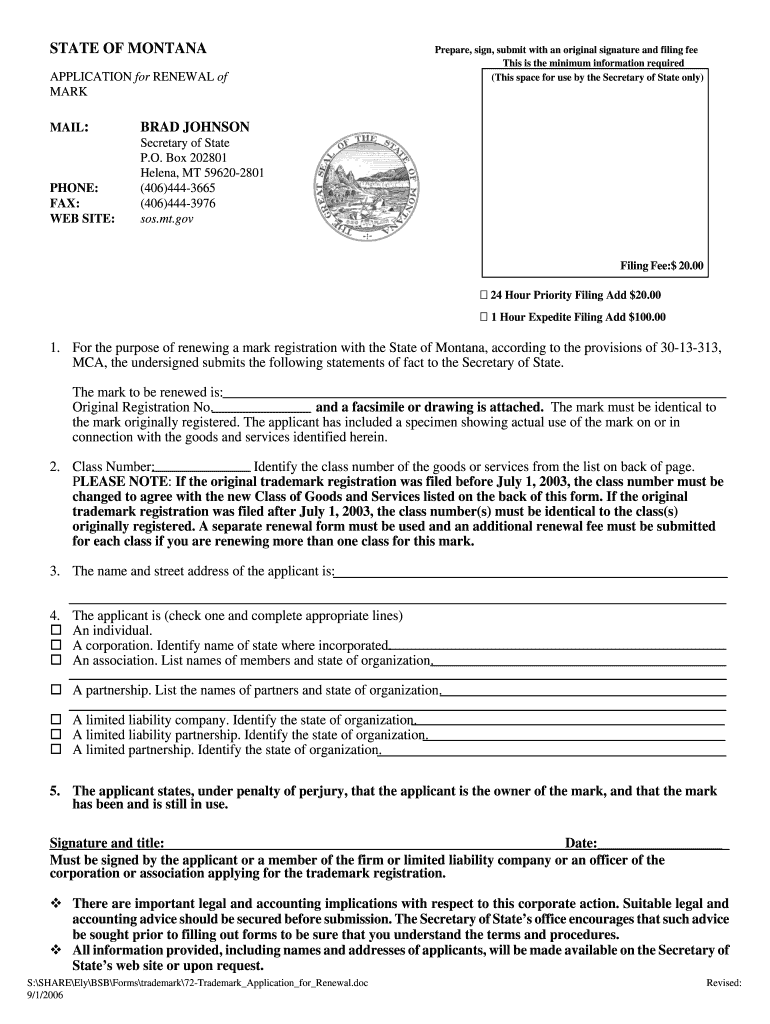S:\SHARE\Ely\BSB\Forms rademark\72-Trademark_Application_for_Renewal.doc Revised:
9/1/2006
Filing Fee:$ 20.00
STATE OF MONTANA Prepare, sign, submit with an original signature and filing fee
This is the minimum information required
APPLICATION for RENEWAL of (This space for use by the Secretary of State only)
MARK
MAIL : BRAD JOHNSON
Secretary of State
P.O. Box 202801
Helena, MT 59620-2801
PHONE: (406)444-3665
FAX: (406)444-3976
WEB SITE: sos.mt.gov
24 Hour Priority Filing Add $20.00
1 Hour Expedite Filing Add $100.00
1. For the purpose of renewing a mark registration with the State of Montana, according to the provisions of 30-13-313,
MCA, the undersigned submits the following statements of fact to the Secretary of State.
The mark to be renewed is:
Original Registration No. and a facsimile or drawing is attached. The mark must be identical to
the mark originally registered. The applicant has included a specimen showing actual use of the mark on or in
connection with the goods and services identified herein.
2. Class Number: Identify the class number of the goods or services from the list on back of page.
PLEASE NOTE: If the original trademark registration was filed before July 1, 2003, the class number must be
changed to agree with the new Class of Goods and Services listed on the back of this form. If the original
trademark registration was filed after July 1, 2003, the class number(s) must be identical to the class(s)
originally registered. A separate renewal form must be used and an additional renewal fee must be submitted
for each class if you are renewing more than one class for this mark.
3. The name and street address of the applicant is:
4. The applicant is (check one and complete appropriate lines)
† An individual.
† A corporation. Identify name of state where incorporated.
† An association. List names of members and state of organization.
† A partnership. List the names of partners and state of organization.
† A limited liability company. Identify the state of organization.
† A limited liability partnership. Identify the state of organization.
† A limited partnership. Identify the state of organization.
5. The applicant states, under penalty of perjury, that the applicant is the owner of the mark, and that the mark
has been and is still in use.
Signature and title: Date:__________________
Must be signed by the applicant or a member of the firm or limited liability company or an officer of the
corporation or association applying for the trademark registration.
™ There are important legal and accounting implications with respect to this corporate action. Suitable legal and
accounting advice should be secured before submission. The Secretary of State’s office encourages that such advice
be sought prior to filling out forms to be sure that you understand the terms and procedures.
™ All information provided, including names and addresses of applicants, will be made available on the Secretary of
State’s web site or upon request.
S:\SHARE\Ely\BSB\Forms rademark\72-Trademark_Application_for_Renewal.doc Revised:
9/1/2006
GENERAL CLASSES OF GOODS & SERVICES
ADOPTED FROM THE UNITED STATES PATENT AND TRADEMARK OFFICE
A SINGLE APPLICATION FOR REGISTRATION OF A MARK MAY INCLUDE ANY OR ALL GOODS UPON WHICH,
OR SERVICES WITH WHICH, THE MARK IS ACTUALLY BEING USED INDICATING THE APPROPRIATE CLASS OR
CLASSES OF GOODS OR SERVICES. When a single application includes goods or services that fall within multiple classes,
the applicant must use more than one form and list one class per form. The applicant will be required to pay the additional
registration amount for each class and each form.
GOODS
1. Chemicals used in industry, science and photography, as well as in agriculture, horticulture and forestry; unprocessed artificial
resins, unprocessed plastics; manures; fire extinguishing compositions; tempering and soldering preparations; chemical
substances for preserving foodstuffs; tanning substances; adhesives used in industry.
2. Paints, varnishes, lacquers; preservatives against rust and against deterioration of wood; colorants; mordents; raw natural
resins; metals in foil and powder form for painters, decorators, printers and artists.
3. Bleaching preparations and other substances for laundry use; cleaning, polishing, scouring and abrasive preparations; soaps;
perfumery, essential oils, cosmetics, hair lotions; dentifrices.
4. Industrial oils and greases; lubricants; dust absorbing, wetting and binding compositions; fuels (including motor spirit) and
illuminants; candles and wicks for lighting.
5. Pharmaceutical and veterinary preparations; sanitary preparations for medical purposes; dietetic substances adapted for
medical use, food for babies; plasters, materials for dressings; material for stopping teeth, dental wax; disinfectants; preparations
for destroying vermin; fungicides, herbicides.
6. Common metals and their alloys; metal building materials; transportable buildings of metal; materials of metal for railway
tracks; non-electric cables and wires of common metal; ironmongery, small items of metal hardware; pipes and tubes of metal;
safes; goods of common metal not included in other classes; ores.
7. Machines and machine tools; motors and engines (except for land vehicles); machine coupling and transmission components
(except for land vehicles); agricultural implements other than hand-operated; incubators for eggs.
8. Hand tools and implements (hand operated); cutlery; side arms; razors.
9. Scientific, nautical, surveying, photographic, cinematographic, optical, weighing, measuring, signaling, checking
(supervision), lifesaving and teaching apparatus and instruments; apparatus and instruments for conducting, switching,
transforming, accumulating, regulating or controlling electricity; apparatus for recording, transmission or reproduction of sound
or images; magnetic data carriers, recording discs; automatic vending machines and mechanisms for coin operated
Apparatus; cash registers, calculating machines, data processing equipment and computers; fire extinguishing apparatus.
10. Surgical, medical, dental and veterinary apparatus and instruments, artificial limbs, eyes and teeth; orthopedic articles; suture
materials.
11. Apparatus for lighting, heating, steam generating, cooking, refrigerating, drying, ventilating, water supply and sanitary
purposes.
12. Vehicles; apparatus for locomotion by land, air or water.
13. Firearms; ammunition and projectiles; explosives; fireworks.
14. Precious metals and their alloys and goods in precious metals or coated therewith, not included in other classes; jewelry,
precious stones; horological and chronometric instruments.
S:\SHARE\Ely\BSB\Forms rademark\72-Trademark_Application_for_Renewal.doc Revised:
9/1/2006
15. Musical instruments.
16. Paper, cardboard and goods made from these materials, not included in other classes; printed matter; bookbinding
material; photographs; stationery; adhesives for stationery or household purposes; artists’ materials; paint brushes; typewriters
and office requisites (except furniture); instructional and teaching material (except apparatus); plastic materials for packaging
(not included in other classes); printers’ type; printing blocks.
17. Rubber, gutta-percha, gum, asbestos, mica and goods made from these materials and not included in other classes; plastics
in extruded form for use in manufacture; packing, stopping and insulating materials; flexible pipes, not of metal.
18. Leather and imitations of leather, and goods made of these materials and not included in other classes; animal skins, hides;
trunks and traveling bags; umbrellas, parasols and walking sticks; whips, harness and saddlery.
19. Building materials (nonmetallic); nonmetallic rigid pipes for building; asphalt, pitch and bitumen; nonmetallic
transportable buildings; monuments, not of metal.
20. Furniture, mirrors, picture frames; goods (not included in other classes) of wood, cork, reed, cane, wicker, horn, bone,
ivory, whalebone, shell, amber, mother-of-pearl, meerschaum and substitutes for all these materials, or of plastics.
21. Household or kitchen utensils and containers (not of precious metal or coated therewith); combs and sponges; brushes
(except paint brushes); brush-making materials; articles for cleaning purposes; steel wool; un-worked or semi-worked glass
(except glass used in building); glassware, porcelain and earthenware not included in other classes.
22. Ropes, string, nets, tents, awnings, tarpaulins, sails, sacks and bags (not included in other classes); padding and stuffing
materials (except of rubber or plastics); raw fibrous textile materials.
23. Yarns and threads, for textile use.
24. Textiles and textile goods, not included in other classes; beds and table covers.
25. Clothing, footwear, headgear.
26. Lace and embroidery, ribbons and braid; buttons, hooks and eyes, pins and needles; artificial flowers.
27. Carpets, rugs, mats and matting, linoleum and other materials for covering existing floors; wall hangings (non-textile).
28. Games and playthings; gymnastic and sporting articles not included in other classes; decorations for Christmas trees.
29. Meat, fish, poultry and game; meat extracts; preserved, dried and cooked fruits and vegetables; jellies, jams, compotes;
eggs, milk and milk products; edible oils and fats.
30. Coffee, tea, cocoa, sugar, rice, tapioca, sago, artificial coffee; flour and preparations made from cereals, bread, pastry and
confectionery, ices; honey, treacle; yeast, baking-powder; salt, mustard; vinegar, sauces (condiments); spices; ice.
31. Agricultural, horticultural and forestry products and grains not included in other classes; living animals; fresh fruits and
vegetables; seeds, natural plants and flowers; foodstuffs for animals, malt.
32. Beers; mineral and aerated waters and other nonalcoholic drinks; fruit drinks and fruit juices; syrups and other
preparations for making beverages.
33. Alcoholic beverages (except beers).
34. Tobacco; smokers’ articles; matches.
S:\SHARE\Ely\BSB\Forms rademark\72-Trademark_Application_for_Renewal.doc Revised:
9/1/2006
SERVICES
35. Advertising; business management; business administration; office functions.
36. Insurance; financial affairs; monetary affairs; real estate affairs.
37. Building construction; repair; installation services.
38. Telecommunications.
39. Transport; packaging and storage of goods; travel arrangement.
40. Treatment of materials.
41. Education; providing of training; entertainment; sporting and cultural activities.
42. Scientific and technological services and research and design relating thereto; industrial analysis and research services;
design and development of computer hardware and software; legal services.
43. Services for providing food and drink; temporary accommodations.
44. Medical services; veterinary services; hygienic and beauty care for human beings or animals; agriculture, horticulture and
forestry services.
45. Personal and social services rendered by others to meet the needs of individuals; security services for the protection of
property and individuals.
™ Please be advised that the Business Services Bureau of the Montana Secretary of State will process your
business documents within 10 working days of initial receipt. During this period if it’s determined that your
document doesn’t meet statutory requirements, a letter outlining the deficiencies will be returned to the
original submitter. If the document is complete and correct, the document will be filed and an
acknowledgment copy showing completion returned to the original submitter.